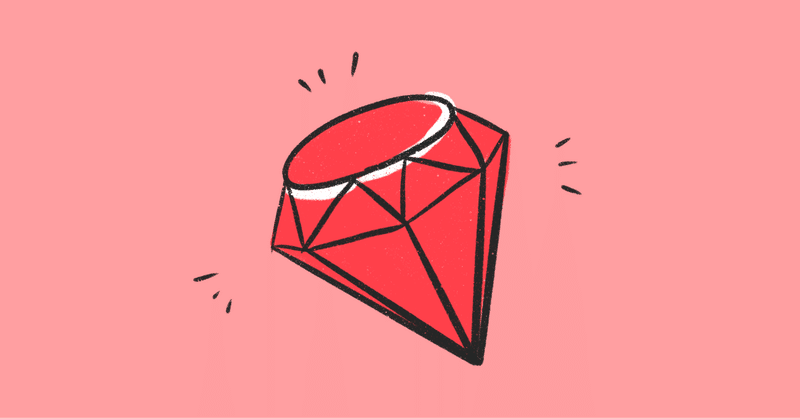
Photo by
marikooota
Rails sorcery パスワードリセット機能の実装.
sourceryのreset_passwordモジュールの導入.
以下のコマンドをターミナルで実行します.
$ rails g sorcery:install reset_password --only-submodulesclass SorceryResetPassword < ActiveRecord::Migration
def change
add_column :users, :reset_password_token, :string, default: nil
add_column :users, :reset_password_token_expires_at, :datetime, default: nil
add_column :users, :reset_password_email_sent_at, :datetime, default: nil
end
end上記のように自動で追加される.
$ rails db:migrate #実行する.バリデーションの設定をする.
user.rb
validates :reset_password_token, uniqueness: true, allow_nil: trueユニーク制約と加えて :allow_nilオプションも付与する.
これはパスワード変更の際にreset_password_tokenがnilになる.
なので uniqueness: true に引っかかってしまう.
ユニーク制約に引っかかんないように allow_nilオプションを追加する.
:allow_nilオプションとは.
対象の値がnilの場合にバリデーションをスキップする.
パスワードリセット用のMailerを作成
$ rails g mailer UserMailer reset_password_emailsorceryはパラメータとして新しいユーザーを送信する.
メイラーを編集して、アクションにuserパラメータを追加する必要がある.
config/initializers/sorcery.rb
Rails.application.config.sorcery.submodules = [:reset_password]
Rails.application.config.sorcery.configure do |config|
config.user_config do |user|
user.reset_password_mailer = UserMailer # ここで作成したUserMailerを設定する.
end
endパスワードリセット用のメソッドを追加する.
app/mailers/user_mailer.rb
def reset_password_email(user)
@user = User.find user.id
@url = edit_password_reset_url(@user.reset_password_token)
mail(:to => user.email,
:subject => "Your password has been reset")
endメイラーのビューの設定.
app/views/user_mailer/reset_password_email.text.erb
<%= @user.name %>様
<p>以下のリンクからパスワードの再発行を行ってください。</p>
<p><%= @url %></p>ここのファイル名は,user_mailer.rbで設定したメソッド名と同じ名前にする.
ルーティングの設定.
config/routes.rb
resources :password_resets, only: [:create, :edit, :update]コントローラの設定.
class PasswordResetsController < ApplicationController
def new; end
def create
@user = User.find_by(email: params[:email])
@user&.deliver_reset_password_instructions!
redirect_to root_path
flash[:success] = 'パスワードリセット手順を送信しました'
end
def edit
@token = params[:id]
@user = User.load_from_reset_password_token(params[:id])
return not_authenticated if @user.blank?
end
def update
@token = params[:id]
@user = User.load_from_reset_password_token(params[:id])
return not_authenticated if @user.blank?
@user.password_confirmation = params[:user][:password_confirmation]
if @user.change_password(params[:user][:password])
redirect_to login_path
flash[:success] = 'パスワードを変更しました'
else
flash.now[:danger] = ‘パスワード変更に失敗しました’
render :edit
end
end
enddeliver_reset_password_instructions!とは.
有効期限付きのリセットコードを生成し、ユーザーにメールを送信する.
User.load_from_reset_password_tokenとは.
トークンが見つかり、有効であればユーザーを返す.
change_passwordとは.
トークンをクリアして、ユーザーの新しいパスワードを更新しようとする.
パスワードリセット申請画面作成.
app/views/password_resets/new.html.erb
<h1>パスワードリセット申請</h1>
<%= form_with url: password_resets_path, local: true, method: :post do |f| %>
<div class="form-group">
<%= f.label :email %>
<%= f.text_field :email, class:"form-control" %>
</div>
<%= f.submit '送信', class: 'btn btn-primary' %>
<% end %>
パスワードリセット画面.
app/views/password_resets/edit.html.erb
<%= form_with model: @user, url: password_reset_path(@token), local: true do |f| %>
<div class="form-group">
<%= f.label :email %>
<%= @user.email %>
<%= f.label :password %>
<%= f.password_field :password, class: 'form-control' %>
<%= f.label :password_confirmation %>
<%= f.password_field :password_confirmation, class: 'form-control' %>
</div>
<%= f.submit '更新する', class: 'btn btn-primary' %>
<% end %>
リンクの追加.
app/views/user_sessions/new.html.erb
<%= link_to ‘パスワードを忘れた方はこちら’, new_password_reset_path %>参考.
この記事が気に入ったらサポートをしてみませんか?
