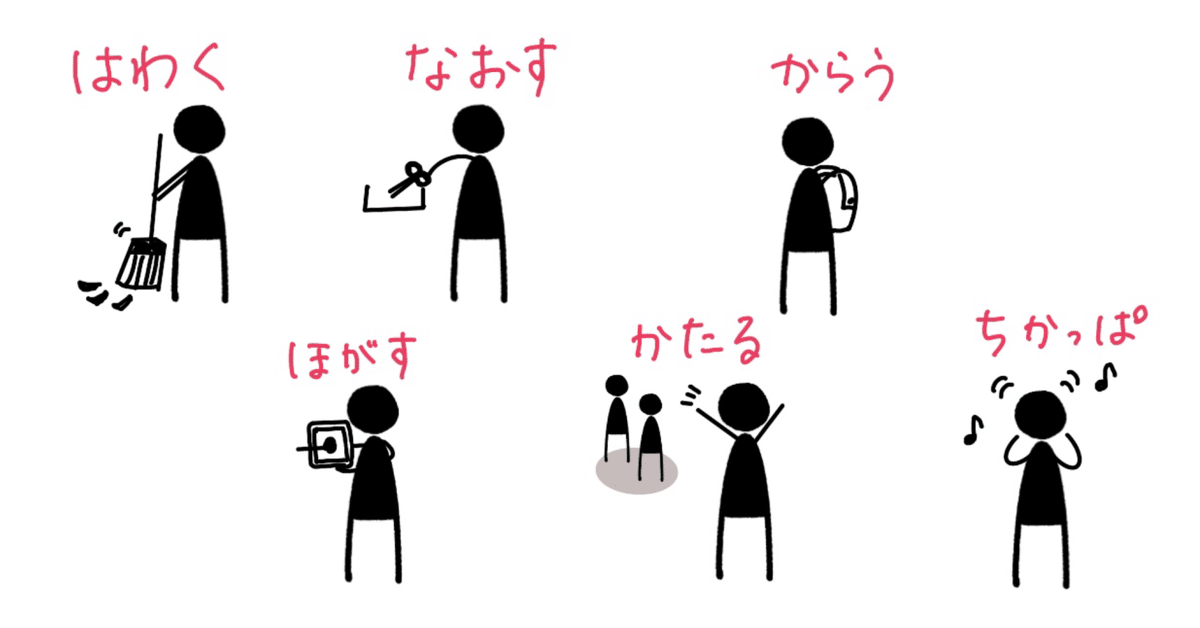
Photo by
t0m0y0
69. Windows Apps の音声 AI でコマンド実行
はじめに
前回に引き続き、UWP の SpeechRecognizer の機能を試していきます。
今回はあらかじめ登録しておいた語彙の認識によるコマンド実行を試します。
音声指示を試す
継続的な音声認識が確認できたので、次は、音声コマンド認識を試してみます。あらかじめ登録された語彙を認識するという機能です。
を参考にコードを組み立てます。今回は、”blue”、”red”、”green”という言葉を認識して、アプリの背景色をそれに合わせて変えるというコードを試してみます。
GUI 定義
まず、MainPage.xamlを、次のように修正して、コマンド認識用のUI要素を追加します。
<Page
x:Class="AppUWPSpeechRecognition.MainPage"
xmlns="http://schemas.microsoft.com/winfx/2006/xaml/presentation"
xmlns:x="http://schemas.microsoft.com/winfx/2006/xaml"
xmlns:local="using:AppUWPSpeechRecognition"
xmlns:d="http://schemas.microsoft.com/expression/blend/2008"
xmlns:mc="http://schemas.openxmlformats.org/markup-compatibility/2006"
mc:Ignorable="d"
Background="{ThemeResource ApplicationPageBackgroundThemeBrush}">
<Grid>
<Grid.RowDefinitions>
<RowDefinition/>
<RowDefinition/>
</Grid.RowDefinitions>
<Grid>
<Grid.RowDefinitions>
<RowDefinition Height="30"/>
<RowDefinition Height="30"/>
<RowDefinition Height="30"/>
<RowDefinition/>
<RowDefinition Height="30"/>
</Grid.RowDefinitions>
<Button x:Name="buttonInitialize" Content="Initialize" HorizontalAlignment="Stretch" Margin="1" Click="buttonInitialize_Click"/>
<TextBlock x:Name="resultTextBlock" Grid.Row="1" Visibility="Collapsed" HorizontalAlignment="Stretch"/>
<Button x:Name="buttonRecognize" Grid.Row="2" Content="Start" HorizontalAlignment="Stretch" Margin="1" Click="buttonRecognize_Click"/>
<TextBlock x:Name="tbRecognized" Grid.Row="3" HorizontalAlignment="Stretch" VerticalAlignment="Stretch" Margin="1" TextWrapping="Wrap"/>
<Button x:Name="buttonClearText" Grid.Row="4" HorizontalAlignment="Stretch" Margin="1" Click="buttonClearText_Click" IsEnabled="False"/>
</Grid>
<Grid Grid.Row="1">
<Grid.RowDefinitions>
<RowDefinition Height="30"/>
<RowDefinition Height="30" />
<RowDefinition/>
</Grid.RowDefinitions>
<Button x:Name="buttonCommand" Content="Order" HorizontalAlignment="Stretch" Margin="1" Click="buttonCommand_Click"/>
<TextBlock x:Name="tbOrder" Grid.Row="1" HorizontalAlignment="Stretch" />
<Canvas x:Name="canvasOrder" Grid.Row="2" HorizontalAlignment="Stretch" VerticalAlignment="Stretch" Margin="1"/>
</Grid>
</Grid>
</Page>buttonCommand で、コマンド認識の起動を行い、結果を tbOrder で表示し、canvasOrder の背景色を変えることにします。
コマンド認識
ここから先は
8,322字
/
3画像
Azure の最新機能で IoT を改めてやってみる
¥200 / 月
初月無料
2022年3月にマイクロソフトの中の人から外の人になった Embedded D. George が、現時点で持っている知識に加えて、頻繁に…
この記事が気に入ったらサポートをしてみませんか?
