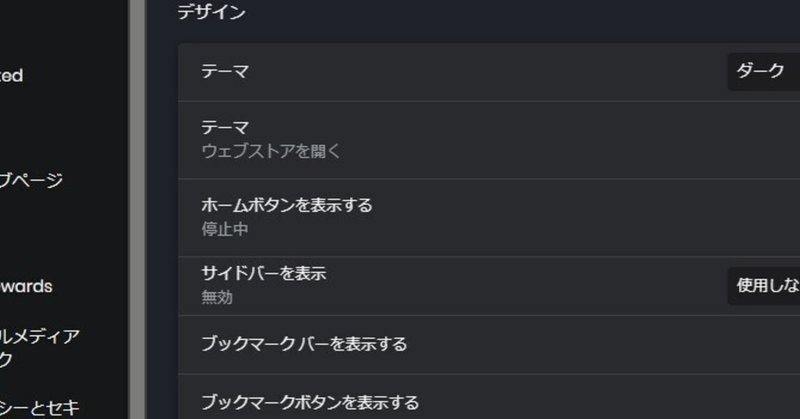
BraveとかChrome系ブラウザをダーク化メインで移行とか新規インする時メモ
※よくわかってないのにいじると再構築不可能になるかもしれない自己責任のオンパレードなような気がします。
新たなPC環境下でChromeというろくでもないブラウザを入れないといけなかったり、何やらそれまで使ってた同じブラウザがクラッシュしてしまい、また0から入れないといけない時にすることメモです。今回はBRAVEを基礎とする。
2023/11/18版でありまた何かと変えるかも知れない。自分用です……
そうでもないダーク化はこちらへ
ブラウザのチュートリアルみたいなのが始まるから無視する
やりたければ別途
因みにBRAVEは過去にアフィリエイトコードでユーザへの不誠実を発表しています。指摘がなかったら一生隠し通していたのだろうか?そのような企業体質なのか?ぼくも仮想通貨に興味がない。
Googleウェブストアをダーク化
こちらを参考にしてください。いきなりブラウザの基礎をいじります。
chrome://flags/#enable-force-dark
ぼくは「Enabled with simple CIELAB-based inversion : CIELABベースの単純な反転が有効」にしました。これは好みが分かれる。Windowsのベースをいじってるとどれも一緒かも
ダーク化が強いやつだとボタンのふちが消えたり、これでも同じことが起きたりする。たぶん環境に大きく依存し正解がない
ブラウザをダーク化する
ブラウザのダーク化は設定から。デフォだとブラウザ上部アドレスバー右側の「≡」をクリックなさってください。
そして左カラム「デザイン」へ。以降は左カラムをよくご覧になってください。

※以降は左カラムをよくご覧になってください(本項を飛ばす人向け)。
トラッキングから守る

ブラウザ設定で開発企業への無駄なデータ送信をやめさす
素敵なブラウザを提供してくれてありがとう!な人は同意すればよいような


拡張機能(他ブラではプラグイン、アドオンとか呼ばれる)のあれこれ
このあとさまざまなプラグインを入れますが、今の所デフォ ↓ で動作しました。なのでその形跡だけでも残そうかと

拡張を入れます。メインで使わないのでこれぐらい
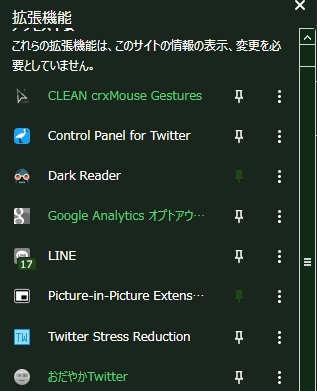
※今の所(2023/11/18)ダークリーダとブラウザ自体のダークは干渉しません。ブラウザダーク(最初の段落)が必要なのは、Googleウェブストアがダークリーダの干渉を弾くから
必要なのはマウスジェスチャに対応してないBraveのために必要なCLEAN crxMouse Gesturesのみ。Vivaldiならいりません
CLEAN crxMouse Gestures
crxMouse Gesturesユーザが700000、こっちが90000。前者のよろしくない噂を信じるなら後者を。
で以下画像の真似をしなくてもコードをインポートすると丸コピできる(画像の下)。
・基本

・マウスジェスチャ



・ロッカー(マウスの片方をホールドしたまま片方を押す)

・インポート用コード(長いので注意)
{
"cfgver": 2.3,
"drag": {
"ddirect": true,
"ddirectcolor": "5E6A88",
"ddirectopa": 0.9,
"dholdkey": "none",
"dragimage": true,
"draginput": false,
"draglink": true,
"dragtext": true,
"dragui": true,
"dstroke": true,
"dstrokecolor": "4E1485",
"dstrokeopa": 0.8,
"dstrokewidth": 5,
"dtooltip": true,
"dtooltipcolor": "120310",
"dtooltipopa": 0.9,
"dtooltipwidth": 18,
"image": [
{
"action": "I_open",
"direct": "L",
"moreDes": "Open image in new tab(New tab & Background)",
"morePinned": "unpinned",
"morePosition": "chrome",
"moreTarget": "newback"
},
{
"action": "I_open",
"direct": "R",
"moreDes": "Open image in new tab(New tab & Front)",
"morePinned": "unpinned",
"morePosition": "chrome",
"moreTarget": "newfront"
},
{
"action": "I_save",
"direct": "D"
}
],
"imgfirst": "none",
"imgfirstcheck": false,
"link": [
{
"action": "L_open",
"direct": "L",
"moreDes": "Open link in new tab(New tab & Background)",
"morePinned": "unpinned",
"morePosition": "chrome",
"moreTarget": "newback"
},
{
"action": "L_open",
"direct": "R",
"moreDes": "Open link in new tab(New tab & Front)",
"morePinned": "unpinned",
"morePosition": "chrome",
"moreTarget": "newfront"
},
{
"action": "L_copytext",
"direct": "D"
},
{
"action": "L_copyurl",
"direct": "U"
}
],
"setdragurl": true,
"text": [
{
"action": "T_search",
"direct": "L",
"moreDes": "Use %name to search \"%s\"(New tab & Background)",
"morePinned": "unpinned",
"morePosition": "chrome",
"moreTarget": "newback",
"moreTsearch": "sgoogle"
},
{
"action": "T_search",
"direct": "R",
"moreDes": "Use %name to search \"%s\"(New tab & Front)",
"morePinned": "unpinned",
"morePosition": "chrome",
"moreTarget": "newfront",
"moreTsearch": "sgoogle"
},
{
"action": "T_copytext",
"direct": "D"
}
]
},
"extid": "mjidkpedjlfnanainpdfnedkdlacidla",
"gesture": {
"direct": true,
"directcolor": "5E6A88",
"directopa": 0.9,
"geskey": "right",
"gesture": [
{
"action": "G_back",
"direct": "L"
},
{
"action": "G_go",
"direct": "R"
},
{
"action": "G_windowmax",
"direct": "U"
},
{
"action": "G_stop",
"direct": "D"
},
{
"action": "G_close",
"direct": "DR",
"moreCloseopts": "close",
"moreClosesel": "chrome",
"moreCloseurl": "chrome://newtab/"
},
{
"action": "G_top",
"direct": "LU"
},
{
"action": "G_windowmin",
"direct": "RD"
},
{
"action": "G_reload",
"direct": "UD"
},
{
"action": "G_reloadclear",
"direct": "UDU"
},
{
"action": "G_crxsettings",
"direct": "RDLU",
"moreDes": "CrxMouse settings",
"morePinned": "unpinned",
"morePosition": "chrome",
"moreTarget": "newfront"
},
{
"action": "G_newwindow",
"direct": "RL"
},
{
"action": "G_close",
"direct": "LR",
"moreCloseopts": "close",
"moreClosesel": "chrome",
"moreCloseurl": "chrome://newtab/"
},
{
"action": "G_bottom",
"direct": "LD"
}
],
"gestureui": true,
"gholdkey": "none",
"stenable": false,
"stroke": true,
"strokecolor": "4E1485",
"strokeopa": 0.8,
"strokewidth": 5,
"tooltip": true,
"tooltipcolor": "120310",
"tooltipopa": 0.9,
"tooltipwidth": 18
},
"normal": {
"autocancel": false,
"autocancelvalue": 2,
"backgroundtab": false,
"cancelcontextmenu": true,
"capturetype": "jpeg",
"dbclicktime": 600,
"drag": false,
"gesture": true,
"jpegquality": 100,
"lasttab": false,
"minilength": 10,
"newtabposition": "chrome",
"scroll": false,
"scrolleffects": true,
"strokegesture": true
},
"scroll": {
"scrollaccele": 1,
"scrollspeed": 3,
"smooth": true
},
"scrollgesture": {
"sgsleft": [
{
"action": "G_top"
},
{
"action": "G_bottom"
}
],
"sgsleftenable": true,
"sgsright": [
{
"action": "G_top"
},
{
"action": "G_bottom"
}
],
"sgsrightenable": false,
"tablist": true,
"tablistkey": "right"
},
"strokegesture": {
"strleft": [
{
"action": "G_none"
},
{
"action": "G_righttab"
}
],
"strleftenable": true,
"strmiddle": [
{
"action": "G_lefttab"
},
{
"action": "G_righttab"
}
],
"strmiddleenable": false,
"strpress": "up",
"strright": [
{
"action": "G_lefttab"
},
{
"action": "G_none"
}
],
"strrightenable": true
},
"sync": true
}
バックグラウンドで動いてほしくない時
ここで再度BRAVEへ戻ります。
重い方はアクセラレーションを切れば……いいんでしたっけ

規定のブラウザにしない

パネルが邪魔なので右に

その他リンク
【ハードウェア】2TBのHDDが外付け箱に認識されなかったらどうするか
https://note.com/fuuke/n/n4492aa2afe7a
【MP3・音】LAMEでインポートしたCD音源を高音質MP3化するhttps://note.com/fuuke/n/n42c6394374f9
【ソフトウェア】「Visual Basic」や「Visual C++」ベースのアプリケーションが動かなかった時
https://note.com/fuuke/n/n1b7ec042de3d
BRAVEとかChromeをゼロから無理やりダーク化https://note.com/fuuke/n/n667c1289d093
PC版Vivaldiで拡張機能が意味不明なエラーを起こした時に
https://note.com/fuuke/n/n6d0cea0807b1
ところで「ダークモード」「ダークテーマ」の表記ゆれなんとかならないだろうか。勿論そう書いてる人にいってるわけじゃなくて、そういう単語をすでに生み出してしまった世界に対して
何かあれば書き加えたい。このページに限らず返信欄は見ていないしブラウザ機能で消してるので答えられません。
この記事が気に入ったらサポートをしてみませんか?
