
【Event Report⑬】 Introduction for Workshops by Minecraft of Let's Talk Series !
Hello everyone!
This is the Support Desk of Central Library.
We hold workshops (by Minecraft) of "Let's Talk Series".

What is "Let's Talk Series" ?
"Let's Talk Series" are mini workshops (45 mins) for those who are learning languages but have no chance to speak.
Workshops are held in three languages: Japanese, English, and Chinese. Participators can learn these 3 languages while having fun talking with our staff (who are graduate students of this univ.) on daily topics (movies, hobbies, favorite foods, etc.).
In addition to normal workshops which is off-line/by Zoom, we start workshops by Minecraft, where participators can talk in a foreign language in the world of Minecraft !

Basic info about Minecraft
Minecraft is a world-building online sandbox game. In the infinitely expanding world of Minecraft, players can play freely, such as collecting blocks to build or exploring mountains and rivers, etc.
Our workshops is held by the Minecraft Education , which is developed for educational institutions.

How to install Minecraft
1. Before starting
Nagoya Univ. (Tokai National Higher Education and Research System) has a comprehensive license agreement with Microsoft. Hence, faculty, staff, and students of NU are entitled to use a variety of software and services included in the agreement, including Minecraft.
For details, please check the following website, and Minecraft is listed in the Cloud Services section.
About the Microsoft Comprehensive License Agreement | Nagoya Univ., Information & Communications (nagoya-u.ac.jp)
2. How to install
Download for Minecraft Education is available on the official website of Microsoft.
※ Please get your e-mail address & password of your THERS account prepared before installation.
(1) Visit the following official website.
・Minecraft Education
https://education.minecraft.net/en-us
(2) Click the "download" button at the top.
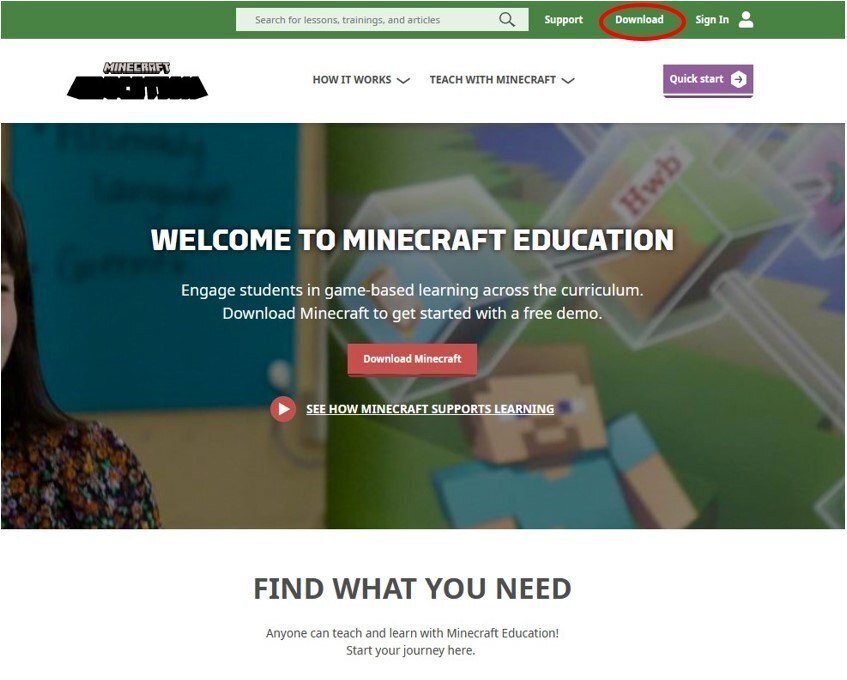
(3) If you are using a Windows PC, please click "Download now" in the following window.
※ Download for other OS is also available.
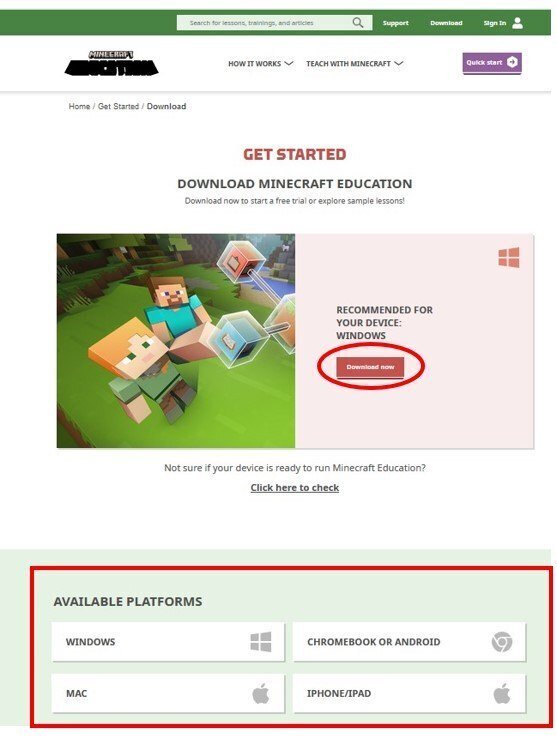
(4) After download, Click the file "Minecraft_Education….exe"
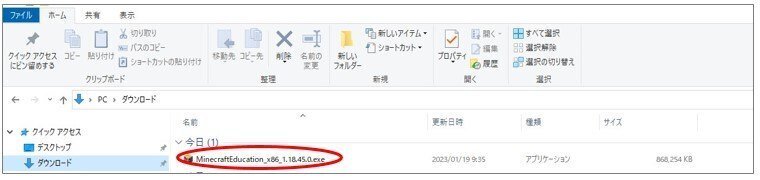
(5) Click "next(次へ)" when the following window is displayed.

(6) Click "Finish" when the following window is displayed, then installation is finished !
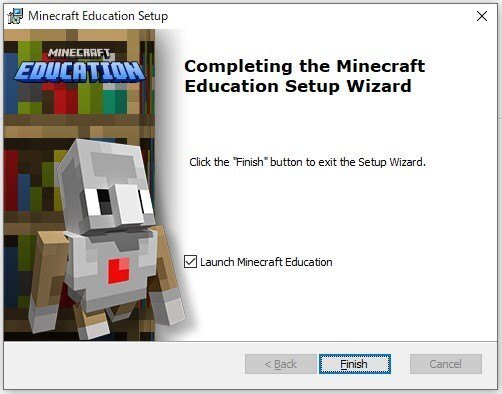

How to play Minecraft
After sign-up, let's enjoy our journey in the world of Minecraft: Education !
(1) Select "Minecraft Education " from the list of applications.
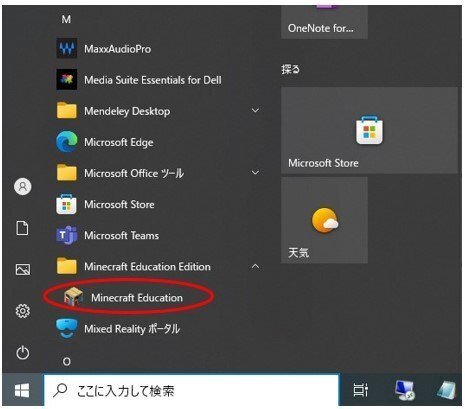
(2) Sign in by your THERS account & password when the following window appears.
※ For delicate manipulation, manipulation by mouse is recommended.

Would you like to practice oral English or Japanese while enjoying Minecraft Education?
We are looking forward to your participation.
See everybody next time !

#外国語学習 #コミュニケーション #大学生 #外国語 #会話
名古屋大学附属図書館
サポートデスク目次
![名古屋大学附属図書館 サポートデスク [公式]](https://assets.st-note.com/production/uploads/images/62473742/profile_a90da230a11faa6362b21ab34a2f9e55.png?width=60)