
【技術解説】 漢字遊戯 x toio SDK for Unity
Hi, I am an interaction engineer/designer MAO (@rainage) of The Designium.
In this article, I'm going to introduce the R&D experiment project - "漢字遊戯(Kanji Game)", and a preliminary attempt to use toio for Unity integration.


[Kanjij Game]
Kanji Game is an exhibition project which was created to help children learn kanji by playful. Select the correct answer card from the 40 cards for the kanji question displayed on the pad, touch the NFC reader to answer, and when the answer is correct, fireworks showing the origin of the kanji will be launched on the screen.
40 kanji characters are picked up from the kanji learned in the first grade of elementary school, but since there are three levels of difficulty of the problem, the content is enough to learn even in the upper grades of elementary school.
The original version was used NFC reader to get NFC card id to identify each kanji. So I picked 40 kanji characters and made the evolution animation of kanji characters, then make real time particle system based on those animations.
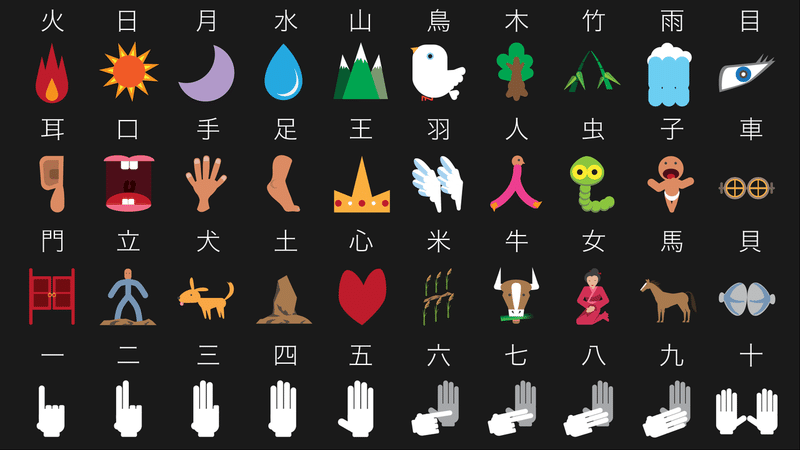
The whole system was included:
- 3 kanji reader sets: each set included a pad, NFC reader, and 40 kanji cards.
- main projection image server computer
When the NFC reader will send a card number by the serial port to the main server, then the server will send the OSC command as the answer and device ID to the corresponding pad. The pad will check it the answer is correct, then send a success/failure message back to the main server.
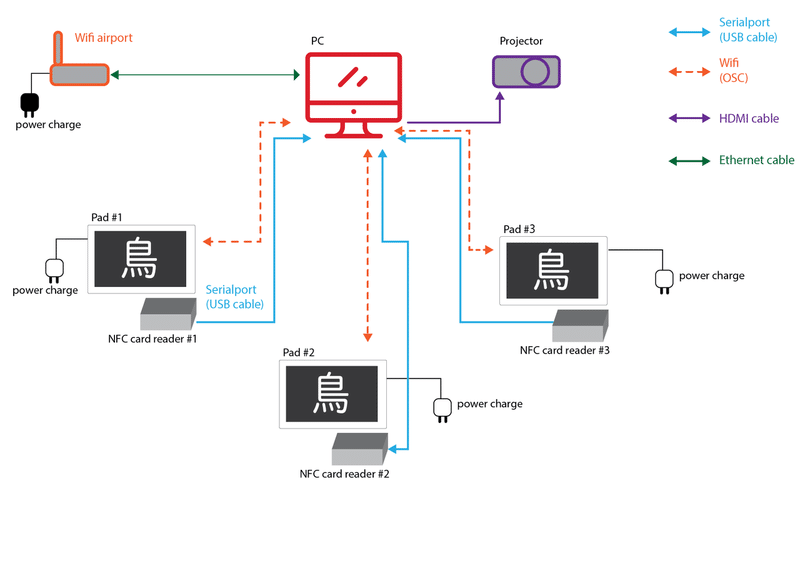
[toio + Kanji Game]
The whole system is a bit complicated because of the serial port, I want to use this exercise to simplify the architecture.
In this attempt, I used the "toio コア キューブ(本体)付属の簡易カード" as each kanji card ID. Write kanji characters on it with colored pens, the toio can still be read smoothly.
In order to quickly switch this game to toio, I don’t plan to change the main program of kanij game too much. So I design the architecture as following:
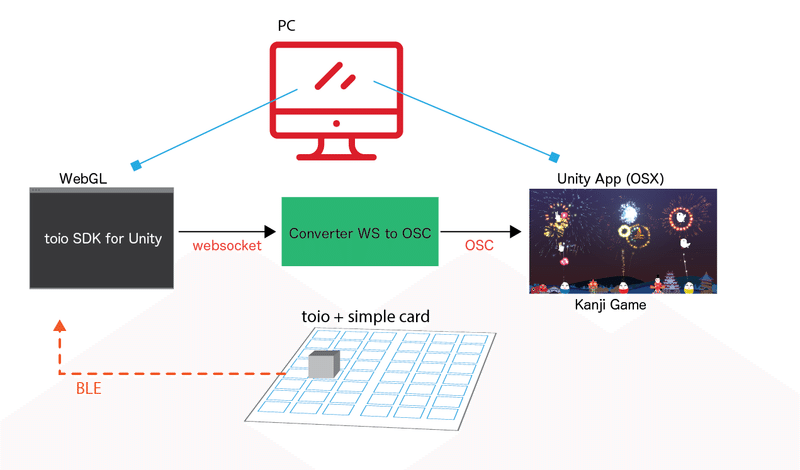
I use toio SDK for Unity WebGL app as hardware control part, then send the ID data if toio reads the ID value from simple card paper. I made a function to get WebSocket data and map card ID as kanji ID of the kanji game, then send OSC data as original reader set.
This process could be fast if you want to combine toio to your desktop Unity project (Unity WebGL build is always need to wait > 10 mins...).
Editorial Note - 編集後記 -
こんにちは、広報のマリコ(@marikocco)です。今回は、子どもたちに人気の漢字を楽しく学ぶゲーム「漢字遊戯」をプログラミングロボット”toio”で試してみたというmaoの記事でした!
「漢字遊戯」はNFCをつかっており、漢字カードをリーダーにタッチすると大きなスクリーンに花火があがるのですが、今回のtoioバージョンは、漢字が書かれた場所にtoioを置くと花火があがる仕様になっていましたね。動画でお子さんが遊んでいるように、どんどん漢字をタッチしてたくさんの花火を一気にあげるということが出来て楽しそうでした❗(漢字の成り立ちを学べるかはともかくw)人気の知育コンテンツなので、今後のバージョンアップも楽しみです✨
The Designium.inc
・オフィシャルサイト
・Interactive website
・遊んで学んで
・Twitter
・Facebook
この記事が気に入ったらサポートをしてみませんか?
