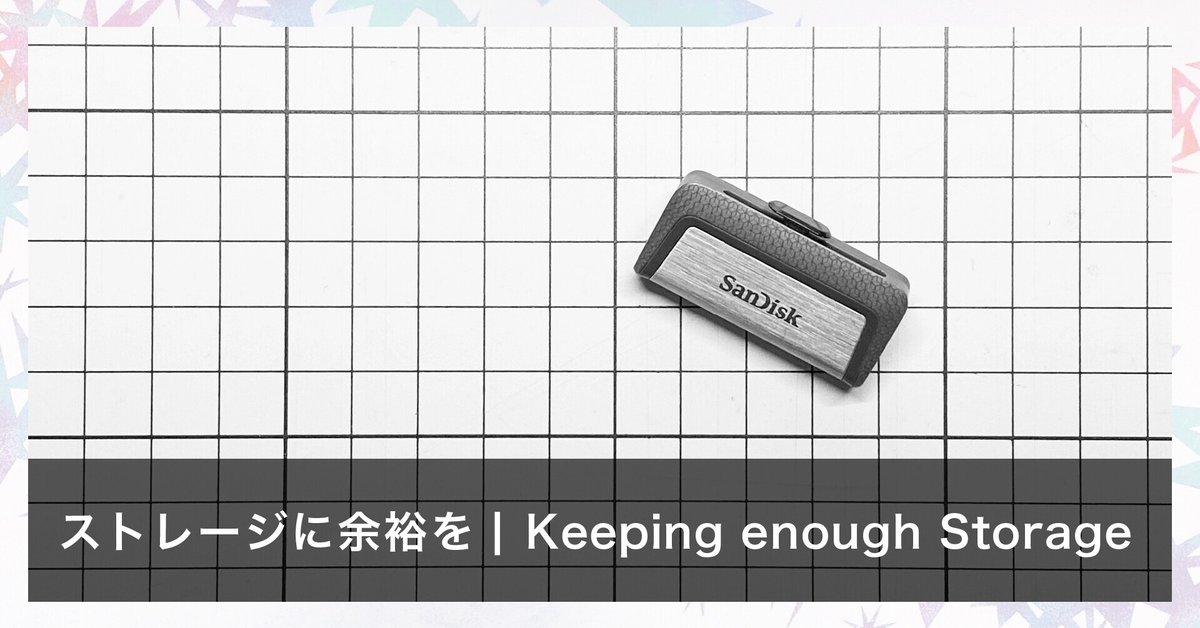
ストレージに余裕を | Keeping enough Storage
今日はMacのストレージのお話です。
皆さんストレージ足りてますか?
写真や動画、音楽、制作物、アプリや書類など結構なデータ量になっている方も多いのではないかと思います。
僕も写真や動画のデータなどは2004年から蓄積されていて、途中から一眼レフでの撮影データも入ってきてかなりのデータ量です。
更に最近はiPhoneの写真や動画の高解像度化も進み、油断しているとあっという間にストレージを圧迫してしまいます。
最近はネット回線も速くなった事もありクラウドサービスを利用するケースも増えました。
今となっては全てをローカルのSSDに保存して運用するという方向性ではないのかもしれません。
でも僕は出来るだけデータをローカルで管理したい派です。
僕のMacbook ProのSSDは512GBですが、今までの経験上、安定した動作の為には100GB以上の空きがあったほうが良いと考えています。
よって400GB位の中でやりくりしています。
(システムファイルやアプリなどを除外するともっと少なくなりますね。)
SSDの中には優先度の高い、作品データ、直近のクライアントワークのデータや書類、よく聴く音楽などを中心に保存しています。
そこでネックになったのが写真データでした。
Macの写真アプリ(旧iPhoto)の保存データが約120GBありました。
これは今後も増え続けるものです。
400BGのうち120GBを写真データの保存に回すのはちょっと大きすぎると考えました。
そこでUSBメモリを写真データの保存庫として使うようにしました。
USBメモリは大容量化、高速化、低価格化していて僕の使っているものは256GBで4,000円を切る価格です。
しかもUSB Type-CとUSB Type-Aの両方のインターフェースが使えます。
iPhoneの写真を整理する時はこのUSBメモリを使ってデータを保存します。
しかもUSB Type-Aも使えるのでサブ機の少し古いMacbook Proでも同様に使えます。
そして定期的に外付けHDDに.photoslibraryファイルをまるっとバックアップしています。
USBメモリ自体が小さいので紛失には注意ですが、
この方法でSSDの容量を節約することに成功しました。
SSDの容量不足の方はこういうアプローチもありかもしれません、というお話でした。

Today I'll talk about storage on the Mac.
Do you have enough storage?
I guess many of you have a lot of data on your Mac, including photos, videos, music, productions, applications and documents.
I've been saved photos and videos since 2004, and Adding the data from my SLR camera, so I have a lot of data.
In addition, with the recent increase in the resolution of iPhone photos and movie, if you are not careful, you can quickly overwhelm your storage space.
Recently, we have been using cloud services more and more because of the faster internet connection.
Nowadays, it may not be the direction to store and operate everything data on a local SSD.
But I prefer to manage my data locally as possible.
My Macbook Pro has a 512GB SSD, but based on my experience, I think it's better to have more than 100GB free for stable operation.
Therefore, I'm trying to keep my data within 400GB.
(If you exclude system files, applications, etc., it will be even less.)
In the SSD, I save mainly high-priority data such as artworks data, recent client works data and documents, and music that I listen to frequently.
So the bottleneck there was the photo data.
There were about 120GB of saved data in the Mac photo application (formerly iPhoto).
This is something that will continue to grow.
I think that 120GB out of 400GB is a bit too large to be used for saving photo data.
So I started to use USB flash drive as a storage for my photo data.
USB flash drive devices are getting larger in capacity, faster, and lower in price, and the one I'm using is less than 4,000 yen for 256GB.
Moreover, both USB Type-C and USB Type-A interfaces can be used.
When I organize my iPhone photos, I use a USB flash drive to save the data.
Moreover, it can also be used with a slightly older Macbook Pro(sub-machine), since it can also use USB Type-A.
And I regularly back up all my .photoslibrary files to an external HDD.
The USB flash drive itself is very small, so be careful not to lose it, but I was able to successfully save SSD capacity by this method.
If you are running out of space on your SSD, you may be good to use this kind of method.

Orecho=オレチョとは?
本多 孝男による複数の作品シリーズをシンボル化、融合することで誕生したキャラクター。
「オレチョ」は作家の自己を投影した表現者として作品に登場している。名前の由来は"己"を"超"えるより。
What is Orecho?
The character was born by symbolizing and fusing multiple series of artworks by Takao Honda.
"Orecho" is appeared in artworks as an expresser who projects himself.
The origin of the name comes from "I want always overcome myself". In Japanese mean Ore=myself, cho=overcome.
Orecho Studio 本多孝男
メインコンセプトは"己を超える(GoBeyondMyself)"。
自身を成長させる言葉、思考、イメージを主な題材としています。
大切な気持ち、記憶、感覚を忘れないようアート作品を作り続けています。
作品を通して「自己に向き合う大切さ」「迷いを乗り越えるヒント」そして少しの物語性を楽しんでいただければと思っています。
グッズや作品はオンラインにて販売中です。
▼▼▼ONLINE SHOP▼▼▼
https://shop.orechostudio.com
お問合せ、ご依頼は下記よりお気軽にご連絡ください。
▼▼▼Mail Form▼▼▼
https://orechostudio.com/contact.html
この記事が参加している募集
この記事が気に入ったらサポートをしてみませんか?
