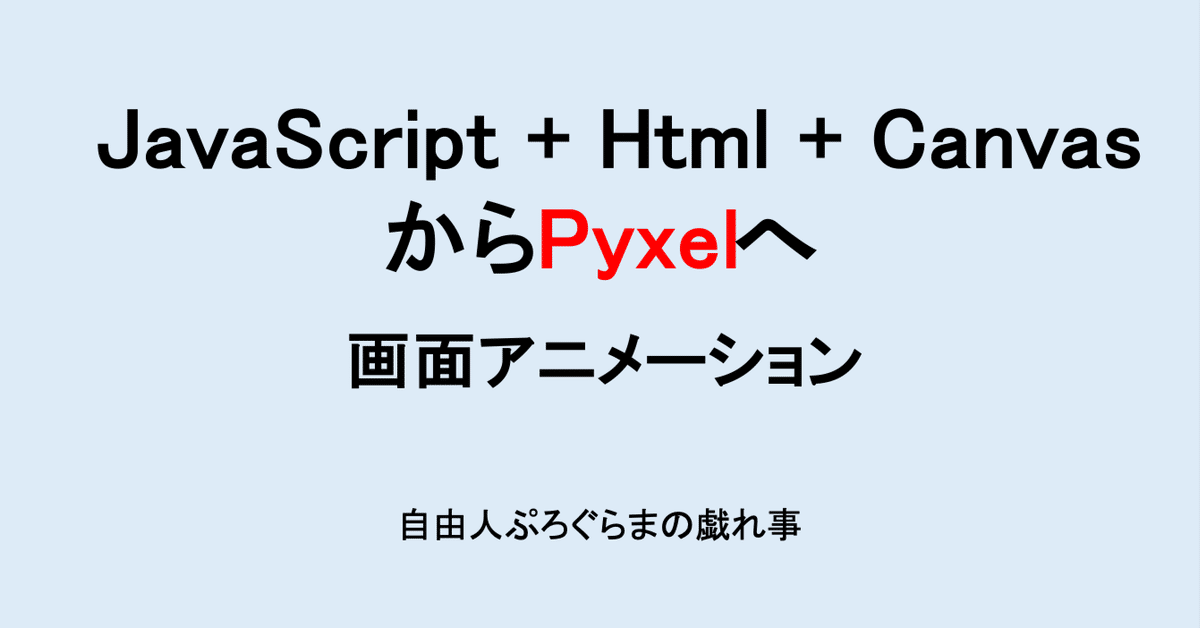
「JavaScript+html+Canvas」からPyxelへ 画面アニメーション
「JavaScript+html+Canvas でゲーム作成(画面アニメーション)」を移植してみた。
それでいろいろな画面サイズでアニメーションさせてみたところ、ひととおり動きました。
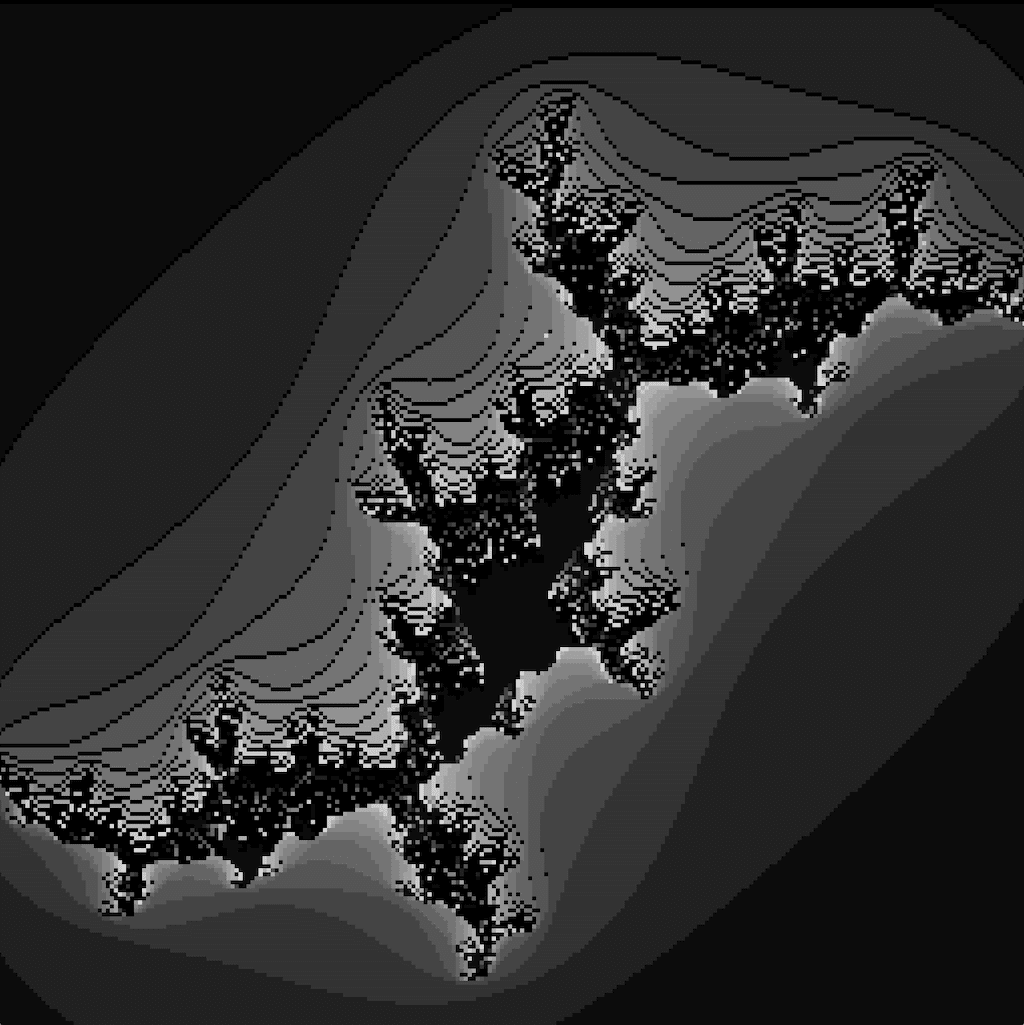
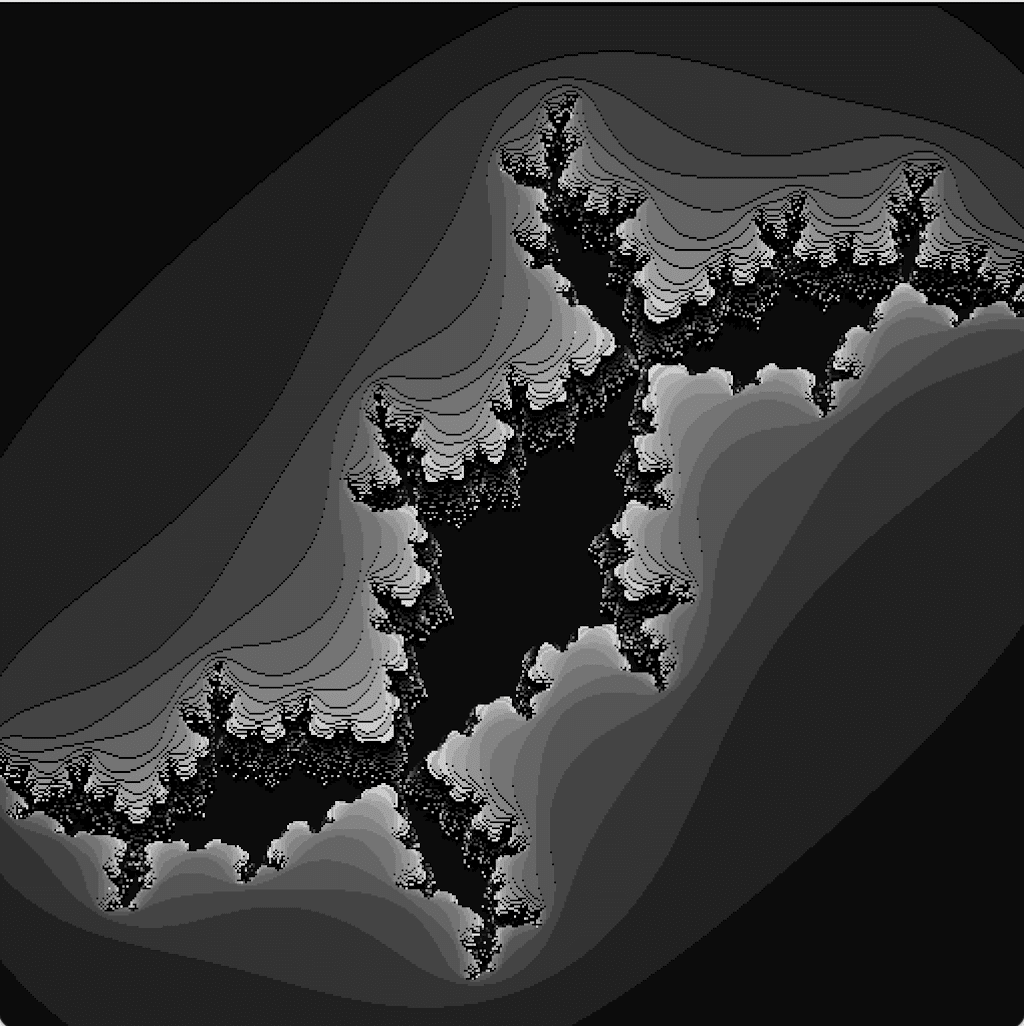
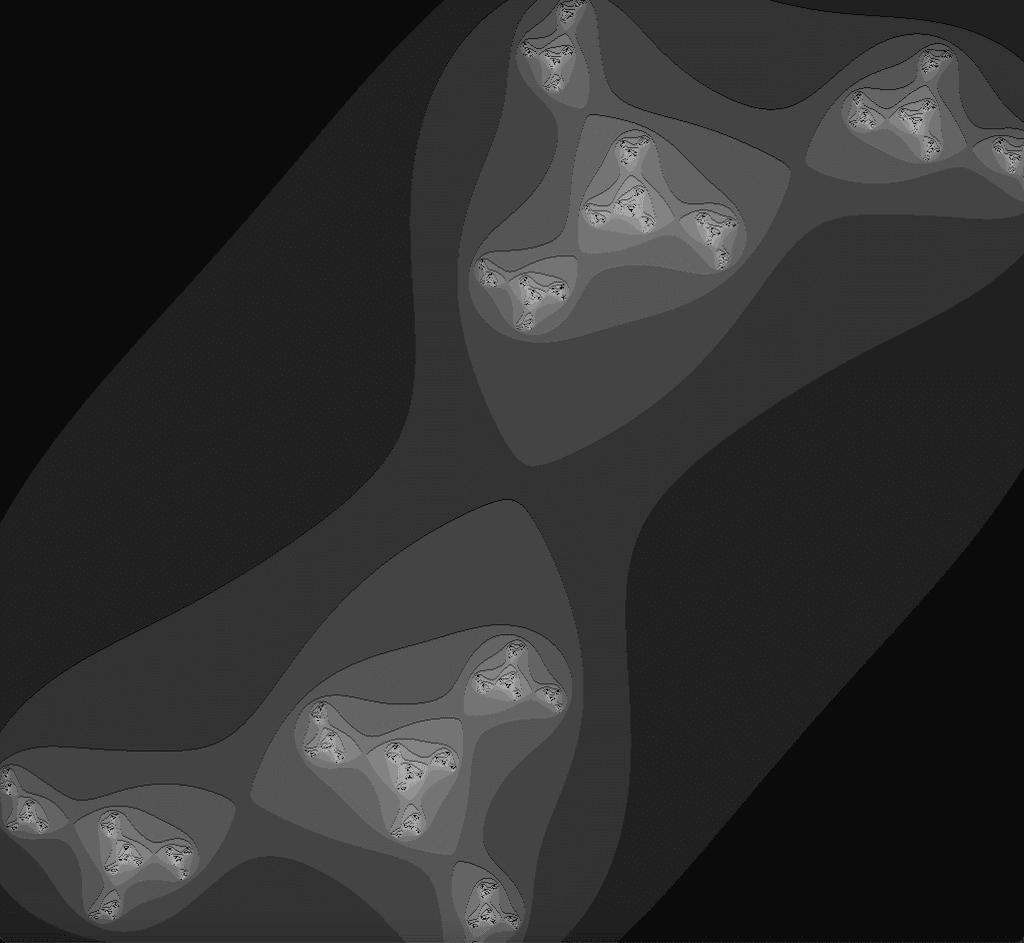
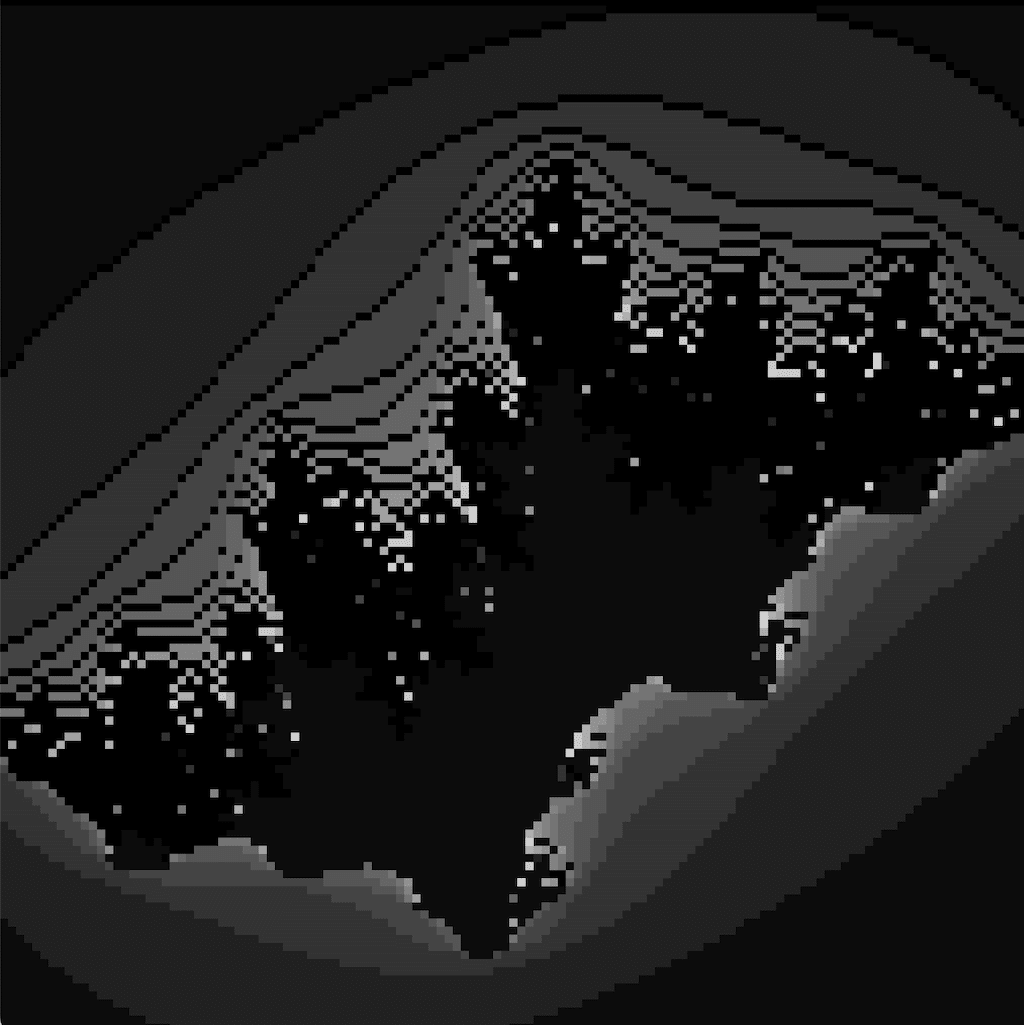
512x512以上はかなり重くなります、これはしょうがないかと。
ソースコード貼り付けておきます。
import pyxel
DisplayMode = 2
DisplayTable = [[0 for i in range(2)] for j in range(5)]
DisplayTable[0] = [1024, 1024 ]
DisplayTable[1] = [ 512, 512 ]
DisplayTable[2] = [ 256, 256 ]
DisplayTable[3] = [ 128, 128 ]
DisplayTable[4] = [ 64, 64 ]
SCREEN_WIDTH = DisplayTable[DisplayMode][0] #[int]画面サイズ横
SCREEN_HEIGHT = DisplayTable[DisplayMode][1] #[int]画面サイズ縦
XSIZE = SCREEN_WIDTH #[int]縦サイズ
YSIZE = SCREEN_HEIGHT #[int]横サイズ
MODE_MAX = 2 #[int]
COLOR_MODE_MAX = 4 #[int]色モード最大値
COLOR_MAX = 15 #[int]色要素数
offset = 0
DEEP = COLOR_MAX*2 #[int]深度
ZOOM = -1 #[int]立体拡大率(0:平面)
FRAC_TYPE_MAX = 19 #[int]フラクタルパターン数
MANDEL_TYPE_MAX = 16 #[int]マンデルブロートパターン数
frac_type = 0 #[int]パターン
FRAC_ANIM_SPEED_R = 0.003 #[float]複素平面アニメスピード:実数値0.0001
FRAC_ANIM_SPEED_I = 0.003 #[float]複素平面アニメスピード:虚数値0.0001
ANIM = 1.0 #[float]アニメーション幅絶対値
#[float]フラクタルパターン
fractal_tbl = [[0 for i in range(FRAC_TYPE_MAX)] for j in range(FRAC_TYPE_MAX)]
# RS RE IS IE AR AI
fractal_tbl[0] = [ -1.3, 1.3, -1.3, 1.3, -0.75, 0.2 ]
fractal_tbl[1] = [ -0.1, 0.1, -0.2, 0.0, -1.767, 0.011005 ]
fractal_tbl[2] = [ 0.3, 0.7, -0.2, 0.2, 0.26, 0.0 ]
fractal_tbl[3] = [ -1.0, 1.0, -1.0, 1.0, -0.02, 0.795 ]
fractal_tbl[4] = [ -1.0, 1.0, -1.0, 1.0, -0.6945, 0.297 ]
fractal_tbl[5] = [ -0.5, 0.5, -0.5, 0.5, -0.2, -0.675 ]
fractal_tbl[6] = [ 0.0, 1.0, 0.0, 1.0, 0.3, 0.0 ]
fractal_tbl[7] = [ -0.3, 0.3, -0.3, 0.3, -0.38, -0.6 ]
fractal_tbl[8] = [ -0.3, 0.3, -0.3, 0.3, -0.72, 0.305 ]
fractal_tbl[9] = [ -0.5, 0.5, -0.5, 0.5, 0.36, -0.095 ]
fractal_tbl[10] = [ -0.3, 0.3, -0.3, 0.3, -1.16, -0.27 ]
fractal_tbl[11] = [ -0.5, 0.5, -0.5, 0.5, -0.04, -0.695 ]
fractal_tbl[12] = [ -1.0, 1.0, -1.0, 1.0, -0.58, -0.45 ]
fractal_tbl[13] = [ -0.5, 0.5, -0.5, 0.5, -1.2, -0.155 ]
fractal_tbl[14] = [ -0.3, 0.3, -0.3, 0.3, -1.24, 0.075 ]
fractal_tbl[15] = [ -0.5, 0.5, -0.5, 0.5, 0.34, -0.4 ]
fractal_tbl[16] = [ -1.5, 1.5, -1.5, 1.5, 1.0, 0.0 ]
fractal_tbl[17] = [ -0.5, 0.5, -0.5, 0.5, -0.1, -0.845 ]
fractal_tbl[18] = [ -0.25, 0.15, -0.45, 0.85, -0.75, 0.2 ]
#計算変数
fi = 0 #[int]
fj = 0 #[int]
fk = 0 #[int]
ksx = 0 #[int]X(実数)側の長さ
ksy = 0 #[int]Y(虚数)側の長さ
_rs = 0.0 #[float]
_re = 0.0 #[float]
_is = 0.0 #[float]
_ie = 0.0 #[float]
_ar = 0.0 #[float]
_ai = 0.0 #[float]
_dr = 0.0 #[float]X(実数差分)
_di = 0.0 #[float]Y(虚数差分)
_zr = 0.0 #[float]
_zi = 0.0 #[float]
_xx = 0.0 #[float]
_yy = 0.0 #[float]
_rr = 0.0 #[float]
_ii = 0.0 #[float]
_dar = 1.0 #[float]アニメーションパラメータ
_dai = 1.0 #[float]アニメーションパラメータ
colnum = 0 #[int]
coltype = 0 #[int]
fdemo_num = 0 #[int]
posbase = [[0 for i in range(2)] for j in range(XSIZE*YSIZE)]
pos = [[0 for i in range(2)] for j in range(XSIZE*YSIZE)]
#初期座標セット
for yp in range(YSIZE):
for xp in range(XSIZE):
posbase[yp * XSIZE + xp][0] = xp #xpos
posbase[yp * XSIZE + xp][1] = yp #ypos
pos[yp * XSIZE + xp][0] = 0 #xpos
pos[yp * XSIZE + xp][1] = 0 #ypos
#パレット変更(モード別)No.0=BLACK固定
def set_pallet(mode):
#パレット初期化
pyxel.pal()
if mode == 0:
#GRAY
pyxel.colors[0] = 0x000000 #0
pyxel.colors[1] = 0x0F0F0F #15
pyxel.colors[2] = 0x1E1E1E #30
pyxel.colors[3] = 0x2D2D2D #45
pyxel.colors[4] = 0x3C3C3C #60
pyxel.colors[5] = 0x4B4B4B #75
pyxel.colors[6] = 0x5A5A5A #90
pyxel.colors[7] = 0x696969 #105
pyxel.colors[8] = 0x787878 #120
pyxel.colors[9] = 0x878787 #135
pyxel.colors[10] = 0x969696 #150
pyxel.colors[11] = 0xA5A5A5 #165
pyxel.colors[12] = 0xB4B4B4 #180
pyxel.colors[13] = 0xC3C3C3 #195
pyxel.colors[14] = 0xD2D2D2 #210
pyxel.colors[15] = 0xE1E1E1 #225
elif mode == 1:
#RED
pyxel.colors[0] = 0x000000 #0
pyxel.colors[1] = 0x0F0000 #15
pyxel.colors[2] = 0x1E0000 #30
pyxel.colors[3] = 0x2D0000 #45
pyxel.colors[4] = 0x3C0000 #60
pyxel.colors[5] = 0x4B0000 #75
pyxel.colors[6] = 0x5A0000 #90
pyxel.colors[7] = 0x690000 #105
pyxel.colors[8] = 0x780000 #120
pyxel.colors[9] = 0x870000 #135
pyxel.colors[10] = 0x960000 #150
pyxel.colors[11] = 0xA50000 #165
pyxel.colors[12] = 0xB40000 #180
pyxel.colors[13] = 0xC30000 #195
pyxel.colors[14] = 0xD20000 #210
pyxel.colors[15] = 0xE10000 #225
elif mode == 2:
#GREEN
pyxel.colors[0] = 0x000000 #0
pyxel.colors[1] = 0x000F00 #15
pyxel.colors[2] = 0x001E00 #30
pyxel.colors[3] = 0x002D00 #45
pyxel.colors[4] = 0x003C00 #60
pyxel.colors[5] = 0x004B00 #75
pyxel.colors[6] = 0x005A00 #90
pyxel.colors[7] = 0x006900 #105
pyxel.colors[8] = 0x007800 #120
pyxel.colors[9] = 0x008700 #135
pyxel.colors[10] = 0x009600 #150
pyxel.colors[11] = 0x00A500 #165
pyxel.colors[12] = 0x00B400 #180
pyxel.colors[13] = 0x00C300 #195
pyxel.colors[14] = 0x00D200 #210
pyxel.colors[15] = 0x00E100 #225
elif mode == 3:
#BLUE
pyxel.colors[0] = 0x000000 #0
pyxel.colors[1] = 0x00000F #15
pyxel.colors[2] = 0x00001E #30
pyxel.colors[3] = 0x00002D #45
pyxel.colors[4] = 0x00003C #60
pyxel.colors[5] = 0x00004B #75
pyxel.colors[6] = 0x00005A #90
pyxel.colors[7] = 0x000069 #105
pyxel.colors[8] = 0x000078 #120
pyxel.colors[9] = 0x000087 #135
pyxel.colors[10] = 0x000096 #150
pyxel.colors[11] = 0x0000A5 #165
pyxel.colors[12] = 0x0000B4 #180
pyxel.colors[13] = 0x0000C3 #195
pyxel.colors[14] = 0x0000D2 #210
pyxel.colors[15] = 0x0000E1 #225
else:
#COLORFUL
pyxel.colors[0] = 0x000000 #0
pyxel.colors[1] = 0xFF0000 #RED
pyxel.colors[2] = 0x00FF00 #GREEN
pyxel.colors[3] = 0x0000FF #BLUE
pyxel.colors[4] = 0xFFFF00 #YELLOW
pyxel.colors[5] = 0xFF00FF #PURPLE
pyxel.colors[6] = 0x00FFFF #MIZUIRO
pyxel.colors[7] = 0x7FFFFF #
pyxel.colors[8] = 0xFF7FFF #
pyxel.colors[9] = 0xFFFF7F #
pyxel.colors[10] = 0x7FFF00 #
pyxel.colors[11] = 0x007FFF #
pyxel.colors[12] = 0xFF007F #
pyxel.colors[13] = 0x3F3F3F #
pyxel.colors[14] = 0x7F7F7F #GRAY
pyxel.colors[15] = 0xFFFFFF #WHITE
def draw():
global fi
global fj
global fk
global ksx
global ksy
global _rs
global _re
global _is
global _ie
global _ar
global _ai
global _dr
global _di
global _zr
global _zi
global _xx
global _yy
global _rr
global _ii
global colnum
global coltype
global fdemo_num
global posbase
global pos
global _dar
global _dai
BAISU = 10000 #float <-> int
if ( fdemo_num < 0 ) or ( fdemo_num > (FRAC_TYPE_MAX - 1) ):
fdemo_num = 0
coltype = ( coltype + 1 ) % COLOR_MODE_MAX
#画面クリア
pyxel.cls(0)
#複素平面
_rs = fractal_tbl[fdemo_num][0] # + drs;
_re = fractal_tbl[fdemo_num][1] # + dre;
_is = fractal_tbl[fdemo_num][2] # + dis;
_ie = fractal_tbl[fdemo_num][3] # + die;
_ar = fractal_tbl[fdemo_num][4] + _dar #初期差分→自動化
_ai = fractal_tbl[fdemo_num][5] + _dai
ksx = XSIZE # X(実数)側の長さ
ksy = YSIZE # Y(虚数)側の長さ
_dr = (_re - _rs) / ksx # X(実数差分)
_di = (_ie - _is) / ksy # Y(虚数差分)
fk = 0
fi = 0
fj = 0
i_yy = int( _yy * BAISU )
i_is = int( _is * BAISU )
i_ie = int( _ie * BAISU )
i_di = int( _di * BAISU )
# for _yy in range(_is, _ie, _di):
for i_yy in range(i_is, i_ie, i_di):
_yy = float( i_yy / BAISU )
_is = float( i_is / BAISU )
_ie = float( i_ie / BAISU )
_di = float( i_di / BAISU )
fi = 0
i_xx = int( _xx * BAISU )
i_rs = int( _rs * BAISU )
i_re = int( _re * BAISU )
i_dr = int( _dr * BAISU )
# for _xx in range(_rs, _re, _dr):
for i_xx in range(i_rs, i_re, i_dr):
_xx = float( i_xx / BAISU )
_rs = float( i_rs / BAISU )
_re = float( i_re / BAISU )
_dr = float( i_dr / BAISU )
_zr = _xx
_zi = _yy
fk = 0
while True:
fk = fk + 1
if fk > DEEP: #深度が高くなると処理量多くなるのでカット
break
#複素平面
_rr = (_zr * _zr) - (_zi * _zi) + _ar
_ii = (2.0 * _zr * _zi) + _ai
if ((_rr * _rr) + (_ii * _ii)) > 4.0: #演算限界値
break
_zr = _rr
_zi = _ii
colnum = fk % COLOR_MAX
#描画セット
offset = fj * XSIZE + fi
pos[offset][0] = posbase[offset][0]
pos[offset][1] = posbase[offset][1] + fk
pyxel.pset(pos[offset][0], pos[offset][1], colnum);
fi = fi + 1
if fi >= XSIZE:
break #最大値超えたら終了
fi0 = fi
for fi in range(fi0, XSIZE): #不足サイズ分埋める
#x方向不足サイズ分描画
offset = fj * XSIZE + fi
pos[offset][0] = posbase[offset][0];
pos[offset][1] = posbase[offset][1] + fk;
pyxel.pset(pos[offset][0], pos[offset][1], colnum);
fj = fj + 1
if fj >= YSIZE:
break #最大値超えたら終了
fj0 = fj
for fj in range(fj0, YSIZE): #不足サイズ分埋める
for fi in range(0, XSIZE): #y方向不足サイズ描画
offset = fj * XSIZE + fi;
pos[offset][0] = posbase[offset][0];
pos[offset][1] = posbase[offset][1] + fk;
pyxel.pset(pos[offset][0], pos[offset][1], colnum);
#アニメ実行
#アニメーションはマイナス方向へ
_dar = _dar - FRAC_ANIM_SPEED_R
_dai = _dai - FRAC_ANIM_SPEED_I
#アニメ終了判定
if ( _dar < (-1.0)*ANIM ) or ( _dai < (-1.0)*ANIM ):
#初期値に戻す
_dar = ANIM
_dai = ANIM
fdemo_num = fdemo_num + 1
def update():
pass
#==============================================================================================================
pyxel.init(SCREEN_WIDTH, SCREEN_HEIGHT, fps=60)
#初期パレットセット
set_pallet(coltype)
pyxel.run(update, draw)
pythonは小数rangeができないのでゴニョゴニョしてます。
引っかかったのはそのくらいで移植完了。
更新:クラスを使わない方法があったのでソース更新。
この記事が気に入ったらサポートをしてみませんか?
