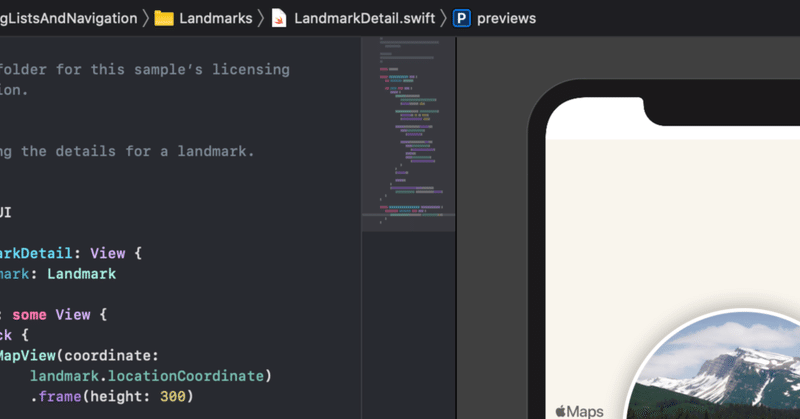
SwiftUIでいこう! -その他いろいろ(new!)-2
badge(Tab and List) バッジをつけます。
Tabの場合
Text("Your home screen here")
.tabItem {
Label("Home", systemImage: "house")
}
.badge(5)リストの場合は
List {
Text("Wi-Fi")
.badge("LAN Solo")
Text("Bluetooth")
.badge("On")
}LocationButton
必要なライブラリの"import"
import CoreLocation
import CoreLocationUIクラスを作ってロケーションが使えるようにしておきます。
そしてボタンを押して取得、共有できるようにします。
LocationButton {
locationManager.requestLocation()
}
.frame(height: 44)
.padding()select text
このモディファイアはコピー、シェアを".enabled"をつけることで可能とします。
VStack(spacing: 50) {
Text("You can't touch this")
.textSelection(.enabled)
Text("Break it down!")
}として実行したのを長押ししてみると有効化したものについては"copy"、"share"が出てきます。
List(0..<100) { index in
Text("Row \(index)")
}
.textSelection(.enabled)Listに関しても同じように有効にすることができます。
bordered buttons
ボタンのカスタマイズを簡単にすることができるようになりました。
Button("New action") {}
.buttonStyle(.bordered)モディファイアをつけることによってボタンのバックグラウンドなどの状況を変えることができます。
VStack{
Button("new Button") {
print("action")
}
.buttonStyle(.bordered)
Button("new Button") {
print("action")
}
.buttonStyle(.borderedProminent)
Button("new Button") {
print("action")
}
.tint(.green)
.buttonStyle(.bordered)
.controlSize(.large)
}こんな感じになります。
この記事が気に入ったらサポートをしてみませんか?
