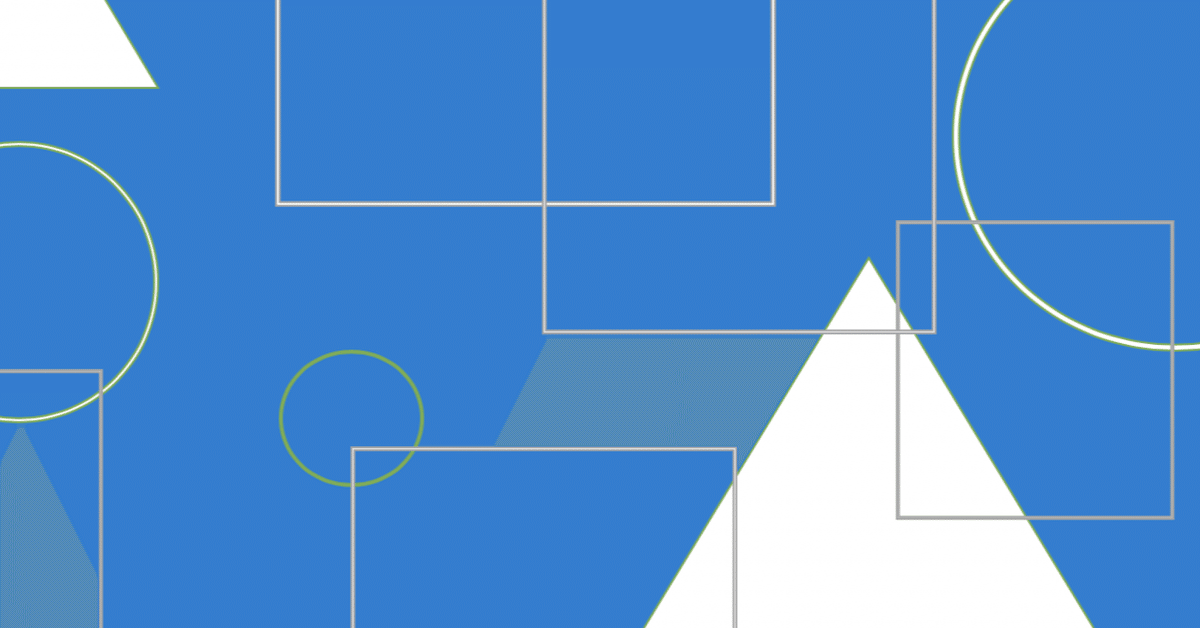
Photo by
nao114223
【Swift】UIBezierPathを使ってみる
UIBezierPathを使って三角形を描画してみます。
(Playgroundに貼り付けるとそのまま動作します)
import UIKit
import XCPlayground
import PlaygroundSupport
class MyView: UIView {
override func draw(_ rect: CGRect) {
let path = UIBezierPath()
path.move(to: CGPoint(x: 50, y: 30))
path.addLine(to: CGPoint(x: 70, y: 70))
path.addLine(to: CGPoint(x: 30, y: 70))
path.addLine(to: CGPoint(x: 50, y: 30))
path.close()
UIColor.white.setStroke()
path.lineWidth = 4
path.stroke()
}
}
let view = MyView(frame: CGRect(x: 0, y: 0, width: 100, height: 100))
PlaygroundPage.current.liveView = view一筆書きのように線をつないでいくとできあがり。
実行結果。

この記事が気に入ったらサポートをしてみませんか?
