
バイオインフォマティクス武者修行 #2 "r-remotes"
RでBiocManagerやinstall.packagesを使ってもパッケージがインストールできないとき
Rって難しいですよね。難しくさせる要因の1つにパッケージインストール方法の違いがあると思います。
パッケージの使用方法はマニュアルを見ればだいたいわかりますがインストールは別。ということで今回は"remotes"というパッケージを使ってgithub上から直接Rパッケージをインストールする方法を書いていきます。
例
BiocManager::install("DEGreport")
...
ERROR: dependency ‘lasso2’ is not available for package ‘DEGreport’
* removing ‘/lustre7/home/iceplant4561/local/lib64/R/library/DEGreport’
The downloaded source packages are in
‘/tmp/RtmpfbBPSJ/downloaded_packages’
...
The downloaded source packages are in
‘/tmp/RtmpfbBPSJ/downloaded_packages’
Warning message:
In install.packages(...) :
installation of package ‘DEGreport’ had non-zero exit status
①"remotes"パッケージのインストール
install.packages("remotes")
OR
source("https://install-github.me/r-lib/remotes")
OR
source("https://raw.githubusercontent.com/r-lib/remotes/master/install-github.R")$value("r-lib/remotes")
②"lasso2"のインストール
remotes::install_github("cran/lasso2")
③"DEGreport"のインストール
BiocManager::install("DEGreport")githubの位置は
#"lasso2 R install github"と打てば出てくるguthubのサイトの
左上に書いている
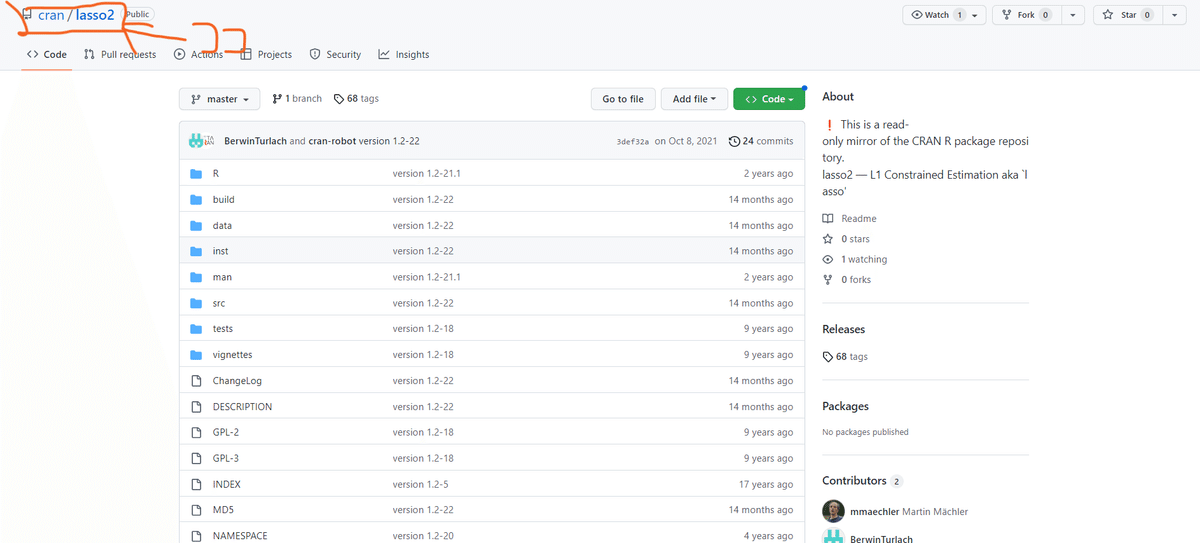
以上です。
何かあれば教えてください。
この記事が気に入ったらサポートをしてみませんか?
