
Vue 3 と Three.js で3D空間にHTMLを表示(HTMLMesh編)
Vue3とThree.jsで作った3D空間に、HTMLエレメントを表示する方法です。
Vue3 + Three.js|NAYUTA株式会社 シリーズ記事の第4弾です。
https://github.com/NAYUTA-tech/tutorial-three-vue にソースコードも公開しています。
今回作るもの
前回記事の続きです。
今回は、これまで作成してきた3D空間に、HTMLエレメントを3Dオブジェクトとして表示します。
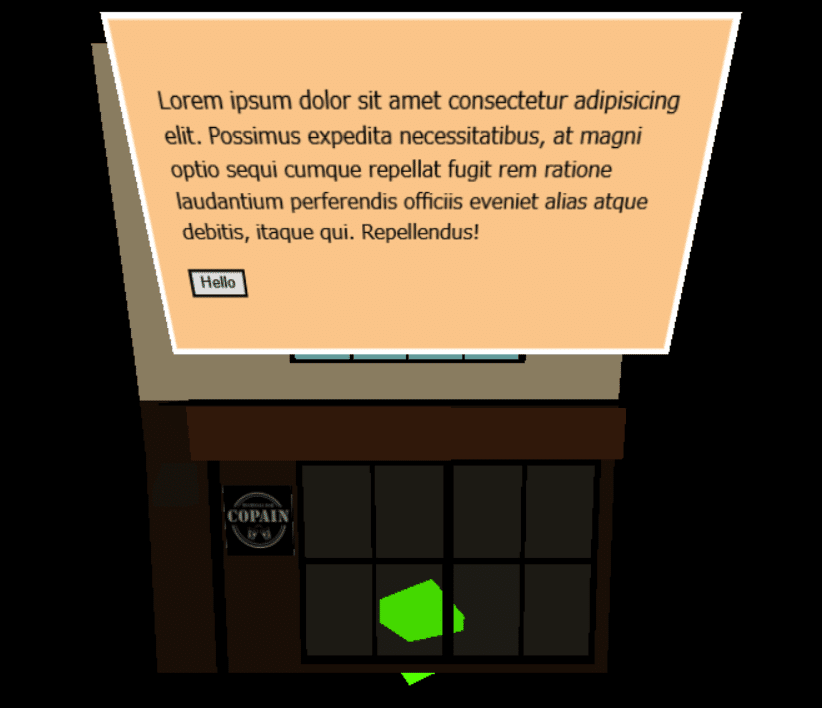
弱点
HTMLMeshには大きな弱点がありますので、先に挙げておきます。
iframeなど、使えないHTMLエレメントが多い
CSSで使えないスタイルが多い
ざっくりまとめると、あまり凝ったことはできないということですね。
手順
まず以下の2つをimportして、
import { HTMLMesh } from 'three/examples/jsm/interactive/HTMLMesh.js'
import { InteractiveGroup } from 'three/examples/jsm/interactive/InteractiveGroup.js'関数を作って、
data() {
// 略
this.htmlMesh = null
// 略
return {}
},
mounted() {
this.init()
this.addModels()
this.addHtmlMesh() // これを追加
this.animate()
},
methods() {
// 略
addHtmlMesh() {
this.htmlMesh = new HTMLMesh(this.$refs.modalRef)
this.htmlMesh.position.set(0, 5, 5)
this.htmlMesh.scale.setScalar(10)
// HTMLMeshはInteractiveGroupを経由しないとボタンも押せない
const group = new InteractiveGroup(this.renderer, this.camera)
group.add(this.htmlMesh)
this.scene.add(group)
},
onClick() {
alert('hello')
},
// 略
},
animate() {
// 略
this.htmlMesh.rotation.x += 0.01
// 略
}templateを書きます
<template>
<div>
<canvas ref="canvasRef" class="fullscreen"></canvas>
<div ref="modalRef" class="modal3d">
<p>
Lorem ipsum dolor sit amet consectetur adipisicing<br />
elit. Possimus expedita necessitatibus, at magni<br />
optio sequi cumque repellat fugit rem ratione <br />
laudantium perferendis officiis eveniet alias atque<br />
debitis, itaque qui. Repellendus!
</p>
<button @click="onClick">Hello</button>
</div>
</div>
</template>
<style scoped>
/* 略 */
.modal3d {
width: 400px;
height: 200px;
padding: 20px;
border-width: 10px;
border-color: white;
border-style: solid;
background-color: bisque;
}
</style>以上、たったこれだけで、HTMLエレメントを3D空間上に表示できました。
回転してますが、頑張ってボタンを押すと、"hello"とアラート表示されると思います。
他の方法
実はThree.jsで3D空間にHTMLを表示する方法はHTMLMesh以外にもあって、それぞれ一長一短あります。
次回以降でそれらの紹介ができたらと考えていますが、ちょっとだけ先出ししておきますと、CSS3DRendererを使う方法や、力技でHTML要素を変形する方法があります。
