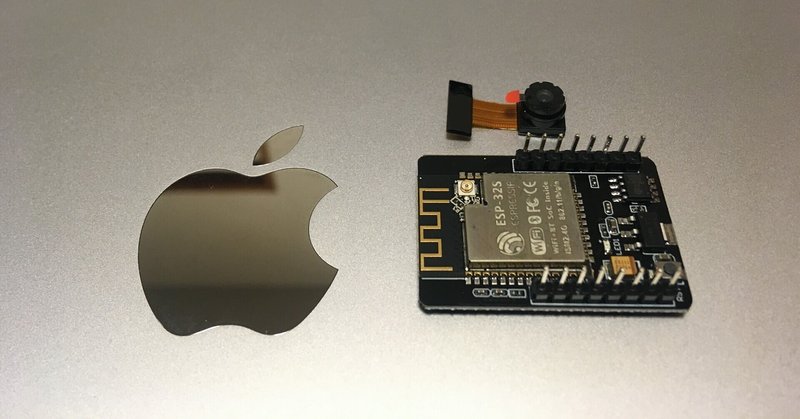
ESP32-CAMのCameraWebServerを解析してみる(その2)撮影画像のhttp転送
その1の続きです!
撮影した画像をSDカードに記録せず、http転送してみたいと思います。💪
ベースとなるCameraWebServerはかなりシェイプしたので、すごく分かりやすくなったと思います。
プログラムが短くなってのでファイルを1つにまとめてもよかったのですが、
CameraWebSever.ino
add_httpd.cpp
camera_pins.hの3つのファイルになっています。
1、CameraWebServer.ino
カメラの初期設定、WIFIの初期設定、httpServerの設定をしてloop処理で待っているだけです。
#include <esp_camera.h>
#include <WiFi.h>
#include <ESPmDNS.h>
#include "camera_pins.h"
const char* ssid = "your ssid";
const char* password = "your password";
void startCameraServer();
void setup() {
Serial.begin(115200);
Serial.setDebugOutput(true);
Serial.println();
camera_config_t config;
config.ledc_channel = LEDC_CHANNEL_0;
config.ledc_timer = LEDC_TIMER_0;
config.pin_d0 = Y2_GPIO_NUM;
config.pin_d1 = Y3_GPIO_NUM;
config.pin_d2 = Y4_GPIO_NUM;
config.pin_d3 = Y5_GPIO_NUM;
config.pin_d4 = Y6_GPIO_NUM;
config.pin_d5 = Y7_GPIO_NUM;
config.pin_d6 = Y8_GPIO_NUM;
config.pin_d7 = Y9_GPIO_NUM;
config.pin_xclk = XCLK_GPIO_NUM;
config.pin_pclk = PCLK_GPIO_NUM;
config.pin_vsync = VSYNC_GPIO_NUM;
config.pin_href = HREF_GPIO_NUM;
config.pin_sscb_sda = SIOD_GPIO_NUM;
config.pin_sscb_scl = SIOC_GPIO_NUM;
config.pin_pwdn = PWDN_GPIO_NUM;
config.pin_reset = RESET_GPIO_NUM;
config.xclk_freq_hz = 20000000;
config.pixel_format = PIXFORMAT_JPEG;
config.frame_size = FRAMESIZE_SVGA;
config.jpeg_quality = 12;
config.fb_count = 1;
// camera init
esp_err_t err = esp_camera_init(&config);
if (err != ESP_OK) {
Serial.printf("Camera init failed with error 0x%x", err);
return;
}
WiFi.begin(ssid, password);
while (WiFi.status() != WL_CONNECTED) {
delay(500);
Serial.print(".");
}
Serial.println("");
Serial.println("WiFi connected");
startCameraServer();
Serial.print("Camera Ready! Use 'http://");
Serial.print(WiFi.localIP());
Serial.println("' to connect");
/*if (MDNS.begin("esp32cam")) {
Serial.println("MDNS responder started");
}
/**/
}
void loop() {
// put your main code here, to run repeatedly:
delay(10000);
}解像度、クオリティーを変えたい場合は下記の部分を変更します。config.frame_sizeを変更すれば解像度が変わります。下記はSVGAになっているので800×600ということです。
config.frame_size = FRAMESIZE_SVGA;
config.jpeg_quality = 12;
config.fb_count = 1;mDNSの設定はコメントにしてありますが、コメントアウトすればmDNSが使えます。コメントにした理由は、mDNSを使うと転送に時間がかかると感じたからです。IPアドレスでアクセスした方が、転送がはるかに速いようです。
/*if (MDNS.begin("esp32cam")) {
Serial.println("MDNS responder started");
}
/**/2、add_httpd.cpp
こちらは非常にすっきりしたと思います。
初期設定でhttpアクセスがあった場合の処理を登録して、httpアクセスがあった場合、画像を撮影し、撮影したJPEGデータをhttpでバイナリー転送しています。
#include <esp_http_server.h>
#include <esp_camera.h>
#include <Arduino.h>
httpd_handle_t camera_httpd = NULL;
static esp_err_t capture_handler(httpd_req_t *req){
camera_fb_t * fb = NULL;
esp_err_t res = ESP_OK;
int64_t fr_start = esp_timer_get_time();
//画像の取り込み
fb = esp_camera_fb_get();
if (!fb) {
Serial.println("Camera capture failed");
httpd_resp_send_500(req);
return ESP_FAIL;
}
httpd_resp_set_type(req, "image/jpeg");
Serial.println(fb->width);
size_t fb_len = 0;
fb_len = fb->len;
res = httpd_resp_send(req, (const char *)fb->buf, fb->len);
esp_camera_fb_return(fb);
int64_t fr_end = esp_timer_get_time();
Serial.printf("JPG: %uB %ums\n", (uint32_t)(fb_len), (uint32_t)((fr_end - fr_start)/1000));
return res;
}
void startCameraServer(){
httpd_config_t config = HTTPD_DEFAULT_CONFIG();
httpd_uri_t capture_uri = {
.uri = "/",
.method = HTTP_GET,
.handler = capture_handler,
.user_ctx = NULL
};
Serial.printf("Starting web server on port: '%d'\n", config.server_port);
if (httpd_start(&camera_httpd, &config) == ESP_OK) {
httpd_register_uri_handler(camera_httpd, &capture_uri);
}
}3、camera_pins.h
これはPINアサインの定義のみです。
#define PWDN_GPIO_NUM 32
#define RESET_GPIO_NUM -1
#define XCLK_GPIO_NUM 0
#define SIOD_GPIO_NUM 26
#define SIOC_GPIO_NUM 27
#define Y9_GPIO_NUM 35
#define Y8_GPIO_NUM 34
#define Y7_GPIO_NUM 39
#define Y6_GPIO_NUM 36
#define Y5_GPIO_NUM 21
#define Y4_GPIO_NUM 19
#define Y3_GPIO_NUM 18
#define Y2_GPIO_NUM 5
#define VSYNC_GPIO_NUM 25
#define HREF_GPIO_NUM 23
#define PCLK_GPIO_NUM 224、まとめ
CameraWebSeverはかなり難解なソフトでしたが、バラバラにしてみていろいろ勉強になりました。💮
まだまだ勉強の余地があるソースですので、別の機能も抜き出してみたいと思います。次はストリーミングかな?
では🤚
この記事が気に入ったらサポートをしてみませんか?
