
Kenny's New Employee Handbook - Tips for a Great First Month
■Greetings!
Hello everyone! Whether you work at beBit or not, I probably haven’t had the chance to meet most of you yet. My name is Kenny, and I’ve joined the MCO (Market Creation Office) as of February this year.
日本語の記事はこちらから
Time is going by way too quickly… and April has already begun! It's the season for new employees!
While I’m sure most new employees are excited for a new work environment, some may feel uncomfortable as working remotely has become the norm and there may not be a chance to meet many of the others.
When I joined the team, beBit had already gone full-remote and the onboarding and training all took place online.
As my experience was just 2 months ago, I felt I might be able to provide some useful information for new employees joining our company!
I hope you find the information on this article useful!
■Create a comfortable work environment
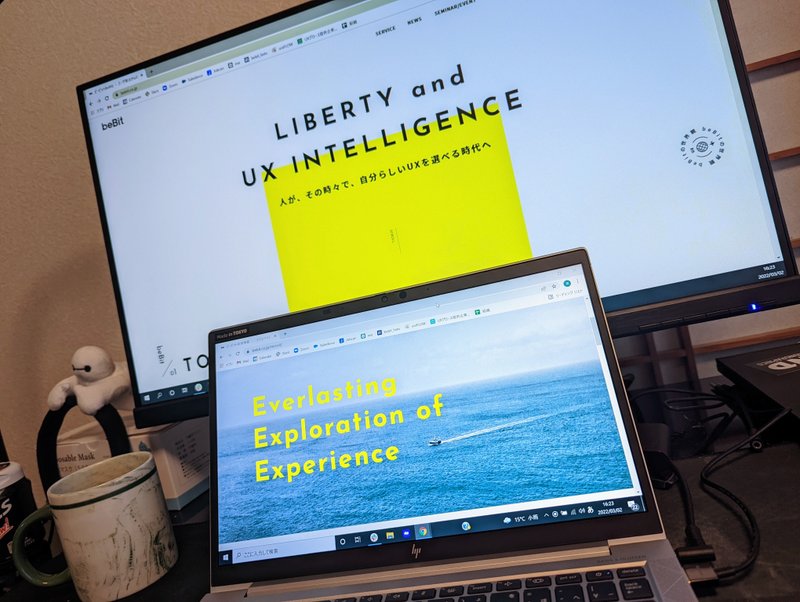
Since it’s become much more common to work from home, it’s very important that you have a comfortable area in which you can work. As staying inside all day has become relatively common, I’ve recently discovered a new phobia of checking my daily steps…
Having a comfortable work environment allows you to work efficiently, but in addition to that, I feel it brings a positive impact on our personal lives as well. Nowadays it's very easy to lose sight of the line between work time and our personal time. Having an established work space allows you to mentally separate the two!
Kenny’s Recommendations
●A desk that’s just a little bit larger than you think you need, and a chair that doesn’t make your back hurt
●Prepare food and snacks in advance! If you order delivery too often, you may gain weight (speaking from personal experience)
●Having a second monitor helps boost work efficiency, but more importantly, helps your posture as well.
■Use “beBit Links” to find out about the office and necessary procedures for your work
beBit’s internal portal “beBit Links” contains a guide on how to use the office, application forms, procedures, manuals, and much more! When you need assistance or want to find certain information about the company, try giving beBit Links a look. You can also find a brief introduction from our employees as well!
Kenny’s Recommendations
First off, you can right-click and translate the page to English on Google Chrome.
●For those who have joined the company(ご入社された方) - Check this past first! In addition to useful information, it also includes a contact form for if you have any questions.
●Various manuals - Information on beBit’s holidays and office rules
●Organization/Personnel Directory - From instructors to new teammates, you’ll have a lot of names to remember! To this day, I still check the directory often in order to remember everyone.
●Employee Introduction - I look forward to seeing the introductions from new employees every month!
■Use “esa” to learn about individuals you may not physically meet!
beBit uses an “information sharing system between teams” called “esa”. I would strongly recommend you write a detailed introduction about yourself on “esa”!
●It’s difficult to introduce yourself in person nowadays… but “esa” can help!
●There are no limitations on how your self introduction has to be written. Write as freely as you want!
●Your past experience, your hobbies, your personality, photos of your pet… include anything in order to show everyone who “you” are!
In addition to writing your introduction, you can also see everyone else’s introductions as well!
“What kind of person is OO-san who is hosting our training today?”
“Does anyone else enjoy scuba diving?”
When in doubt, search on esa! You can search for an individual’s name or even terms like “diving” to find others with similar hobbies!
Note: You may have to search in Japanese in order to find certain individuals
■Connect with the individuals who joined beBit with you!
Don’t be surprised, but prior to joining beBit I’ve always gone through onboarding alone as no one joined at the same time as I did. I was looking forward to having people join at the same time as me, but as luck would have it, the whole process took place online. In order to get to know my colleagues, I knew I had to act!
Create a group Slack
A group Slack can be an area for everyone who joined with you to chat about training or about anything you’d like! For me, the chat was a bit slow in the beginning but recently it’s become a space for us to just chat about anything, anytime we want!

Online lunch
Did you know? It’s much more difficult to gather everyone for a physical lunch than it is to plan an online lunch! As long as everyone’s schedules are open, it’s easy to set up! It might be a bit intimidating to invite everyone at first, but just hit the send button and everything will be alright! (No guarantees though)
■Utilize Slack as much as you can!
Most communication nowadays takes place on Slack. While using it for work, you can also join a variety of other channels as well!
#enjoy - search for a community that interests you!
There are channels in which people talk about common interests and topics (#enjoy-[topic]). From remote lunches to sports and movies, there are a variety of topics to choose from. Search on Slack to find a community that interests you!
#times - channels for people to post whatever they want
#times-[name] are Slack channels people create to post anything they want! Individuals can post things from their daily life, or about topics that interest them such as philosophy. You can “follow”(join) individual channels to see what that person is up to or how that person thinks. You can also create a #times channel yourself!

Open channels are free to join!
Channels that are not hidden are free to join for everyone! This is not just limited to #enjoy and #times channels. If you’re curious about certain projects or departments, try joining some of their open channels!
Clock in and out using Slack!
By connecting your Jobcan account to Slack, clocking in and out is as easy as sending one message. Follow the steps below to connect Jobcan and your Slack!
Type a slash (/) in your Slack and a dropdown menu should appear
Select and send [/jobcan_register_jbcid]
You should receive a message from Jobcan with the link “https://ssl.jobcan.jp/login/slack?code=xxxxxxx”
Click the link and login. (This step may be skipped if you are already logged in)
You should be connected!
After the connection is established, you should be able to send /jobcan_touch in your chat to clock in and clock out conveniently.
This link provides detailed instructions as well, but is only available in Japanese :(
Send lots of reactions!
Don’t limit yourself to just one reaction - send as many reactions as you want!

■Master the label function on Gmail to declutter your inbox!
As soon as you receive your computer and login to Gmail for the first time, you’ll find a number of emails about new account registrations and information about the company. After you finish setting everything up, you’re ready to delete all the emails… but what if you need to look back at the information?
When in doubt, utilize the “label function” to organize your inbox! The link below will provide you an in depth guide on how to set your labels up.
■Connect through your company smartphone!
●Login to Slack so you can see your messages through your smartphone!
●Login to Google to see your calendar even while you’re on the move!
●Login to Akerun to enter the office space, even if you forget your keycard!
●Login to Mamoru.biz to purchase snacks and drinks at a discounted price at the office!
●Login to Bitlock to open meeting room doors smoothly!
※Once again, these articles are available in Japanese. Please use the translate function on Google Chrome!

■In closing…
Most of what I wrote may be very introductory, but I hope that it helps new employees in getting comfortable with the company.
I, too, have much I still have to learn in the company, so I hope that we can learn more about beBit together!
Next week will be an "Inside beBit" article - an article in which we ask a beBit member 10 questions about their work and personal life. The memorable first intallment is from Masafumi YABE, Head of the Corporate Strategy Unit!
