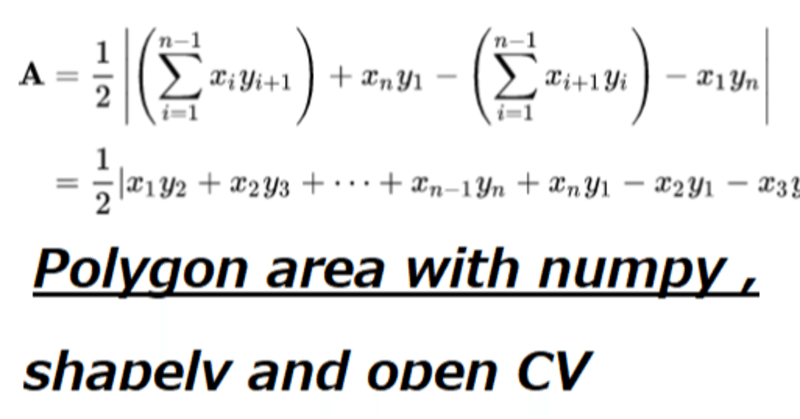
Pythonで多角形のアリアを計算する。numpy、Shapley, OpenCV
Shoelace Formula 座標法(ざひょうほう)
多角形のアリアを計算するために、一般的に Shoelaceの方程式 (日本語で 座標法)を使用します。
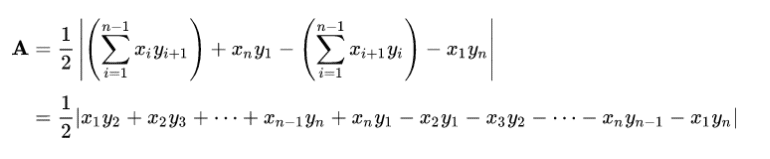
複雑そうな方程式ですが、本当に靴ひものような計算し方です。Xは靴ひもの左側とYが右側で交差的に合計を算出されています。
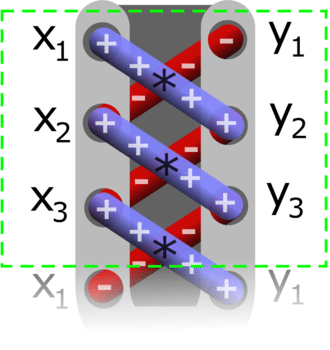
Pythonでこのような機能は、np.roll(a,shift, axis=None)という関数ができます。下記は、numpyを使用し、 Shoelaceの方程式です。例の多角形は、XとYの部分に分ければ、アリアを計算できます。
import numpy as np
def PolyArea(x,y):
return 0.5*np.abs(np.dot(x,np.roll(y,1))-np.dot(y,np.roll(x,1)))
#レイの多角形 points=[[ 0, 200],
[200, 0],
[200, 100],
[100, 100],
[100, 200]]
x,y=points[:,0],points[:,1]
print(PolyArea(x,y)
) #10000.0 Shapelyというモジュールでは、多角形の扱いはもっと適用です。上記の関数を使用なしで、簡単にアリアを計算できます。
from shapely.geometry import Polygon
Poly = Polygon(zip(x, y))
print(Poly.area) #10000.0 バルーンのアリアを抽出 (Open CV)
画像解析では、画像から物体を抽出し、特徴を計算する問題が一般的です。例えば、物体Xのアリアなど。上記のコードを使用すれば、抽出された物体のアリアを計算できますね。しかし、その物体を抽出し、多角形を包まなければなりません。そのために、Open CVを使用します。
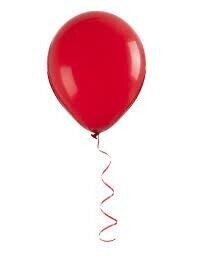
上記のバルーンの写真を使用しましょう。抽出するために、色画像からHSVの画像を変換すれば、もっと簡単になります。下記のコードでは、その通りにして、ヒストグラムでHSVの値を分解します。
file="balloon.jpg"
img=cv2.imread(file)[:,:,::-1] #RGB -> BGR
hsvim = cv2.cvtColor(img, cv2.COLOR_BGR2HSV)
fig,axs=plt.subplots(1,3,figsize=(10,10))
for b in range(3):
axs[b].imshow(hsvim[:,:,b])
axs[b].set_title(f"band-{b}")
def hist_color_img(img,bands,ax=None,range=None):
if not ax:
fig,ax=plt.subplots(1,1,figsize=(8,6))
print(bands)
for band in bands:
print(f"band-{band}")
_= ax.hist(img[:,:,band].reshape(-1),bins=20,label=f"band-{band}",alpha=0.8,range=range)
ax.legend()
ax.grid()
#plt.show()
hist_color_img(hsvim,[0,1,2])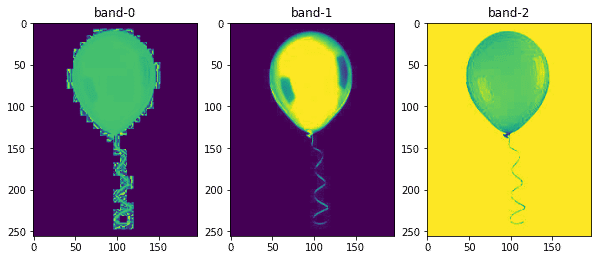
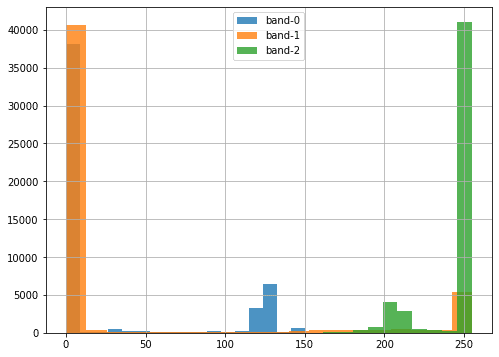
その結果から、band-2(V)では、使用しやすいしきい値がはっきり見えます。次に、cv2.thresholdを使用し、この閾値からバルーンの二値化をします。その二値化画像は、 cv2.findContours(thresh, 1, 3)を行ると輪郭を抽出し、一番大きいな輪郭はバルーンの物体でしょう。その物体を認識して、Shapleyで多角形に変換して、バルーンのアリアを簡単に計算できます。
#バルーンの範囲を抽出する lower = np.array([0, 0, 0], dtype = "uint8")
upper = np.array([255, 255, 240], dtype = "uint8")
RegionHSV = cv2.inRange(hsvim, lower, upper)
ret,thresh = cv2.threshold(~RegionHSV,0,255,cv2.THRESH_BINARY)
#輪郭をゲット contours, hierarchy = cv2.findContours(thresh, 1, 3)
contours=list([c for c in contours if len(c)>2]) #Only Polygons not points
print(len(contours))
#ballon area only -> back out background
out_img=cv2.bitwise_or(img, img,mask=~thresh)
#画像で輪郭を加える
i=0
for c in contours:
if len(c)>20:
print(i,len(c))
c=c.reshape(1,-1,2)
cv2.polylines(out_img, c, isClosed=True, color=(0, 0, 255), thickness=4)
i+=1
plt.imshow(out_img)
#アリアの計算
balloon_poly=contours[11].reshape( -1, 2)
x,y=balloon_poly[:,0],balloon_poly[:,1]
balloon_poly= Polygon(zip(x, y))
print("balloon pixel area",balloon_poly.area) #b9360.5
plt.title(f"ballon pixel area {balloon_poly.area}")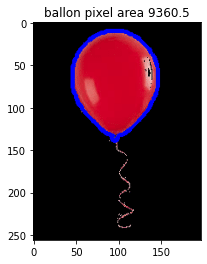
いいですね。バルーンのアリアを計算できました。この簡単な例ですが、機械学習のセグメンテーションのモードを予想された画像では、同じのことを行うと、もっと詳しくデータサイエンスをできますしょう。
そして、皆さんは、この記事の英語版が興味があれば、下記の記事をご覧ください。
すべてのコード
この記事のコードは、GoogleColabのノートブックがあって、コピーしたいなら、すべては下記の通りです。
import shapely
import numpy as np
import cv2
import matplotlib.pyplot as plt
from shapely.geometry import Polygon
#ランダムの多角形
Random_polygon=np.random.randint(3, size =(2,5))
points=Random_polygon.reshape( 1, -1, 2)*100
img = np.zeros((300, 300, 3), dtype=np.uint8)
cv2.polylines(img, points, isClosed=True, color=(0, 255, 0), thickness=2)
plt.imshow(img)
#Shoelaceの方程式 def PolyArea(x,y):
return 0.5*np.abs(np.dot(x,np.roll(y,1))-np.dot(y,np.roll(x,1)))
x,y=points[0][:,0],points[0][:,1]
print(PolyArea(x,y))
randomPoly = Polygon(zip(x, y))
print(randomPoly.area)
#バルーンの画像を解析 file="balloon.jpg"
img=cv2.imread(file)[:,:,::-1] #RGB -> BGR
hsvim = cv2.cvtColor(img, cv2.COLOR_BGR2HSV)
fig,axs=plt.subplots(1,3,figsize=(10,10))
for b in range(3):
axs[b].imshow(hsvim[:,:,b])
axs[b].set_title(f"band-{b}")
def hist_color_img(img,bands,ax=None,range=None):
if not ax:
fig,ax=plt.subplots(1,1,figsize=(8,6))
print(bands)
for band in bands:
print(f"band-{band}")
_= ax.hist(img[:,:,band].reshape(-1),bins=20,label=f"band-{band}",alpha=0.8,range=range)
ax.legend()
ax.grid()
#plt.show()
hist_color_img(hsvim,[0,1,2])
#バルーンの範囲を抽出する lower = np.array([0, 0, 0], dtype = "uint8")
upper = np.array([255, 255, 240], dtype = "uint8")
RegionHSV = cv2.inRange(hsvim, lower, upper)
ret,thresh = cv2.threshold(~RegionHSV,0,255,cv2.THRESH_BINARY)
#輪郭をゲット contours, hierarchy = cv2.findContours(thresh, 1, 3)
contours=list([c for c in contours if len(c)>2]) #Only Polygons not points
print(len(contours))
#ballon area only -> back out background
out_img=cv2.bitwise_or(img, img,mask=~thresh)
#画像で輪郭を加える
i=0
for c in contours:
if len(c)>20:
print(i,len(c))
c=c.reshape(1,-1,2)
cv2.polylines(out_img, c, isClosed=True, color=(0, 0, 255), thickness=4)
i+=1
plt.imshow(out_img)
#アリアの計算
balloon_poly=contours[11].reshape( -1, 2)
x,y=balloon_poly[:,0],balloon_poly[:,1]
balloon_poly= Polygon(zip(x, y))
print("balloon pixel area",balloon_poly.area) #b9360.5
plt.title(f"ballon pixel area {balloon_poly.area}")この記事が気に入ったらサポートをしてみませんか?
