
Prompt Baseで販売されている画像を真似してプロンプトを作ってみた!レトロなビンテージポラロイド写真編
こんにちは、Wasawoです。
このnoteではプロンプトベースの画像を真似たプロンプトを作成して実際に画像生成してみる事をやっていきます。基本的な流れは③の基本事項まとめのページにて公開していますので、初めての方はまず基本事項まとめページを見てくださいね。
参考文献
実際のプロンプト
参考文献
実際のプロンプト
早速、今回真似た参考元。
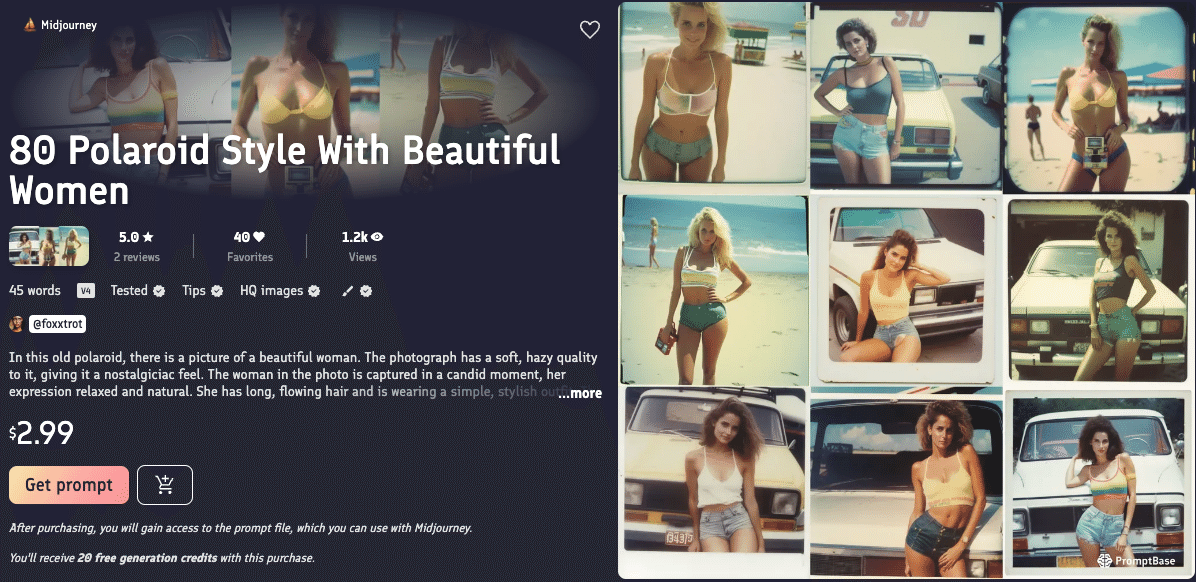
そして私が参考にして生成した画像がこちら



今回は写実的と入れてもうまくいかず、どうしてもCG感が出てしまったのでこれをそのまま活用しようと思いました。
そして今回、要素を抽出したプロンプトです。
1,子供
Image generation, a single Polaroid photograph, [a retro and photorealistic child in a grand pose], retro cars, retro and photorealistic seaside, the image has the feel and antiquity of a retro vintage advertisement from the 1920s, the rough image quality, like a skillfully painted canvas, this exquisite depiction is rich in colors and skillful brushwork that transport the viewer back in time.
2,女性
Image generation, a single Polaroid photograph, [a retro and photorealistic beauty posing broadly], retro cars, retro and photorealistic seaside, the image has the feel and antiquity of a retro vintage advertisement from the 1920s, rough image quality, like a skillfully painted canvas, this exquisite depiction is rich in colors and skillful brushwork that transport the viewer back in time.
3,犬
Image generated, a single Polaroid photograph, [a retro and photorealistic dog in a grand pose], retro cars, retro and photorealistic seaside, the image has the feel and antiquity of a retro vintage advertisement from the 1920s, rough image quality, like a skillfully painted canvas, this exquisite rendition takes the viewer back in time with rich colors and skillful brushwork that transport the viewer back in time.copy
今回の変更を加える部分は1箇所です。
今回はどこが引数なのかをわかりやすくするために引数のコードに「[]」を付けました。
「[]」は引数としてわかりやすくしているので、実際にコードを入力するときは「[]」を外して下さい。
子供を参考例に紐解いていきましょう。
Image generation, ←固定要素「イラスト生成」
a single Polaroid photograph, ←固定要素「1枚のポラロイド写真」
★[a retro and photorealistic child in a grand pose], ←可変要素「大々的なポージングを取っているレトロで写実的な子供」
retro cars, ←固定要素「レトロな車」
retro and photorealistic seaside, ←固定要素「レトロで写実的な海辺」
the image has the feel and antiquity of a retro vintage advertisement from the 1920s,
the rough image quality, like a skillfully painted canvas,
this exquisite depiction is rich in colors and skillful brushwork that transport the viewer back in time.
←固定要素「画像は1920年代のレトロなヴィンテージ広告の雰囲気と古さを持ち、荒々しい画質、巧みに描かれたキャンバスのように、この絶妙な描写は、豊かな色彩と巧みな筆致で見る者をタイムスリップさせてくれる。」今回の要素は1箇所です。
引数(対象物)を別の引数に差し替えると簡単に画像が生成されます。
今回のキーワードはボリューム的にはぼちぼち多めだったかなと思います。
重要なのは必要な要素が何なのか、見たものをそのまま画像生成AIに伝える力が重要であると言えます。
ポイントは対象物がなんなのか、どんな外見をしているのかをプロンプトで詳細に伝える事だと思います。
見たものをそのまま真似るを基礎ベースとして、生成していく内に真似るよりも良いものが偶然出来上がったりするのも楽しみの一つですね。
今後も真似っこシリーズを進めていきますので、気になる方はどうぞ他の記事も是非ご覧下さいませ!
今回は参考元よりはよりレトロポスター感ある感じになったかなと思いました。もう少し写実的な画風にできればより近い画像が生成できたかと思います。
Wasaoでした。
基本事項の流れのまとめは下記より確認できます。
この記事が気に入ったらサポートをしてみませんか?
