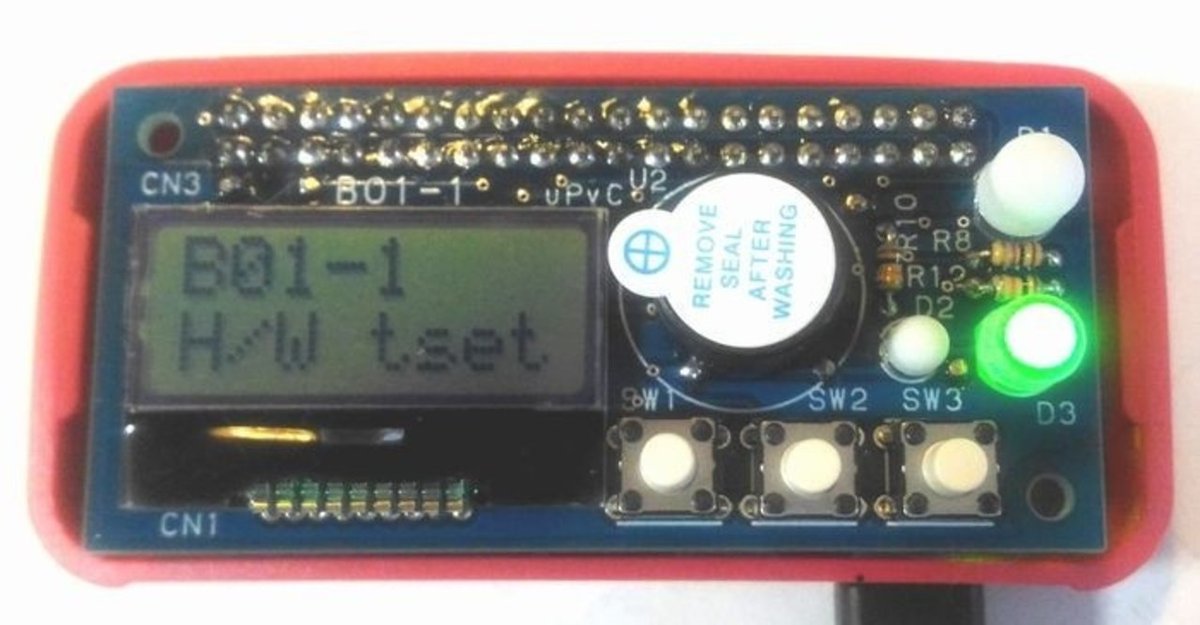
8桁x2行キャラクタLCDの制御
B01-1に採用したキャラクタLCD(AQM0802A-RN-GBW)の制御プログラムを紹介します。バーコード端末(S0102)の一部で、Python3で書いたものです。
この部分について言えば、以前に書いた「B01-1 H/W tester (S0101-0)」からダウンロード出来るものとほぼ同じだと思います。
ソースコード
class I2C と関連する import 部分は以下の通りです。
import smbus # RasPi のインタフェース設定で I2C enable にして使う
# I2C enable は /boot read write で設定する。
import RPi.GPIO as GPIO
from time import sleep
class I2C: # I2C (LCD)
def __init__(self):
self.i2c = smbus.SMBus(1)
self.lcdaddr = 0x7C
self.lcdaddr = self.lcdaddr >> 1
GPIO.setmode(GPIO.BCM)
GPIO.setup(17,GPIO.OUT) # RESET
GPIO.output(17,1) # RESET = High
self.lcd_wk = ['Barcode ',' Checker']
self.lcd_dd = [' ',' ']
def lcd_init(self): # LCD (AQM0802A-RN-GBW) 初期化
err = 0
try:
GPIO.output(17,0) # LCD RESET PULSE
sleep(0.1)
GPIO.output(17,1)
sleep(0.06)
self.i2c.write_byte_data(self.lcdaddr, 0x00, 0x38) # Function set 1
#sleep (0.0005)
sleep(0.1)
self.i2c.write_byte_data(self.lcdaddr, 0x00, 0x39) # Function set 2
#sleep (0.0005)
sleep(0.1)
self.i2c.write_byte_data(self.lcdaddr, 0x00, 0x14) # Internal OSC frequency
#sleep (0.0005)
sleep(0.1)
self.i2c.write_byte_data(self.lcdaddr, 0x00, 0x78) # Contrast set
#sleep (0.0005)
sleep(0.1)
self.i2c.write_byte_data(self.lcdaddr, 0x00, 0x55) # Power/ICON/Contrast control
#sleep (0.001)
sleep(0.1)
self.i2c.write_byte_data(self.lcdaddr, 0x00, 0x6C) # Follower control
sleep(0.3)
self.i2c.write_byte_data(self.lcdaddr, 0x00, 0x38) # Function set 3
#sleep (0.0005)
sleep(0.1)
self.i2c.write_byte_data(self.lcdaddr, 0x00, 0x0C) # Display ON/OFF control
#sleep (0.0005)
sleep(0.1)
self.i2c.write_byte_data(self.lcdaddr, 0x00, 0x01) # Clear Display
#sleep (0.001)
sleep(0.1)
except:
err = 1
if err == 0:
self.lcd_disp(0)
self.lcd_disp(1)
return err
def lcd_disp(self, L): # LCD L行目表示 (lcd_wk[L]) L=0,1
err = 0
if self.lcd_dd[L] != self.lcd_wk[L]:
try:
if L > 0:
self.i2c.write_byte_data(self.lcdaddr, 0x80, 0xC0)
else:
self.i2c.write_byte_data(self.lcdaddr, 0x80, 0x80)
except:
err = 1
if err == 0:
for i in range(7):
try:
self.i2c.write_byte_data(self.lcdaddr, 0xC0, ord(self.lcd_wk[L][i:i+1]))
except:
err = 1
break
if err == 0:
try:
self.i2c.write_byte_data(self.lcdaddr, 0x40, ord(self.lcd_wk[L][7:]))
except:
err = 1
if err == 0:
self.lcd_dd[L] = self.lcd_wk[L]
return err
def write_lcd_wk(self, L, string): # LCD L行目 表示データ上書き
err = 1
if len(string) > 8:
string = string[:8]
elif len(string) < 8:
string = string + ' ' * (8-len(string))
try:
self.lcd_wk[L] = string
except:
err = 1
return errcode は文字数が稼げますね。
解説
import
I2Cを使うためにはメインメニューの「Raspberry PI の設定」で「インターフェイス」タブにあるI2CをONにして下さい。
__init__(self):
インスタンス作成によって、I2CバスとAQM0802A-RN-GBWに出力するRESET信号を初期化し、表示データの初期値を準備しています。
lcd_init(self):
AQM0802A-RN-GBWにリセット信号(パルス)を出力した上で、初期化データを送っています。
最後に後述のlcd_disp(self, L)を使って初期表示値を送っています。
lcd_disp(self, L):
2行の内いずれか1行を送信して表示を更新します。
ただし、先に送った表示データと同じ表示内容の時は送信しません。
バーコード端末(S0102)ではタイマー割込みによって定期的に実行しています。
write_lcd_wk(self, L, string):
表示するデータを渡す関数です。
実際に表示するのは前述のlcd_disp(self, L) です。
以上、何らか参考に成れば幸いです。
出来ればサポート頂けると、嬉しいです。 新しい基板や造形品を作る資金等に使いたいと思います。
