
About Voxel Topia
This article is written for the judges of Hakkatas and for the users who are playing with the game at this stage.
I would like to do more things in the future, but for the purpose of entering Hakkatas, I entered a partially functional version of VoxelTopia. Here is the explanation for Hakkatas.
If you don't want to read it anyway, or if you just want to skip it, please download the game from here.
What is Voxel Topia?
You can create your original Voxel (cube) by painting 16 * 16 pixels. You can also create your own original world by freely arranging the Voxel.
The original Voxel can be registered on the Symbol blockchain and can be sold to others (10XYM fee is required). Storage on the blockchain will utilize the Metal protocol, and the image and Voxel data will be fully on-chain. At this time, the fee to the network for storage is at the user's expense, but it is not more than 1 XYM per Voxel. It's cheap as shit.
I also created Metal on Symbol for Csharp to use Metal in Unity (C#). If you are interested, please use it.
Voxel Topia's Ideal
I am the father of an 8 year old boy and he loves Minecraft and he loves pixel art. I feel that watching him freely arrange Voxel like Legos to create the world of his choice is helping him grow in his creativity and also in his ability to think logically. (I'm talking about Minecraft, who is manipulating the Red stone circuit at will)
On a different note, I recently heard that xembook has mapped Symbol addresses to cities, towns, and villages in Japan.
デジタル庁が提供している市区町村データセットにSymbolブロックチェーンのアドレスをマッピングしてみました。
— 📙@xembook.symbol (@xembook) January 24, 2023
面白い活用方法など、ご提案お待ちしております😊https://t.co/G8DGLPNlvN pic.twitter.com/FOFCi7c3SE
Based on these two stories, I came up with the idea
The children use the VoxelTopia to recreate their own town (or the original, of course) and sell or give the world to the administrator of the regional address. The regional administrator could use it to promote the region.
For example, they could metaverse the world and sell local products online, or participate in events online.
I just want children to grow up to be crypto-native, and of course, adults can play with it. (I mean, the start is only for adults in the Symbol community)
Regional Development x Children x Blockchain
This is the part of the Hakkatas theme - Connection - that will be used this time. I am not sure if I will take such a move in the future, but I thought it would be interesting to think about it. I am happy that my son is playing with it.
I'm sorry for the long preamble, but here are the instructions.
What to prepare in advance
Symbol test net account (about 100 XYM is sufficient)
Don't forget to select TestNet in the network type selection! You can also procure XYM for the test net you need here!
Download the game itself
Please note that there is no mobile or web version.
When you unzip any of them, you will find a VoxelTopia.(app or exe) file, so please run it.
Create Account
When you start the game, you first sign up. *To select your language, look for the country flag in the upper right corner at the top. The default is Japanese.
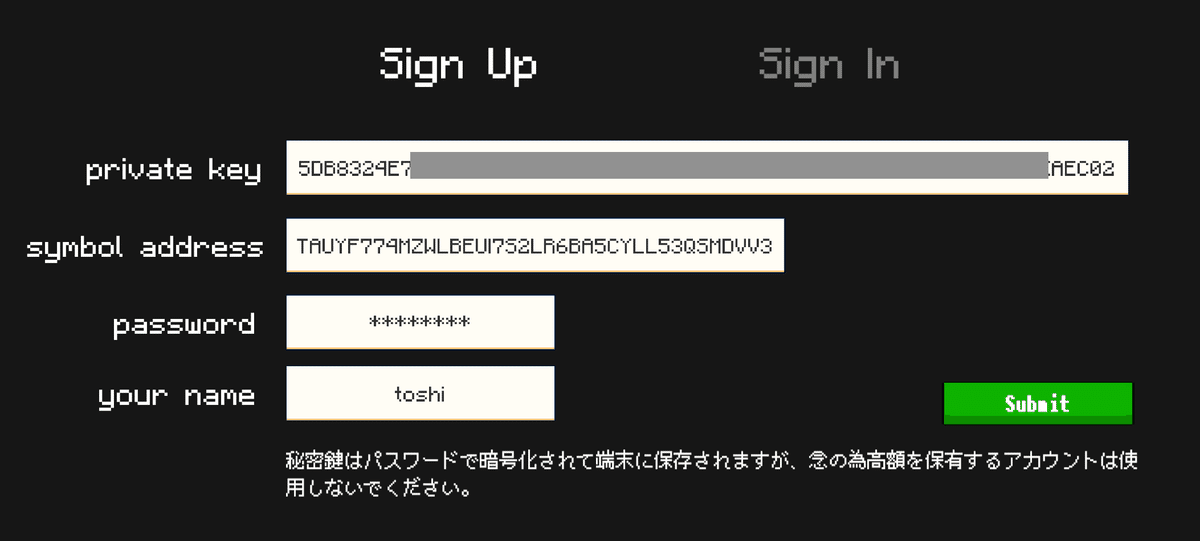
Please register your private key, Symbol address, password, and name. The password must be at least 8 single-byte alphanumeric characters. Your name will be displayed when you sell Voxel.
On the second and subsequent launches, you will start at the sign-in screen. Please sign in with the password you set. If you forget it, please contact me via Twitter or other means. Or please create an account with a different address. (A minor point is not yet implemented.)
*The encrypted secret key is only stored on the device.
Creating Voxel
After creating an account or signing in, you will be redirected to the editor screen.
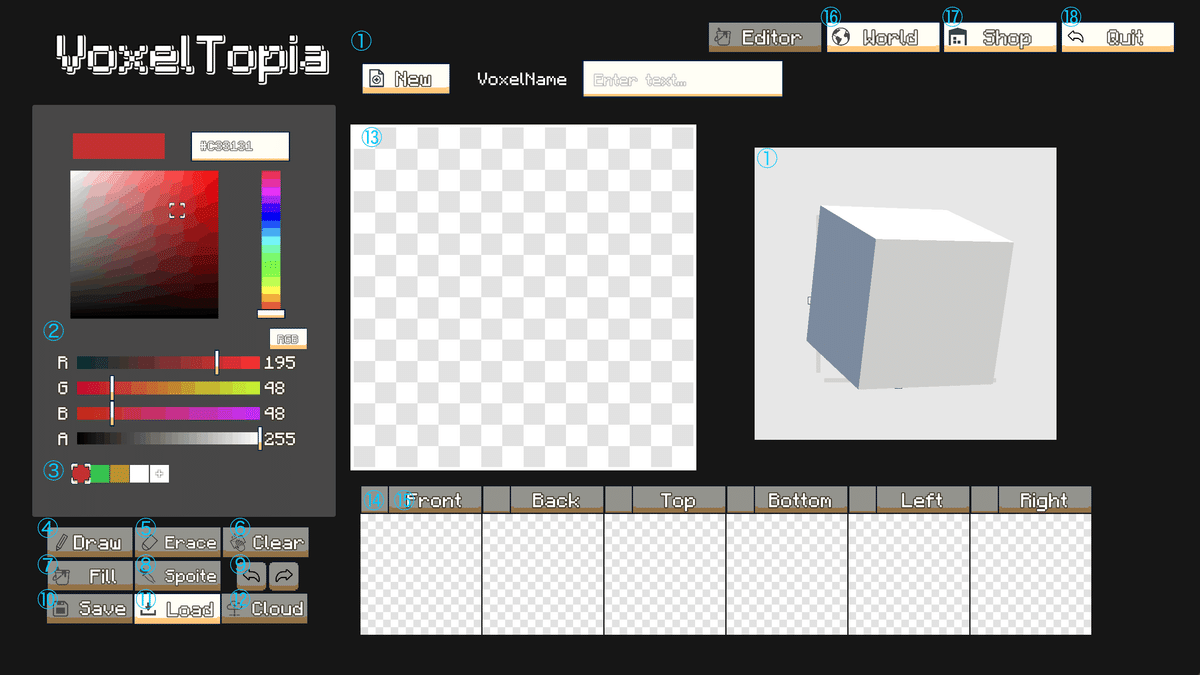
① Create a new Voxel. Enter a name.
② Create color area.
③ Create up to 10 color palettes and save them.
④ Create and save a color palette.
⑤ Draw mode, left mouse click to draw with the color of the palette.
⑥ Eraser, also left click to erase.
⑦ Click to delete the entire canvas.
⑧ Paint, fill the adjacent pixels with the same color as the clicked area.
⑨ Eyedropper, reflects the color in the selected palette
⑨ Redo Undo
⑩ Save the pixel to the terminal (it is not saved in the blockchain)
⑪ Re-edit the Voxel stored in the terminal.
⑫ Register to the Symbol blockchain (to be explained in detail later)
⑬ Edit screen
⑭ Since it is a cube, there are 6 sides, but if you want a different design for each side, use this. The buttons change color, so the same color means the same design.
⑮ Button to change the face to be edited
⑯ Go to the world creation screen
⑰ Go to the Voxel Sales screen
⑱ End of game
Save to Symbol
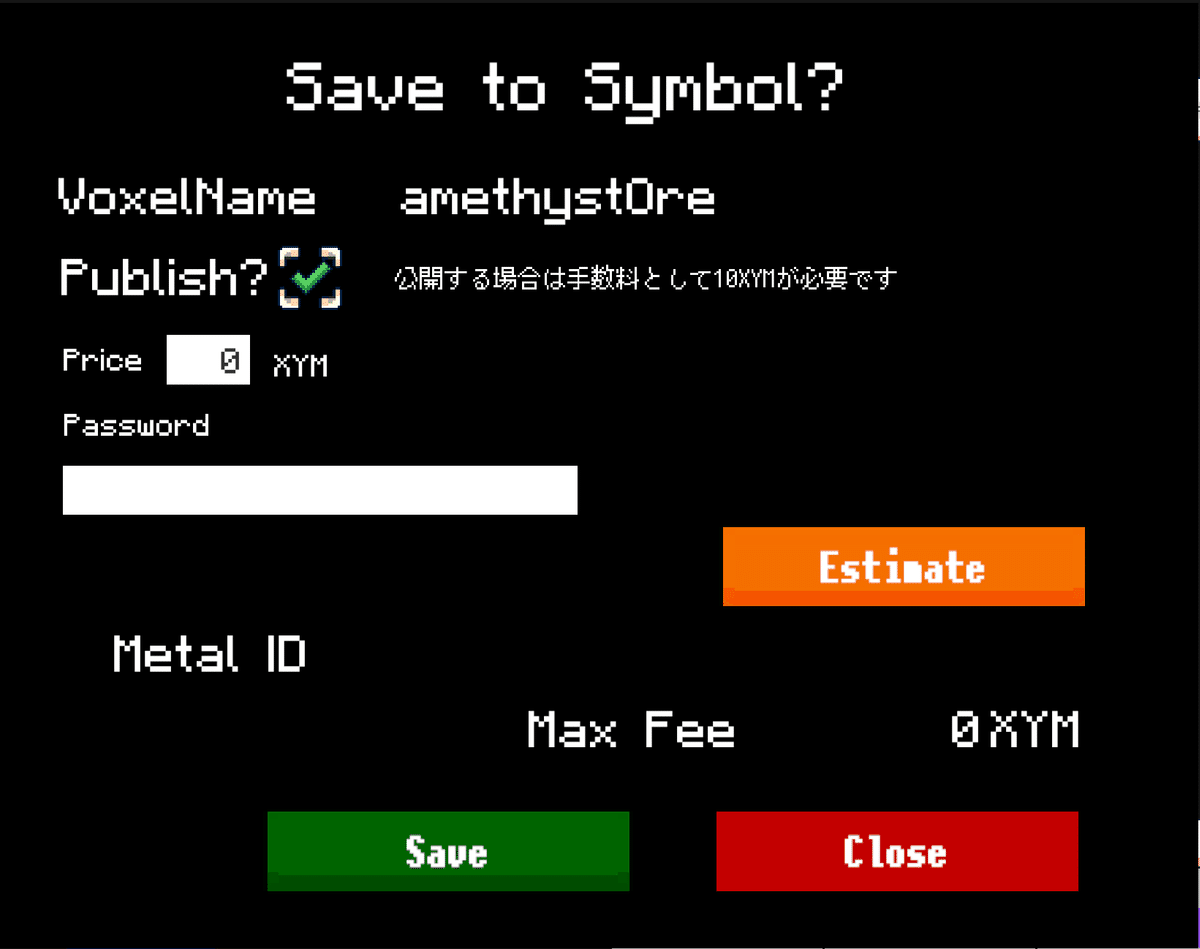
If you check the Publish checkbox ON, others will be able to buy it; if OFF, it will only be stored on the chain and only you can use it.
You can determine the price if you turn it ON. The unit is 1XYM (no decimal point), but you can also set it to 0. In that case, the prospective buyer still needs to send a 0XYM transaction
Enter your account password and click "Estimate" to see the total blockchain fee and, if Publish is ON, the 10XYM fee to VoxelTopia.
If you are satisfied with the amount, click Save and the Voxel design and configuration data will be saved in Symbol through Metal.
It will not be NFT for now. It is only data saving.
Originally, Metal is a specification of metadata that can be deleted, but since the data is for sale, it cannot be deleted!
The target address of the metadata is created as a new account in the game and the private key is not stored anywhere as a once-kiri account.
The user becomes the source address.
(It may be possible if I have coded the metadata to be stored somewhere, or if the user hacks it, but that's a truss... Metal is designed so that even if you delete the metadata, as long as you know the MetalID, you can recover the metadata. (I may be able to restore it by tracing back the transaction if I know the MetalID even if I delete it.)
About SHOP
On the SHOP screen, you can see all the Voxels that are available to the public. If you find something you want, you can download it to your device by paying the amount offered.
You will see 24 Voxels, but more will be added as you scroll down the screen. The default order is most recently registered.
Clicking on the Search button brings up a search box. You can filter and sort by
VoxelName
CreatorName
Latest or Oldest
If you find a Voxel you like, click on it and a purchase button will appear. You can edit the Voxel on the Editor screen. You can also create a world using the Voxel you purchased when you create a world.
Once you have purchased Voxel or created your own Voxel, you can re-download it. In the unlikely event that data is lost from a device, or if you have been playing on a Mac and now want to play on Windows, you can do so.
As I mentioned earlier, this is not NFT (FT). It is simply data sales. I think it is possible to make it NFT eventually, but I am not thinking about it now because Japanese law is involved.
About World
In the World screen, you can create and load a new world. [Clicking on "NewWorld" allows you to select the Voxel you wish to use. Currently, up to 64 Voxels can be selected.
Click [LoadWorld] to load a saved world. You can also add Voxels at this time. You can add newly purchased or created Voxels. However, once a Voxel is selected, it cannot be deleted. You can register up to 64 Voxels in the same way.
Operations on the World Creation Screen
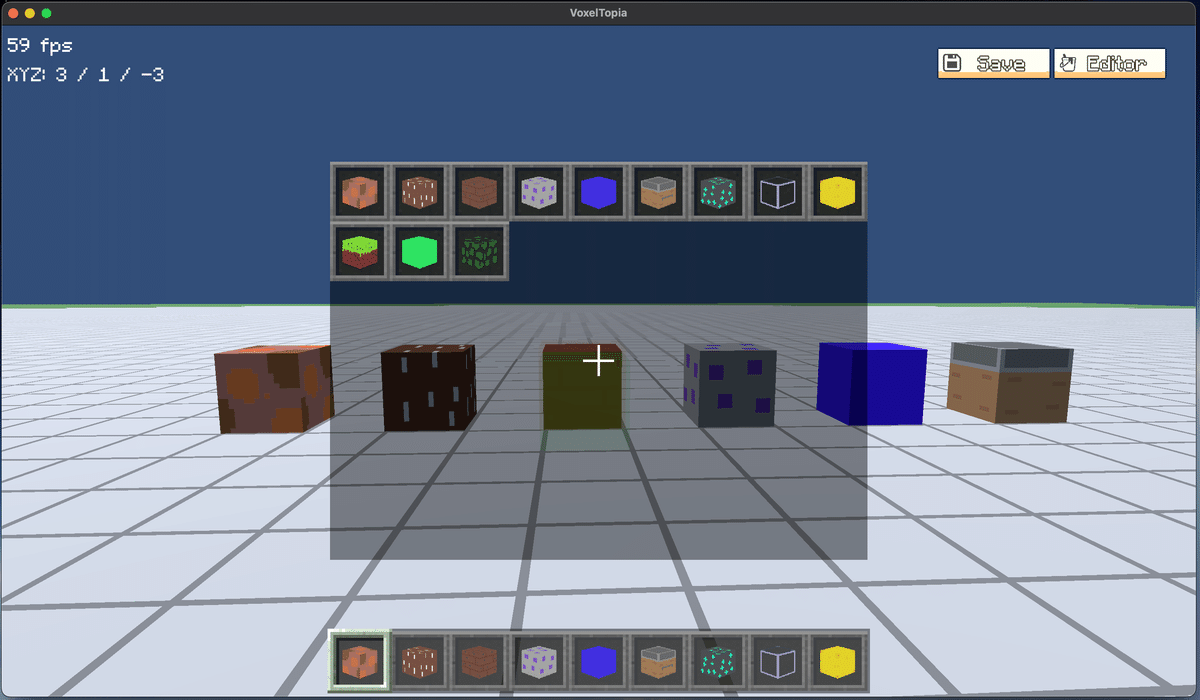
You can use the controller only in this mode.(I'd like to use the controller in other scenes eventually, but that's for another time.)
Once in World, you can place any registered Voxel you like: up to 9 Voxels are initially set in the toolbar, but if you want to use other Voxels, click on [ I ] to open the inventory. Voxels can be placed on the toolbar by dragging and dropping them.
Also, when you open the inventory, you will see a SAVE button. By saving the world data locally, you can play from the beginning with Load.
In the end
This is all I can do so far.
Actually, it is currently 16*16pixel, but it is possible to use 32, 64, or 128 pixels. The amount of data will be larger, but the creator's degree of freedom will increase.
The world data is also stored locally, so it is possible to metalize it in the future, and by selling the world placement data to other users, they can reproduce the world. In this case, too, Voxel data needs to be owned (World buyers need to purchase the Voxel used), so World creators can make money by creating Worlds, and Voxel creators can sell Voxel secondarily by letting World creators use it World creators can make money by creating worlds, and Voxel creators can sell Voxel secondarily by letting world creators use them.
World editing will also be online, allowing multiple players to create worlds together. In addition, I would like to implement things like the red stone in like Minecraft and blocks that can only be broken with a Pickaxe, so that the game is not just about placing blocks, but also about various other things that can be played with. Like getting XYM or NFT in a treasure hunt.
As I mentioned at the beginning of this article, children can create Voxels and Worlds while playing, and local governments can purchase them and use them for regional development. It would be ideal if such a situation could be created. But whether my stamina will last that long is another matter.
Now, please forgive me for rambling on. I hope you will not be too full, but please play with it for a little while. I am sure that I am not perfect (as usual) in bug fixing, error handling, etc., so please contact me if you find anything wrong with it.
Thank you.
