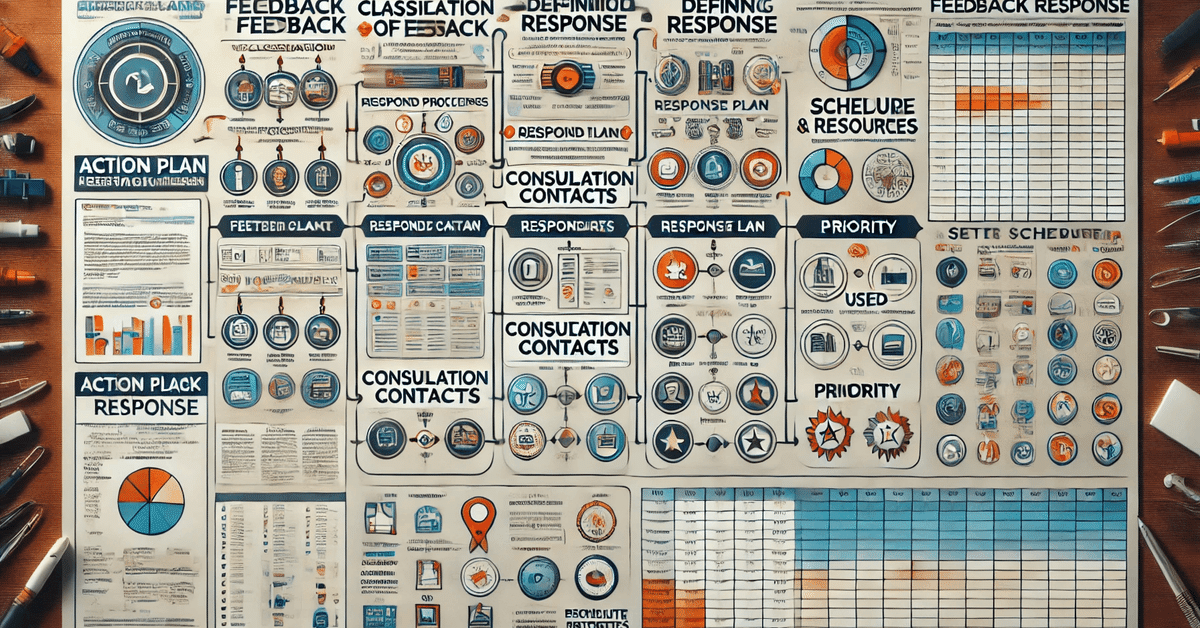
フィードバックを受けた際にすぐに対応できるようにするための行動計画を具体化
フィードバックを受けた際にすぐに対応できるようにするための行動計画を具体化し、スプレッドシートでテンプレート化する手順を以下に説明します。
前回、以下の記事を書きました。具体的に行動計画にしてみます。
具体的な手順
フィードバックの分類:
受け取ったフィードバックを種類別に分類します。例えば、「セキュリティ」、「パフォーマンス」、「可用性」など、対応が必要なカテゴリに分けます。
例: 「セキュリティ」に関するフィードバックを受けた場合、特定のセキュリティ脆弱性の修正が求められる。
対応手順の定義:
各フィードバックのカテゴリごとに対応手順を定義します。これには、調査、対応策の立案、実行、レビューの各フェーズが含まれます。
例: 「セキュリティ脆弱性」に対する対応手順:
脆弱性の調査
修正方法の検討
修正作業の実施
修正結果のレビュー
相談相手のリスト化:
各カテゴリごとに、相談すべき担当者や専門家をリスト化します。これは、対応策を立案する際に参考にするためです。
例: セキュリティのフィードバックの場合、セキュリティ専門のエンジニアやインフラ担当者に相談。
利用可能なリソースのリスト化:
フィードバック対応に役立つリソース(ツール、ドキュメント、外部リソースなど)を予めリスト化します。これにより、対応策を迅速に実行できます。
例: セキュリティのフィードバック対応の場合、利用するツールとして「Nessus(脆弱性スキャナー)」や「OWASPガイドライン」などをリスト化。
スケジュールと優先順位の設定:
各フィードバックに対して、対応の優先順位とスケジュールを設定します。これにより、対応の遅れや見落としを防ぎます。
例: 緊急性の高いフィードバックは優先度を「高」に設定し、即対応を計画する。
スプレッドシートでのテンプレート
スプレッドシートを活用して、上記の手順を管理するテンプレートを作成する例を以下に示します。コピーしてお使いください。(スプレッドは有料になります)
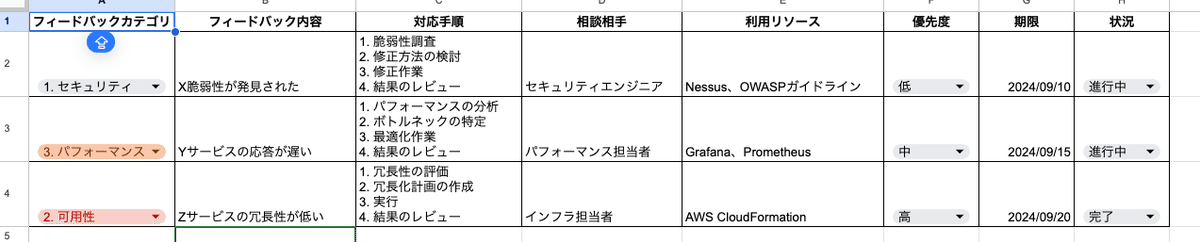
スプレッドシートテンプレートの使い方
フィードバックが発生した時点で、スプレッドシートに記録し、各項目を埋めていきます。
毎週のレビュー会議で進捗を確認し、優先度や期限を適宜見直します。
状況カラムには、「進行中」「完了」「保留」などのステータスを記入して、進捗を可視化します。
このテンプレートを活用することで、フィードバック対応を体系的に管理し、迅速かつ効果的に対応できるようになります。
Action Plan for Implementing Feedback Response
1. Classification of Feedback:
Action: Categorize the feedback you receive based on its type. For example, sort into categories like "Security," "Performance," "Availability," etc., depending on the necessary response.
Example: If you receive feedback regarding "Security," it might require fixing a specific security vulnerability.
2. Defining Response Procedures:
Action: Define a step-by-step response procedure for each feedback category. This should include phases like investigation, planning of the response, execution, and review.
Example: For a "Security Vulnerability" feedback:
Investigate the vulnerability.
Plan the remediation method.
Execute the fix.
Review the results of the fix.
3. Listing Consultation Contacts:
Action: For each category, list the relevant contacts or experts you should consult. This is essential for planning the response effectively.
Example: For security feedback, you might consult with security engineers or infrastructure specialists.
4. Listing Available Resources:
Action: Prepare a list of resources (tools, documents, external resources) that can assist in responding to feedback. This ensures swift action.
Example: For security feedback, you might list tools like "Nessus (vulnerability scanner)" or guidelines like "OWASP standards."
5. Setting Schedule and Priorities:
Action: Assign a priority level and set a schedule for each piece of feedback. This helps prevent delays or oversights.
Example: Feedback with high urgency should be marked as "High Priority" and addressed immediately.
How to Use the Spreadsheet Template
When Feedback Arises: Record it in the spreadsheet and fill in each column.
Weekly Review Meetings: Check progress, adjust priorities, and deadlines as needed.
Status Column: Use this to track the progress, marking it as "In Progress," "Completed," or "On Hold."
By utilizing this template, you can systematically manage feedback responses, ensuring quick and effective action.
ここから先は
¥ 200 (数量限定:残り 50 / 50)
おもしろきこともなき世を面白く 議論メシ4期生http://gironmeshi.net/ メンタリストDaiGo弟子 強みほがらかさと発散思考 外資系企業でインフラエンジニア
