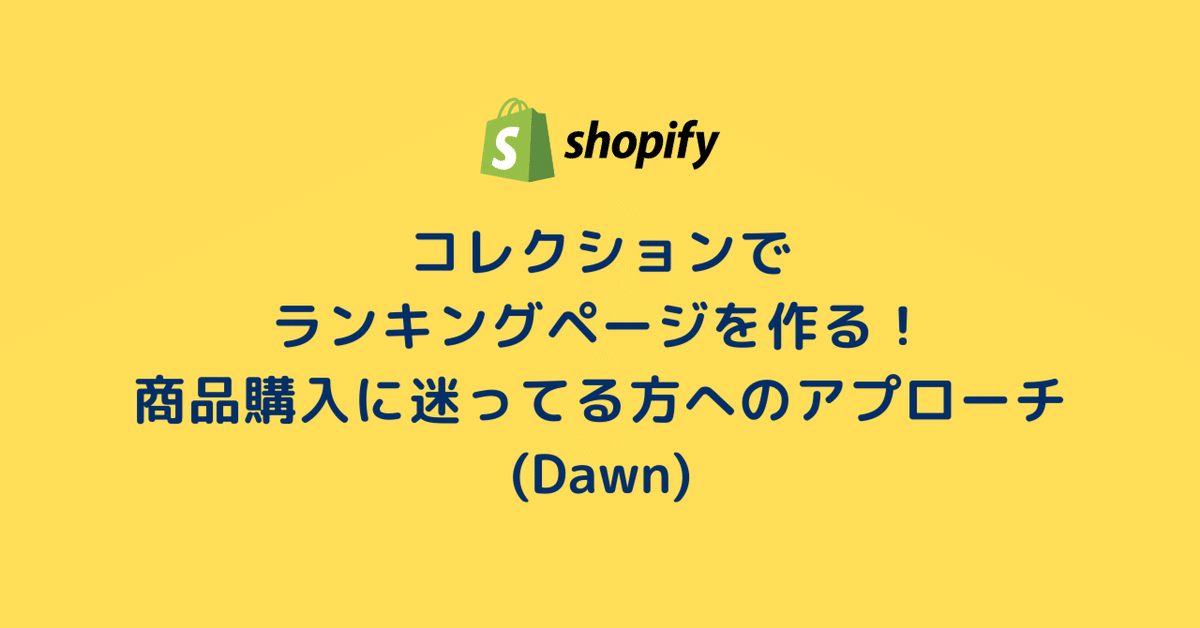
[Shopify]コレクションでランキングページを作る!商品購入に迷ってる方へのアプローチ(Dawn)19/100
こんにちは。Shopify専門エンジニアのまりん(@crowd37cord)です。
コレクションページを活用してランキングページを作成しました♪
私もいつもネットショッピング利用する時、どの商品を購入しようか迷った場合はランキングを参考にします。
対象:Dawnテーマ
✔️今回のゴール
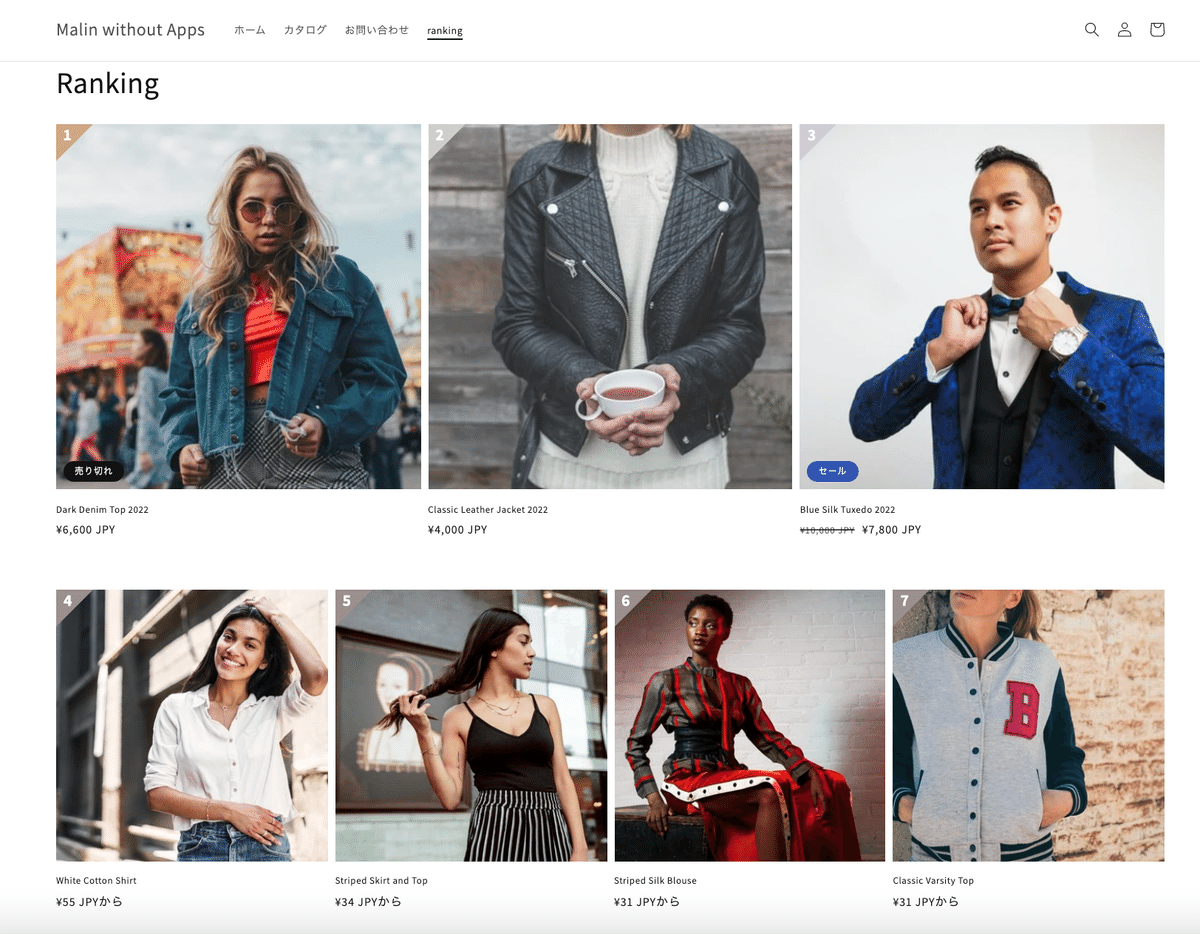
ランキングはStep3のコレクションで設定した商品順に表示され、ランキング番号は自動的に付与されます。
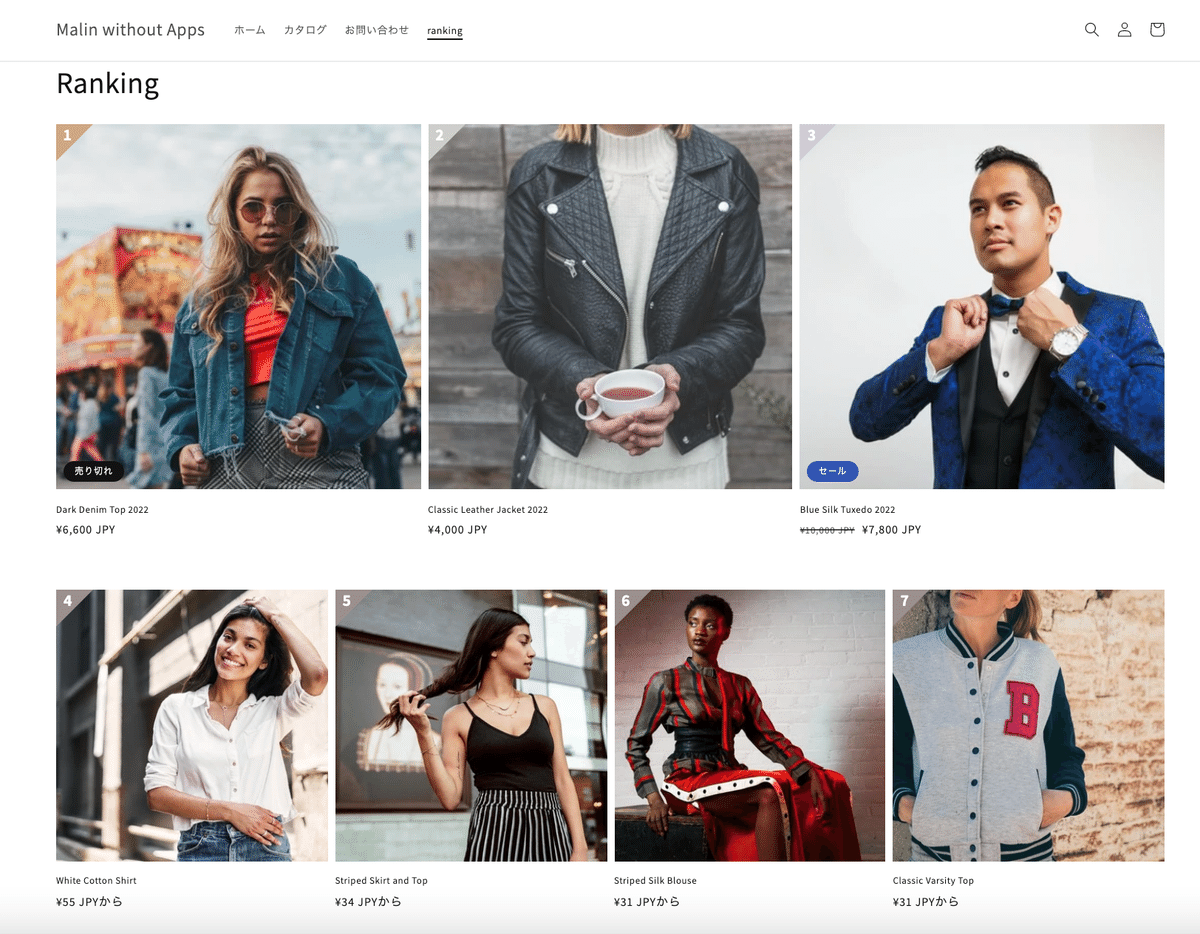
1〜3位までは3カラム、4以降は4カラム
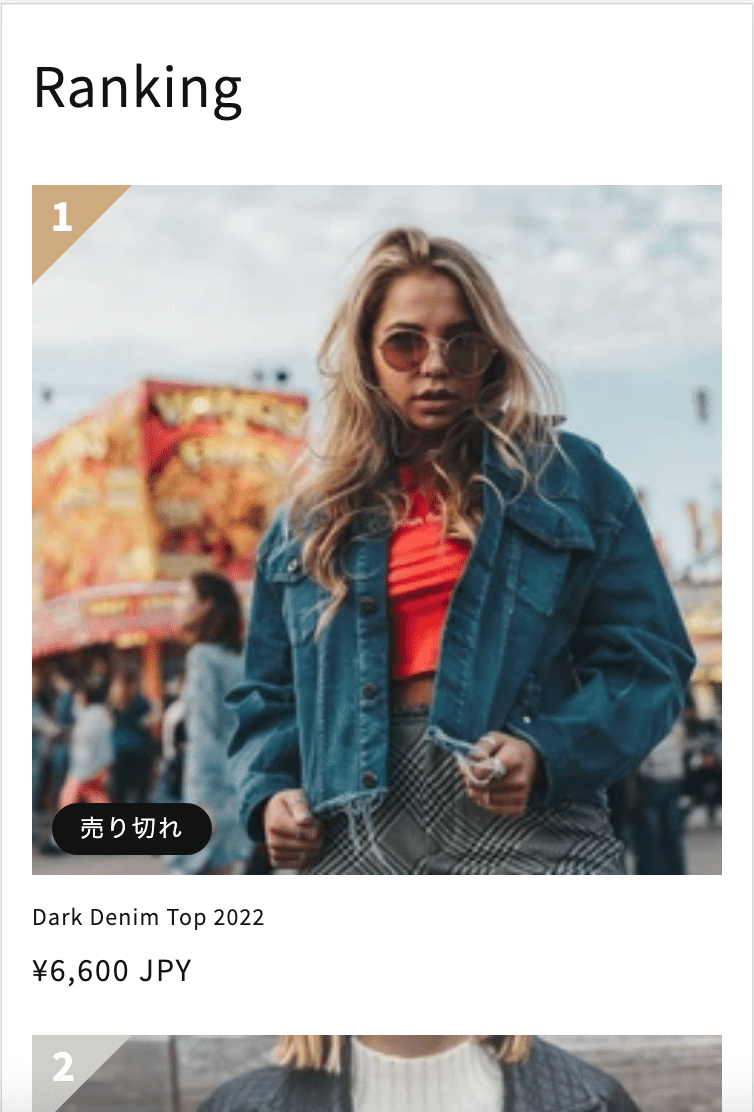
1〜3位までは1カラム
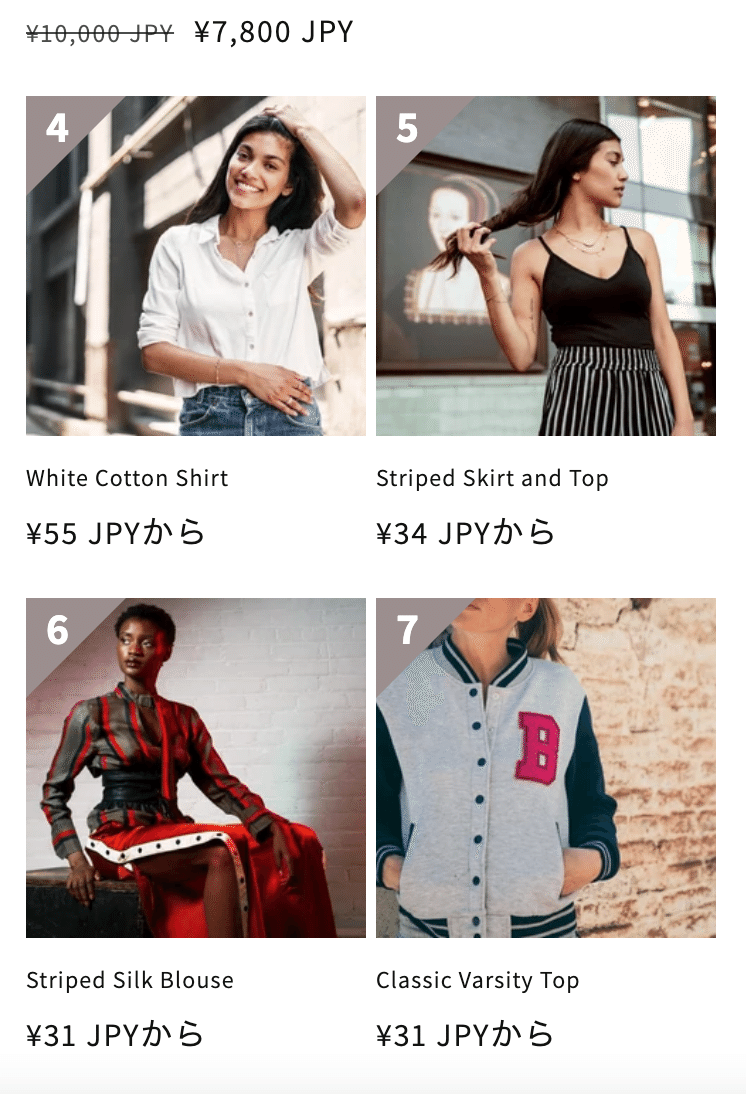
4位以降は2カラム
◆ランキングバッジタイプ
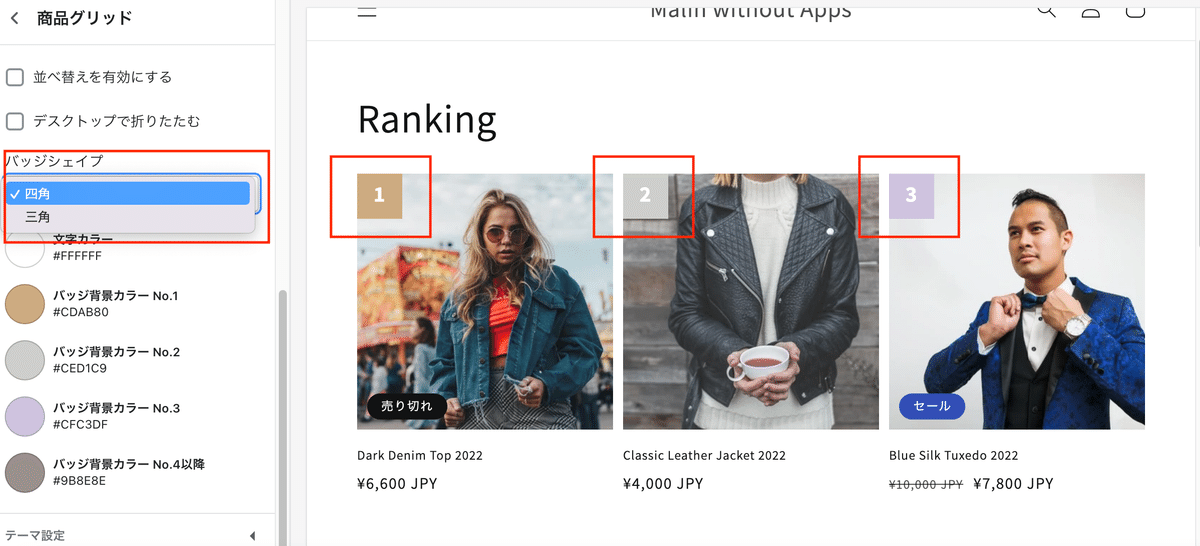
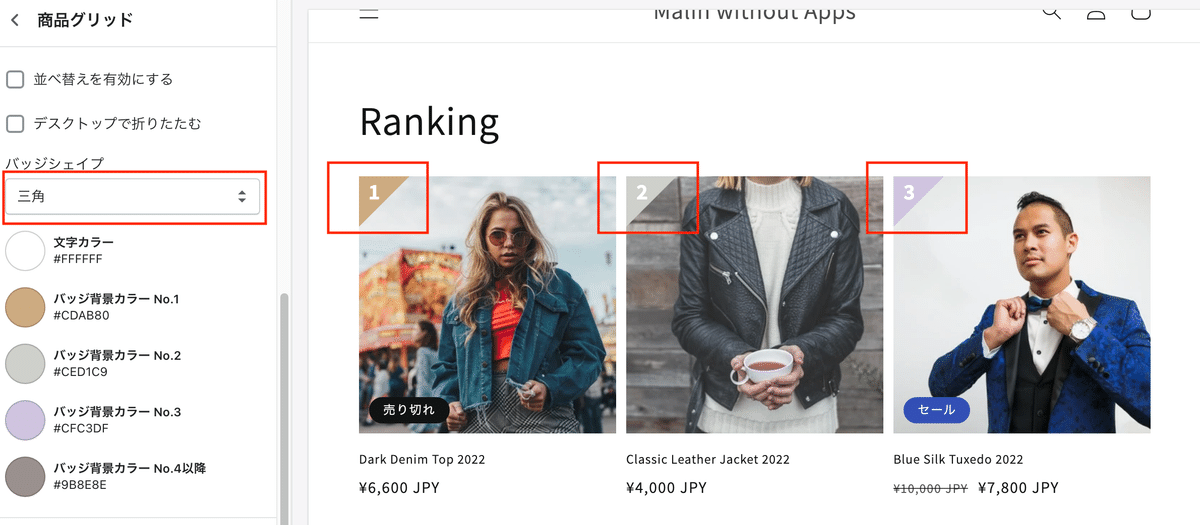
バッジタイプは2種類
・四角タイプ
・三角タイプ
カラーは
・数字
・背景カラー
→1−3位までは個別で選択、4位以降は共通カラー
✔️手順
Step1 Section新規追加
管理画面>テーマ>コードを編集
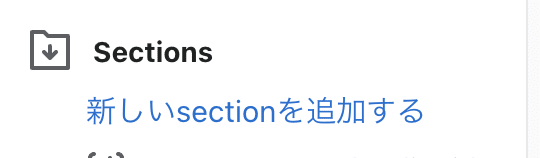
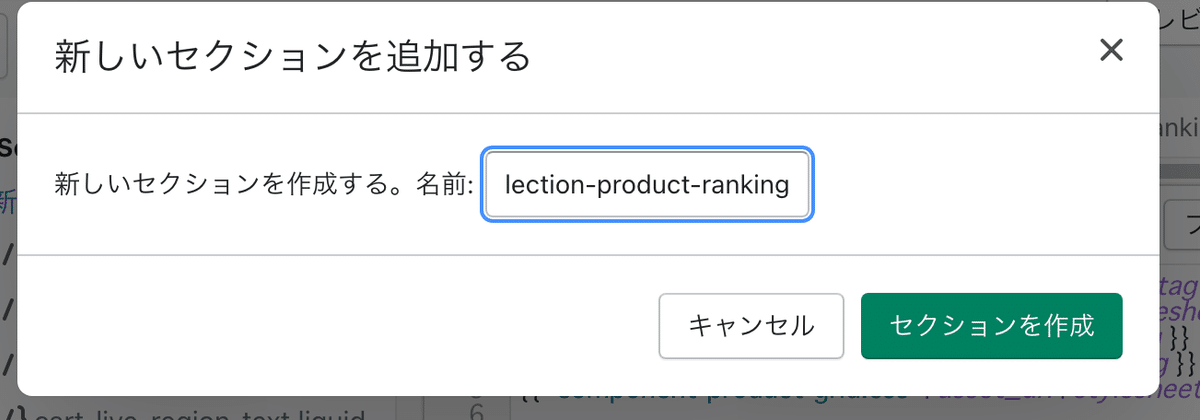
今回私はmain-collection-product-rankingというファイル名にしました。
以下のサンプルコードをコピペし保存。
◆サンプルコード
※カラーは反映されません
{{ 'template-collection.css' | asset_url | stylesheet_tag }}
{{ 'component-loading-overlay.css' | asset_url | stylesheet_tag }}
{{ 'component-card.css' | asset_url | stylesheet_tag }}
{{ 'component-price.css' | asset_url | stylesheet_tag }}
{{ 'component-product-grid.css' | asset_url | stylesheet_tag }}
<style>
.rank-badge {
position: absolute;
top: 0;
left: 1rem;
}
.rank-badge.square {
width: 45px;
height: 45px;
color: #fff;
padding-top: 1px;
font-size: 22px;
font-weight: 600;
text-align: center;
background-color: #000;
}
.rank-badge.triangle {
width: 0;
height: 0;
border-style: solid;
border-width: 50px 50px 0 0;
border-color: #dcdcdc transparent transparent transparent;
}
.rank-badge.triangle span {
position: absolute;
top: -55px;
left: 10px;
color: #fff;
padding-top: 1px;
font-size: 22px;
font-weight: 600;
}
@media screen and (min-width: 750px) {
.product-grid li:nth-child(n+4) {
width: 25%;
}
}
@media screen and (max-width: 749px) {
.rank-badge {
top: 0rem;
left: 0.5rem;
}
.product-grid li:nth-child(n+4) {
width: 50%;
}
}
</style>
<link rel="preload" href="{{ 'component-rte.css' | asset_url }}" as="style" onload="this.onload=null;this.rel='stylesheet'">
<noscript>{{ 'component-rte.css' | asset_url | stylesheet_tag }}</noscript>
{%- if section.settings.enable_filtering or section.settings.enable_sorting -%}
{{ 'component-facets.css' | asset_url | stylesheet_tag }}
<script src="{{ 'facets.js' | asset_url }}" defer="defer"></script>
<div class="page-width" id="main-collection-filters" data-id="{{ section.id }}">
{% render 'facets', results: collection, enable_filtering: section.settings.enable_filtering, enable_sorting: section.settings.enable_sorting, collapse_on_larger_devices: section.settings.collapse_on_larger_devices %}
</div>
{%- endif -%}
<div id="ProductGridContainer">
{%- paginate collection.products by section.settings.products_per_page -%}
{%- if collection.products.size == 0 -%}
<div class="collection collection--empty page-width" id="product-grid" data-id="{{ section.id }}">
<div class="loading-overlay gradient"></div>
<div class="title-wrapper center">
<h2 class="title title--primary">ra
{{ 'sections.collection_template.empty' | t }}<br>
{{ 'sections.collection_template.use_fewer_filters_html' | t: link: collection.url, class: "underlined-link link" }}
</h2>
</div>
</div>
{%- else -%}
<div class="collection page-width">
<div class="loading-overlay gradient"></div>
<ul id="product-grid" data-id="{{ section.id }}" class="
grid grid--1-col negative-margin product-grid
{% if collection.products_count < 4 %} grid--{{ collection.products_count }}-col-tablet{% else %}
{% if collection.products_count == 4 %} grid--3-col-desktop{% else %} grid--3-col-tablet grid--one-third-max grid--3-col-desktop grid--quarter-max{% endif %}
{% endif %}">
{%- for product in collection.products -%}
<li class="grid__item js-rank-grid" style="position: relative;">
{% render 'product-card',
product_card_product: product,
media_size: section.settings.image_ratio,
show_secondary_image: section.settings.show_secondary_image,
add_image_padding: section.settings.add_image_padding,
show_vendor: section.settings.show_vendor,
show_image_outline: section.settings.show_image_outline,
show_rating: section.settings.show_rating
%}
<div class="rank-badge {% if section.settings.ranking == 'square' %}square {% else %}triangle{% endif %}"><span>{{ forloop.index }}</span></div>
</li>
{%- endfor -%}
</ul>
{%- if paginate.pages > 1 -%}
{% render 'pagination', paginate: paginate, anchor: '' %}
{%- endif -%}
</div>
{%- endif -%}
{%- endpaginate -%}
</div>
{% schema %}
{
"name": "t:sections.main-collection-product-grid.name",
"class": "spaced-section collection-grid-section",
"settings": [
{
"type": "range",
"id": "products_per_page",
"min": 3,
"max": 15,
"step": 1,
"default": 11,
"label": "t:sections.main-collection-product-grid.settings.products_per_page.label"
},
{
"type": "header",
"content": "t:sections.main-collection-product-grid.settings.header__3.content"
},
{
"type": "select",
"id": "image_ratio",
"options": [
{
"value": "adapt",
"label": "t:sections.main-collection-product-grid.settings.image_ratio.options__1.label"
},
{
"value": "portrait",
"label": "t:sections.main-collection-product-grid.settings.image_ratio.options__2.label"
},
{
"value": "square",
"label": "t:sections.main-collection-product-grid.settings.image_ratio.options__3.label"
}
],
"default": "adapt",
"label": "t:sections.main-collection-product-grid.settings.image_ratio.label"
},
{
"type": "checkbox",
"id": "show_secondary_image",
"default": false,
"label": "t:sections.main-collection-product-grid.settings.show_secondary_image.label"
},
{
"type": "checkbox",
"id": "add_image_padding",
"default": false,
"label": "t:sections.main-collection-product-grid.settings.add_image_padding.label"
},
{
"type": "checkbox",
"id": "show_image_outline",
"default": true,
"label": "t:sections.main-collection-product-grid.settings.show_image_outline.label"
},
{
"type": "checkbox",
"id": "show_vendor",
"default": false,
"label": "t:sections.main-collection-product-grid.settings.show_vendor.label"
},
{
"type": "checkbox",
"id": "show_rating",
"default": false,
"label": "t:sections.main-collection-product-grid.settings.show_rating.label",
"info": "t:sections.main-collection-product-grid.settings.show_rating.info"
},
{
"type": "header",
"content": "t:sections.main-collection-product-grid.settings.header__1.content"
},
{
"type": "checkbox",
"id": "enable_filtering",
"default": true,
"label": "t:sections.main-collection-product-grid.settings.enable_filtering.label",
"info": "t:sections.main-collection-product-grid.settings.enable_filtering.info"
},
{
"type": "checkbox",
"id": "enable_sorting",
"default": true,
"label": "t:sections.main-collection-product-grid.settings.enable_sorting.label"
},
{
"type": "checkbox",
"id": "collapse_on_larger_devices",
"default": false,
"label": "t:sections.main-collection-product-grid.settings.collapse_on_larger_devices.label"
},
{
"type": "select",
"id": "ranking",
"options": [
{
"value": "square",
"label": "四角"
},
{
"value": "triangle",
"label": "三角"
}
],
"default": "square",
"label": "バッジシェイプ"
},
{
"type": "color",
"id": "color_num",
"label": "文字カラー",
"default": "#fff "
},
{
"type": "color",
"id": "color_badgebk1",
"label": "バッジ背景カラー No.1",
"default": "#cdab80 "
},
{
"type": "color",
"id": "color_badgebk2",
"label": "バッジ背景カラー No.2",
"default": "#F3FFD8 "
},
{
"type": "color",
"id": "color_badgebk3",
"label": "バッジ背景カラー No.3",
"default": "#DCC2FF "
},
{
"type": "color",
"id": "color_badgebk4",
"label": "バッジ背景カラー No.4以降",
"default": "#dcdcdc "
}
]
}
{% endschema %}
Step2 CollectionのJsonファイルを新規作成
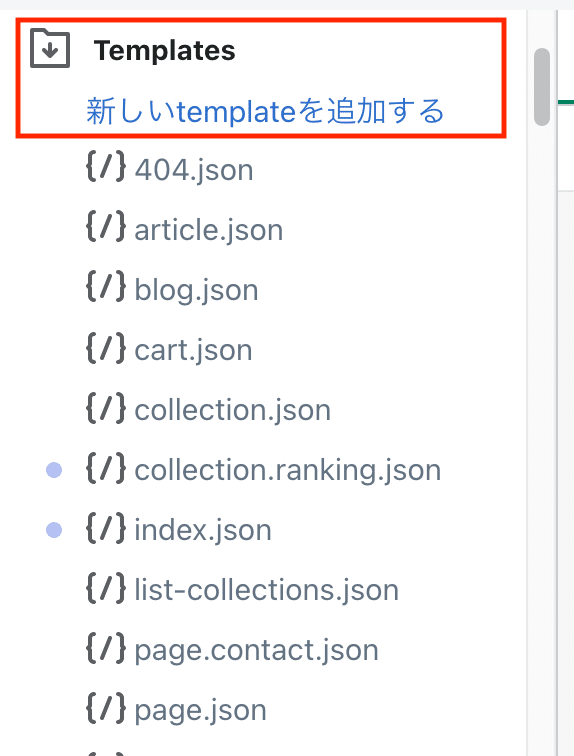
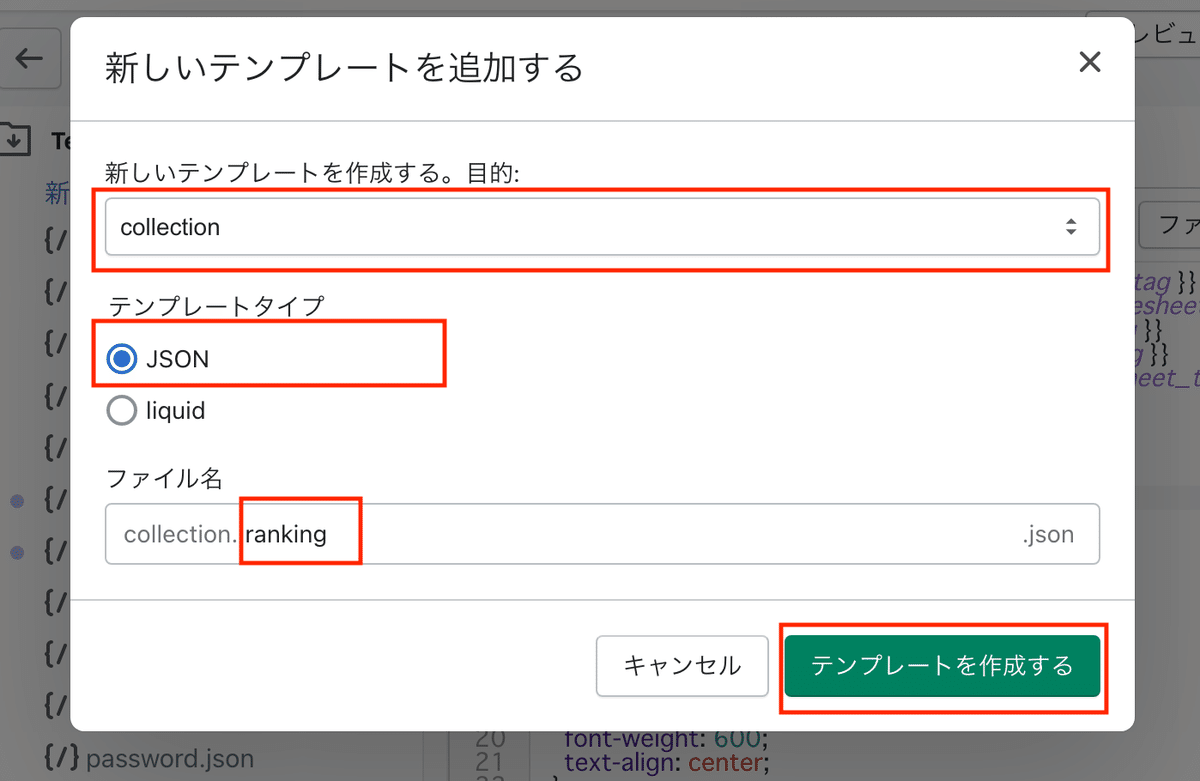
❶Collectionテンプレート選択
❷テンプレートタイプ:Json選択
❸ファイル名:何でもOK
→今回はrankingにしました
❹テンプレート作成ボタン押す
以下のコードをコピペしproduct-gridへStep1のファイル名に置き換えて保存。
{
"sections": {
"banner": {
"type": "main-collection-banner",
"settings": {
}
},
"product-grid": {
"type": "main-collection-product-ranking",
"settings": {
}
}
},
"order": [
"banner",
"product-grid"
]
}ポイントはproduct-gridのtypeにStep1で作成したファイル名を挿入してください。
"product-grid": {
"type": "Step1で作成したファイル名と同じファイル名",
"settings": {
}
}Step3 コレクション作成
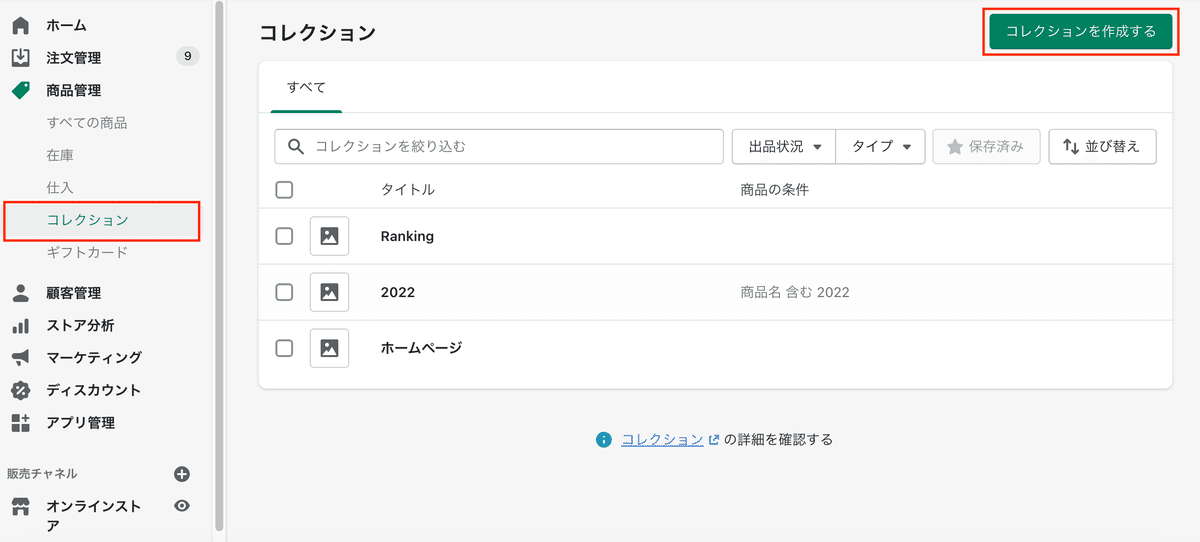
❶コレクション新規作成画面でコレクション名設定
→今回はRankingにしました。
❷右下のテーマはStep1で作成したコレクションファイル名を選択
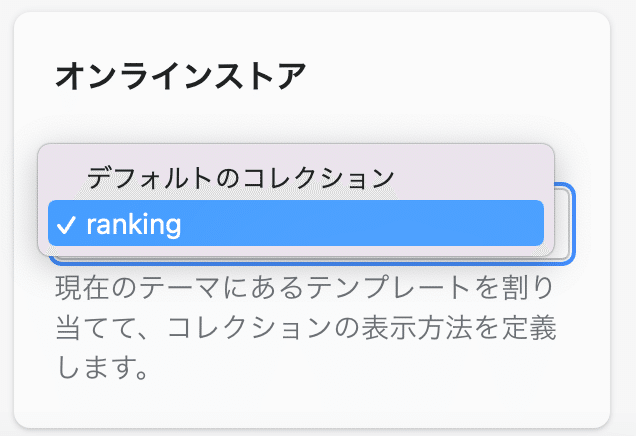
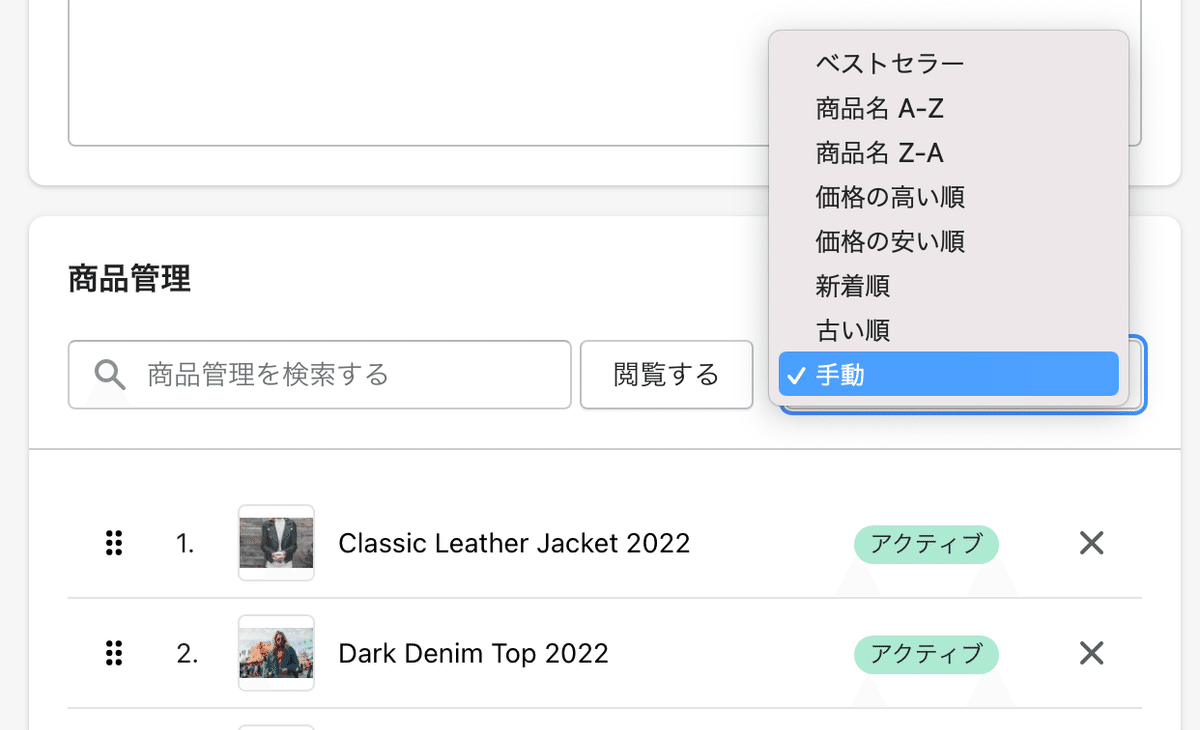
「手動」にしておくと順番入れ替えられるので便利
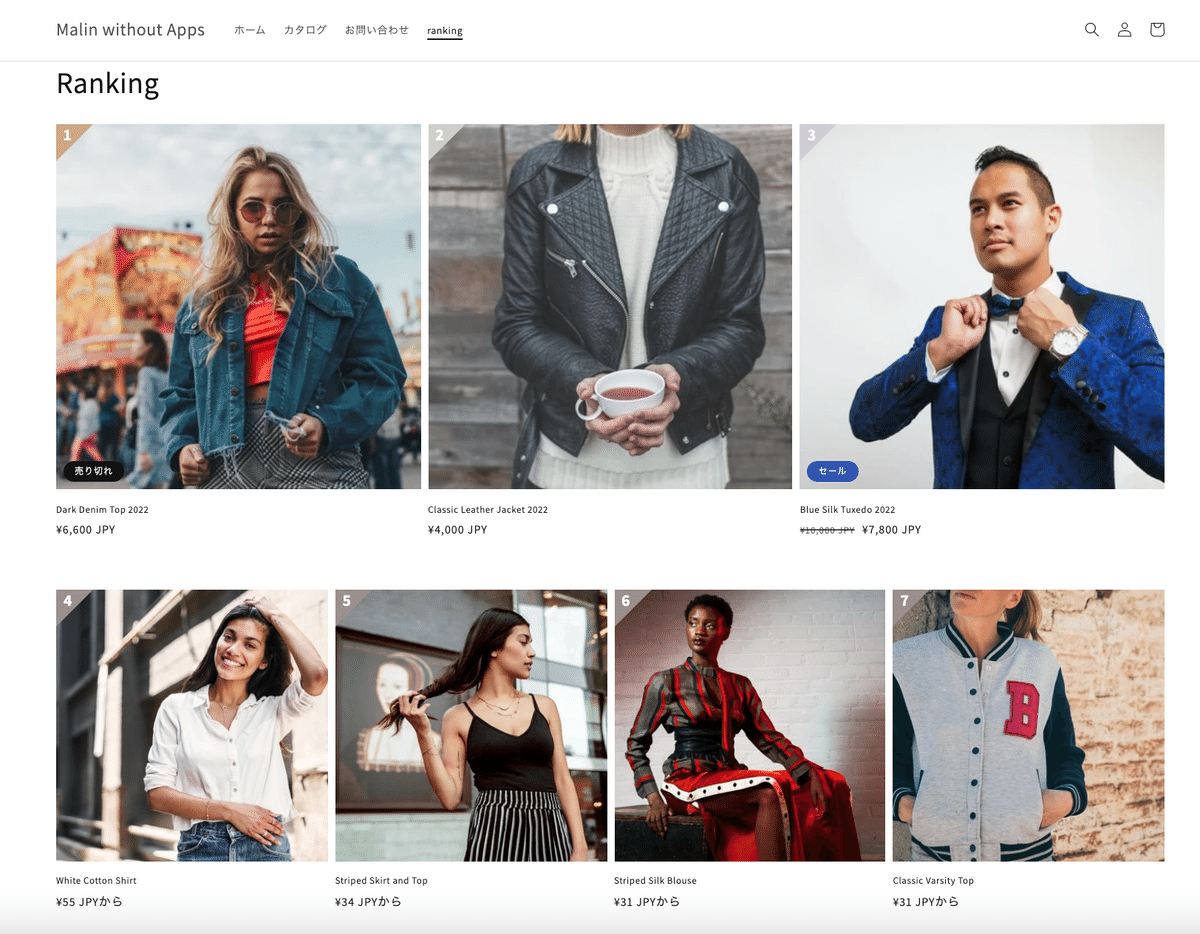
Step4 カスタマイズ画面で設定
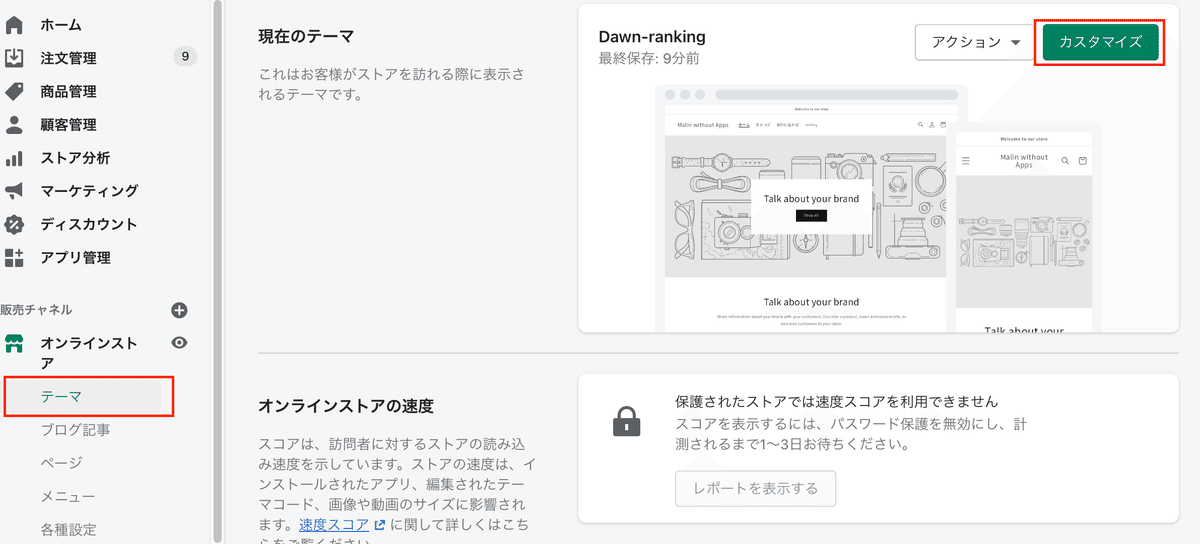
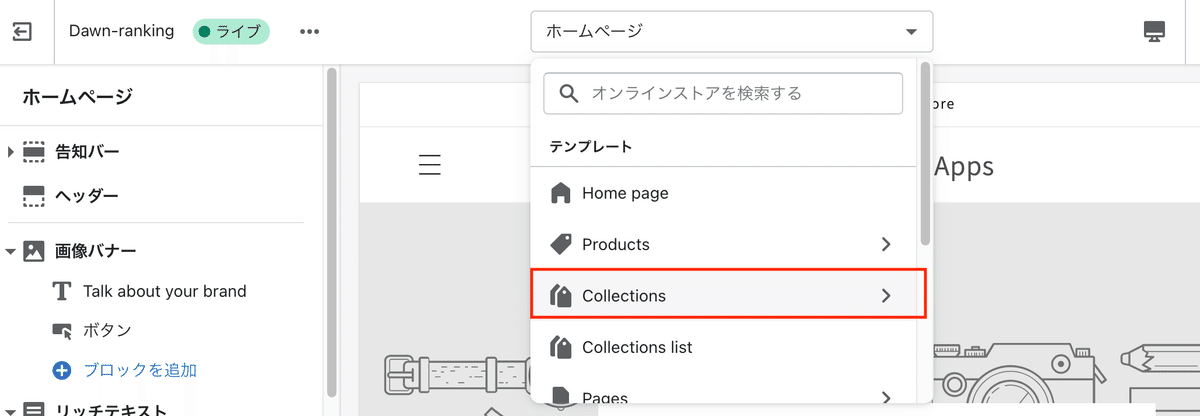
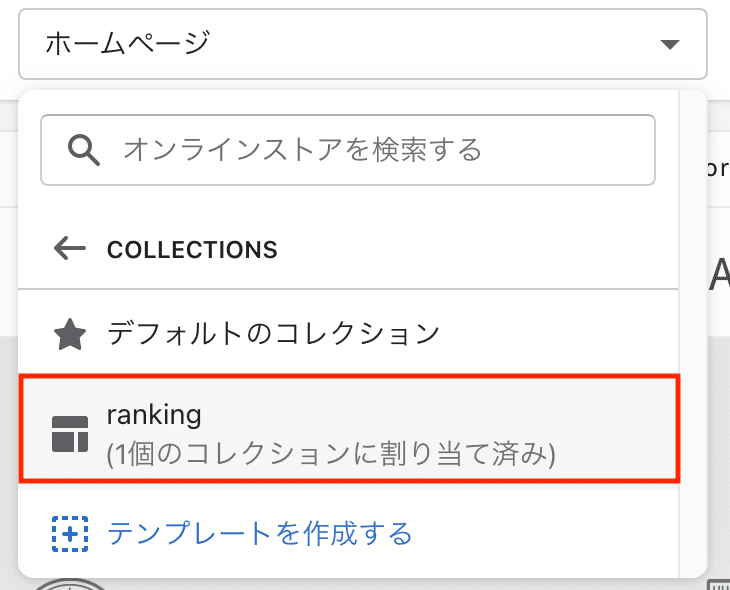
カスタマイズ画面で絞り込みとか不要なら非表示にしたり、諸々必要に応じて設定してください。サンプルコードではカラーは反映されません。
以上で完了です!
✔️コピペで簡単!!フルコード
カラーを反映したフルコードはこちら。
【ご注意】
※返金&サポートはしておりません。
※Dawnテーマ対象です。
※コードのみのご紹介で解説などはしておりません。
※2021.12.30時点のコードです。メンテナンスは今後する予定はありません。
※上記手順で上手く動作しなかった場合はご購入ご遠慮ください。
ここから先は
この記事が気に入ったらチップで応援してみませんか?
