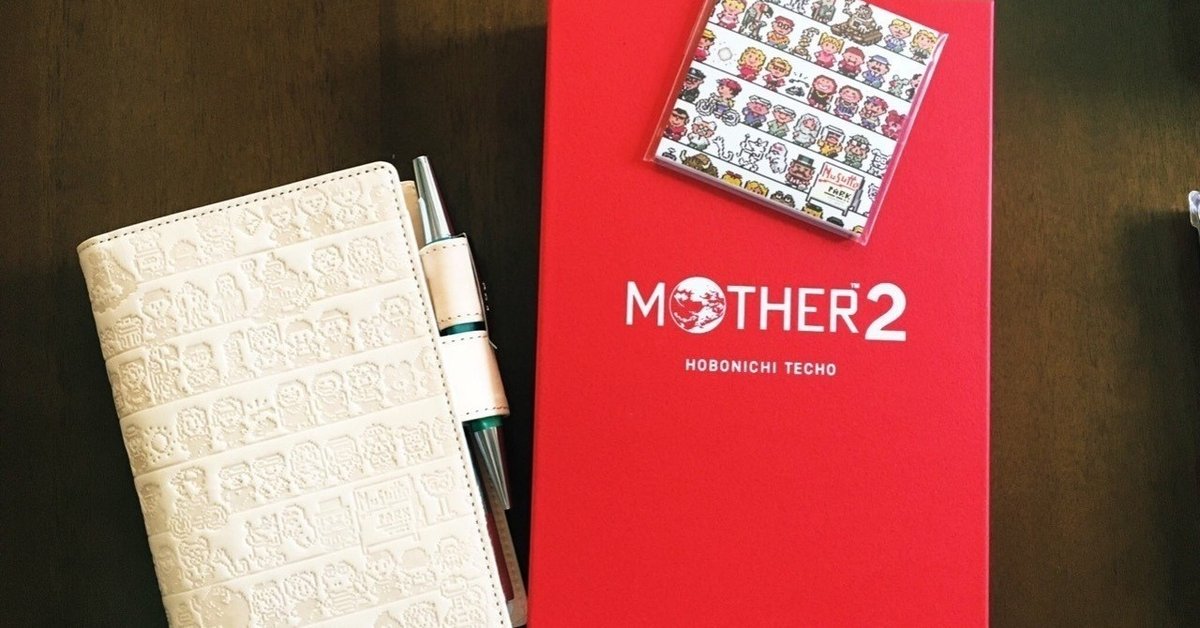
Photo by
aizulover
python:WEBアプリを作ろう(djangoでCSVを出力)
前回は、pythonのWEBフレームワークでスクレイピングをしてみましたが、今回は、そのスクレイピングした結果をボタンを押すことによって、CSVに吐き出せるような機能を実装してみましょう。
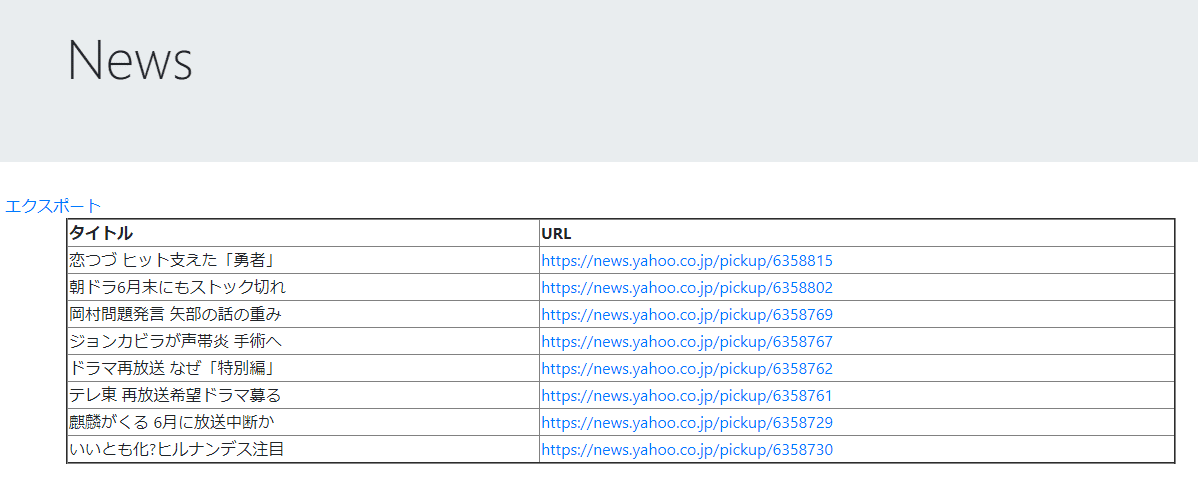
『エクスポート』ボタンを押すと、表示されている表データをCSVでダウンロードすることができます。
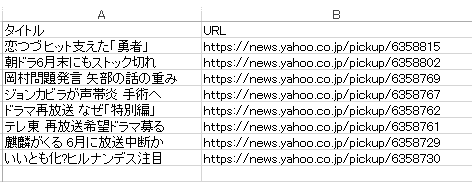
modulesを作成
コードを簡素化するためと再利用の観点から、modulesフォルダを作成し、そこへ前回の記事で作成したスクレイピングのコードが記載されたmodules.pyを作成します。
newsapp -> modules -> modules.py
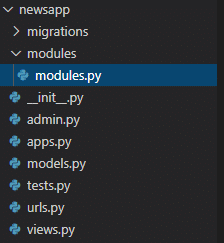
from django.shortcuts import render
from django.views.generic import CreateView
from django.urls import reverse_lazy
import urllib.request
import requests
from bs4 import BeautifulSoup
from django.http import HttpResponse
import csv
import io
from newsapp.models import News
def data_get():
for post in News.objects.all():
url = post.url
list = []
response = requests.get(url)
bs = BeautifulSoup(response.text, "html.parser")
ul_tag = bs.find_all(class_="topicsList_main")
for tag in ul_tag[0]:
title = tag.a.getText()
url2 = tag.a.get("href")
list.append([title, url2])
return list
めんどくさかったので、import各種は前回のやつをべたっと貼り付けますので、不要なものもあります。
views.pyを編集
作ったmodules.pyをインポート
from newsapp.modules import modules
前回作ったlistfuncも書き換えておきましょう。
def listfunc(request):
context = {'list': modules.data_get(),}
return render(request, 'list.html', context)
csvdownload用の関数を作成します。
from django.http import HttpResponse
import csv
import io
def csvdownload(request):
response = HttpResponse(content_type='text/csv; charset=Shift-JIS')
filename = urllib.parse.quote(('データ.csv'))
response['Content-Disposition'] = 'attachment; filename="{}"'.format(filename)
writer = csv.writer(response)
writer.writerow(['タイトル', 'URL'])
writer.writerows(modules.data_get())
return response
HttpResponseオブジェクトを作成。content_typeとエンコードを指定します。
urls.pyを編集
from django.urls import path
from .views import Create, listfunc, csvdownload
urlpatterns = [
path('', Create.as_view(), name='home'),
path('list/', listfunc, name='list'),
path('csv/', csvdownload, name='csv'),#追記
]
list.htmlへ以下の行を追加
<li><a href="{% url 'csv' %}" class="">エクスポート</a></li>
{% extends 'base.html' %}
{% block header %}
<div class="jumbotron">
<div class="container">
<h1 class="display-4">News</h1>
</div>
</div>
{% endblock header %}
{% block content %}
<li><a href="{% url 'csv' %}" class="">エクスポート</a></li>
<div class="container">
<ul class="list-group list-group-flush">
<table border="2">
<tr>
<th>タイトル</th>
<th>URL</th>
</tr>
{% for post, post2 in list %}
<tr>
<td>{{ post }}</td>
<td><a href="{{ post2 }}">{{ post2 }}</a></td>
</tr>
{% endfor %}
</table>
</ul>
</div>
{% endblock content %}
以上で完成となります。サーバーを起動して確認してみると『エクスポート』が追加され、CSVがダウンロードすることができます。
python3 manage.py runserver過去記事
この記事が気に入ったらサポートをしてみませんか?
