
【 WEBデザイン 】 コードハッピーセット 「タブメニュー」FIREへの旅路 ♯492
WEBサイトのデザイン、コーディングで頻出の機能のコードを、
HTML、CSS(SCSS) 、JavaScriptをセットでまとめていきます。
今回は、「タブメニュー」です。
【 タブメニュー 】

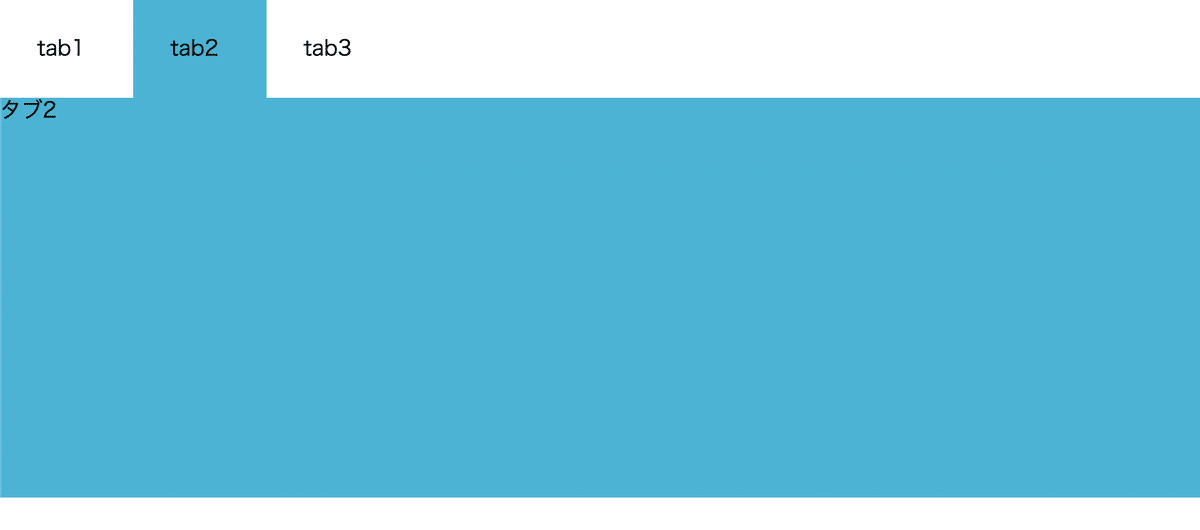
<HTML>
<!DOCTYPE html>
<html lang="ja">
<head>
<meta charset="UTF-8">
<meta http-equiv="X-UA-Compatible" content="IE=edge">
<meta name="viewport" content="width=device-width, initial-scale=1.0">
<title>タブメニュ</title>
<!-- reset.css destyle -->
<link rel="stylesheet" href="https://cdn.jsdelivr.net/npm/destyle.css@1.0.15/destyle.css" />
<!-- css -->
<link rel="stylesheet" href="/css/style.css">
<!-- jQuery -->
<script src="https://code.jquery.com/jquery-3.6.0.slim.js"
integrity="sha256-HwWONEZrpuoh951cQD1ov2HUK5zA5DwJ1DNUXaM6FsY=" crossorigin="anonymous"></script>
</head>
<body>
<div class="tab-container">
<ul class="tab">
<li class="tab1 open">tab1</li>
<li class="tab2">tab2</li>
<li class="tab3">tab3</li>
</ul>
<div class="tab1-inner open">
タブ1
</div>
<div class="tab2-inner">
タブ2
</div>
<div class="tab3-inner">
タブ3
</div>
</div>
</body>
</html>tab1は、はじめから開いている状態にしていますので、
openクラスがついています。
.tab1-innerがタブの中身です。
<SCSS>
.tab-container{
width: 100% ;
ul.tab{
display: flex;
li{
width: 100px;
padding: 2%;
}
}
.tab1-inner,.tab2-inner,.tab3-inner{
display: none;
}
.tab1-inner.open{
display: block;
width: 100%;
height: 300px;
background-color: rgb(211, 77, 77);
}
.tab1.open{
background-color: rgb(211, 77, 77);
}
.tab2-inner.open{
display: block;
width: 100%;
height: 300px;
background-color: rgb(77, 177, 211);
}
.tab2.open{
background-color: rgb(77, 177, 211);
}
.tab3-inner.open{
display: block;
width: 100%;
height: 300px;
background-color: rgb(77, 211, 115);
}
.tab3.open{
background-color: rgb(77, 211, 115);
}
}.tab1-inner,.tab2-inner,.tab3-innerに、display:none;を指定し、通常時は表示しません。
表示される条件は、openクラスが付与された時です。
これをjQueryで制御します。
<コンパイル後CSS>
.tab-container {
width: 100%;
}
.tab-container ul.tab {
display: -webkit-box;
display: -ms-flexbox;
display: flex;
}
.tab-container ul.tab li {
width: 100px;
padding: 2%;
}
.tab-container .tab1-inner, .tab-container .tab2-inner, .tab-container .tab3-inner {
display: none;
}
.tab-container .tab1-inner.open {
display: block;
width: 100%;
height: 300px;
background-color: #d34d4d;
}
.tab-container .tab1.open {
background-color: #d34d4d;
}
.tab-container .tab2-inner.open {
display: block;
width: 100%;
height: 300px;
background-color: #4db1d3;
}
.tab-container .tab2.open {
background-color: #4db1d3;
}
.tab-container .tab3-inner.open {
display: block;
width: 100%;
height: 300px;
background-color: #4dd373;
}
.tab-container .tab3.open {
background-color: #4dd373;
}
/*# sourceMappingURL=style.css.map */<JavaScript( jQuery )>
<script>
$(".tab1").click(function () {
$(this).addClass('open');
$(".tab1-inner").addClass('open');
$('.tab2-inner,.tab3-inner,.tab2,.tab3').removeClass('open');
});
$(".tab2").click(function () {
$(this).addClass('open');
$(".tab2-inner").addClass('open');
$('.tab1-inner,.tab3-inner,.tab1,.tab3').removeClass('open');
});
$(".tab3").click(function () {
$(this).addClass('open');
$(".tab3-inner").addClass('open');
$('.tab2-inner,.tab1-inner,.tab2,.tab1').removeClass('open');
});
</script>.tab1 がクリックされた時、クラスを追加( addclass )する。
class名は、open です。
.tab1-inner にも、openクラスを追加する。
この時に、.tab2,.tab3,.tab2-inner,.tab3-innerのopenクラスは
外す( remove )
これで、タブメニュの内部はひとつ開いたら、他は閉じます。
【 まとめ 】
タブメニュのコードセットでした。
シンプルな構成ですので、おしゃれにカスタマイズしましょう。
この記事が気に入ったらサポートをしてみませんか?
