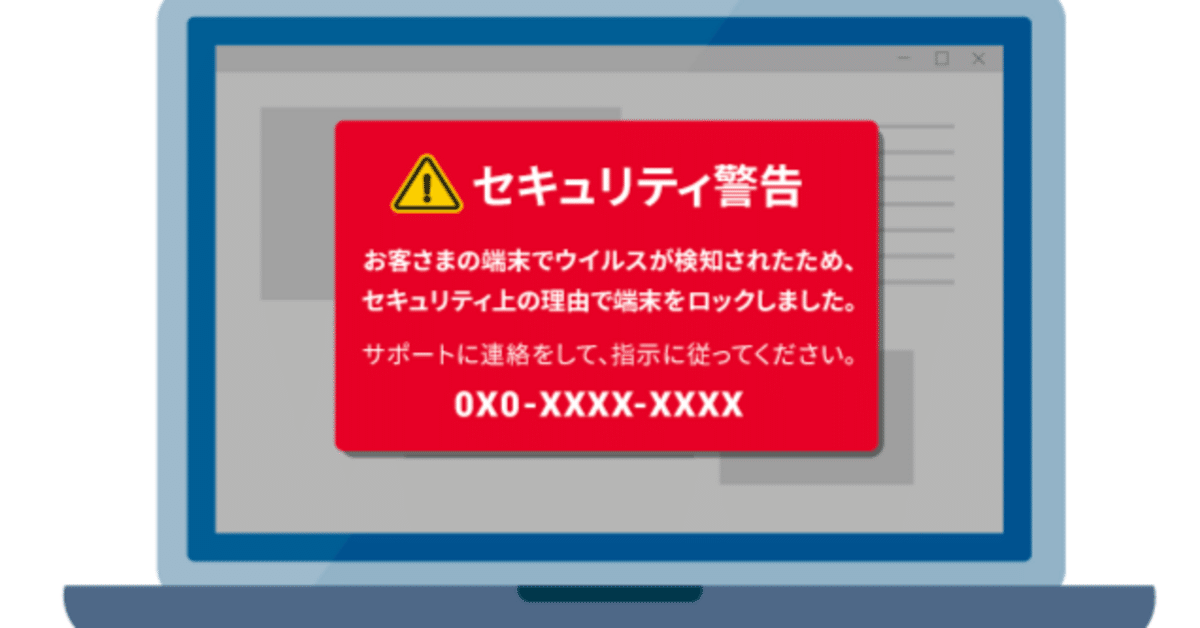
「Alt」と「F4」キーの同時押しでは脱出できない「偽の」セキュリティー警告面面
詐欺の手口は進化している。
サポート詐欺とは、パソコンでインターネットを閲覧中に、突然、ウイルス感染したかのような嘘の画面を表示させたり、警告音を発生させるなどして、ユーザーの不安を煽り、画面に記載されたサポート窓口に電話をかけさせ、サポートの名目で金銭を騙し取しとったり、遠隔操作ソフトをインストールさせたりする手口です。
<相談事例1>
ウェブサイトを閲覧中に、パソコンから突然警告音が鳴り「ウイルスに感染しています。カスタマーサポートまで電話して下さい。」という警告画面が表示されて消せなかったので電話した。
遠隔操作でパソコンを確認すると言われたので、相手の指示通り遠隔操作ソフトをインストールした後、表示された番号を伝えたところ、相手から「ウイルスに感染しています。有償で除去します。2年間のサポート付です。」と言われたのでクレジットカードで支払った。
私はこのような攻撃を受けたことはないが、サポート詐欺の被害に遭う人が増えている。
全国の消費生活センターに寄せられた相談件数も過去最多を記録。国民生活センターによると、2023年度にはサポート詐欺の相談が全国の消費者生活センターなどに7475件寄せられ、そのうち1459件では金銭を支払ってしまった。被害総額は約4億7000万円に上る。(中略)例えば山梨県笛吹市商工会は2024年3月、サポート詐欺により総額1000万円の被害が発生したと発表した。

「偽の」セキュリティー警告面面がPCに出たと思ったら、以前は「Alt」と「F4」キーの同時押しで脱出できた、
ところが2023年の夏ごろから、この方法が使えないケースが増えている。警告画面のWebページ中に、キーボード入力を受け付けないようにするスクリプト(プログラム)が埋め込まれたのだ。
これにより、「『ESC』キーの長押し」あるいは「『Ctrl』『Alt』『Delete』キーの同時押し」以外は受け付けなくなった。
呆れるほど巧妙な手口である。警察庁のサイトは、「Alt」と「F4」キーの同時押しに頼らずに偽の警告画面を綴じる方法を案内している。

この警察庁のサイトはよくまとまっていると思う。それほど世間に知られていないと思うので、もっと宣伝するべきだろう。
リモートアクセスツールのインストールを許してしまったら、こんな被害もある。
片言の日本語を話す外国人らしき人が出て、遠隔操作ソフトをインストールするよう指示された。
指示通りにインストールして、パソコンを遠隔操作で見てもらった。
そして相手から、パソコンの修理代として100円をインターネットバンキングで支払うよう要求された。
100円なら払ってもよいと思い、インターネットバンキングで送金額を100円と入力したところ、遠隔操作によって「0」を4つ追加され、100万円に変更された。
男性はすぐに銀行に電話をし、口座を凍結した。
だが100万円は既に送金されてしまっていた。
「一度送金してしまったら、取り戻すことは難しい」(国民生活センターの森澤槙子相談情報部相談第2課主事)。
高額な被害のほとんどは、このような手口によるものと考えられる。
いったんPCに入り込まれたら、悪党のやりたい放題である。
私が働いていた企業には、ヘルプデスクの部署があり、PC操作に行き詰まった社員たちからの問い合わせに対応していた。電話でらちが明かない場合は、pcAnywhereというリモートアクセスツールを使っていた。その頃はリモートアクセスツールが悪用されると想像していなかった。
タイトル画像は、住信SBIネット銀行「【重要】サポート詐欺(PCサポート料不正請求詐欺)にご注意ください」から引用
"Fake" security warning screen that cannot be escaped by pressing "Alt" and "F4" simultaneously
Fraud tactics are evolving.
Support scams are a tactic used by scammers to make users anxious by suddenly displaying a false screen or sounding an alarm that suggests their computer is infected with a virus while they are browsing the Internet, and then have them call the support desk listed on the screen, where they then scam money out of the user or install remote control software under the pretext of support.
<Consultation Case 1> While browsing a website, a warning sound suddenly sounded from my computer, and a warning screen appeared saying "Your computer is infected with a virus. Please call customer support." I couldn't get rid of the warning screen, so I called. I was told that they would check my computer remotely, so I installed the remote control software as instructed, and gave them the number that was displayed. They told me, "Your computer is infected with a virus. We will remove it for a fee. Two years of support is included." So I paid with my credit card.
I have never been attacked like this, but more and more people are falling victim to support scams.
The number of consultations received by consumer living centers nationwide also reached an all-time high. According to the National Consumer Affairs Center, in fiscal 2023, 7,475 consultations about support scams were received by consumer living centers nationwide, and in 1,459 of those cases, money was paid. The total amount of damage was approximately 470 million yen. (Omitted) For example, the Fuefuki City Chamber of Commerce in Yamanashi Prefecture announced in March 2024 that support scams had caused damage totaling 10 million yen.
When a "fake" security warning screen appeared on my PC, we used to be able to escape it by pressing the "Alt" and "F4" keys at the same time.
However, since the summer of 2023, there have been an increasing number of cases where this method is no longer usable. A script (program) that prevents keyboard input from being accepted has been embedded in the web page of the warning screen. This means that the only input that is accepted is a long press of the 'ESC' key or pressing the 'Ctrl', 'Alt' and 'Delete' keys simultaneously.
This is an incredibly clever method. The National Police Agency website provides instructions on how to suppress the fake warning screen without relying on pressing the "Alt" and "F4" keys simultaneously.
I think this National Police Agency website is well organized. It's not well known, so it should be promoted more.
If you allow remote access tools to be installed, you could be at risk of the following kinds of damage:
A man who appeared to be a foreigner speaking broken Japanese answered the phone and instructed him to install remote control software. He installed it as instructed and had the software remotely checked his computer. The man then demanded that he pay 100 yen via internet banking to cover the cost of repairing the computer. Thinking that 100 yen was okay to pay, he entered the amount to be transferred into internet banking as 100 yen, but the bank remotely added four "0"s, changing it to 1 million yen. The victim immediately called his bank and had his account frozen. However, the 1 million yen had already been transferred. "Once you have sent the money, it is difficult to get it back" (Morizawa Makiko, Chief of the 2nd Consultation Division, Consultation and Information Department, National Consumer Affairs Center of Japan). It is believed that most high-value crimes are the result of this type of method.
Once a bad guy gets into your PC, he can do whatever he wants. The company where I used to work had a help desk department that answered inquiries from employees who were stuck on how to use their PC. If they couldn't get anywhere over the phone, they used a remote access tool called pcAnywhere. At the time, I never imagined that remote access tools would be misused.
The title image is taken from Sumishin SBI Net Bank's "Important: Beware of Support Scams (Fraudulent PC Support Fee Billing Scams)"
この記事が気に入ったらサポートをしてみませんか?
