
Adobe Lightroom の "生成AI削除" で写真の編集が容易に
写真の現像に使っていた Lightroom に、「生成AI削除」機能がついてくれたお陰で、いちいち Photoshop を起動して「生成塗りつぶし」しなくてもよくなりました。
見てください。
この先週から始まった期間限定の「肉塊トンテキカレー」をな。

Lightroom で操作すると。

よく見てください、ちょっとよく見ると影がいびつかもしれませんが、きちんとモバイルオーダー用QRコードが消えています。
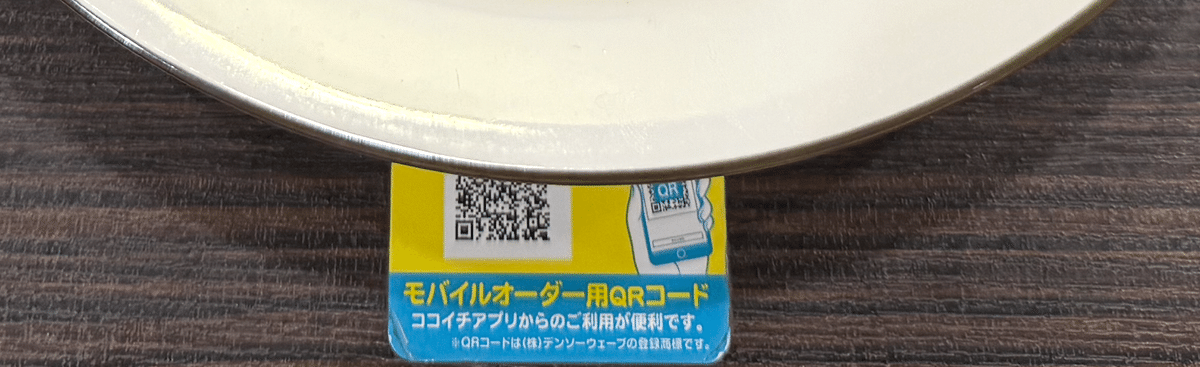

えーめっちゃ楽。
思ったより時間はかかるのです。
いいなと思ったら応援しよう!

