Google Colaboratoryでコード整形
Google ColaboratoryやJupyter Notebook上で書いたコードをその場できれいに整形するマジックコマンドを作りました。
一言で説明すると…
こんな感じのいろいろ終了してるコードが…
x = { 'a':37,'b':42,
'c':927}
y = 'hello ''world'
z = 'hello '+'world'
a = 'hello {}'.format('world')
class foo ( object ):
def f (self ):
return 37*-+2
def g(self, x,y=42):
return y
def f ( a ) :
return 37+-+a[42-x : y**3]なんということでしょう!!(きれいになります)
x = {'a': 37, 'b': 42, 'c': 927}
y = 'hello ' 'world'
z = 'hello ' + 'world'
a = 'hello {}'.format('world')
class foo(object):
def f(self):
return 37 * -+2
def g(self, x, y=42):
return y
def f(a):
return 37 + -+a[42 - x:y**3]autopep8など、これまでの整形ツールはJupyter Notebookではワンタッチで使えましたが、Google Colabではうまく使えませんでした。。。(いい方法をご存じの方は教えてください)
そこで、マジックコマンド(%%timeitみたいなやつ)作りました。
使い方
まず最初のセルで以下のコマンドを実行。
!pip install yapf次のセルで以下のコードをコピペして実行。
from IPython.core.magic import register_cell_magic
from yapf.yapflib.yapf_api import FormatCode
@register_cell_magic
def fmt(line, cell):
"""
My formatter cell magic comannd.
Please install yapf before using this magic command.
!pip install yapf
"""
print(FormatCode(cell, style_config='pep8')[0])すると次のセル以降では「%%fmt」と最初の行に入力するだけで、そのセルのPythonコードを整形して出力してくれます。
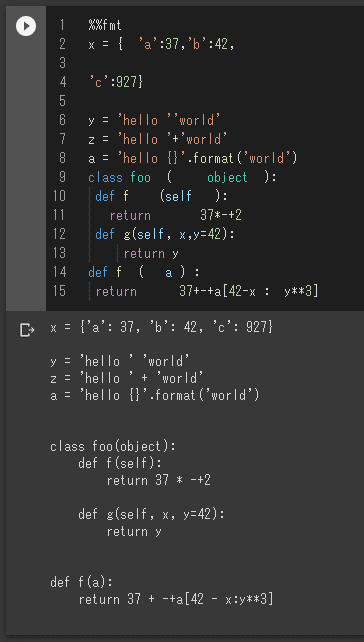
あとは出力をコピペして実行するだけ。
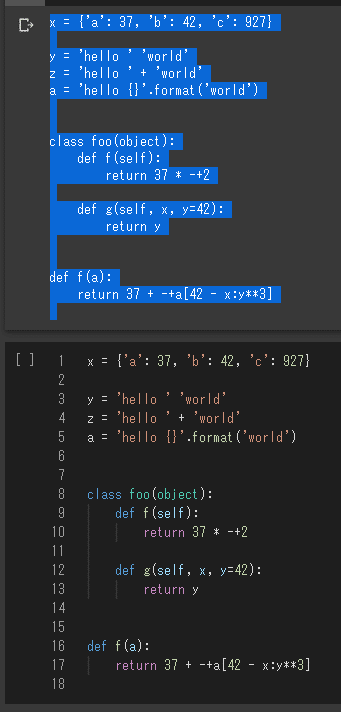
詳細
このマジックコマンドでは、yapfという整形ツールを使用しています。
style_config='pep8'の部分を変えることで整形に用いるコーディングスタイルを変更できます。
なお、冒頭のコード整形の例で用いた終了しているソースコードは、 https://github.com/google/yapf#example のものを使用しています。
おまけ①
yapfでは弱いimport文の整形を行うisortと、あとノリでautopep8も使って3段階の整形をするバージョンです。「%%max_fmt」で使用できます。こちらの場合、「!pip install yapf isort autopep8」が必要です。
import autopep8
import isort
from IPython.core.magic import register_cell_magic
from yapf.yapflib.yapf_api import FormatCode
@register_cell_magic
def max_fmt(line, cell):
"""
My formatter cell magic comannd.
Please install autopep8, isort and yapf before using this magic command.
!pip install autopep8 isort yapf
"""
ret = isort.code(cell)
ret = autopep8.fix_code(ret)
print(FormatCode(ret, style_config='pep8')[0])おまけ②
以下のように、一旦保存して整形することもできます。使い方は同じです。
具体的に言うと、セルに書かれているコードを一旦"myfomatter.fmt"というファイルに保存してyapfに引数で与えることで実現しています。
なお、この一時ファイル"myfomatter.fmt"は、万が一同一のファイルがあっても上書きしないように"os.path.exists(file_name)"で存在確認をしています。
ここでは、使用後の一時ファイルは即座に削除されるようにしています。
(あまり使い道はないかと思いますが)シェルのコマンドでいろいろしたいときは便利かもしれません。
import os
from IPython.core.magic import register_cell_magic
@register_cell_magic
def fmt_tmp(line, cell):
"""
My formatter cell magic comannd.
Please install yapf before using this magic command.
!pip install yapf
"""
original_file_name = "myformatter.fmt"
file_name = original_file_name
for i in range(10000):
if os.path.exists(file_name):
name, ext = os.path.splitext(original_file_name)
name += str(i)
file_name = name + ext
continue
else:
break
else:
return f"Please rename {file_name}"
with open(file_name, "w") as f:
f.write(cell)
!yapf $file_name
!rm $file_name