
OpenCV plus Unity 入門 (1) - 事始め
「OpenCV plus Unity」の使い方をまとめました。
・Unity 2019.4
1. OpenCV plus Unity
「OpenCV plus Unity」は、無料で利用できるUnity用の「OpenCV」アセットです。
OpenCVのC#版である「OpenCVSharp」をベースにしています。
APIリファレンスは以下で参照できます。
2. インストール
(1) AssetStoreで「OpenCV plus Unity」のダウンロードとインストール。
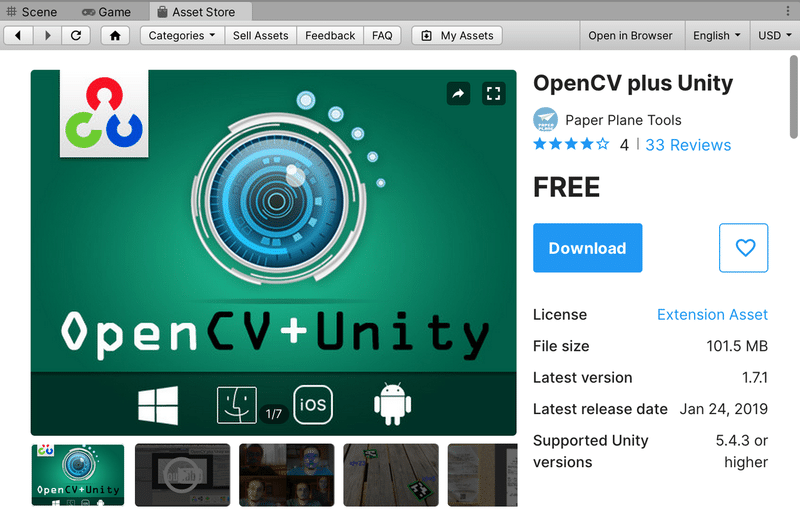
(2) メニュー「Edit → Project Settings → Player → Other → Other Settings → Configuration」の「Allow 'unsafe' Code」をチェック。
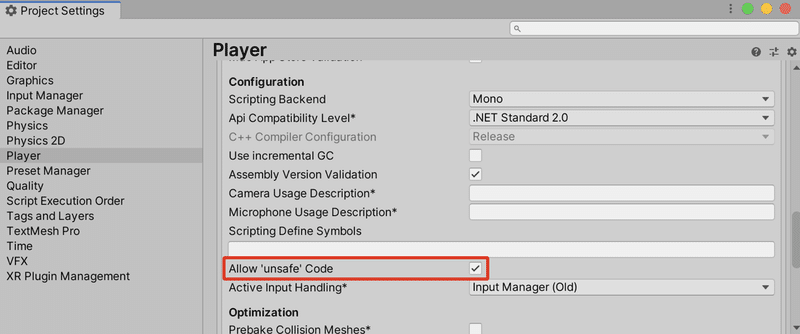
3. グレースケールへの変換
◎ テクスチャの準備
(1) 「Assets/Resources/Textures/」に「Image.png」を追加。
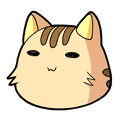
(2) 「Image.png」を選択し、「Read/Write Enabled」をチェック。
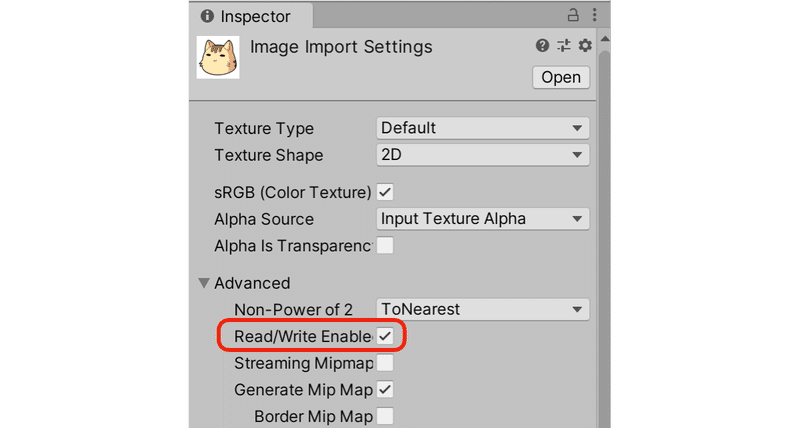
◎ コードの準備
(1) HierarchyウィンドウでCanvasとRawImageを追加。
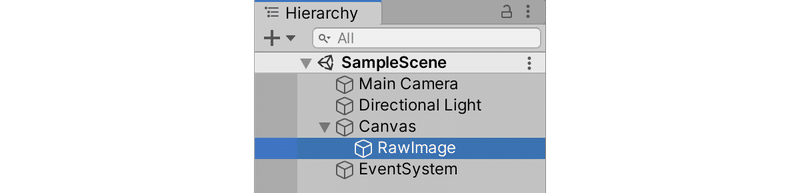
(2) RawImageにスクリプト「Sample.cs」を追加。
using UnityEngine;
using UnityEngine.UI;
using OpenCvSharp;
public class Sample : MonoBehaviour
{
// 初期化
void Start()
{
// Texture2Dの読み込み
Texture2D srcTexture = (Texture2D)Resources.Load("Textures/Image") as Texture2D;
// Texture2D → Mat
Mat srcMat = OpenCvSharp.Unity.TextureToMat(srcTexture);
// グレースケールへの変換
Mat grayMat = new Mat();
Cv2.CvtColor(srcMat, grayMat, ColorConversionCodes.RGBA2GRAY);
// Mat → Texture2D
Texture2D dstTexture = OpenCvSharp.Unity.MatToTexture(grayMat);
// 表示
GetComponent<RawImage>().texture = dstTexture;
}
}(3) Playボタンで実行。
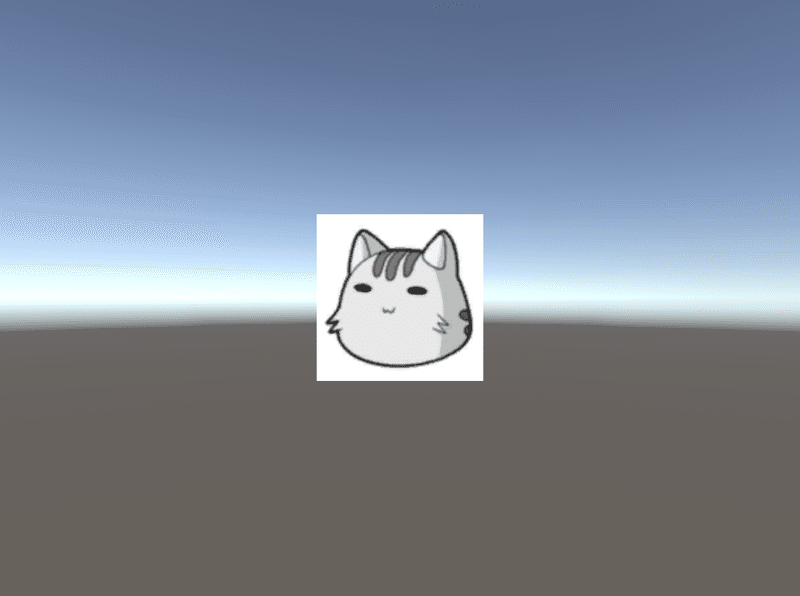
4. Webカメラのグレースケールへの変換
(1) RawImageのスクリプト「Sample.cs」を以下のように変更。
using UnityEngine;
using UnityEngine.UI;
using OpenCvSharp;
public class Sample : MonoBehaviour
{
WebCamTexture webCamTexture;
Texture2D dstTexture;
// 初期化
void Start()
{
// Webカメラの開始
this.webCamTexture = new WebCamTexture(256, 256, 30);
this.webCamTexture.Play();
}
// フレーム毎に呼ばれる
void Update()
{
// Webカメラ準備前は無処理
if (this.webCamTexture ==null ||
this.webCamTexture.width <= 16 || this.webCamTexture.height <= 16) return;
// WebCamTexture → Mat
Mat srcMat = OpenCvSharp.Unity.TextureToMat(this.webCamTexture);
// グレースケールへの変換
Mat grayMat = new Mat();
Cv2.CvtColor(srcMat, grayMat, ColorConversionCodes.RGBA2GRAY);
// Mat → Texture2D
if (this.dstTexture == null)
{
this.dstTexture = new Texture2D(grayMat.Width, grayMat.Height, TextureFormat.RGBA32, false);
}
OpenCvSharp.Unity.MatToTexture(grayMat, this.dstTexture);
// 表示
GetComponent<RawImage>().texture = this.dstTexture;
}
}【注意】 Textureは明示的なメモリ開放が必要なため、不必要になったら破棄が必要。
・Texture2D.Destroy(texture)
・WebCamTexture.Destroy(webCamTexture)
(2) Playボタンで実行。
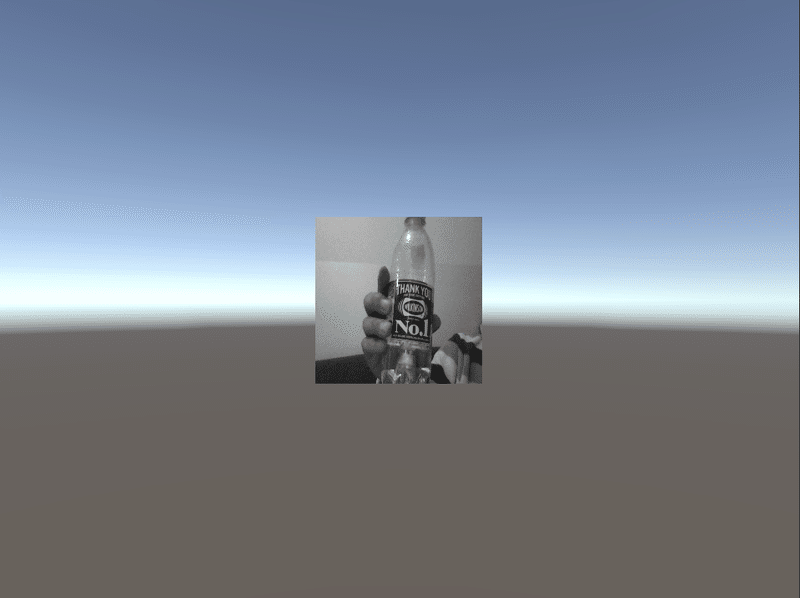
5. iOSカメラのグレースケールへの変換
(1) メニュー「File → Build Settings」でiOSにスイッチ。
(2) メニュー「Edit → Project Settings → Player → Other Settings」で以下を設定。
・Bundle Identifier : iOSアプリのバンドルID
・Signing Team ID : 開発者アカウントのチームID
・Location Usable Description : カメラ用途の説明文。
チームIDは以下の「Membership → Team ID」で確認します。https://developer.apple.com/account/#/membership/
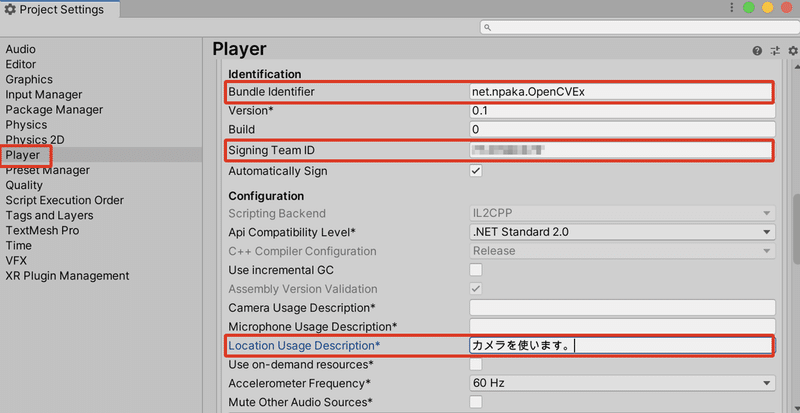
(3) カメラ利用の許可をユーザーに求める処理を追加。
using UnityEngine;
using UnityEngine.UI;
using System.Collections;
using System.Collections.Generic;
using OpenCvSharp;
public class Sample : MonoBehaviour
{
WebCamTexture webCamTexture;
Texture2D dstTexture;
// 初期化
private IEnumerator Start()
{
// カメラ利用の許可をユーザーに求める
yield return Application.RequestUserAuthorization(UserAuthorization.WebCam);
// ユーザー許可の確認
if (!Application.HasUserAuthorization(UserAuthorization.WebCam))
{
yield break;
}
// カメラデバイス数の確認
if (WebCamTexture.devices.Length == 0)
{
yield break;
}
// Webカメラの開始
WebCamDevice userCameraDevice = WebCamTexture.devices[0];
this.webCamTexture = new WebCamTexture(userCameraDevice.name, 256, 256, 30);
this.webCamTexture.Play();
}
// フレーム毎に呼ばれる
void Update()
{
// Webカメラ準備前は無処理
if (this.webCamTexture ==null ||
this.webCamTexture.width <= 16 || this.webCamTexture.height <= 16) return;
// WebCamTexture → Mat
Mat srcMat = OpenCvSharp.Unity.TextureToMat(this.webCamTexture);
// グレースケールへの変換
Mat grayMat = new Mat();
Cv2.CvtColor(srcMat, grayMat, ColorConversionCodes.RGBA2GRAY);
// Mat → Texture2D
if (this.dstTexture == null)
{
this.dstTexture = new Texture2D(grayMat.Width, grayMat.Height, TextureFormat.RGBA32, false);
}
OpenCvSharp.Unity.MatToTexture(grayMat, this.dstTexture);
// 表示
GetComponent<RawImage>().texture = this.dstTexture;
}
}6. 参考
次回
この記事が気に入ったらサポートをしてみませんか?
