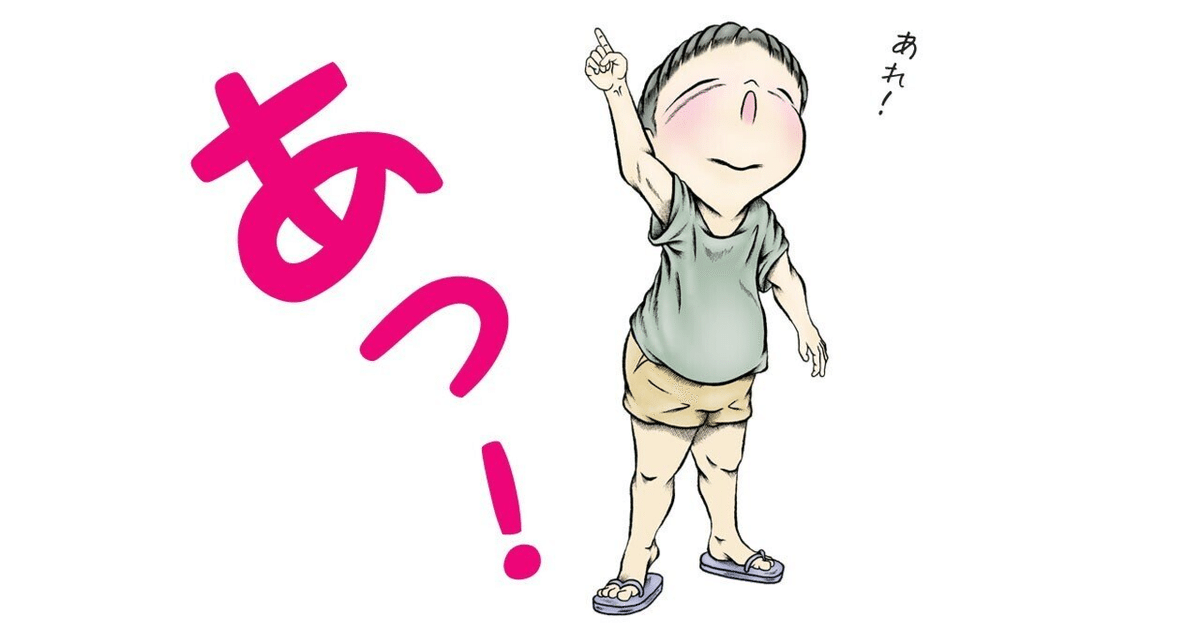
Photo by
featurecompass
DockerをGoogle Colabで動かす方法
udockerの紹介
udockerは、Docker コンテナをroot権限なしで実行できるツールです。
主な特徴
非特権ユーザーでの実行: udockerは、特権昇格なしにコンテナを実行することができます。これにより、セキュリティリスクを低減しながら、多くのユーザーが自由にコンテナを使用できるようになります。
互換性: udockerは、Dockerコンテナイメージと互換性があります。Docker Hub などからイメージをプルして、udockerで実行することが可能です。
ポータビリティ: udockerは、さまざまなLinuxディストリビューションやプラットフォームで利用することができます。これにより、異なる環境間でのコンテナの移植性が向上します。
簡易インストール: Pythonスクリプトとして提供されており、簡単にインストールと設定が可能です。特別な依存関係や前提条件はほとんどありません。
カスタマイズ可能: udockerでは、コンテナの実行環境をユーザーが細かく制御できるため、特定のニーズに合わせて環境をカスタマイズすることが可能です。
udockerをGoogle Colabで動かす
今回は、こちらのブログを参考にしております。
Google ColabのランタイムはCPUで動かしていきます。
# Copyright 2024 Drengskapur
#
# Licensed under the Apache License, Version 2.0 (the "License");
# you may not use this file except in compliance with the License.
# You may obtain a copy of the License at
#
# http://www.apache.org/licenses/LICENSE-2.0
#
# Unless required by applicable law or agreed to in writing, software
# distributed under the License is distributed on an "AS IS" BASIS,
# WITHOUT WARRANTIES OR CONDITIONS OF ANY KIND, either express or implied.
# See the License for the specific language governing permissions and
# limitations under the License.
#
# @title {display-mode:"form"}
# @markdown <br/><br/><center><img src="https://cdn.jsdelivr.net/gh/drengskapur/docker-in-colab/assets/docker.svg" height="150"><img src="https://cdn.jsdelivr.net/gh/drengskapur/docker-in-colab/assets/colab.svg" height="150"></center><br/>
# @markdown <center><h1>Docker in Colab</h1></center><center>github.com/drengskapur/docker-in-colab<br/><br/><br/><b>udocker("run hello-world")</b></center><br/>
def udocker_init():
import os
if not os.path.exists("/home/user"):
!pip install udocker > /dev/null
!udocker --allow-root install > /dev/null
!useradd -m user > /dev/null
print(f'Docker-in-Colab 1.1.0\n')
print(f'Usage: udocker("--help")')
print(f'Examples: https://github.com/indigo-dc/udocker?tab=readme-ov-file#examples')
def execute(command: str):
user_prompt = "\033[1;32muser@pc\033[0m"
print(f"{user_prompt}$ udocker {command}")
!su - user -c "udocker $command"
return execute
udocker = udocker_init()次に、hello-worldコンテナーを動かします。
udocker("run hello-world")"Hello from Docker!"と表示されたら、udockerのインストールは成功となります。
この記事が気に入ったらサポートをしてみませんか?
