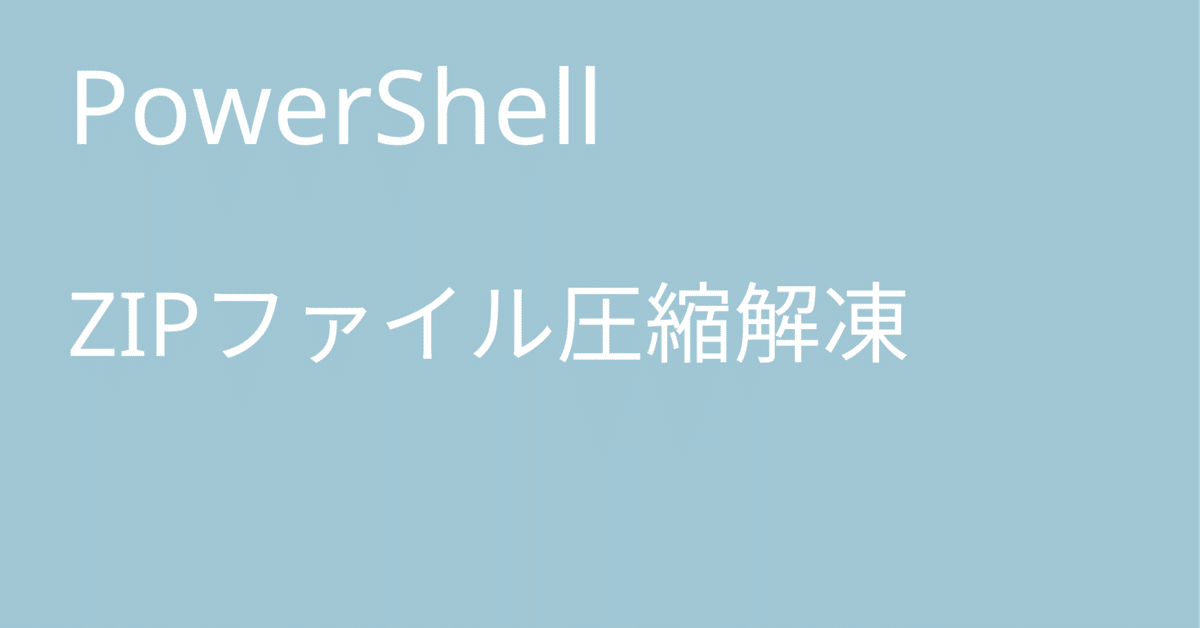
PowerShell ZIPファイル圧縮解凍
PowerShellでZIPファイルの圧縮をするにはCompress-Archive、
解凍にはExpand-Archiveを使います
例えば、test.txtファイルを test.zip に圧縮する場合
Compress-Archive -Path test.txt -DestinationPath test.zip後ろに-Forceパラメータを付けると同じZIPファイルがある場合は上書き保存します。
Compress-Archive -Path hoge1.pptx -DestinationPath hoge1.zip -Forcetest.zip を C:\temp に解答する場合
Expand-Archive -Path test.zip -DestinationPath C:\temp\圧縮と同じで後ろに -Forceを付けると強制上書きになります
#PowerShell #プログラミング学習 #プログラミング #ZIP #圧縮解凍 #Windows #コマンドレット
この記事が気に入ったらサポートをしてみませんか?
