
Unityで指定フォルダ内のシーンを開くEditor拡張作成
unityでプロジェクトが肥大化していった時にイチイチシーンフォルダのパスに行ってシーンファイルを開くのがめんどくさくて作成しました。
以下サンプルコードになります。コピペで動くと思われます。
private string specifiedFolder = "Assets/Scenes"; こちらのパスをシーンが入っている任意のパスにして下さい。
using UnityEditor;
using UnityEditor.SceneManagement;
using UnityEngine;
public class SceneSwitcherEditorWindow : EditorWindow
{
[MenuItem("Tools/Scene Switcher")]
public static void ShowWindow()
{
GetWindow<SceneSwitcherEditorWindow>("Scene Switcher");
}
private string specifiedFolder = "Assets/Scenes";
private string[] scenePaths;
private string[] sceneNames;
private int selectedSceneIndex;
private void OnEnable()
{
string[] guids = AssetDatabase.FindAssets("t:Scene", new[] { specifiedFolder });
int sceneCount = guids.Length;
scenePaths = new string[sceneCount];
sceneNames = new string[sceneCount];
for (int i = 0; i < sceneCount; i++)
{
scenePaths[i] = AssetDatabase.GUIDToAssetPath(guids[i]);
sceneNames[i] = System.IO.Path.GetFileNameWithoutExtension(scenePaths[i]);
}
}
private void OnGUI()
{
GUILayout.Label("Select Scene", EditorStyles.boldLabel);
GUILayout.Label("選択したシーンを表示します", EditorStyles.wordWrappedLabel); // キャプションを追加
selectedSceneIndex = EditorGUILayout.Popup(selectedSceneIndex, sceneNames);
GUILayout.Space(10);
// カスタムスタイルを設定
GUIStyle customButtonStyle = new GUIStyle(GUI.skin.button);
customButtonStyle.fontSize = 12;
customButtonStyle.fontStyle = FontStyle.Bold;
customButtonStyle.normal.textColor = Color.white;
// ボタンサイズを指定して、カスタムスタイルを適用
GUILayout.BeginHorizontal();
GUILayout.FlexibleSpace();
GUILayout.BeginVertical();
if (GUILayout.Button("Open Scene", customButtonStyle, GUILayout.Width(100), GUILayout.Height(30)))
{
if (EditorSceneManager.SaveCurrentModifiedScenesIfUserWantsTo())
{
EditorSceneManager.OpenScene(scenePaths[selectedSceneIndex]);
}
}
GUILayout.FlexibleSpace();
GUILayout.EndVertical();
GUILayout.FlexibleSpace();
GUILayout.EndHorizontal();
}
}
Tools/Scene Switcherを選択するとウインドウが表示されます。
以下のようにドロップダウンでシーンを選択してロードできます。
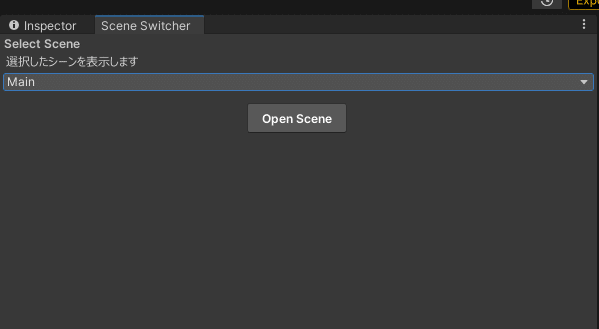
この記事が気に入ったらサポートをしてみませんか?
