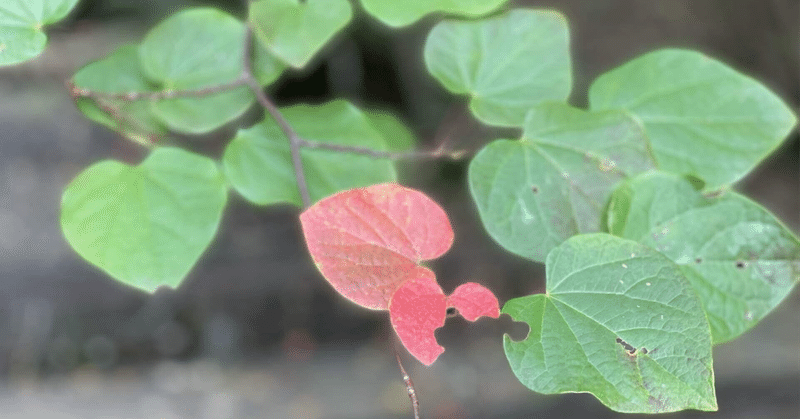
Photo by
good_nerine862
EC2からリポジトリをチェックアウト
という超基本の章
参考URL
*同じカテゴリ記事のマガジンは、こちらにあります
ーー
前提条件
EC2にSSH
手順
Bitbucketに登録する鍵ファイルを作成する
$ cd ~/.ssh
$ mkdir bitbucket
$ ssh-keygen -t rsa -C <コメント>
$ Enter file in which to save the key (/home/ec2-user/.ssh/id_rsa): /home/ec2-user/.ssh/bitbucket/id_rsa
$ Enter passphrase (empty for no passphrase): #何も入力せずEnterキーを押す
$ Enter same passphrase again: #何も入力せずEnterキーを押すid_rsaが秘密鍵、id_rsa.pubが公開鍵
秘密鍵のパーミッションを変更
自分以外のユーザーが読めないように
$ chmod 600 ~/.ssh/bitbucket/id_rsa公開鍵をBitbucketへ登録

公開鍵の内容をコピーし「鍵を追加」
cat ~/.ssh/bitbucket/id_rsa.pubSSHしてみる
$ touch ~/.ssh/config
$ chmod 700 configHost bitbucket.org
HostName bitbucket.org
IdentityFile ~/.ssh/bitbucket/id_rsa
User git
Port 22
TCPKeepAlive yes
IdentitiesOnly yesssh bitbucket.org
The authenticity of host 'bitbucket.org (IPアドレス)' can't be established.
ED25519 key fingerprint is SHA256:****.
This key is not known by any other names
Are you sure you want to continue connecting (yes/no/[fingerprint])? yes
Warning: Permanently added 'bitbucket.org' (ED25519) to the list of known hosts.
PTY allocation request failed on channel 0
authenticated via ssh key.
You can use git to connect to Bitbucket. Shell access is disabled
Connection to bitbucket.org closed.「gitで接続できるけどShellアクセスは許可されていない」と出力されるが、これでOK
Gitのインストール
sudo yum install gitクローン先ディレクトリ作成
$ mkdir -p ~/workクローン(BitbucketリポにCloneボタンで表示もできます)
git clone git@bitbucket.org:アカウント名/リポジトリ名.gitブランチ確認
ブランチ確認
$ git branch -aブランチ・チェックアウト
*ブランチ名はremotesから開始されているが、remotes/は省いて指定
$ git chckout -b <ここでのブランチ名> -t ブランチ名この記事が気に入ったらサポートをしてみませんか?
