MacでAutomatorを使って自動的にWordファイルをPDFに変換する
Automatorを使う。スクリプトはApple Communityの次のページを参考にした。 https://discussions.apple.com/thread/250654441
1. Automatorで新規アクション「ワークフロー」を開く
2. 「選択されたFinder項目を取得」と 「AppleScriptを実行」を右側でつなげる
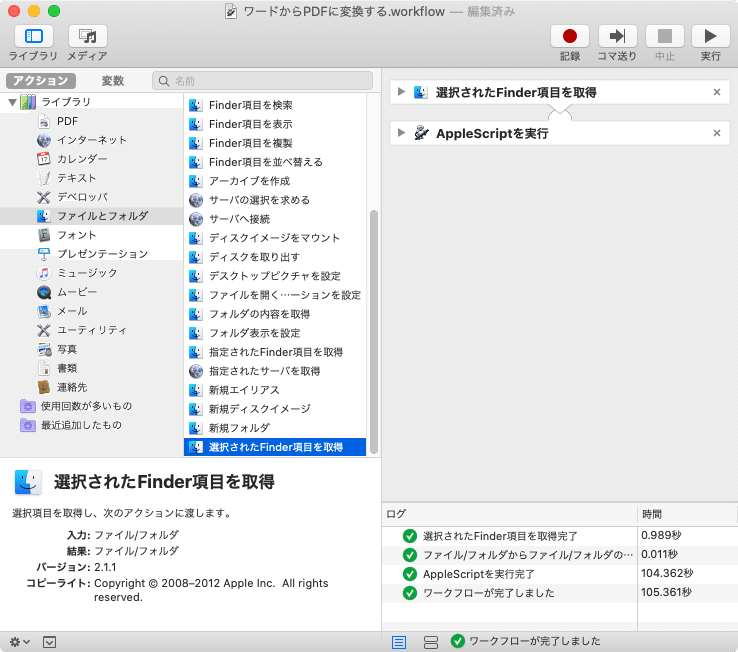
3. 「AppleScriptを実行」に以下のコードを入れる。
use scripting additions
on run {input, parameters}
repeat with aFile in input
tell application "System Events"
set inputFile to disk item (aFile as text)
set outputFileName to (((name of inputFile) as text) & ".pdf")
end tell
tell application id "com.microsoft.Word"
activate
open aFile
tell active document
save as it file name outputFileName file format format PDF
close saving no
end tell
set defaultPath to get default file path file path type documents path
end tell
tell application "System Events"
set outputPath to (container of inputFile)
set outputFile to disk item outputFileName of folder defaultPath
move outputFile to outputPath
end tell
end repeat
return input
end run4. FinderでWordファイル (.doc/.docx) を選択しておく。
5. Automatorで「実行」する。
6. 待つ。
7. できる。
この記事が気に入ったらサポートをしてみませんか?
