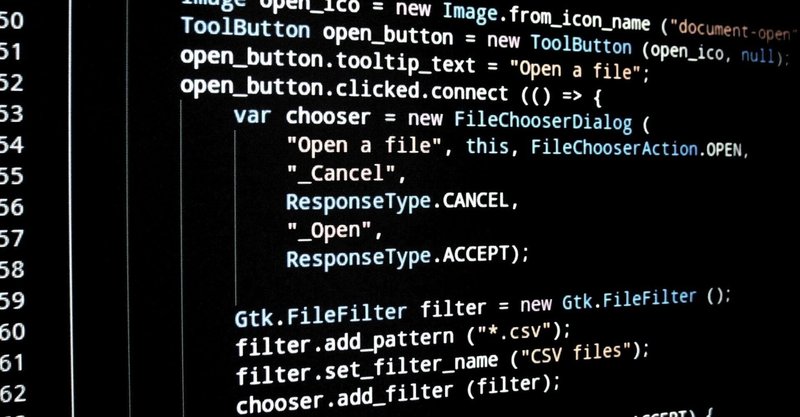
Photo by
ryonakano
Webプログラミングの始め方(7)
ここでのゴール
Webプログラミングに必要なフレームワークを設定してみよう
説明
今回はSpringBootを使ってプログラムを作りたいので、Spring Initilizerを使って追加すべき内容を自動生成していきます。


左側のペインはこんな感じで入力します。一部自動入力されるので、上から順番に入れていきましょう。

右側のペインでは依存関係を入れていきますので、ADD DEPENDENCIESを押下して必要なものを追加していきます

追加が終わったらGENERATEを押下するとZIPファイルが出来るので開いて、build.gladleファイルを開き、内容を、InteliJのbuild.gradleファイルに記載していきます。
plugins {
id 'org.springframework.boot' version '2.5.4'
id 'io.spring.dependency-management' version '1.0.11.RELEASE'
id 'java'
id 'war'
}
group = 'org.example'
version = '0.0.1-SNAPSHOT'
sourceCompatibility = '11'
configurations {
compileOnly {
extendsFrom annotationProcessor
}
}
repositories {
mavenCentral()
}
dependencies {
implementation 'org.springframework.boot:spring-boot-starter-web'
implementation 'org.springframework.boot:spring-boot-starter-webflux'
compileOnly 'org.projectlombok:lombok'
runtimeOnly 'mysql:mysql-connector-java'
annotationProcessor 'org.projectlombok:lombok'
providedRuntime 'org.springframework.boot:spring-boot-starter-tomcat'
testImplementation 'org.springframework.boot:spring-boot-starter-test'
testImplementation 'io.projectreactor:reactor-test'
testImplementation 'org.junit.jupiter:junit-jupiter-api:5.7.0'
testRuntimeOnly 'org.junit.jupiter:junit-jupiter-engine:5.7.0'
}
test {
useJUnitPlatform()
}この記事が気に入ったらサポートをしてみませんか?
