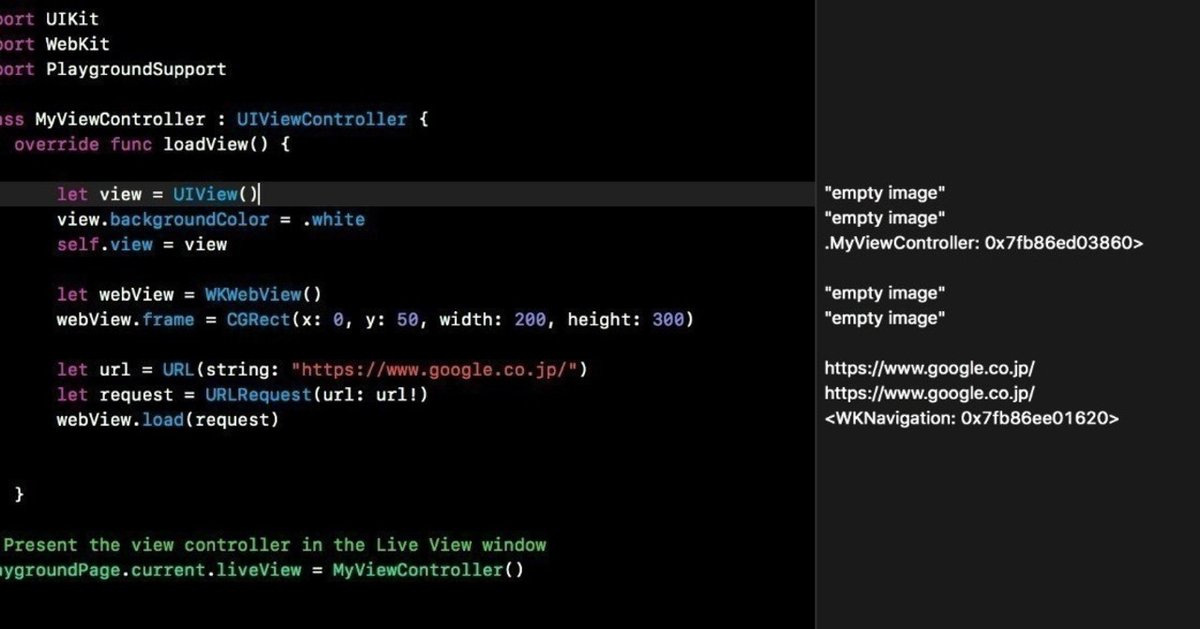
Photo by
dngri
Swiftで行こう!-- Touchで移動!
参考にタッチ操作でラベルの移動をしてみました。
iPadのSwift PlaygroundsでのコードですがmacのXcodeでやってみました。基本的に同じものです。
みそは関数でラベルを定義してviewDidLoad()で2つのラベルを関数で作っています。
func makeLabel(frame:CGRect, inColor:UIColor,str:String)->UILabel{
let label = UILabel(frame: frame)
label.backgroundColor = inColor
label.text = str
label.isUserInteractionEnabled = true
view.addSubview(label)
return label
}引数ではラベルの位置、背景色、文字を入れるようにしています。そして、
label.isUserInteractionEnabled = true
でタッチで操作、移動できるようにします。
あとタッチの操作ができるようになるコードが
override func touchesMoved(_ touches: Set<UITouch>, with event: UIEvent?) {
let touchevent = touches.first!
let view = touchevent.view!
let old = touchevent.previousLocation(in: self.view)
let new = touchevent.location(in: self.view)
view.frame.origin.x += (new.x - old.x)
view.frame.origin.y += (new.y - old.y)
}となります。
タッチして動かすときは
func touchesMoved
です。ちなみに
いろいろあります。
全コードです。
import UIKit
class ViewController: UIViewController {
override func viewDidLoad() {
super.viewDidLoad()
let _ = makeLabel(frame: CGRect(x: 0, y: 0, width: 100, height: 100), inColor: .red, str: "Red")
let _ = makeLabel(frame: CGRect(x: 50, y: 50, width: 100, height: 100), inColor: .blue,str: "Blue")
}
func makeLabel(frame:CGRect, inColor:UIColor,str:String)->UILabel{
let label = UILabel(frame: frame)
label.backgroundColor = inColor
label.text = str
label.isUserInteractionEnabled = true
view.addSubview(label)
return label
}
override func touchesMoved(_ touches: Set<UITouch>, with event: UIEvent?) {
let touchevent = touches.first!
let view = touchevent.view!
let old = touchevent.previousLocation(in: self.view)
let new = touchevent.location(in: self.view)
view.frame.origin.x += (new.x - old.x)
view.frame.origin.y += (new.y - old.y)
}
}シュミレーターで実行してみましょう。こんな感じです。

ちなみにfunc touchesBeganのコードです。
override func touchesBegan(_ touches: Set<UITouch>, with event: UIEvent?) {
let touch = touches.first! //このタッチイベントの場合確実に1つ以上タッチ点があるので`!`つけてOKです
let location = touch.location(in: self.view) //in: には対象となるビューを入れます
Swift.print(location)
}func touchesBegan
でタッチしたときに座標をとる命令です。コンソールでは
(188.0, 217.5)
(173.5, 261.5)
と座標を取ってきていることがわかります。
