
機械学習(回帰)⑴〜データ取込・前処理〜
BRIXIT Journal note第2弾ということで、今回は社長酒巻の弟であり、
データサイエンティストをしている裕也がお送りします。
よろしくお願いします。
今回は私が最初に勉強がてら使っていたKaggleのチュートリアルであるHouse Price (住宅販売価格予測)を簡単な実例と共にご紹介致します。
大まかな流れをご紹介するので、数式等は記述しませんのでご了承下さい。
因みに、Pythonのバージョンは3.6.3を使用しています。
機械学習の基本的な流れ
データ取込 :DBやCSV・EXCELファイルなど
前処理 :特徴量として使える形に加工
学習・予測 :データによりモデルを選定
精度検証 :回帰→RMSE, 分類→accuracy等で精度確認
今回行ったKaggleのチュートリアルでは予測対象の正解データがないので、
Kaggleで表示されるScoreを基に検証をしていきます。
【データ取込】
■基本的なライブラリのインポート
import pandas as pd
import numpy as np
# データ可視化
import matplotlib.pyplot as plt
%matplotlib inline
import seaborn as sns■データ読み込み
Kaggleに会員登録し、House Priceのページに行くとデータセットをダウンロードできます。ディレクトリ構成は単一ディレクトリのみで行います。
train_df = pd.read_csv('train.csv')
test_df = pd.read_csv('test.csv')【前処理】
■データ量と基本統計量の確認
train_df.shape
(1460, 81)
test_df.shape
(1459, 80)train_dfには1460行、81列のデータが確認できました。
では実際にどのようなデータがあるのか見ていきます。
# リストだと長いのでarrayで表示
np.array(train_df.columns)
array(['Id', 'MSSubClass', 'MSZoning', 'LotFrontage', 'LotArea', 'Street',
'Alley', 'LotShape', 'LandContour', 'Utilities', 'LotConfig',
'LandSlope', 'Neighborhood', 'Condition1', 'Condition2', 'BldgType',
'HouseStyle', 'OverallQual', 'OverallCond', 'YearBuilt',
'YearRemodAdd', 'RoofStyle', 'RoofMatl', 'Exterior1st',
'Exterior2nd', 'MasVnrType', 'MasVnrArea', 'ExterQual', 'ExterCond',
'Foundation', 'BsmtQual', 'BsmtCond', 'BsmtExposure',
'BsmtFinType1', 'BsmtFinSF1', 'BsmtFinType2', 'BsmtFinSF2',
'BsmtUnfSF', 'TotalBsmtSF', 'Heating', 'HeatingQC', 'CentralAir',
'Electrical', '1stFlrSF', '2ndFlrSF', 'LowQualFinSF', 'GrLivArea',
'BsmtFullBath', 'BsmtHalfBath', 'FullBath', 'HalfBath',
'BedroomAbvGr', 'KitchenAbvGr', 'KitchenQual', 'TotRmsAbvGrd',
'Functional', 'Fireplaces', 'FireplaceQu', 'GarageType',
'GarageYrBlt', 'GarageFinish', 'GarageCars', 'GarageArea',
'GarageQual', 'GarageCond', 'PavedDrive', 'WoodDeckSF',
'OpenPorchSF', 'EnclosedPorch', '3SsnPorch', 'ScreenPorch',
'PoolArea', 'PoolQC', 'Fence', 'MiscFeature', 'MiscVal', 'MoSold',
'YrSold', 'SaleType', 'SaleCondition', 'SalePrice'], dtype=object)敷地面積や屋根の形状、車庫の有無など様々な条件があることが
分かりました。
予測対象の目的変数は最後の「SalePrice」にあたります。
次にSalePriceの基本統計量を見ていきます。
Pythonではdescribe()を使うことで簡単に確認できます。
train_df['SalePrice'].describe()
count 1460.000000
mean 180921.195890
std 79442.502883
min 34900.000000
25% 129975.000000
50% 163000.000000
75% 214000.000000
max 755000.000000
Name: SalePrice, dtype: float64最大値と最小値に大きな差がありますね。
グラフでも確認してみましょう。
plt.style.use('ggplot')
fig = plt.figure()
ax = fig.add_subplot(1,1,1)
ax.hist(train_df['SalePrice'], bins=50)
ax.set_ylim(0,200)
fig.show()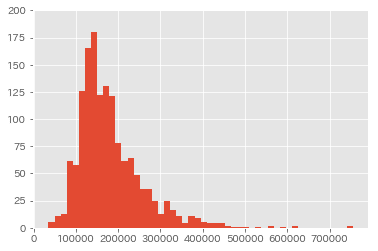
可視化することで、データに偏りが確認できました。
このままでは外れ値が大きく影響してしまう為、
データを正規化していきます。
train_id = train_df['Id']
test_id = test_df['Id']
y_train = train_df['SalePrice']
x_train = train_df.drop(['Id'], axis=1)
x_test = test_df.drop(['Id'], axis=1)
X_all = pd.concat((x_train, x_test))
y_train = np.log(y_train)
sns.distplot(y_train)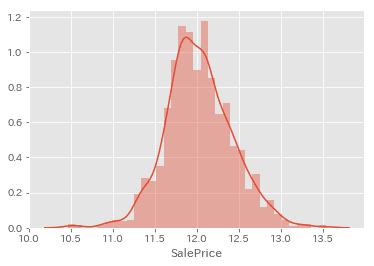
■データ欠損値の処理
実務でも多々ありますが、データの欠損値処理って言っちゃ悪いが
結構面倒くさい作業です。(笑)
データとしての「0」と「無し」では意味が大きく変わってしまうので、
この欠損値処理をどうするかによって精度にも影響してくる大事な作業です。
欠損値を確認していきましょう。
# 欠損値の個数を確認
X_all.isnull().sum()[X_all.isnull().sum()!=0].sort_values(ascending=False)
PoolQC 2909
MiscFeature 2814
Alley 2721
Fence 2348
SalePrice 1459
FireplaceQu 1420
LotFrontage 486
GarageQual 159
GarageCond 159
GarageFinish 159
GarageYrBlt 159
GarageType 157
BsmtExposure 82
BsmtCond 82
BsmtQual 81
BsmtFinType2 80
BsmtFinType1 79
MasVnrType 24
MasVnrArea 23
MSZoning 4
BsmtFullBath 2
BsmtHalfBath 2
Utilities 2
Functional 2
Electrical 1
BsmtUnfSF 1
Exterior1st 1
Exterior2nd 1
TotalBsmtSF 1
GarageCars 1
BsmtFinSF2 1
BsmtFinSF1 1
KitchenQual 1
SaleType 1
GarageArea 1
dtype: int64# heatmapで欠損箇所を確認
sns.heatmap(train_df.isnull(), cbar=False)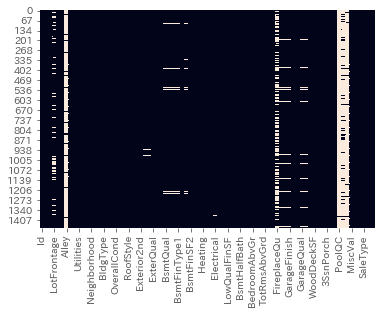
データの欠損はSalePrice合わせて35項目となりました。多い……
では補完していきます。今回は4種類に分けて補完していきます。
### 欠損値の補完
# 0で補完
X_all['LotFrontage'].fillna(0, inplace=True)
X_all['GarageYrBlt'].fillna(0, inplace=True)
X_all['MasVnrArea'].fillna(0, inplace=True)
X_all['BsmtFullBath'].fillna(0, inplace=True)
X_all['BsmtHalfBath'].fillna(0, inplace=True)
X_all['BsmtFinSF1'].fillna(0, inplace=True)
X_all['BsmtFinSF2'].fillna(0, inplace=True)
X_all['BsmtUnfSF'].fillna(0, inplace=True)
X_all['GarageCars'].fillna(0, inplace=True)
X_all['GarageArea'].fillna(0, inplace=True)
X_all['TotalBsmtSF'].fillna(0, inplace=True)
# NAという文字列で補完
X_all['PoolQC'].fillna('NA', inplace=True)
X_all['Alley'].fillna('NA', inplace=True)
X_all['Fence'].fillna('NA', inplace=True)
X_all['FireplaceQu'].fillna('NA', inplace=True)
X_all['GarageFinish'].fillna('NA', inplace=True)
X_all['GarageQual'].fillna('NA', inplace=True)
X_all['GarageCond'].fillna('NA', inplace=True)
X_all['GarageType'].fillna('NA', inplace=True)
X_all['BsmtExposure'].fillna('NA', inplace=True)
X_all['BsmtCond'].fillna('NA', inplace=True)
X_all['BsmtQual'].fillna('NA', inplace=True)
X_all['BsmtFinType2'].fillna('NA', inplace=True)
X_all['BsmtFinType1'].fillna('NA', inplace=True)
X_all['MasVnrType'].fillna('NA', inplace=True)
# Noneという文字列で補完
X_all['MiscFeature'].fillna('None', inplace=True)
# 最頻値で補完
X_all['MSZoning'] = X_all['MSZoning'].fillna(X_all['MSZoning'].mode()[0])
X_all['Utilities'] = X_all['Utilities'].fillna(X_all['Utilities'].mode()[0])
X_all['Functional'] = X_all['Functional'].fillna(X_all['Functional'].mode()[0])
X_all['Exterior2nd'] = X_all['Exterior2nd'].fillna(X_all['Exterior2nd'].mode()[0])
X_all['Exterior1st'] = X_all['Exterior1st'].fillna(X_all['Exterior1st'].mode()[0])
X_all['SaleType'] = X_all['SaleType'].fillna(X_all['SaleType'].mode()[0])
X_all['Electrical'] = X_all['Electrical'].fillna(X_all['Electrical'].mode()[0])
X_all['KitchenQual'] = X_all['KitchenQual'].fillna(X_all['KitchenQual'].mode()[0])ちゃんと補完できたか再度可視化して確認。
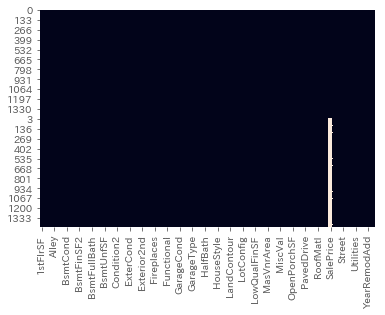
SalePrice以外が補完できました。
■特徴量の加工
文字列データはそのままでは特徴量として使うことができない為、
数値化しないといけません。
まず確認データ型を確認します。
X_all.dtypes
1stFlrSF int64
2ndFlrSF int64
3SsnPorch int64
Alley object
BedroomAbvGr int64
BldgType object
BsmtCond object
BsmtExposure object
BsmtFinSF1 float64
BsmtFinSF2 float64
BsmtFinType1 object
BsmtFinType2 object
BsmtFullBath float64
BsmtHalfBath float64
BsmtQual object
BsmtUnfSF float64
CentralAir object
Condition1 object
Condition2 object
Electrical object
EnclosedPorch int64
ExterCond object
ExterQual object
Exterior1st object
Exterior2nd object
Fence object
FireplaceQu object
Fireplaces int64
Foundation object
FullBath int64
...
LotShape object
LowQualFinSF int64
MSSubClass int64
MSZoning object
MasVnrArea float64
MasVnrType object
MiscFeature object
MiscVal int64
MoSold int64
Neighborhood object
OpenPorchSF int64
OverallCond int64
OverallQual int64
PavedDrive object
PoolArea int64
PoolQC object
RoofMatl object
RoofStyle object
SaleCondition object
SalePrice float64
SaleType object
ScreenPorch int64
Street object
TotRmsAbvGrd int64
TotalBsmtSF float64
Utilities object
WoodDeckSF int64
YearBuilt int64
YearRemodAdd int64
YrSold int64
Length: 80, dtype: objectdtypeを入力すると、各カラムのデータ型が確認できます。
objectと書いてある箇所が今回変換したい項目です。
Pythonでは便利なライブラリ、その名も「ラベルエンコーダー」なるものがあります。
早速使ってみましょう。
# ラベルエンコーダーでSTRを数値化
from sklearn.preprocessing import LabelEncoder
for i in range(X_all.shape[1]):
# columnsがobjectのものだけ変換する
if X_all.iloc[:,i].dtypes == object:
lbl = LabelEncoder()
lbl.fit(list(X_all.iloc[:,i].values))
X_all.iloc[:,i] = lbl.transform(list(X_all.iloc[:,i].values))ちゃんと変換出来たか確認↓
X_all.dtypes
1stFlrSF int64
2ndFlrSF int64
3SsnPorch int64
Alley int64
BedroomAbvGr int64
BldgType int64
BsmtCond int64
BsmtExposure int64
BsmtFinSF1 float64
BsmtFinSF2 float64
BsmtFinType1 int64
BsmtFinType2 int64
BsmtFullBath float64
BsmtHalfBath float64
BsmtQual int64
BsmtUnfSF float64
CentralAir int64
Condition1 int64
Condition2 int64
Electrical int64
EnclosedPorch int64
ExterCond int64
ExterQual int64
Exterior1st int64
Exterior2nd int64
Fence int64
FireplaceQu int64
Fireplaces int64
Foundation int64
FullBath int64
...
LotShape int64
LowQualFinSF int64
MSSubClass int64
MSZoning int64
MasVnrArea float64
MasVnrType int64
MiscFeature int64
MiscVal int64
MoSold int64
Neighborhood int64
OpenPorchSF int64
OverallCond int64
OverallQual int64
PavedDrive int64
PoolArea int64
PoolQC int64
RoofMatl int64
RoofStyle int64
SaleCondition int64
SalePrice float64
SaleType int64
ScreenPorch int64
Street int64
TotRmsAbvGrd int64
TotalBsmtSF float64
Utilities int64
WoodDeckSF int64
YearBuilt int64
YearRemodAdd int64
YrSold int64
Length: 80, dtype: objectPoolQL等を見てみると、objectからint64になりました。
これで特徴量として使えるようになりました。
ここからtrain, test用に再度データを分割します。
n_train = train_df.shape[0]
train = X_all[:n_train]
x_test = X_all[n_train:]
y = y_train
X = train.drop(['SalePrice'],axis=1)ライブラリの中にはRandomForestやLightGBMのように、
どの特徴量がモデルとして重要度が高いのか確認することも出来ます。
# ランダムフォレストで特徴量を調べる
from sklearn.ensemble import RandomForestRegressor
rf = RandomForestRegressor(n_estimators=20, max_features='auto')
rf.fit(X, y)
ranking = np.argsort(-rf.feature_importances_)
f, ax = plt.subplots(figsize=(11,9))
sns.barplot(x=rf.feature_importances_[ranking],
y=X.columns.values[ranking],
orient='h')
ax.set_xlabel("feature importance")
plt.tight_layout()
plt.show()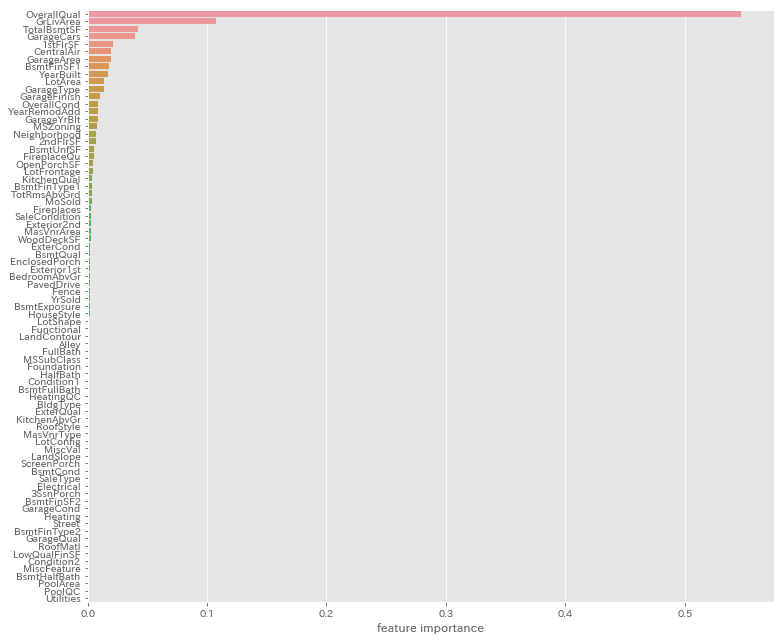
■外れ値の確認
データには凡そ平均から大きく離れた外れ値というものがあります。
重要度の高いTOP3を見てみましょう。
cols_list = ['OverallQual', 'TotalBsmtSF', 'GrLivArea']
for cols in cols_list:
fig = plt.figure(figsize=(12,7))
sns.regplot(x=X[cols], y=y)
plt.tight_layout()
plt.show()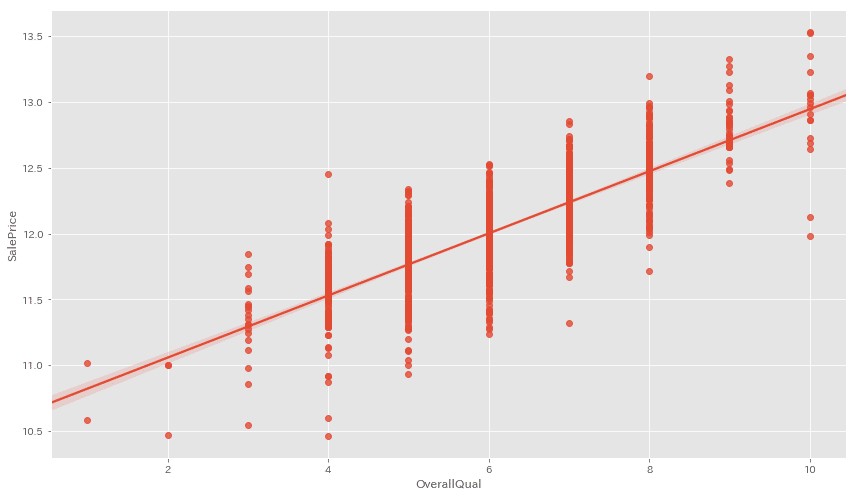
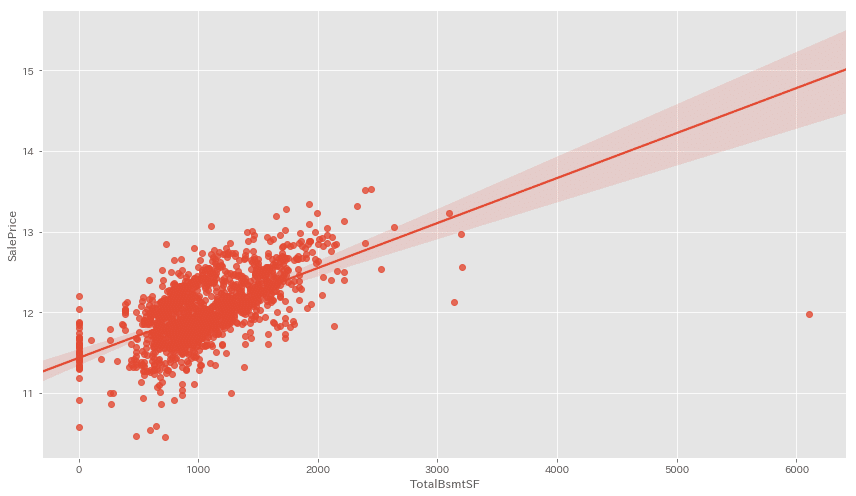
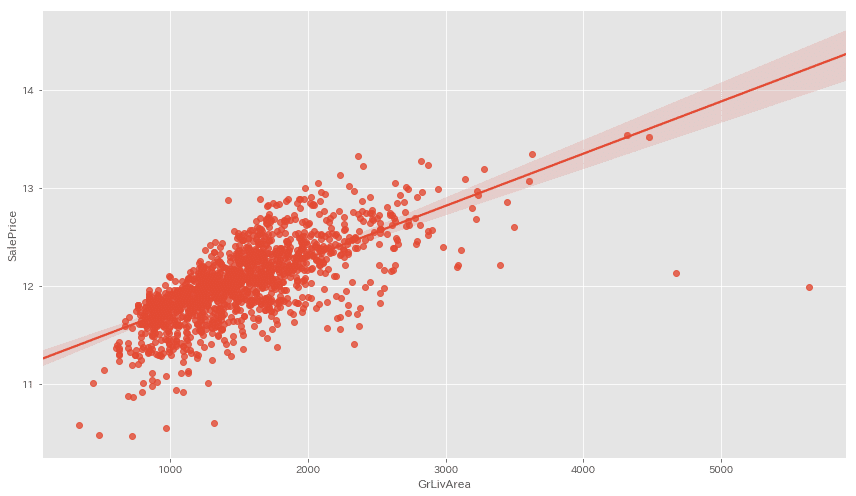
OverallQualは特別外れ値がある訳ではなさそう。。。
TotalBsmtSFとGrLivAreaには近似線から大きく外れた値が見られますね。
今回はこちらの外れ値を除いて前処理を終えたいと思います。
# 外れ値を取り除く
X_mat = X
X_mat = pd.concat([X_mat,y], axis=1)
X_mat = X_mat.drop(X_mat[(X_mat['TotalBsmtSF'] > 6000)].index)
X_mat = X_mat.drop(X_mat[(X_mat['GrLivArea']>4600)].index)
X_train = X_mat.drop(['SalePrice'], axis=1)
y_train = X_mat['SalePrice']取り除けたか再可視化して確認します。
cols_list = ['TotalBsmtSF', 'GrLivArea']
for cols in cols_list:
fig = plt.figure(figsize=(12,7))
sns.regplot(x=X_train[cols], y=y_train)
plt.tight_layout()
plt.show()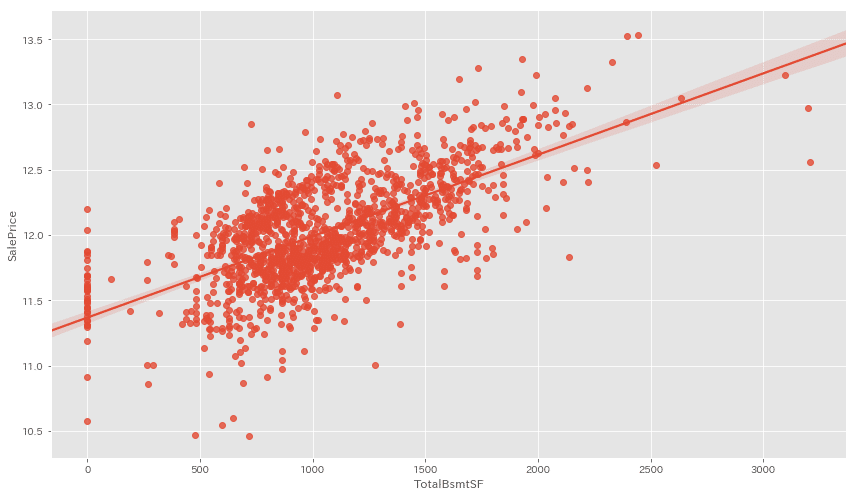
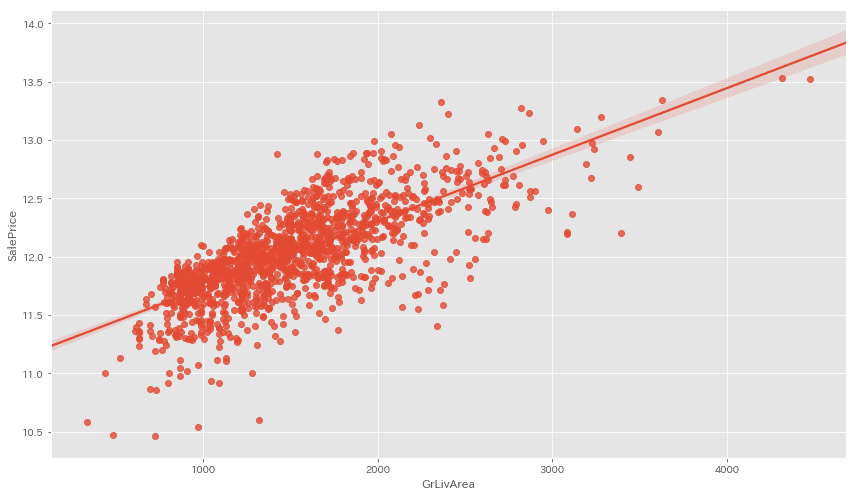
外れ値がしっかり無くなっていることが確認出来ました!
実務ではこの数十倍くらいの分析〜前処理をしますが、
今回は分析も程々に簡単な前処理を行ってきました。
次回(2)では、作成したデータを使って実際に機械学習モデルへ
適用していきたいと思います!
この記事が気に入ったらサポートをしてみませんか?
