
Photo by
blue_69
Flutterで画面の向きによってUIを更新する
初めましてblueです。
現在、ITベンチャー企業でWEBキャンペーンシステムの運用並びに要件定義、ECサイトの開発を行なっています。
今回は、Flutterで画面の向きによってUIを更新する方法について記事にしてみました!
使用するメソッド
実装コード
OrientationBuilder(
builder: (context, orientation) {
print(orientation);
return GridView.count(
crossAxisCount: orientation == Orientation.portrait ? 2 : 3,
children: List.generate(10, (index) {
return Center(
child: Text(
'$index',
style: const TextStyle(fontSize: 50),
),
);
}),
);
},
),OrientationBuilderでWidgetを生成。
orientationの値によって、2列表示にしたり、3列表示にしたりします。
縦向きの場合
Orientation.portrait
横向きの場合
Orientation.landscape
全体コード
import 'package:flutter/material.dart';
void main() {
runApp(const MyApp());
}
class MyApp extends StatelessWidget {
const MyApp({Key? key}) : super(key: key);
@override
Widget build(BuildContext context) {
const appTitle = 'Orientation';
return const MaterialApp(
title: appTitle,
home: OrientationList(
title: appTitle,
),
);
}
}
class OrientationList extends StatelessWidget {
final String title;
const OrientationList({Key? key, required this.title}) : super(key: key);
@override
Widget build(BuildContext context) {
return Scaffold(
appBar: AppBar(title: Text(title)),
body: OrientationBuilder(
builder: (context, orientation) {
return GridView.count(
crossAxisCount: orientation == Orientation.portrait ? 2 : 3,
children: List.generate(10, (index) {
return Center(
child: Text(
'$index',
style: const TextStyle(fontSize: 50),
),
);
}),
);
},
),
);
}
}実装画面
縦向き
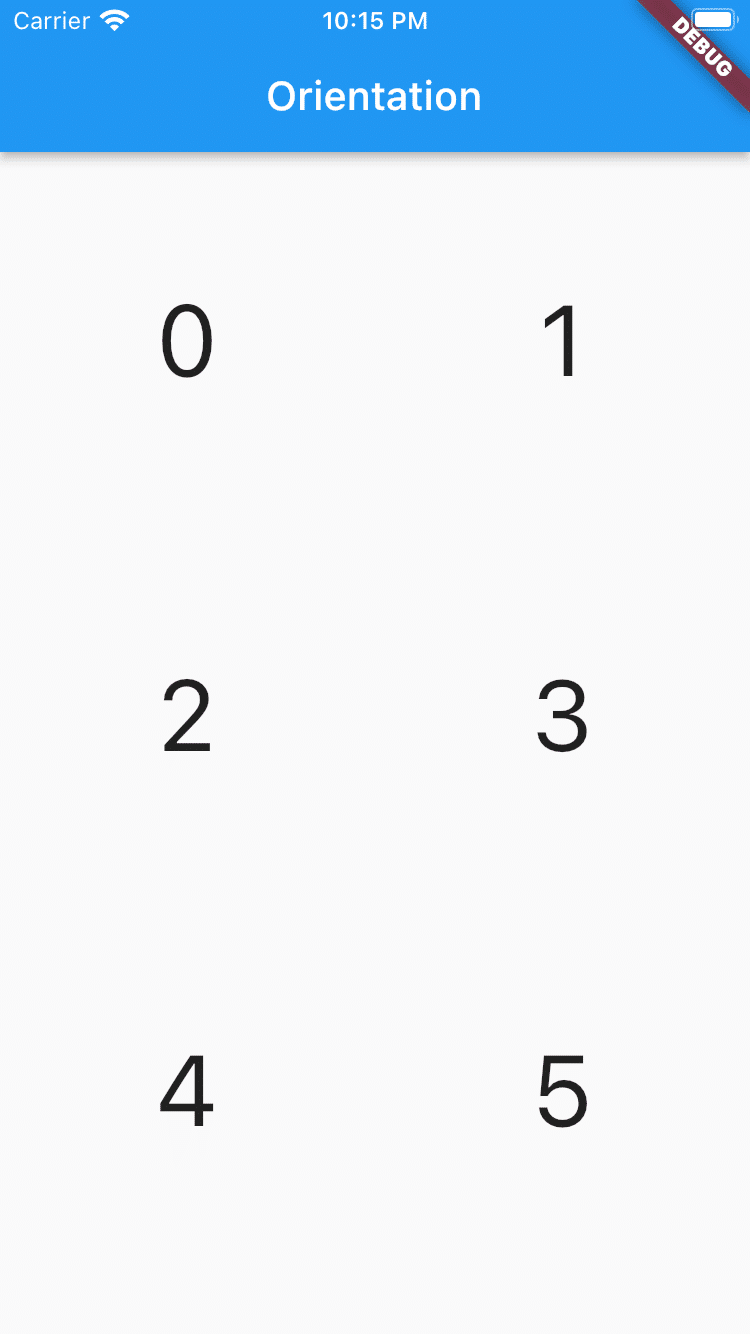
横向き
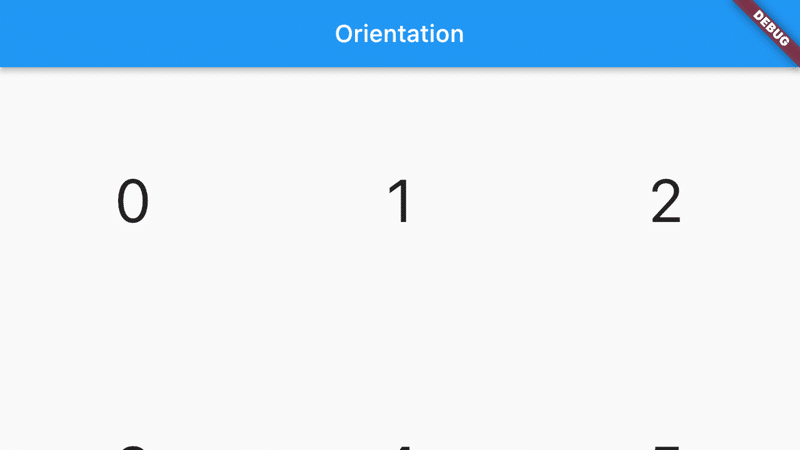
良かったらサポートしていただけると嬉しいです!
