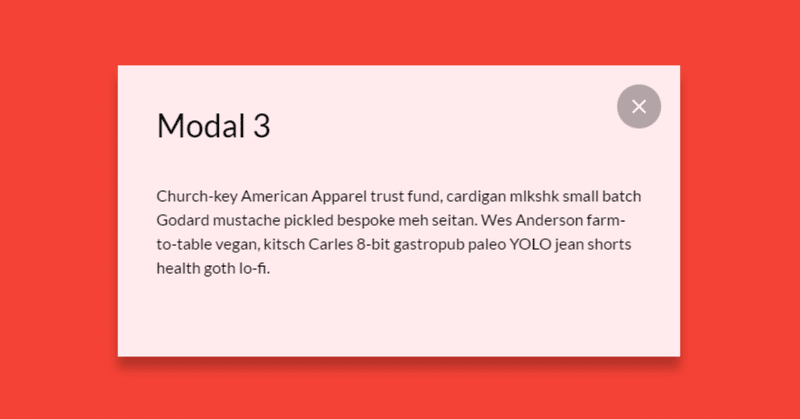
【jQuery】要素外をクリックで閉じるメニュー雛形
HTML
<body>
<button class="open"></button>
<div id="menu">
<div class="menuWrapper">
<button class="close"></button>
<div class="content">
<p>メニュー内のコンテンツ</p>
</div>
</div>
</div>
</body>CSS
button.open {
width: 56px;
height: 56px;
}
#menu {
display: none;
/* display: flex; */
justify-content: center;
align-items: center;
position: fixed;
top: 0;
left: 0;
width: 100%;
height: 100%;
background: rgba(0, 0, 0, 0.5);
}
#menu .menuWrapper {
position: relative;
display: flex;
justify-content: center;
align-items: center;
width: 750px;
height: 80%;
background: #ffffff;
}
#menu .menuWrapper button.close {
position: absolute;
top: 0;
right: 0;
width: 56px;
height: 56px;
}jQuery
return false; でメニューを開くときに
cssメソッド→クリック判別 となり、fadeOutが作動してしまうのを回避しているので注意。
$(function(){
$(document).on('click touchend', function (event) {
if (!$(event.target).closest('.menuWrapper').length && ($('#menu').css('display') == 'flex')) {
$('#menu').fadeOut();
}
});
$('button.open').click(function(){
$('#menu').fadeIn().css('display','flex');
return false;
});
$('button.close').click(function(){
$('#menu').fadeOut();
return false;
});
});この記事が気に入ったらサポートをしてみませんか?
