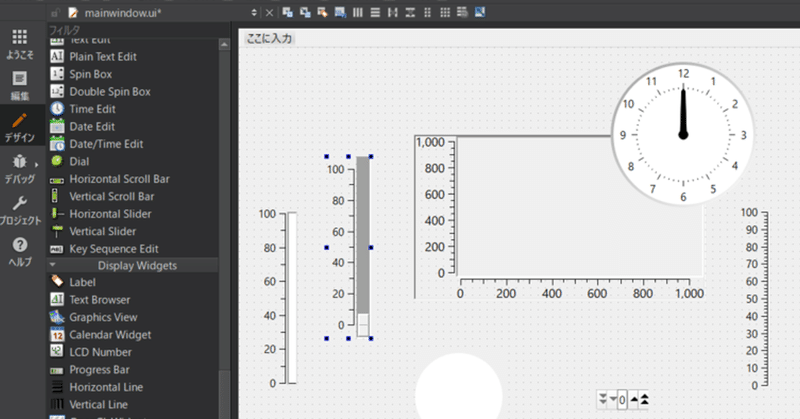
Qt(C++)+Qwtでグラフウィジェット配置するまで
Qtでグラフを描こうと思い、QtのサードパーティC++ライブラリであるところのQwtを導入したのですが、その導入まで思いの外時間がかかったのでその備忘録です。
環境
・OS:Windows10
・C++デバッグツール:Visual Studio 2019
・Qt 6.2.3
・Qwt 6.2.0
Qtのインストール
Windows環境のQtのインストールは青木健一郎様作成のマニュアルを参考に進めます。
Visual Studioをインストール済みなので、「4. コンポーネント選択」でMinGWでなく、「MSVC 2019 64-bit」を選択しました。
コンポーネント一覧
Qt 6.2.3
・MSVC 2019 64-bit:Visual Studioインストール済みのため
・Qt Multimedia:音声ファイルを扱いたいため
・Qt Debug Information Files:標準
Developer and Designer Tools
・Qt Creator 6.0.2 CDB Debugger Support:標準
・Debugging Tools for Windows:デバッグ時必要のため
・Qt Design Studio 3.1.0:標準
・CMake 3.21.1 64-bit:標準
・Ninja 1.10.2:標準

Qt Multimediaは任意ですが、基本的に上記があれば問題ありません。
あとはマニュアルに沿って進め、インストール完了を待ちます。
Qwtのインストール
続いてQwtをインストールします。
インストール手順は公式のドキュメントに沿います。
1: Qwtのダウンロード
Qwt自体のファイルをプロジェクトページからダウンロードします。Windows環境であれば「qwt-6.2.0.zip」を選択します(執筆時最新版)。
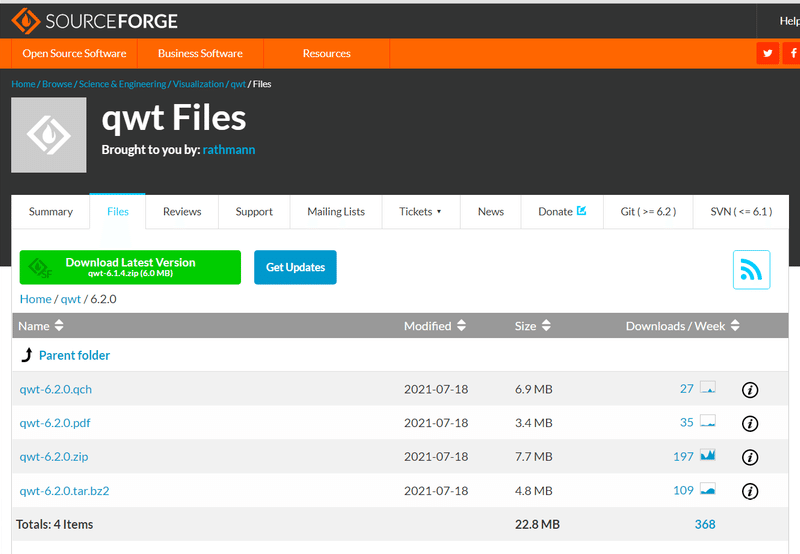
2: 解凍
ダウンロードしたzipファイルを解答し、任意の場所に配置します。自分の場合は「C:\temp\qwt-6.2.0」に配置しました。
3: makefile作成準備
「x64 Native Tools Command Prompt for VS 2019」を起動し、コマンド画面のディレクトリを"C:\temp\qwt-6.2.0"に変更します。
C:\Program Files (x86)\Microsoft Visual Studio\2019\Community>cd C:\temp\qwt-6.2.04: makefile作成
qmakeコマンドでmakefileを作成します。
C:\temp\qwt-5.2.3>qmake qwt.pro
Info: creating stash file C:\temp\qwt-5.2.3\.qmake.stashもしエラーが出た場合、環境変数の設定を見直します。"C:\Qt\6.2.3\msvc2019_64\bin"をPathに登録しておきます。
参考:https://www.scc-kk.co.jp/scc-books/java8_workbook/java_dev-win10.html
5: nmakeの実行
nmakeします。
C:\temp\qwt-6.2.0>nmake
Microsoft(R) Program Maintenance Utility Version 14.29.30141.0
Copyright (C) Microsoft Corporation. All rights reserved.
cd src\ && ( if not exist Makefile C:\Qt\6.2.3\msvc2019_64\bin\qmake.exe -o Makefile C:\temp\temp\qwt-6.2.0\src\src.pro ) && "C:\Program Files (x86)\Microsoft Visual Studio\2019\Community\VC\Tools\MSVC\14.29.30133\bin\HostX64\x64\nmake.exe" -f Makefile
Microsoft(R) Program Maintenance Utility Version 14.29.30141.0
Copyright (C) Microsoft Corporation. All rights reserved.
"C:\Program Files (x86)\Microsoft Visual Studio\2019\Community\VC\Tools\MSVC\14.29.30133\bin\HostX64\x64\nmake.exe" -f Makefile.Release all
Microsoft(R) Program Maintenance Utility Version 14.29.30141.0
Copyright (C) Microsoft Corporation. All rights reserved.
generating moc/moc_predefs.h
moc qwt_dyngrid_layout.h
moc qwt_magnifier.h
moc qwt_panner.h
moc qwt_picker.h
moc qwt_text_label.h
moc qwt_abstract_legend.h
moc qwt_legend.h
moc qwt_legend_label.h
moc qwt_plot.h
moc qwt_plot_renderer.h
moc qwt_plot_canvas.h
moc qwt_plot_panner.h
moc qwt_plot_picker.h
moc qwt_plot_zoomer.h
moc qwt_plot_magnifier.h
moc qwt_plot_rescaler.h
moc qwt_sampling_thread.h
moc qwt_scale_widget.h
moc qwt_plot_opengl_canvas.h
moc qwt_polar_canvas.h
moc qwt_polar_magnifier.h
moc qwt_polar_panner.h
moc qwt_polar_picker.h
moc qwt_polar_plot.h
moc qwt_polar_renderer.h
moc qwt_abstract_slider.h
moc qwt_abstract_scale.h
moc qwt_analog_clock.h
moc qwt_compass.h
moc qwt_counter.h
moc qwt_dial.h
moc qwt_knob.h
moc qwt_slider.h
moc qwt_thermo.h
moc qwt_wheel.h
qwt.cpp
qwt_abstract_scale_draw.cpp
qwt_bezier.cpp
qwt_clipper.cpp
…中略…
Microsoft(R) Program Maintenance Utility Version 14.29.30141.0
Copyright (C) Microsoft Corporation. All rights reserved.
"C:\Program Files (x86)\Microsoft Visual Studio\2019\Community\VC\Tools\MSVC\14.29.30133\bin\HostX64\x64\nmake.exe" -f Makefile.Release all
Microsoft(R) Program Maintenance Utility Version 14.29.30141.0
Copyright (C) Microsoft Corporation. All rights reserved.
Plot.cpp
main.cpp
コードを生成中...
linking ..\bin\animation.exe
MSVCRT.lib(exe_winmain.obj) : error LNK2019: 未解決の外部シンボル WinMain が関数 "int __cdecl __scrt_common_main_seh(void)" (?__scrt_common_main_seh@@YAHXZ) で参照されました
..\bin\animation.exe : fatal error LNK1120: 1 件の未解決の外部参照
NMAKE : fatal error U1077: 'echo' : リターン コード '0x460'
Stop.
NMAKE : fatal error U1077: '"C:\Program Files (x86)\Microsoft Visual Studio\2019\Community\VC\Tools\MSVC\14.29.30133\bin\HostX64\x64\nmake.exe"' : リターン コード '0x2'
Stop.
NMAKE : fatal error U1077: 'cd' : リターン コード '0x2'
Stop.
NMAKE : fatal error U1077: 'cd' : リターン コード '0x2'
Stop.
C:\temp\temp\qwt-6.2.0>自分の環境ではエラーで止まったので、下記の解決策を試したところ、うまくいきました。
「animation」のリンクに失敗しているので、該当フォルダの「Makefile.Debug」「Makefile.Release」を書き換えます。
"C:\temp\qwt-6.2.0\examples\animation\Makefile.Debug"
"C:\temp\qwt-6.2.0\examples\animation\Makefile.Release"
21行目のLFLAGSの最後に、「/ENTRY:mainCRTStartup」と書き加えます。
LFLAGS = /NOLOGO /DYNAMICBASE /NXCOMPAT /DEBUG /SUBSYSTEM:WINDOWS "/MANIFESTDEPENDENCY:type='win32' name='Microsoft.Windows.Common-Controls' version='6.0.0.0' publicKeyToken='6595b64144ccf1df' language='*' processorArchitecture='*'" /ENTRY:mainCRTStartupそして再度nmakeを実行します。
すると次は別のフォルダに対し同じエラーが発生するので、再び「Makefile.Debug」「Makefile.Release」を書き換えて……を繰り返します。
時間がかかります。
最終的にすべてのエラーが解消されると次の出力が得られます。
...中略...
Microsoft(R) Program Maintenance Utility Version 14.29.30141.0
Copyright (C) Microsoft Corporation. All rights reserved.
cd splineprof\ && ( if not exist Makefile C:\Qt\6.2.3\msvc2019_64\bin\qmake.exe -o Makefile C:\temp\qwt-6.2.0\tests\splineprof\splineprof.pro ) && "C:\Program Files (x86)\Microsoft Visual Studio\2019\Community\VC\Tools\MSVC\14.29.30133\bin\HostX64\x64\nmake.exe" -f Makefile
Microsoft(R) Program Maintenance Utility Version 14.29.30141.0
Copyright (C) Microsoft Corporation. All rights reserved.
"C:\Program Files (x86)\Microsoft Visual Studio\2019\Community\VC\Tools\MSVC\14.29.30133\bin\HostX64\x64\nmake.exe" -f Makefile.Release all
Microsoft(R) Program Maintenance Utility Version 14.29.30141.0
Copyright (C) Microsoft Corporation. All rights reserved.
linking ..\bin\splineprof.exe
"C:\Program Files (x86)\Microsoft Visual Studio\2019\Community\VC\Tools\MSVC\14.29.30133\bin\HostX64\x64\nmake.exe" -f Makefile.Debug all
Microsoft(R) Program Maintenance Utility Version 14.29.30141.0
Copyright (C) Microsoft Corporation. All rights reserved.
main.cpp
linking ..\bin_debug\splineprof.exe6: 最後にインストールを行います。
C:\temp\qwt-6.2.0>nmake install
Microsoft(R) Program Maintenance Utility Version 14.29.30141.0
Copyright (C) Microsoft Corporation. All rights reserved.
cd src\ && ( if not exist Makefile C:\Qt\6.2.3\msvc2019_64\bin\qmake.exe -o Makefile C:\temp\qwt-6.2.0\src\src.pro ) && "C:\Program Files (x86)\Microsoft Visual Studio\2019\Community\VC\Tools\MSVC\14.29.30133\bin\HostX64\x64\nmake.exe" -f Makefile install
...中略...
"C:\Program Files (x86)\Microsoft Visual Studio\2019\Community\VC\Tools\MSVC\14.29.30133\bin\HostX64\x64\nmake.exe" -f Makefile.Debug install
Microsoft(R) Program Maintenance Utility Version 14.29.30141.0
Copyright (C) Microsoft Corporation. All rights reserved.
C:\Qt\6.2.3\msvc2019_64\bin\qmake.exe -install qinstall C:\temp\qwt-6.2.0\qwtconfig.pri C:\Qwt-6.2.0\features\qwtconfig.pri
C:\Qt\6.2.3\msvc2019_64\bin\qmake.exe -install qinstall C:\temp\qwt-6.2.0\qwtfunctions.pri C:\Qwt-6.2.0\features\qwtfunctions.pri
C:\Qt\6.2.3\msvc2019_64\bin\qmake.exe -install qinstall C:\temp\qwt-6.2.0\qwt.prf C:\Qwt-6.2.0\features\qwt.prf
C:\temp\qwt-6.2.0>
以上でインストールは完了です。"C:\Qwt-6.2.0"が生成されます。

Qt Creatorへの反映とウィジェット配置
インストールしたdllファイル
"C:\Qwt-6.2.0\plugins\designer\qwt_designer_plugin.dll"
をQt Creatorへ反映させます。
上記ファイルを
"C:\Qt\Tools\QtCreator\bin\plugins\designer\qwt_designer_plugin.dll"
となるようにコピーします。
作業自体は以上で完了ですが、dllファイルが読み込めたことを確認しておきます。
Qt Creatorで適当なプロジェクトを作成し、[ツール]->[フォームエディタ]->[Qt Designer プラグインについて]を選択し「qwt_designer_plugin.dll」が読み込まれていることを確認します。
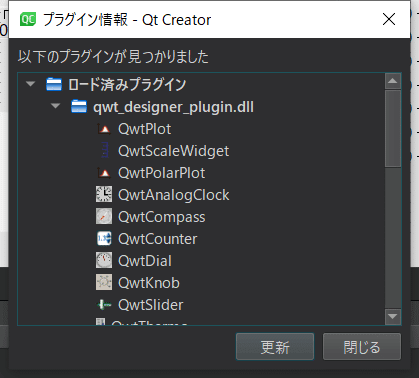
GUI上もQwt Widgetという名前でウィジェット配置ができるようになります。

この記事が気に入ったらサポートをしてみませんか?
