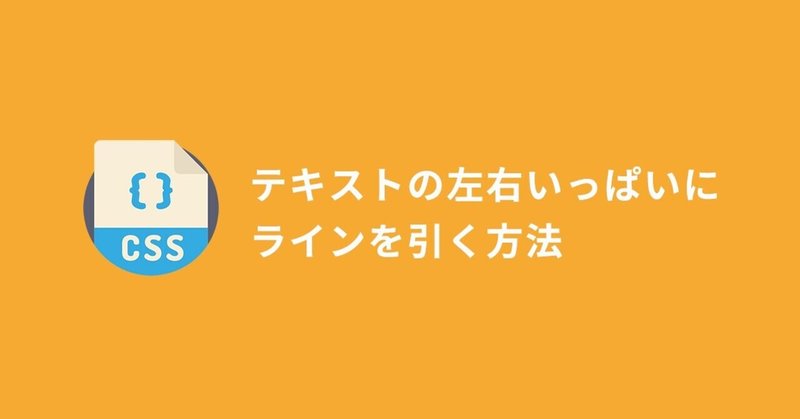
【CSS】テキストの左右いっぱいにラインを引く方法
見出しなどのテキストの両端にラインを入れる方法です。
以前は、spanなどを入れ子にして実装していましたが、疑似要素をflexboxで配置することで、簡単に実装できます。
実装サンプル
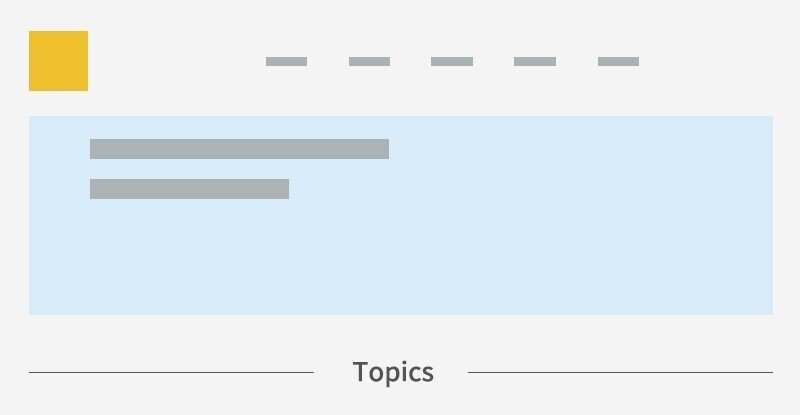
HTML
<h2>Topics</h2>CSS
h2{
color: #545454;
display: flex;
align-items: center;
font-size: 26px;
font-weight: bold;
letter-spacing: 0.05em;
}
h2::before,
h2::after{
content: "";
height: 1px;
flex-grow: 1;
background-color: #545454;
}
h2::before {
margin-right: 20px;
}
h2::after {
margin-left: 20px;
}flex-growプロパティを使用して、h2の左右の余白を、(flex-grow: 1の指定)1:1の比率で分配します。
ちなみに、両端いっぱいにしない場合
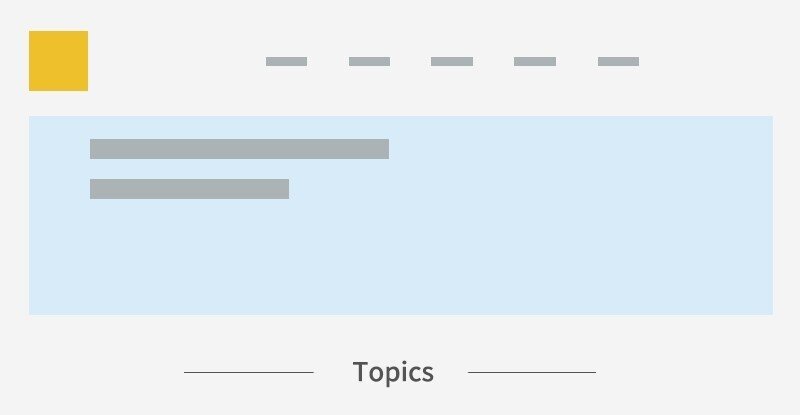
両端いっぱいにせず、ラインの横幅が決まっている場合は、中央寄せにし、横幅のサイズを指定するだけです。
(※flex-growの指定は外します)
CSS
h2{
color: #545454;
display: flex;
align-items: center;
justify-content: center;/*中央寄せにする*/
font-size: 26px;
font-weight: bold;
letter-spacing: 0.05em;
}
h2::before,
h2::after{
content: "";
height: 1px;
width: 100px;/*左右のラインの横幅を指定*/
background-color: #545454;
}
h2::before {
margin-right: 20px;
}
h2::after {
margin-left: 20px;
}この記事が気に入ったらサポートをしてみませんか?
