
[laravel] meilisearchを試してみました
laravel news にlaravel scoutがmeilisearchに対応したと書いてあったので、今回試したみました。
meilisearchとは?
オープンソースで高速な全文検索できるサーチエンジン。サーチ時のタイポにも対応している。
Laravelインストールしてからデータ挿入
laravel インストール
$laravel new meilisearch-test
プロジェクトのディレクトリに移動
$cd meilisearch-test
データベースを作成するためにmysql にログイン(ここは環境に依存)
$mysql -uroot -p
データベースを作成 (.envファイルのDB_DATABASEと同じにするとスムーズ)
mysql> create database meilisearch_test;
データベースを作ったらmysqlからexit
mysql> exit
migrateでデフォルトのテーブルを作成します。
$php artisan migrate
4つのテーブルができています。
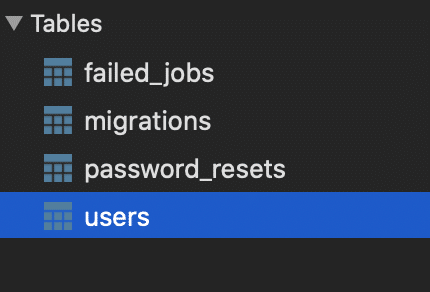
usersテーブルで確認していきたいので、usersテーブルに300行のデータを挿入します。
database/seeders/DatabaseSeeder.php
<?php
namespace Database\Seeders;
use Illuminate\Database\Seeder;
class DatabaseSeeder extends Seeder
{
/**
* Seed the application's database.
*
* @return void
*/
public function run()
{
\App\Models\User::factory(300)->create();
}
}以下のコマンドで挿入の実行
$php artisan db:seed
tableplusでもデータが入っていることを確認。
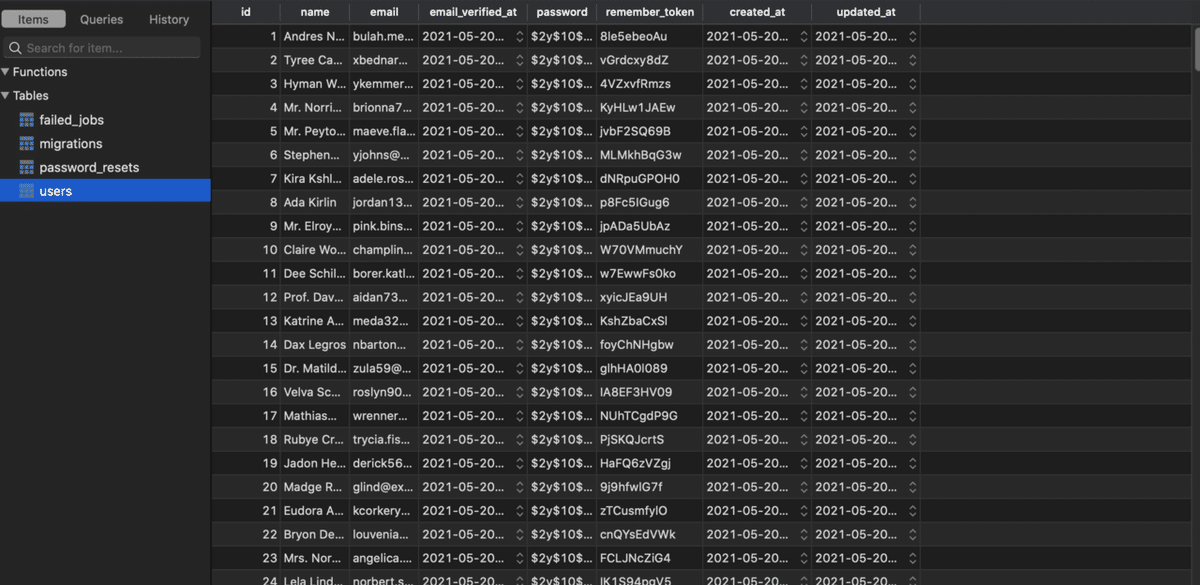
meilisearchインストール
macにインストール
$brew update && brew install meilisearch
起動
$meilisearch
Server listening on: "http://127.0.0.1:7700"
laravel scoutの設定
プロジェクトのディレクトリにて。
scoutインストール
$composer require laravel/scout
scoutのコンフィグファイルをpublish
$php artisan vendor:publish --provider="Laravel\Scout\ScoutServiceProvider"今回はUserモデルを使うのでUserモデルに
Laravel\Scout\Searchable traitを追加しSearchableもuseする。
app/Models/User.php
<?php
namespace App\Models;
use Illuminate\Contracts\Auth\MustVerifyEmail;
use Illuminate\Database\Eloquent\Factories\HasFactory;
use Illuminate\Foundation\Auth\User as Authenticatable;
use Illuminate\Notifications\Notifiable;
use Laravel\Scout\Searchable;
class User extends Authenticatable
{
use HasFactory, Notifiable, Searchable;meilisearchドライバーを使う時に必要なパッケージをインストール
$composer require meilisearch/meilisearch-php http-interop/http-factory-guzzle
.envファイルに以下を追加
SCOUT_DRIVER=meilisearch
MEILISEARCH_HOST=http://127.0.0.1:7700検索できるデータを制限
Userモデルにはすでにhiddenプロパティでpasswordとremember_tokenが定義されているのでインデックスされません。
protected $hidden = [
'password',
'remember_token',
];今回はusersテーブルのupdated_atカラムをインデックスさせないようにすることにします。そのためにUserモデルにtoSearchableArrayメソッドを追加します。
app/Models/User.php
public function toSearchableArray()
{
$array = $this->toArray();
unset($array['updated_at']);
return $array;
}unsetを使ってupdated_atを除きました。
インポート
今回のように既に存在するテーブルをインデックスする場合はデータをインポートする必要があります。
次のコマンドでインポート
php artisan scout:import "App\Models\User"
ブラウザで確認
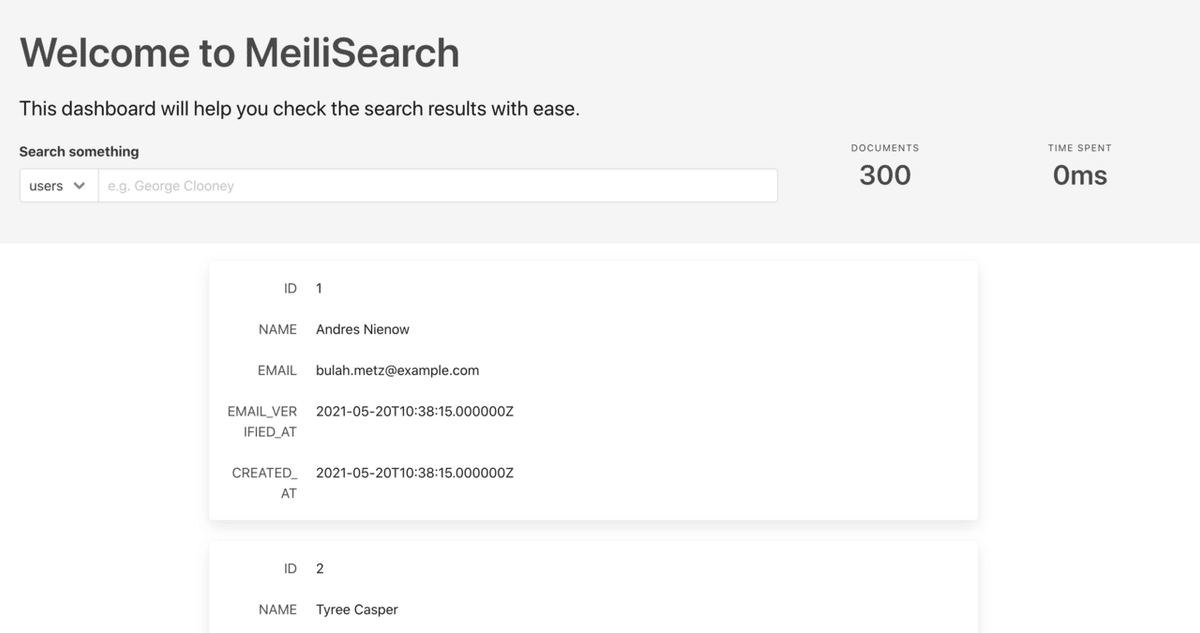
tinkerでデータ追加
日本語データを追加してみる。
$php artisan tinker
Psy Shell v0.10.8 (PHP 8.0.3 — cli) by Justin Hileman
>>> $user = new User;
[!] Aliasing 'User' to 'App\Models\User' for this Tinker session.
=> App\Models\User {#3385}
>>> $user->name = "たなかたろう";
=> "たなかたろう"
>>> $user->email = "tanaka@test.com";
=> "tanaka@test.com"
>>> $user->password = bcrypt('tanaka_password');
=> "$2y$10$Op0Eb0FkY5c67Gs.6IZPTeSOfvdLplFqTCJHf6a0GXNEXaOPQmfdG"
>>> $user->save();
=> true追加直後にすぐ更新されています。(300から301になっている)
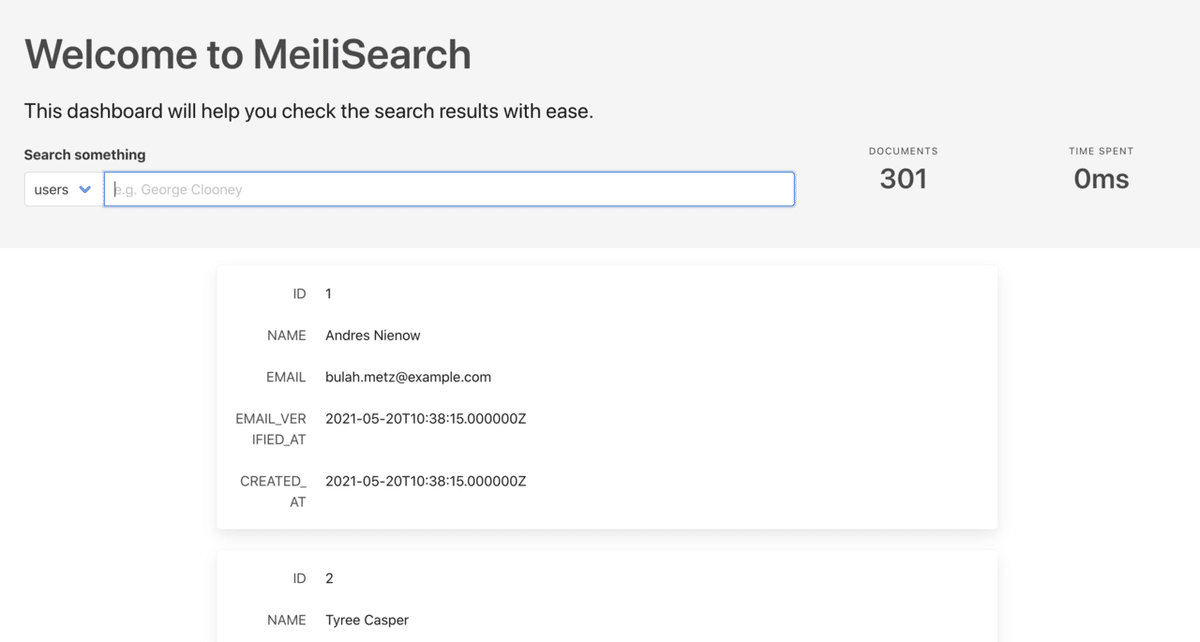
javascriptで実際に使ってみる
サーバーを立ててサイトを表示。
$php artisan serve
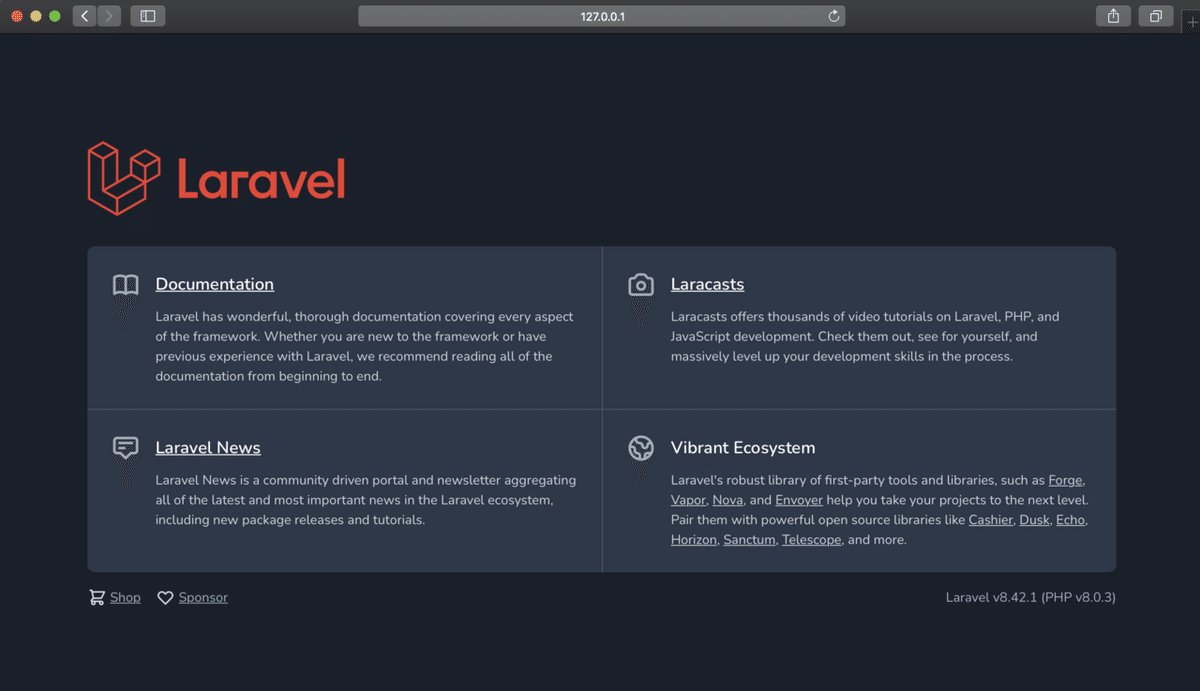
laravelをインストールしたばかりでwelcomeページが出ているのでこのページ(welcome.blade.php)を変更していきます。
参考ページ
検索フォームを作成
<div>
<input type="text" id="search">
<div id="results" style="margin-top:50px"></div>
</div>CDNを使用します。
<script src='https://cdn.jsdelivr.net/npm/meilisearch@latest/dist/bundles/meilisearch.umd.js'></script> そのあとindexを取得し、
<script>
const client = new MeiliSearch({
host: 'http://127.0.0.1:7700',
})
const index = client.index('users')
</script>検索フォームのインプットのkeyupイベントを使い、入力した文字列で検索します。
const input = document.querySelector('#search')
input.addEventListener('keyup', event => {
index.search(event.target.value)
.then(response => {
let nodes = response.hits.map(user => {
let div = document.createElement('div');
div.textContent = user.name;
return div;
});
let results = document.querySelector('#results');
results.innerHTML = '';
results.append(...nodes);
})
})試してみます
見た目はフォームのみ
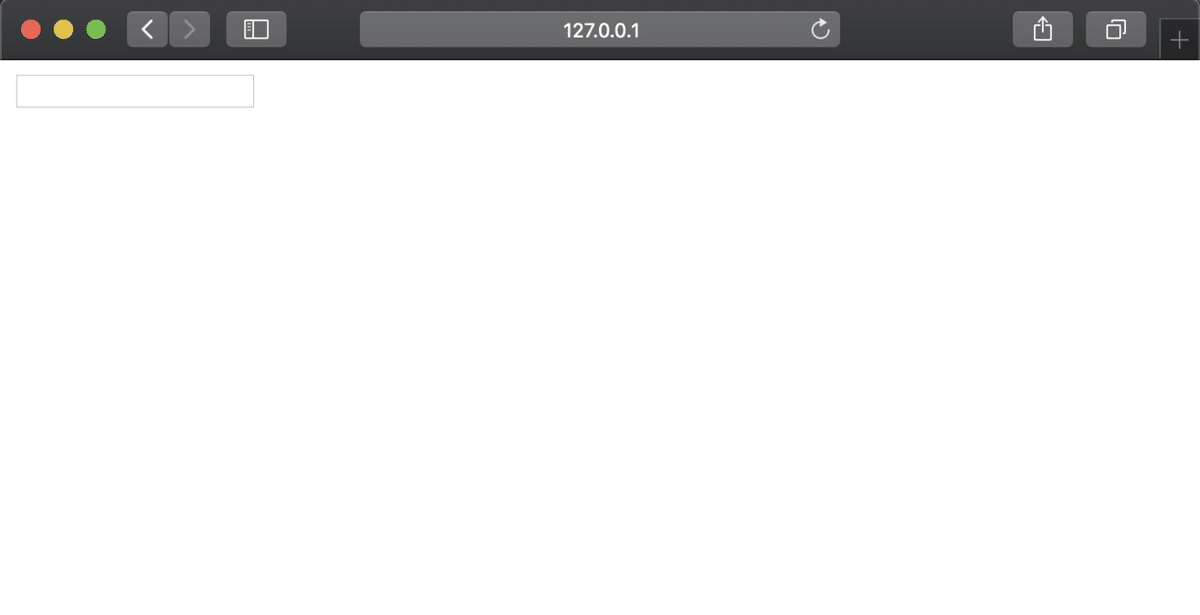
このフォームに入力してみると
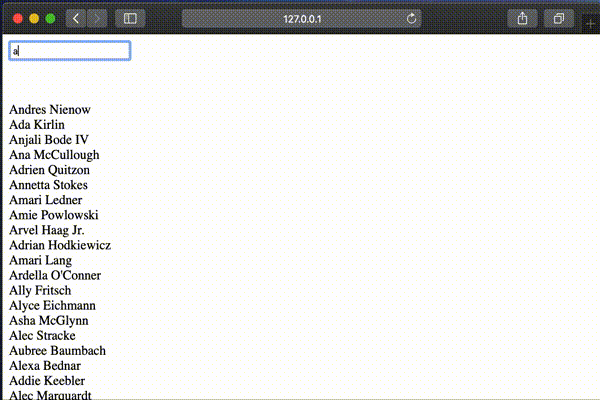
日本語を入力しても
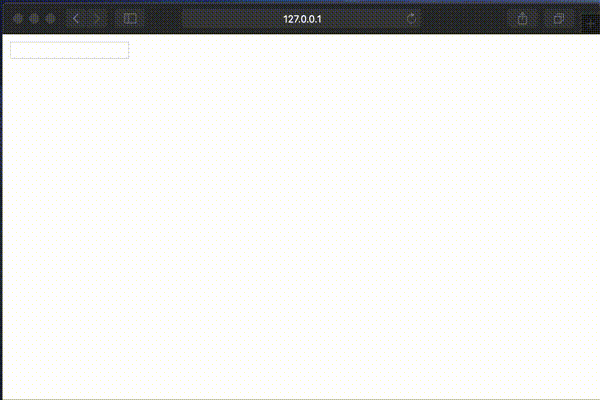
タイポにも対応している。
完成形のファイルはこちら
この記事が気に入ったらサポートをしてみませんか?
