
Stylebotを使ってYoutubeの見たくない様々な機能を非表示にしてみる
こちらの拡張機能はCSSを使って
様々なウェブの外観を変更することができます。
Youtubeで僕個人が見たくない画面をこちらの拡張機能を使って
非表示にするやり方を備忘録として共有します。
Youtube Studioの 再生数,高評価,低評価,コメントを非表示
/*制限*/
div[role="cell"]:nth-of-type(4),
div[role="columnheader"]:nth-of-type(4) {
display: none !important;
}
/*視聴回数*/
.tablecell-views {
display: none !important;
}
/*コメント*/
.tablecell-comments {
display: none !important;
}
/*高評価率*/
.tablecell-likes {
display: none !important;
}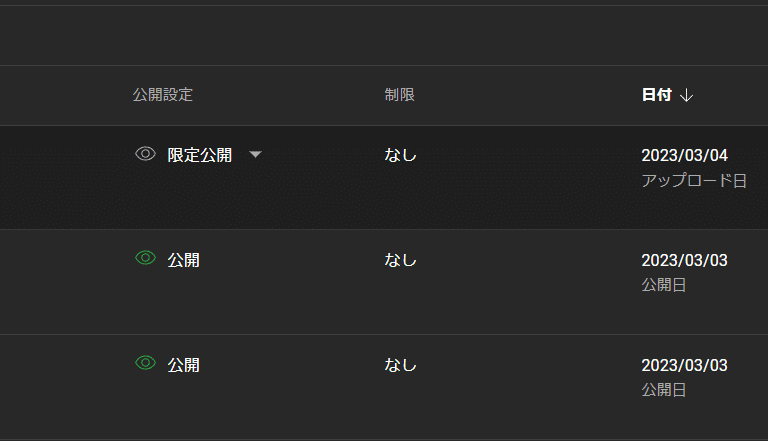
Youtube左側の登録チャンネル,ホーム画面,ショート動画非表示
/* ホームボタンを非表示
*/ #endpoint [href="/"] { display: none !important; }
/* 登録チャンネル非表示 */
#endpoint [href="/feed/subscriptions"] { display: none !important; }
/*「ショート」項目を非表示*/ #items >.ytd-guide-section-renderer:nth-child(2) {
display: none;
}
メンバーシップ登録非表示
div#sponsor-button { display: none !important;}
チャンネル登録者数非表示
/*「チャンネル登録数」削除(動画再生ページ)*/
yt-formatted-string#owner-sub-count {display: none !important;}
/*「チャンネル登録数」の文字削除(検索結果ページ)*/
span#video-count { display: none !important;}
/*自身のチャンネルページの登録者数非表示*/ #channel -header-container:has(#avatar-editor[aria-label="プロフィール写真の編集"]) yt-formatted-string#subscriber-count {
display: none !important;
}
/*アカウント切り替えポップアップのチャンネル登録者数非表示*/
.ytd-account-item-renderer yt-formatted-string.style-scope.ytd-account-item-renderer:last-of-type {
visibility: collapse !important;
}
他の人はこちらも視聴しています,他の人はこちらも検索 非表示
/* "他の人はこちらも視聴しています" と "あなたへのおすすめ" 非表示 */
.style-scope ytd-search .style-scope.ytd-shelf-renderer,
.style-scope ytd-search .ytd-item-section-renderer,
{
display: none !important;
}
/* 他の人はこちらも検索 を非表示 */
ytd-horizontal-card-list-renderer {
display: none !important;
}Youtubeは有益な情報もたくさん出回っているなか
自分にとっていらない画面もたくさんあるのでそれらを
非表示にすることによって快適なネットサーフィンができる
と思っています。
この記事が気に入ったらサポートをしてみませんか?
