
Nreal / ビデオキャプチャ
1. ビデオキャプチャ
「RGBCamera-Record」は、ビデオキャプチャ(MR映像の録画)を行うサンプルです。
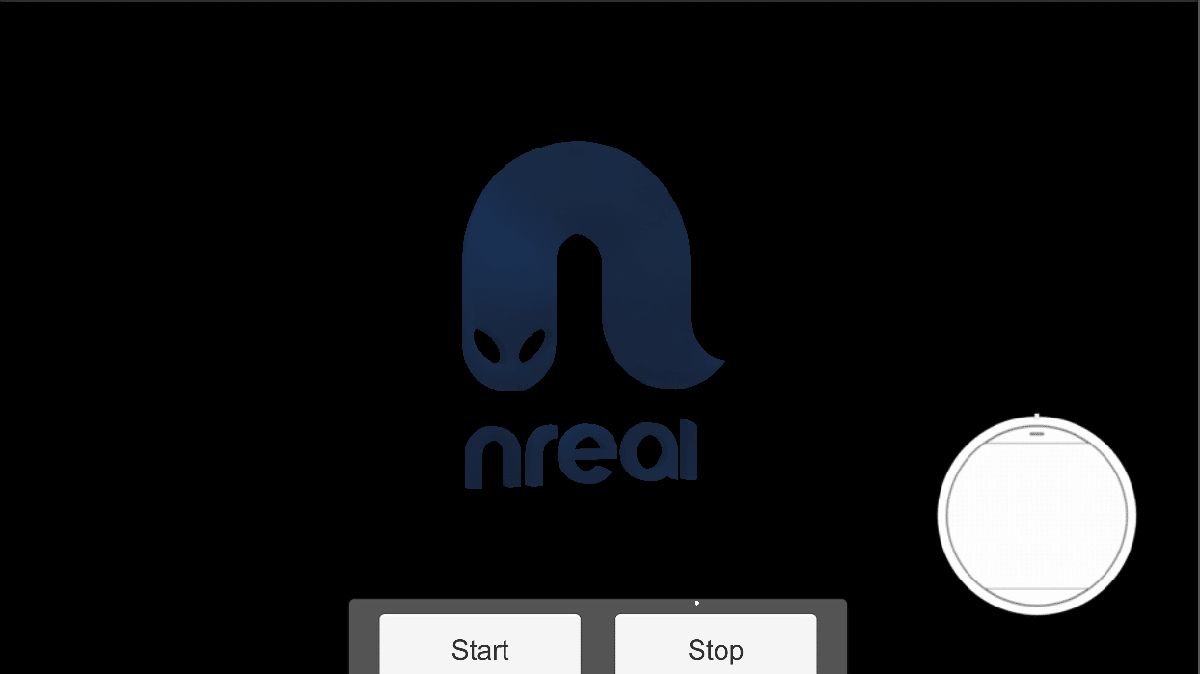
操作方法は次のとおりです。
・Startボタンのクリック: ビデオキャプチャの開始。
・Stopボタンのクリック: ビデオキャプチャの停止。
・Home Buttonのクリック: プレビューの表示・非表示の切り替え
動画ファイルは、「/sdcard/RecordVideos/」に保存されます。
2. ビデオキャプチャのサンプルの利用
ビデオキャプチャのサンプルの使い方は、次のとおりです。
(1) シーン「Assets/NRSDK/Demos/RGBCamera-Record」を開く。
(2) サンプルをビルドして実行。
3. 動画ファイルの確認
動画ファイルの確認は、「adb shell」で行います。
$ adb shell
$ cd /sdcard/RecordVideos/
$ ls
TestVideo_1137604.mp4
$ exit4. 動画ファイルの取得
動画ファイルの取得は、「adb pull」で行います。
$ adb pull /sdcard/RecordVideos/TestVideo_1137604.mp45. ビデオキャプチャの使用方法
ビデオキャプチャの使用方法の例については、「Assets/NRSDK/Demos/Record/Scripts/VideoCaptureLocalExample/CameraCaptureController.cs」を参照してください。
public class VideoCaptureLocalExample : MonoBehaviour
{
public NRPreviewer Previewer; // プレビューワ
// 保存ファイルのパスの取得
public string SdcardSavePath
{
get
{
string timeStamp = Time.time.ToString().Replace(".", "").Replace(":", "");
string filename = string.Format("TestVideo_{0}.mp4", timeStamp);
string basepath = "/sdcard/RecordVideos/";
if (!Directory.Exists(basepath))
{
Directory.CreateDirectory(basepath);
}
string filepath = Path.Combine(basepath, filename);
return filepath;
}
}
NRVideoCapture m_VideoCapture = null; // ビデオキャプチャ
// スタート時に呼ばれる
void Start()
{
// ビデオキャプチャーの生成
CreateVideoCaptureTest();
}
// フレーム毎に呼ばれる
void Update()
{
if (m_VideoCapture == null)
{
return;
}
// R or Touchpadのクリック
if (Input.GetKeyDown(KeyCode.R) || NRInput.GetButtonDown(ControllerButton.TRIGGER))
{
// ビデオキャプチャーの開始
StartVideoCapture();
Previewer.SetData(m_VideoCapture.RecordBehaviour.PreviewTexture, true);
}
// T or Homeボタン
if (Input.GetKeyDown(KeyCode.T) || NRInput.GetButtonDown(ControllerButton.HOME))
{
// ビデオキャプチャーの停止
StopVideoCapture();
Previewer.SetData(m_VideoCapture.RecordBehaviour.PreviewTexture, false);
}
}
// ビデオキャプチャーの生成
void CreateVideoCaptureTest()
{
NRVideoCapture.CreateAsync(false, delegate (NRVideoCapture videoCapture)
{
if (videoCapture != null)
{
m_VideoCapture = videoCapture;
}
else
{
Debug.LogError("Failed to create VideoCapture Instance!");
}
});
}
// ビデオキャプチャの開始
private void StartVideoCapture()
{
Resolution cameraResolution = NRVideoCapture.SupportedResolutions.OrderByDescending((res) => res.width * res.height).First();
Debug.Log(cameraResolution);
int cameraFramerate = NRVideoCapture.GetSupportedFrameRatesForResolution(cameraResolution).OrderByDescending((fps) => fps).First();
Debug.Log(cameraFramerate);
if (m_VideoCapture != null)
{
Debug.Log("Created VideoCapture Instance!");
CameraParameters cameraParameters = new CameraParameters();
cameraParameters.hologramOpacity = 0.0f;
cameraParameters.frameRate = cameraFramerate;
cameraParameters.cameraResolutionWidth = cameraResolution.width;
cameraParameters.cameraResolutionHeight = cameraResolution.height;
cameraParameters.pixelFormat = CapturePixelFormat.BGRA32;
cameraParameters.blendMode = BlendMode.Blend;
m_VideoCapture.StartVideoModeAsync(cameraParameters,
NRVideoCapture.AudioState.ApplicationAndMicAudio,
OnStartedVideoCaptureMode);
}
}
// ビデオキャプチャの停止
private void StopVideoCapture()
{
Debug.Log("Stop Video Capture!");
m_VideoCapture.StopRecordingAsync(OnStoppedRecordingVideo);
}
// ビデオキャプチャ開始時に呼ばれる
void OnStartedVideoCaptureMode(NRVideoCapture.VideoCaptureResult result)
{
Debug.Log("Started Video Capture Mode!");
// 録画の開始
m_VideoCapture.StartRecordingAsync(SdcardSavePath, OnStartedRecordingVideo);
}
// ビデオキャプチャ停止時に呼ばれる
void OnStoppedVideoCaptureMode(NRVideoCapture.VideoCaptureResult result)
{
Debug.Log("Stopped Video Capture Mode!");
}
// ビデオキャプチャ開始後に呼ばれる
void OnStartedRecordingVideo(NRVideoCapture.VideoCaptureResult result)
{
Debug.Log("Started Recording Video!");
}
// ビデオキャプチャ停止後に呼ばれる
void OnStoppedRecordingVideo(NRVideoCapture.VideoCaptureResult result)
{
Debug.Log("Stopped Recording Video!");
// 録画の停止
m_VideoCapture.StopVideoModeAsync(OnStoppedVideoCaptureMode);
}
}この記事が気に入ったらサポートをしてみませんか?
