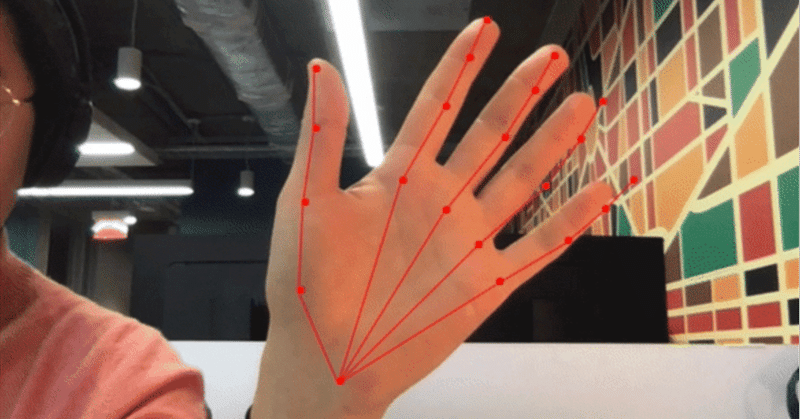
MediaPipe Handpose
以下の記事を参考に書いてます。
1. はじめに
MediaPipe Handpose は、手のひら検出器 と指スケルトン追跡モデル の2つのモデルで構成される軽量モデルです。 検出された手ごとに21個のキーポイントの3次元座標を予測します。 詳細については、Google AI Blogの記事を参照してください。
入力が与えられると、モデルは手が含まれているかどうか予測し、手のBoundingBoxと、21個のキーポイントを検出し、各指の関節と手のひらの位置を示します。モデルの特性については、モデルカードを参照してください。
モデルを使用してライブビデオストリームで手のランドマークを検出するデモを参照してください。また、MediaPipe の一部としても利用できます。
【注意】このモデルは、最大1つの手しか検出できません。マルチハンド検出は将来のリリースで提供される予定です。
2. パフォーマンス
MediaPipe Handposeは〜12MBの重みで構成され、さまざまな端末(2018 MacBook Proでは40 FPS、iPhone11では35 FPS、Pixel3では6 FPS)でのリアルタイム推論に最適です。
3. インストール
◎ yarn
$ yarn add @tensorflow-models/handpose◎ npm
$ npm install @tensorflow-models/handposeこのパッケージは、依存関係として @tensorflow/tfjs-core および @tensorflow/tfjs-converter が指定されています。
4. 使用方法
◎ npm
const handpose = require('@tensorflow-models/handpose');◎ CDN
<script src="https://cdn.jsdelivr.net/npm/@tensorflow/tfjs"></script>
<script src="https://cdn.jsdelivr.net/npm/@tensorflow-models/handpose"></script>◎ コード例
async function main() {
// handposeモデルの読み込み
const model = await handpose.load();
// ビデオストリーム (または画像、キャンバス、3Dテンソル)を渡し、検出結果を取得
const predictions = await model.estimateHands(document.querySelector("video"));
if (predictions.length > 0) {
/*
predictionsは、検出された各手を示すオブジェクトの配列 :
[
{
handInViewConfidence: 1, // 手が存在する確率
boundingBox: { // 手を囲むバウンディングボックス
topLeft: [162.91, -17.42],
bottomRight: [548.56, 368.23],
},
landmarks: [ // 手のランドマークの3次元座標
[472.52, 298.59, 0.00],
[412.80, 315.64, -6.18],
...
],
annotations: { // セマンティックグループ
thumb: [
[412.80, 315.64, -6.18]
[350.02, 298.38, -7.14],
...
],
...
}
}
]
*/
for (let i = 0; i < predictions.length; i++) {
const keypoints = predictions[i].landmarks;
// 手のキーポイントのログ出力
for (let i = 0; i < keypoints.length; i++) {
const [x, y, z] = keypoints[i];
console.log(`Keypoint ${i}: [${x}, ${y}, ${z}]`);
}
}
}
}
main();5. handpose.load() のパラメータ
・maxContinuousChecks : 何フレーム毎にBoundingBoxを検出するか (デフォルト:5)
・detectionConfidence : 予測破棄のしきい値 (デフォルト:0.8)
・iouThreshold : BoundingBoxの重なり具合のしきい値 (デフォルト:0.3)
・scoreThreshold : BoundingBoxのスコアに基づいた削除のしきい値 (デフォルト:0.75)
6. handpose.estimateHands() のパラメータ
・input : 分類する画像 (テンソル、DOM要素、ビデオ、キャンバス)
・flipHorizontal : キーポイントを水平反転するか(デフォルト:false)
この記事が気に入ったらサポートをしてみませんか?
