
How to use nanakusa 2: Get Polygon(Matic) tokens Ver1
Polygon token is also required for nanakusa
nanakusa requires not only Ethereum (ETH) but also Matic tokens.
However, Matic is not handled by japanese cryptocurrency exchanges. The following instruction is for users in Japan and when Matic tokens cannot be purchased at your country’s exchange.
Matic can be obtained by swapping with Ethereum using the Polygon Network.
How to get Polygon
Step 1: First, log in to MetaMask

Step 2: Go to https://wallet.matic.network/bridge

Step 3: Bride from the Ethereum network and send Ethereum (ETH) to the Matic network
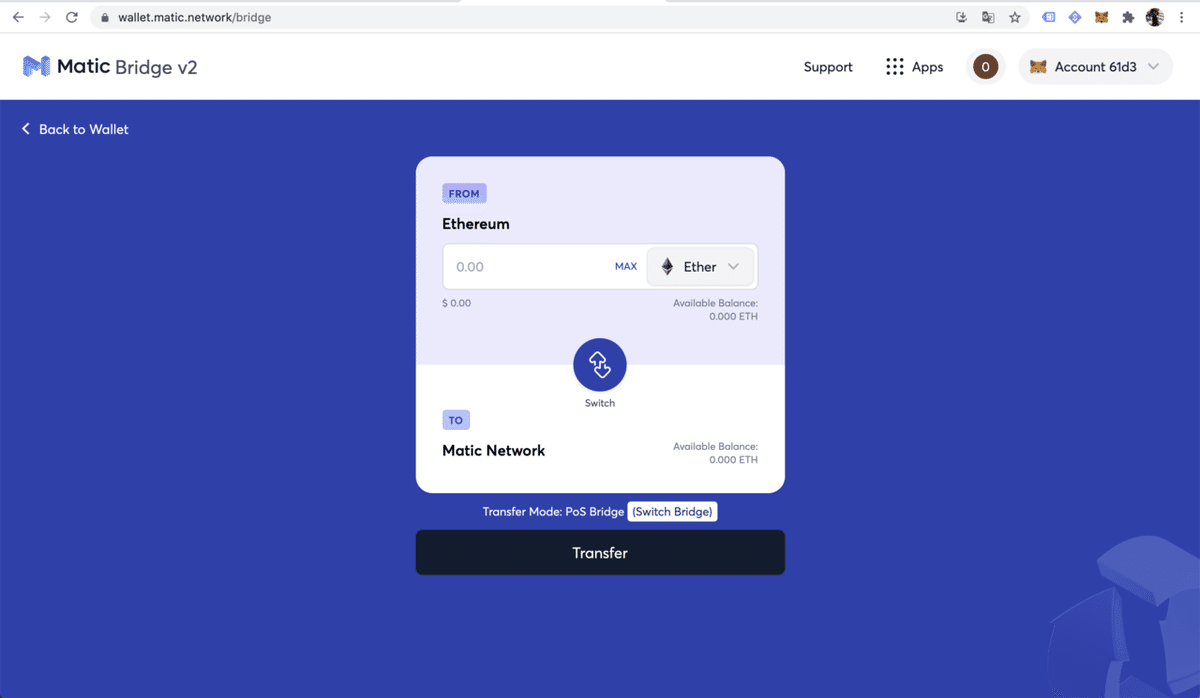
This completes the deposit to the Matic network.
Step 4: Go to https://quickswap.exchange/#/swap

https://quickswap.exchange/#/swap
Step 5: Make a Matic network and swap Ethereum (ETH) to Matic

If you are trading for the first time, you can complete the transaction by performing a total of two transactions, after Approve (approving the transaction) and Swap (execution of exchange).
This completes the acquisition of Polygon(Matic).
この記事が気に入ったらサポートをしてみませんか?
