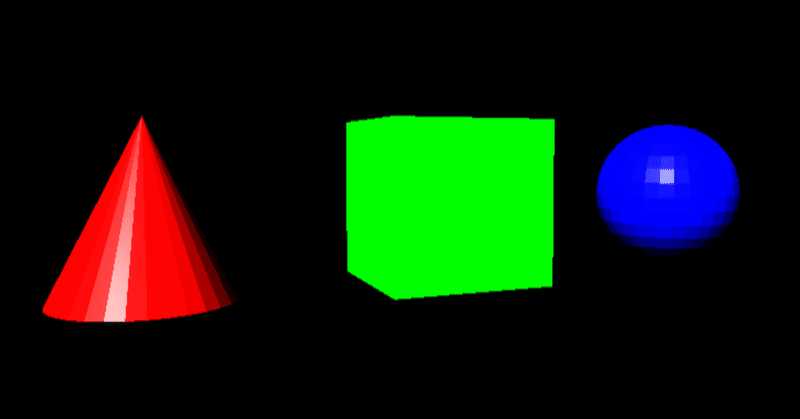
【Three.js】Blenderで作ったモデルを表示する
複雑な形状のオブジェクトを Three.js で扱いたい場合、オブジェクト自体は何らかの3Dモデリングツールで作ったほうが楽ですよね。
今回は Blender で作ったモデルを Three.js で表示する、というのをやってみたいと思います。
1. Blender でモデルを作成する
まずは Blender で何らかのモデルを作成します。
今回は複雑とは程遠いですが、3つのプリミティブ・メッシュ・オブジェクトを配置して色を着けました。
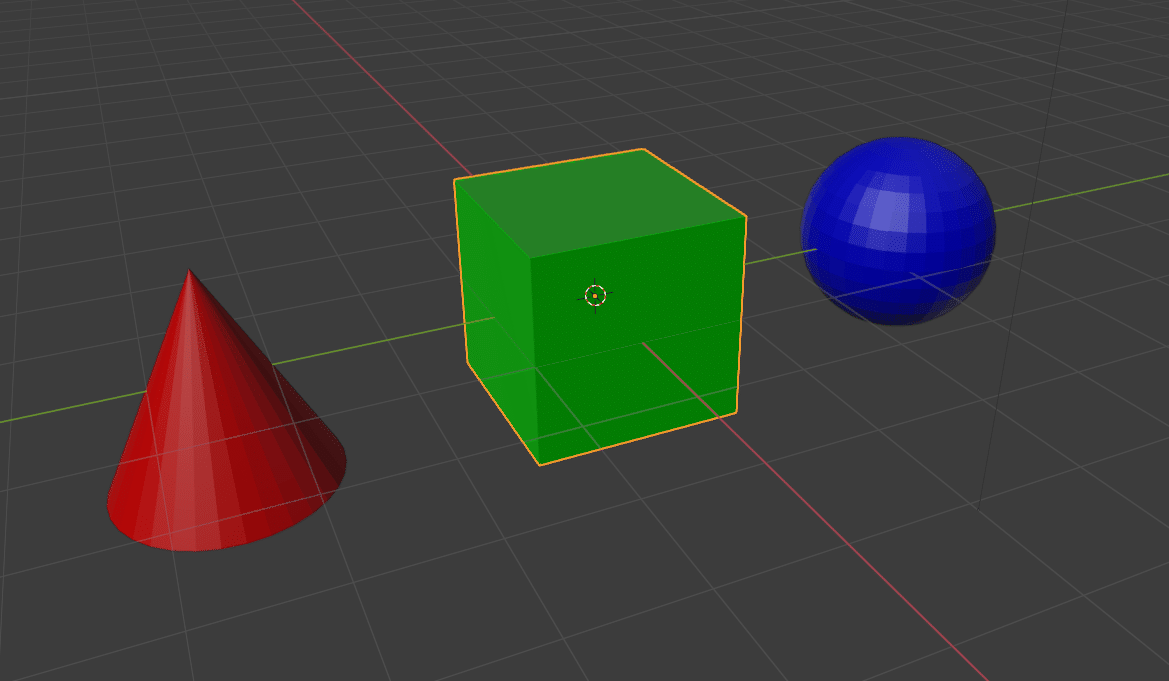
2. モデルを glTF 形式でエクスポートする
Blender のメニューから File > Export > glTF 2.0 を選択し、モデルをエクスポートします。
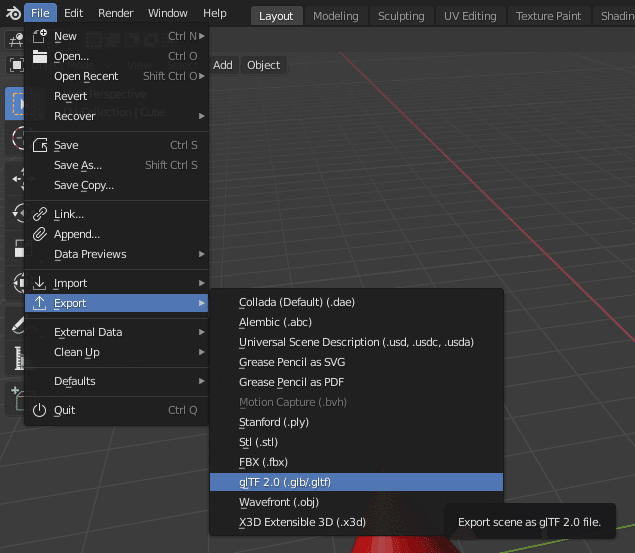
フォーマットは
・glTF Binary (.glb)
・glTF Embedded (.gltf)
・glTF Separate (.gltf + .bin + textures)
の3種類から選べます。今回は glTF Binary (拡張子 .glb)を選択し、ファイル名は objects.glb としました。
3. Three.js 側のフォルダ構成
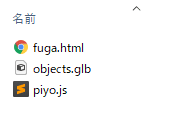
このように、同じフォルダ内に
・fuga.html
・objects.glb
・piyo.js
を格納しています。
4. ファイルの中身
fuga.html
<!DOCTYPE html>
<html>
<head>
<meta charset="utf-8"/>
<script type="module" src="piyo.js"></script>
</head>
<body>
<canvas id="myCanvas"></canvas>
</body>
</html>piyo.js
import * as THREE from 'https://threejsfundamentals.org/threejs/resources/threejs/r127/build/three.module.js';
import {OrbitControls} from 'https://threejsfundamentals.org/threejs/resources/threejs/r127/examples/jsm/controls/OrbitControls.js';
import {GLTFLoader} from 'https://threejsfundamentals.org/threejs/resources/threejs/r127/examples/jsm/loaders/GLTFLoader.js';
// ページの読み込みを待つ
window.addEventListener('load', init);
function init() {
// サイズを指定
const width = 960;
const height = 540;
// レンダラーを作成
const canvas = document.querySelector('#myCanvas');
const renderer = new THREE.WebGLRenderer({canvas});
renderer.setPixelRatio(window.devicePixelRatio);
renderer.setSize(width, height);
// シーンを作成
const scene = new THREE.Scene();
// カメラを作成
const camera = new THREE.PerspectiveCamera(45, width / height);
camera.position.set(8, 3, 3);
// Instantiate a loader
const loader = new GLTFLoader();
// Load a glTF resource
loader.load(
// resource URL
'objects.glb',
// called when the resource is loaded
function ( gltf ) {
scene.add( gltf.scene );
gltf.animations; // Array<THREE.AnimationClip>
gltf.scene; // THREE.Group
gltf.scenes; // Array<THREE.Group>
gltf.cameras; // Array<THREE.Camera>
gltf.asset; // Object
},
// called while loading is progressing
function ( xhr ) {
console.log( ( xhr.loaded / xhr.total * 100 ) + '% loaded' );
},
// called when loading has errors
function ( error ) {
console.log( 'An error happened' );
}
);
// 平行光源
const light = new THREE.DirectionalLight(0xFFFFFF);
light.intensity = 2; // 光の強さを倍に
light.position.set(1, 1, 1);
// シーンに追加
scene.add(light);
const controls = new OrbitControls(camera, canvas);
controls.target.set(0, 0, 0);
controls.update();
tick();
// 毎フレーム時に実行されるループイベントです
function tick() {
scene.rotation.y += 0.01;
renderer.render(scene, camera); // レンダリング
requestAnimationFrame(tick);
}
}コードのポイント
OrbitControls.js と GLTFLoader.js を追加でインポートしています。
前回までは https://cdnjs.cloudflare.com/ からインポートしていましたが、上記2つのファイルが見当たらなかったので https://threejsfundamentals.org/ からインポートするようにしました。こちらは最新版が r127 のようです。
OrbitControls.js を使っているのでマウス操作で拡大・縮小・回転ができるようになっています。
実行結果
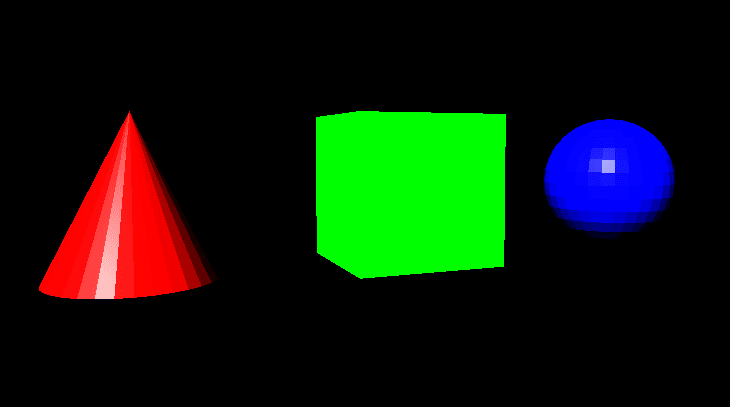
この記事が気に入ったらサポートをしてみませんか?
