
ChatGPT APIを利用してURLで指定したページの紹介文を出力するコマンドをつくる
最近せっかく毎日noteで記事を投稿しているので、昔更新していたfacebookページでも記事更新のお知らせを流そうかと思いました。
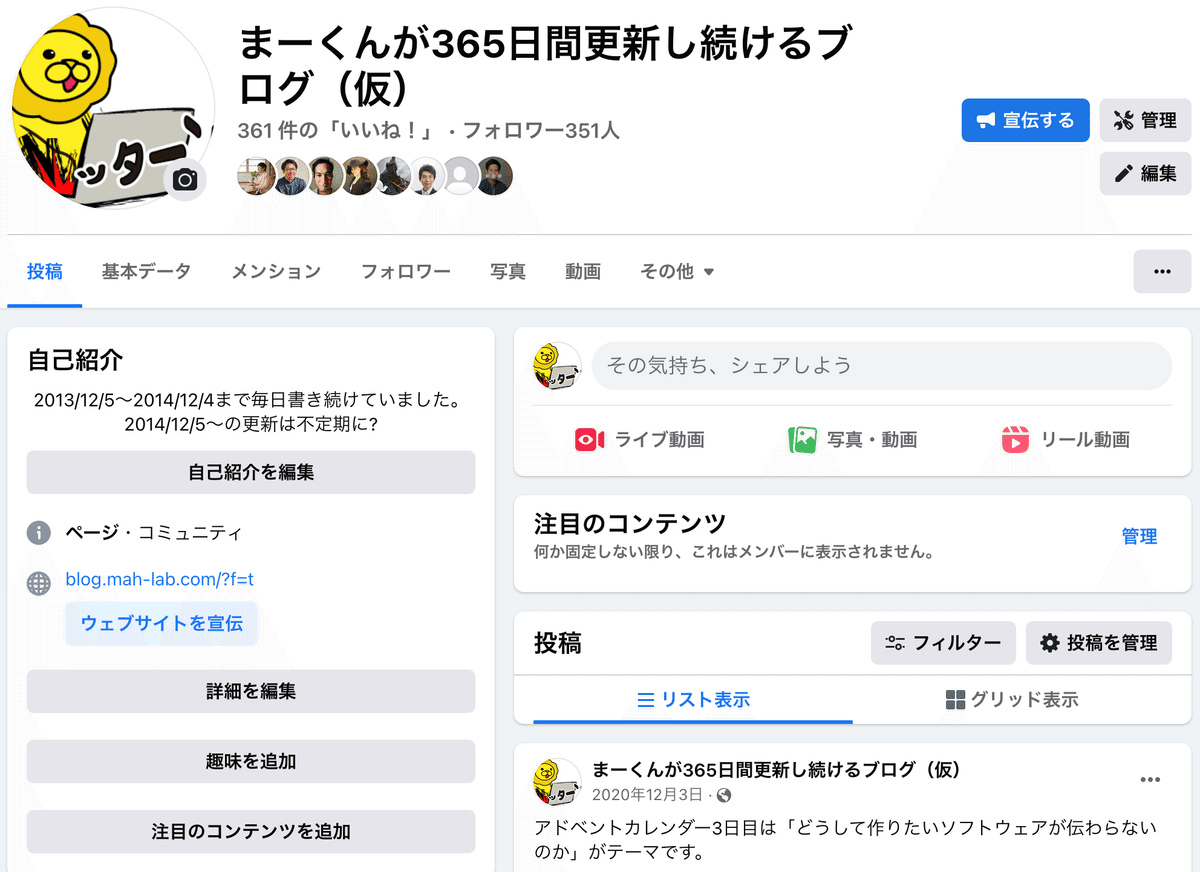
とはいえnoteのシェアボタンみたいにタイトルとURLだけが表示されているというのもビミョーですし、毎回紹介文を書くのは続く気がしません。
そうだ!ChatGPTに書いてもらおう!
コードを書く
とはいえChatGPTにはURLから情報を取得する機能はないので、良い具合にURLから情報を取得するコードを書く必要があります。
ChatGPTに渡せるトークン数には限りがあるので、コード記述部分やアウトプット部分はできるだけ削りたいです。
そんな要件も踏まえ、ChatGPTになんか良いライブラリない?と聞いたらBeautifulSoupを提案してもらえたので、早速pip installします。
pip install requests beautifulsoup4で、こんな関数を書いてみました。
def extract_main_text_from_url(url):
try:
response = requests.get(url)
response.raise_for_status()
except requests.exceptions.HTTPError as e:
print(f"HTTP error occurred: {e}", file=sys.stderr)
sys.exit(1)
soup = BeautifulSoup(response.content, "html.parser")
# ページタイトル、ソースコードに該当する部分を省く
for code_tag in soup(['title', 'pre', 'code']):
code_tag.extract()
# テキストデータに変換
text = soup.get_text(separator=" ", strip=True)
# ソースコードのような部分を除去
text = re.sub(r'(```.*?```)|(`.*?`)|(\{.*?\})', '', text, flags=re.DOTALL)
# 文章の中心部分のみを抽出
paragraphs = [p.strip() for p in text.split("\n") if p.strip()]
main_text = "\n".join(paragraphs)
return main_text文章要約のために必要そうな部分だけ切り取って返す関数です。コメントはChatGPTが入れてくれました。
上記の関数を利用して書いたスクリプトは以下の通りです。
import re
import requests
import argparse
import sys
from langchain.llms import OpenAIChat
from bs4 import BeautifulSoup
def extract_main_text_from_url(url):
try:
response = requests.get(url)
response.raise_for_status()
except requests.exceptions.HTTPError as e:
print(f"HTTP error occurred: {e}", file=sys.stderr)
sys.exit(1)
soup = BeautifulSoup(response.content, "html.parser")
# ページタイトル、ソースコードに該当する部分を省く
for code_tag in soup(['title', 'pre', 'code']):
code_tag.extract()
# テキストデータに変換
text = soup.get_text(separator=" ", strip=True)
# ソースコードのような部分を除去
text = re.sub(r'(```.*?```)|(`.*?`)|(\{.*?\})', '', text, flags=re.DOTALL)
# 文章の中心部分のみを抽出
paragraphs = [p.strip() for p in text.split("\n") if p.strip()]
main_text = "\n".join(paragraphs)
return main_text
# LLMのセットアップ
system_prompt = """
You are an excellent social media marketer.
From the information in the article, you are responsible for presenting it in an engaging way.
"""
prefix_messages = [{ "role": "system", "content": system_prompt}]
llm = OpenAIChat(temperature=0.5, prefix_messages=prefix_messages)
# argparse のコード
parser = argparse.ArgumentParser(prog="urlsm.py",
description="Summarize article from URL")
parser.add_argument("url", help="URL to extract text from")
args = parser.parse_args()
# プロンプトを作成
url = args.url
user_prompt = f"""
Summarize the following text so that it can be included as an introduction to the article on the Facebook page.
# conditions:
- The text should be in Japanese.
- Add appropriate line breaks.
- Make it easy for elementary school students to understand.
- Don't include a sentence that says "who is introducing this".
# text:
{extract_main_text_from_url(url)}
"""
result = llm(user_prompt)
print(result)トークン数稼ぎのためにプロンプトは英語で指定しています。
以下は日本語での表現例です。
プリフィクスメッセージ
あなたは優秀なソーシャルメディアマーケターです
記事の情報から、それを魅力的に表現するのがあなたの仕事です
ユーザーメッセージ
以下の文章を、Facebookページの記事の紹介文として掲載できるように要約してください
条件:
日本語で書いて
適切な改行を入れること
小学生が理解しやすいように
「〇〇さんの記事です」みたいな文は入れないで
実行結果
この記事を要約してもらいました。
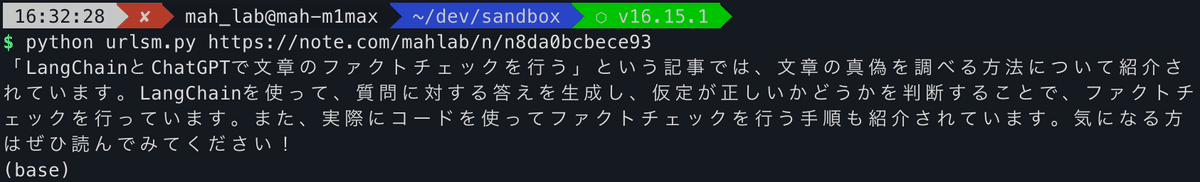
「LangChainとChatGPTで文章のファクトチェックを行う」という記事では、文章の真偽を調べる方法について紹介されています。LangChainを使って、質問に対する答えを生成し、仮定が正しいかどうかを判断することで、ファクトチェックを行っています。また、実際にコードを使ってファクトチェックを行う手順も紹介されています。気になる方はぜひ読んでみてください!
これでシェアが捗るぜ!
この記事が気に入ったらサポートをしてみませんか?
