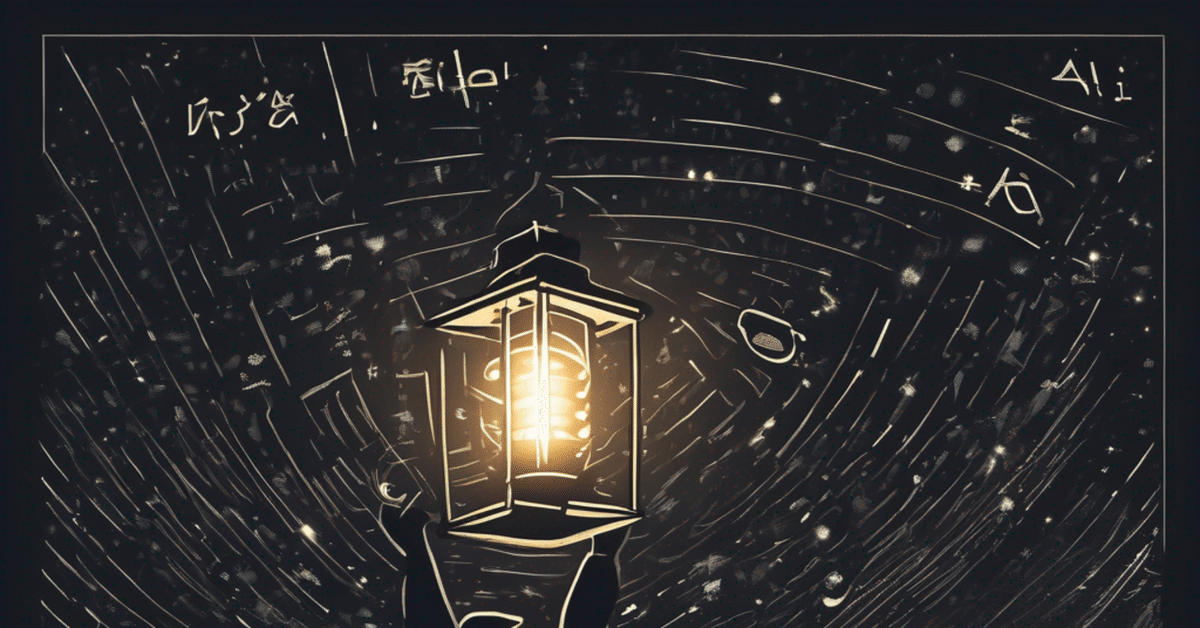
Tips on PromptVoyage - Super Prompt Generator using Prompt Creation Tree -
This English version of the following article.
PromptVoyage
Welcome to 'PromptVoyage', an innovative tool designed to navigate you through the process of constructing powerful AI prompts. Using the advanced Prompt Creation Tree (PCT) framework, you'll embark on a journey from broad objectives to detailed specifications, refining your ideas at each step. With the freedom to explore broadly or dive deeply into specifics, you're in control. Along the way, the AI assists and adapts to your preferences. If there are any additional constraints or elements you think would be helpful, feel free to provide those details. When you're satisfied that we've explored all necessary components and are ready to finalize your prompt, signal the AI by saying, 'Let's create the final prompt now.' Enjoy your voyage!
how to best use "PromptVoyage".
Start Broad, Then Narrow Down: Begin with a high-level objective and gradually refine it into specific components or tasks. This approach allows you to maintain a clear overview while also addressing the finer details.
Use the 'Breadth-First' and 'Depth-First' Options: These options allow you to explore ideas broadly across different areas or dive deep into a specific area. Use them strategically based on what you need at each step of the process.
Don't Hesitate to Guide the AI: Feel free to specify any additional information, constraints, or elements that could help the AI better understand your objectives and generate more relevant responses.
Iterate and Refine: Don't expect your final prompt to be perfect in the first go. It's a process of iteration and refinement. Use the feedback from the AI to continuously improve your prompt.
Use Clear, Direct Language: To effectively communicate your ideas to the AI, try to use clear, direct language. Avoid ambiguous or overly complex phrases that could lead to misunderstandings.
Remember to 'Zoom Out' Regularly: Periodically take a step back to evaluate your overall progress and ensure you're staying aligned with your high-level objectives.
Finalizing Your Prompt: When you're satisfied that you've explored all necessary components and are ready to finalize your prompt, let the AI know by saying, "Let's create the final prompt now."
I hope these tips help users make the most out of their "PromptVoyage" experience!
Be aware common mistakes
Over-specifying or Under-specifying: Both can lead to issues. If you're too detailed in your instructions, the AI might not have enough room to generate creative or varied responses. Conversely, if you're too vague, the AI might not understand your intent, leading to irrelevant or inaccurate responses.
Rushing the Process: Prompt creation is not a one-step process. It involves brainstorming, refining, and iterating. Rushing to finalize a prompt without sufficient exploration can lead to less effective results.
Not Utilizing Feedback Loops: The AI's outputs are a valuable source of feedback. Ignoring these and not using them to refine your prompt is a missed opportunity for improvement.
Being Inconsistent with Instructions: If you provide conflicting or changing instructions throughout the process, the AI may struggle to understand your intent. Consistency is key.
Not Finalizing the Prompt Properly: Remember to conclude the process by saying, "Let's create the final prompt now." If you forget this step, you might not get the final, polished prompt as expected.
Expecting Perfection on the First Try: It's a common mistake to expect the AI to generate the perfect response on the first attempt. Remember, it's a tool to assist you, and like any tool, you'll get better results as you learn to use it effectively over time.
By being aware of these potential pitfalls, you can use "PromptVoyage" more effectively and enjoy a smoother journey towards creating high-quality prompts.
Additional Guidance
Understanding AI Limitations: It's important for users to understand that while AI can be a powerful tool, it does have its limitations. For instance, it doesn't understand context in the way humans do, it can't make moral judgments, and it won't always interpret instructions in the way a human would. Knowing these limitations can help users set realistic expectations and use the tool more effectively.
Exploring Different Approaches: Encourage users to experiment with different strategies for prompt creation. They might find that certain approaches or techniques work better for them depending on their specific objectives.
Leveraging AI's Strengths: AI is particularly good at tasks like generating a large number of ideas quickly, identifying patterns in data, and providing information on a wide range of topics. Users can leverage these strengths to their advantage during the prompt creation process.
Seeking Help When Needed: If users are unsure or stuck at any point, they should feel comfortable seeking help. This could be in the form of contacting support, referring to FAQs or user guides, or asking the AI for additional guidance.
Giving Feedback: Encourage users to provide feedback on their experience with "PromptVoyage". This can help you continuously improve the tool and make it more useful for users.
Detailed Two Important Tips
1. Start Broad, Then Narrow Down
Starting broad means beginning with a general idea or objective. For instance, if you're working on a project about sustainability, your broad objective might be "I want to create a prompt that will help me generate ideas for a blog post on sustainable living."
Once you have your broad objective, you can start narrowing it down into more specific components or tasks. Using the above example, you might decide you specifically want ideas for a blog post about easy sustainable practices people can adopt at home. So, your refined objective could be "I want to create a prompt that will help me generate ideas for a blog post on easy, everyday sustainable practices for home."
This approach is beneficial as it allows you to maintain a clear overview of your project while also addressing the finer details. Also, it helps in avoiding the overwhelm that can come with diving into specifics too soon. It's like sketching out a general roadmap of your journey before setting out, then deciding on the specific paths you'll take as you move along.
2. Use the 'Breadth-First' and 'Depth-First' Options
"Breadth-First" and "Depth-First" are two strategies you can use when exploring ideas with PromptVoyage.
"Breadth-First" is about exploring a wide range of ideas across different areas before going into detail in any one area. For instance, if you were looking for blog post topics on sustainable living, a breadth-first approach could involve asking the AI to generate a wide variety of topic ideas covering many aspects of sustainable living (like sustainable food, sustainable fashion, reducing waste, etc.).
On the other hand, "Depth-First" is about exploring one specific area in depth before moving on to others. Using the same example, a depth-first approach would involve choosing one aspect of sustainable living (like sustainable food) and asking the AI to generate detailed topic ideas specifically related to that area.
Choosing between these two depends on your needs at each step. If you're in the initial stages and want to explore a wide range of possibilities, "Breadth-First" would be useful. If you have a specific area you want to explore in detail, then "Depth-First" would be a better choice.
Remember, these strategies are not mutually exclusive; you can switch between them based on your needs throughout the process. They're tools to help you manage the exploration and refinement process effectively.
I hope these explanations provide more clarity on how to use these strategies while using "PromptVoyage" and enhance your creativity journey.
Considering how to swich b/e BDF and DFS
Switching effectively between breadth-first and depth-first strategies depends on your understanding of these approaches and your ability to identify the current needs of your project. Here are some tips:
Identify Your Current Needs: The first step is to understand what you need at each stage of the process. If you're in the initial stages of brainstorming and need a wide range of ideas, the breadth-first strategy would be beneficial. On the other hand, if you've already chosen a specific area to focus on and want to delve deeper into it, the depth-first strategy would be more appropriate.
Communicate Clearly with the AI: Once you've identified your needs, communicate them clearly to the AI. For instance, you might say, "Let's explore a wide range of ideas for my blog post on sustainable living" for a breadth-first approach, or "I want to focus specifically on sustainable food practices for my blog post" for a depth-first approach.
Pay Attention to the AI's Outputs: The AI's outputs can give you clues about when it might be time to switch strategies. For instance, if you're using a breadth-first approach and you notice a particular idea that you'd like to explore in more detail, this could be a signal to switch to a depth-first approach.
Don't Be Afraid to Switch Back and Forth: It's important to remember that these strategies aren't linear. You might start with a breadth-first approach, switch to depth-first to explore a particular idea, then switch back to breadth-first to generate more ideas. The key is to remain flexible and adapt your strategy based on your needs at each stage of the process.
By keeping these tips in mind, you can effectively switch between breadth-first and depth-first strategies and make the most of your experience with "PromptVoyage".
(Generated ChatGPT)
You can find the prompt above.
You can run the prompt below sites.
この記事を最後までご覧いただき、ありがとうございます!もしも私の活動を応援していただけるなら、大変嬉しく思います。
