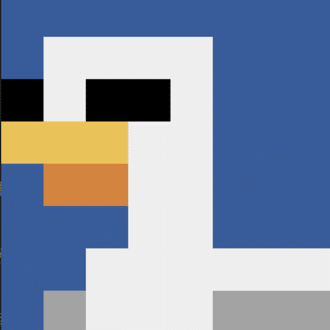pyxelでシミュレーションゲームを作る(2)
前回は自分の領地内に建築できるところまで進めました。特に際限なく建築できていたので今回はコスト(労力)の概念と、ターン経過を実装しようと思います。また、ターンを進めるときに「田んぼなら米が増える」というように建築したものをステータスに反映させてみようと思います。
前回のnoteは以下になります。よろしければご参照ください。
まずはコストを実装します。今後要素が追加されるかもしれないので、このようなゲームに関する数値を外部モジュールに記載します。新規モジュールGame_status.pyを作ります。
#Game_status
def costs_get():
c = {
"0":50,
"1":50,
"2":50,
"5":25,
}
return c▲建築コストを辞書型で持たせています。
本体のmain.pyでモジュールを呼び出します。
import pyxel
import csv
from module import Fontlist, Text_list, Game_status▲import部分にGame_statusを追加しました。
Game_statusモジュール内の関数を使ってコストを取得します。
#Costs set
self.costs = Game_status.costs_get()実際に建築する際のコストの判断は以下のようにしています。
#Craft window2
elif self.window_ctr == 2:
if pyxel.btnp(pyxel.MOUSE_LEFT_BUTTON):
x = pyxel.mouse_x
y = pyxel.mouse_y
l = len(self.update_list)
for i in range(l):
if ((0 < x < 64) and (55+i*10 < y < 65+i*10)):
self.update_tgt = self.update_list[i]
if ((0 < x < 64) and (100 < y < 114)):
t = str(self.update_tgt)
c = self.costs[t]
if self.roryoku >= c:
self.craft.update_pos(self.update_tgt, c)
self.roryoku = self.roryoku - c
self.window_ctr = 0
else:
self.window_ctr = 4
if ((64 < x < 128) and (100 < y < 114)):
self.window_ctr = 0▲建築ウィンドウのコードです。
「じっこう」を選択した時は以下の部分です。
if ((0 < x < 64) and (100 < y < 114)):
t = str(self.update_tgt)
c = self.costs[t]
if self.roryoku >= c:
self.craft.update_pos(self.update_tgt, c)
self.roryoku = self.roryoku - c
self.window_ctr = 0
else:
self.window_ctr = 4▲「t」には選択した建築物を示す数字が入っています。これを使いc = self.costs[t]でコストを取得し「c」に入れます。後は現在の労力が入っているself.roryokuと比較して、コストが足りているなら建築します。足りていなかったらelseに入り、建築できない旨をウィンドウで表示します。
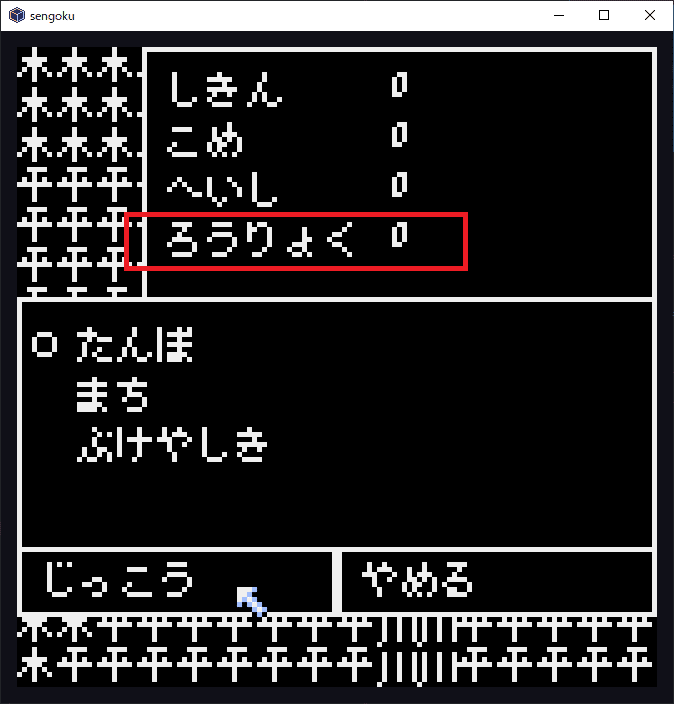
▲労力が足りないと、

▲建築できません。
次にターン経過の仕組みを作ります。
def Turn_change(self):
for i in range(16):
for i2 in range(16):
m = pyxel.tilemap(0).data[i][i2]
if m == 0:
self.kome = self.kome + 100
elif m == 1:
self.sikin = self.sikin + 100
elif m == 2:
self.heisi = self.heisi + 100
self.roryoku = self.roryoku + 100
self.turn = self.turn + 1▲Appクラス内に新規関数「Turn_change」を作成しました。
ターンが経過する際には自分の領地を読み込み、田んぼ・町・武家屋敷の数を調べます。そしてそれぞれ一つにつき、米・資金・兵士を100プラスします。また、ターンが経過した際に労力も100プラスします。
この辺りはもう少しちゃんとしないとバランスがぐちゃぐちゃですが、それは今後の課題とします。米と兵士の関係とか(毎ターン兵糧として米が減る)、資金の使い道(近隣勢力との外交?)とかを作ってみたいです。



▲建築した内容に沿ってステータスが更新されます。
この他にもセーブ時にターン数やステータスも保存できるようにしたり、各種ウィンドウの調節をしました。
※セーブ・ロードの時に前回はwith openでcsvを開いて最後にcloseしていたんですが、どうやらwith openは自動でファイルクローズもやってくれるようでcloseは不要でした。
メインファイルのソースは以下のようになりました。
#main.py
import pyxel
import csv
from module import Fontlist, Text_list, Game_status
class App:
def __init__(self):
#Font set
self.font_list = Fontlist.text_j()
#Text list set
self.text_list = Text_list.text_get()
#Costs set
self.costs = Game_status.costs_get()
#System status
self.craft = Craft()
self.window_ctr = 0
self.txt_ctr = 0
self.inf_ctr = 999
self.update_list = []
self.update_tgt = 0
self.turn = 1
#Player status
self.sikin = 0
self.roryoku = 100
self.heisi = 0
self.kome = 0
#Base window create
pyxel.init(128,128, caption="sengoku", scale=5)
#Mouse visivle
pyxel.mouse(True)
#Image read
pyxel.load('assets/assets.pyxres')
pyxel.run(self.update, self.draw)
def update(self):
#Main window
if self.window_ctr == 0:
if pyxel.btnp(pyxel.MOUSE_LEFT_BUTTON):
x = pyxel.mouse_x
y = pyxel.mouse_y
x2 = int(x/8)
y2 = int(y/8)
v = pyxel.tilemap(0).get(x2, y2)
self.craft.get_pos(x2, y2, v)
if v == 6:
self.window_ctr = 99
else:
self.window_ctr = 1
self.txt_ctr = v
#Craft window
elif self.window_ctr == 1:
if pyxel.btnp(pyxel.MOUSE_LEFT_BUTTON):
x = pyxel.mouse_x
y = pyxel.mouse_y
if ((0 < x < 64) and (114 < y < 128)):
if self.txt_ctr < 3 or self.txt_ctr == 5:
self.update_tgt = 0
self.window_ctr = 2
elif self.txt_ctr == 3:
self.update_tgt = 5
self.window_ctr = 2
else:
self.window_ctr = 3
if ((64 < x < 128) and (114 < y < 128)):
self.window_ctr = 0
#Craft window2
elif self.window_ctr == 2:
if pyxel.btnp(pyxel.MOUSE_LEFT_BUTTON):
x = pyxel.mouse_x
y = pyxel.mouse_y
l = len(self.update_list)
for i in range(l):
if ((0 < x < 64) and (55+i*10 < y < 65+i*10)):
self.update_tgt = self.update_list[i]
if ((0 < x < 64) and (100 < y < 114)):
t = str(self.update_tgt)
c = self.costs[t]
if self.roryoku >= c:
self.craft.update_pos(self.update_tgt, c)
self.roryoku = self.roryoku - c
self.window_ctr = 0
else:
self.window_ctr = 4
if ((64 < x < 128) and (100 < y < 114)):
self.window_ctr = 0
#Cannot craft1
elif self.window_ctr == 3:
if pyxel.btnp(pyxel.MOUSE_LEFT_BUTTON):
x = pyxel.mouse_x
y = pyxel.mouse_y
if ((64 < x < 128) and (114 < y < 128)):
self.window_ctr = 0
#Cannot craft2
elif self.window_ctr == 4:
if pyxel.btnp(pyxel.MOUSE_LEFT_BUTTON):
x = pyxel.mouse_x
y = pyxel.mouse_y
if ((64 < x < 128) and (114 < y < 128)):
self.window_ctr = 0
#Turn change
elif self.window_ctr == 98:
if pyxel.btnp(pyxel.MOUSE_LEFT_BUTTON):
x = pyxel.mouse_x
y = pyxel.mouse_y
if ((64 < x < 128) and (114 < y < 128)):
self.window_ctr = 0
#Siro
elif self.window_ctr == 99:
if pyxel.btnp(pyxel.MOUSE_LEFT_BUTTON):
x = pyxel.mouse_x
y = pyxel.mouse_y
if ((64 < x < 128) and (114 < y < 128)):
self.window_ctr = 0
if ((0 < x < 64) and (114 < y < 128)):
self.Turn_change()
self.window_ctr = 98
#self.window_ctr = 0
if ((0 < x < 64) and (100 < y < 114)):
self.Save_data()
self.window_ctr = 100
if ((64 < x < 128) and (100 < y < 114)):
self.Load_data()
self.window_ctr = 100
#Information window
elif self.window_ctr == 100:
if pyxel.btnp(pyxel.MOUSE_LEFT_BUTTON):
x = pyxel.mouse_x
y = pyxel.mouse_y
if ((64 < x < 128) and (114 < y < 128)):
self.window_ctr = 0
self.inf_ctr = 999
def draw(self):
#Draw tilemap
pyxel.bltm(0,0,0,0,0,16,16)
#Status window
if 0 < self.window_ctr < 90 :
pyxel.rect(25, 0, 103, 60, 0)
pyxel.rectb(25, 0, 103, 60, 7)
self.Draw_fonts(self.text_list["96"], 30, 5)
pyxel.text(75, 5, str(self.sikin), 7)
self.Draw_fonts(self.text_list["97"], 30, 15)
pyxel.text(75, 15, str(self.kome), 7)
self.Draw_fonts(self.text_list["95"], 30, 25)
pyxel.text(75, 25, str(self.heisi), 7)
self.Draw_fonts(self.text_list["98"], 30, 35)
pyxel.text(75, 35, str(self.roryoku), 7)
#Status window2
if self.window_ctr == 99 :
pyxel.rect(25, 0, 103, 70, 0)
pyxel.rectb(25, 0, 103, 70, 7)
pyxel.text(30, 5, str(self.turn), 7)
self.Draw_fonts(self.text_list["106"], 45, 5)
self.Draw_fonts(self.text_list["96"], 30, 15)
pyxel.text(75, 15, str(self.sikin), 7)
self.Draw_fonts(self.text_list["97"], 30, 25)
pyxel.text(75, 25, str(self.kome), 7)
self.Draw_fonts(self.text_list["95"], 30, 35)
pyxel.text(75, 35, str(self.heisi), 7)
self.Draw_fonts(self.text_list["98"], 30, 45)
pyxel.text(75, 45, str(self.roryoku), 7)
#Craft window
if self.window_ctr == 1:
pyxel.rect(0, 100, 128, 26, 0)
pyxel.rectb(0, 100, 128, 26, 7)
key = str(self.txt_ctr)
self.Draw_fonts(self.text_list[key], 5, 105)
pyxel.rect(0, 114, 64, 14, 0)
pyxel.rectb(0, 114, 64, 14, 7)
pyxel.rect(64, 114, 64, 14, 0)
pyxel.rectb(64, 114, 64, 14, 7)
self.Draw_fonts(self.text_list["100"], 5, 117)
self.Draw_fonts(self.text_list["101"], 69, 117)
#Craft window2
elif self.window_ctr == 2:
pyxel.rect(0, 50, 128, 64, 0)
pyxel.rectb(0, 50, 128, 64, 7)
#Target = TANBO,MATI,BUKEYASIKI,HEITI
if self.txt_ctr < 3 or self.txt_ctr == 5:
self.update_list = [0,1,2]
l = len(self.update_list)
for i in range(l):
self.Draw_fonts(self.text_list[str(self.update_list[i])],
12, 56+10*i)
#Target = KI
elif self.txt_ctr == 3:
self.update_list = [5]
l = len(self.update_list)
for i in range(l):
self.Draw_fonts(self.text_list[str(self.update_list[i])],
12, 56+10*i)
pyxel.rect(0, 100, 64, 14, 0)
pyxel.rectb(0, 100, 64, 14, 7)
pyxel.rect(64, 100, 64, 14, 0)
pyxel.rectb(64, 100, 64, 14, 7)
self.Draw_fonts(self.text_list["102"], 5, 103)
self.Draw_fonts(self.text_list["101"], 69, 103)
s = self.update_list.index(self.update_tgt)
pyxel.circb(5, 59+10*s, 2, 7)
#Cannot craft1
elif self.window_ctr == 3:
pyxel.rect(0, 100, 128, 26, 0)
pyxel.rectb(0, 100, 128, 26, 7)
self.Draw_fonts(self.text_list["99"], 5, 105)
pyxel.rect(0, 114, 64, 14, 0)
pyxel.rectb(0, 114, 64, 14, 7)
pyxel.rect(64, 114, 64, 14, 0)
pyxel.rectb(64, 114, 64, 14, 7)
self.Draw_fonts(self.text_list["101"], 69, 117)
#Cannot craft2
elif self.window_ctr == 4:
pyxel.rect(0, 100, 128, 26, 0)
pyxel.rectb(0, 100, 128, 26, 7)
self.Draw_fonts(self.text_list["108"], 5, 105)
pyxel.rect(0, 114, 64, 14, 0)
pyxel.rectb(0, 114, 64, 14, 7)
pyxel.rect(64, 114, 64, 14, 0)
pyxel.rectb(64, 114, 64, 14, 7)
self.Draw_fonts(self.text_list["107"], 69, 117)
#Turn change
elif self.window_ctr == 98:
pyxel.rect(0, 100, 128, 26, 0)
pyxel.rectb(0, 100, 128, 26, 7)
pyxel.text(10, 105, str(self.turn), 7)
self.Draw_fonts(self.text_list["106"], 25, 105)
pyxel.rect(0, 114, 64, 14, 0)
pyxel.rectb(0, 114, 64, 14, 7)
pyxel.rect(64, 114, 64, 14, 0)
pyxel.rectb(64, 114, 64, 14, 7)
self.Draw_fonts(self.text_list["107"], 69, 117)
#Siro
elif self.window_ctr == 99:
pyxel.rect(0, 86, 128, 26, 0)
pyxel.rectb(0, 86, 128, 26, 7)
pyxel.rect(0, 100, 128, 26, 0)
pyxel.rectb(0, 100, 128, 26, 7)
pyxel.rect(0, 114, 64, 14, 0)
pyxel.rectb(0, 114, 64, 14, 7)
pyxel.rect(64, 114, 64, 14, 0)
pyxel.rectb(64, 114, 64, 14, 7)
pyxel.rect(0, 100, 64, 14, 0)
pyxel.rectb(0, 100, 64, 14, 7)
pyxel.rect(64, 100, 64, 14, 0)
pyxel.rectb(64, 100, 64, 14, 7)
key = str(self.txt_ctr)
self.Draw_fonts(self.text_list[key], 5, 91)
self.Draw_fonts(self.text_list["101"], 69, 117)
self.Draw_fonts(self.text_list["103"], 5, 103)
self.Draw_fonts(self.text_list["104"], 69, 103)
self.Draw_fonts(self.text_list["105"], 5, 117)
#Information window
elif self.window_ctr == 100:
pyxel.rect(0, 100, 128, 26, 0)
pyxel.rectb(0, 100, 128, 26, 7)
t = str(self.inf_ctr)
self.Draw_fonts(self.text_list[t], 5, 105)
pyxel.rect(0, 114, 64, 14, 0)
pyxel.rectb(0, 114, 64, 14, 7)
pyxel.rect(64, 114, 64, 14, 0)
pyxel.rectb(64, 114, 64, 14, 7)
self.Draw_fonts(self.text_list["107"], 69, 117)
def Draw_fonts(self,txt,x,y):
txt_count = len(txt)
for i in range(txt_count):
#Key check
font_xy = self.font_list[txt[i]]
fontx = font_xy[0]
fonty = font_xy[1]
pyxel.blt(x + 8 * i,y,1,fontx,fonty,8,8,14)
def Turn_change(self):
for i in range(16):
for i2 in range(16):
m = pyxel.tilemap(0).data[i][i2]
if m == 0:
self.kome = self.kome + 100
elif m == 1:
self.sikin = self.sikin + 100
elif m == 2:
self.heisi = self.heisi + 100
self.roryoku = self.roryoku + 100
self.turn = self.turn + 1
def Save_data(self):
#Save data
data2 = []
for i in range(16):
data = []
for i2 in range(16):
data.append(pyxel.tilemap(0).data[i][i2])
data2.append(data)
try:
with open('DATA/data.csv', 'w', newline="") as f:
writer = csv.writer(f)
for i3 in range(16):
writer.writerow(data2[i3])
data3 = []
data3.append(self.turn)
data3.append(self.sikin)
data3.append(self.roryoku)
data3.append(self.heisi)
data3.append(self.kome)
writer.writerow(data3)
self.inf_ctr = 109
except:
self.inf_ctr = 112
def Load_data(self):
#Load data
data = []
data2 = []
data3 = []
try:
with open('DATA/data.csv') as f:
reader = csv.reader(f)
for row in reader:
data.append(row)
for i in range(16):
data2 = []
for i2 in range(16):
a = format(int(data[i][i2]), 'x')
data2.append(str(format(a, '0>3')))
data3.append(data2)
for i2 in range(16):
d = ""
d = "".join(data3[i2])
pyxel.tilemap(0).set(0, 0+i2, [d])
self.turn = data[16][0]
self.sikin = data[16][1]
self.roryoku = data[16][2]
self.heisi = data[16][3]
self.kome = data[16][4]
self.inf_ctr = 110
except:
self.inf_ctr = 111
class Craft:
def __init__(self):
self.tgt_x = 0
self.tgt_y = 0
self.tgt_v = 0
def get_pos(self, x, y, v):
self.tgt_x = x
self.tgt_y = y
self.tgt_v = v
def update_pos(self, v, c):
#Taget point check
tile = format(v, 'x')
tile2 = str(format(tile, '0>3'))
x = self.tgt_x
y = self.tgt_y
#Update tilemap
pyxel.tilemap(0).set(x, y, [tile2])
App()コードはGitHubにも載せていますが、ちょくちょく手を入れているので内容がnoteと異なっているかもしれません。その時はごめんなさい。
また、タイルマップ等が入っているpyxresファイルやモジュールファイルもGitHubに置いてあります。
ここまで読んでいただきありがとうございました。
いいなと思ったら応援しよう!