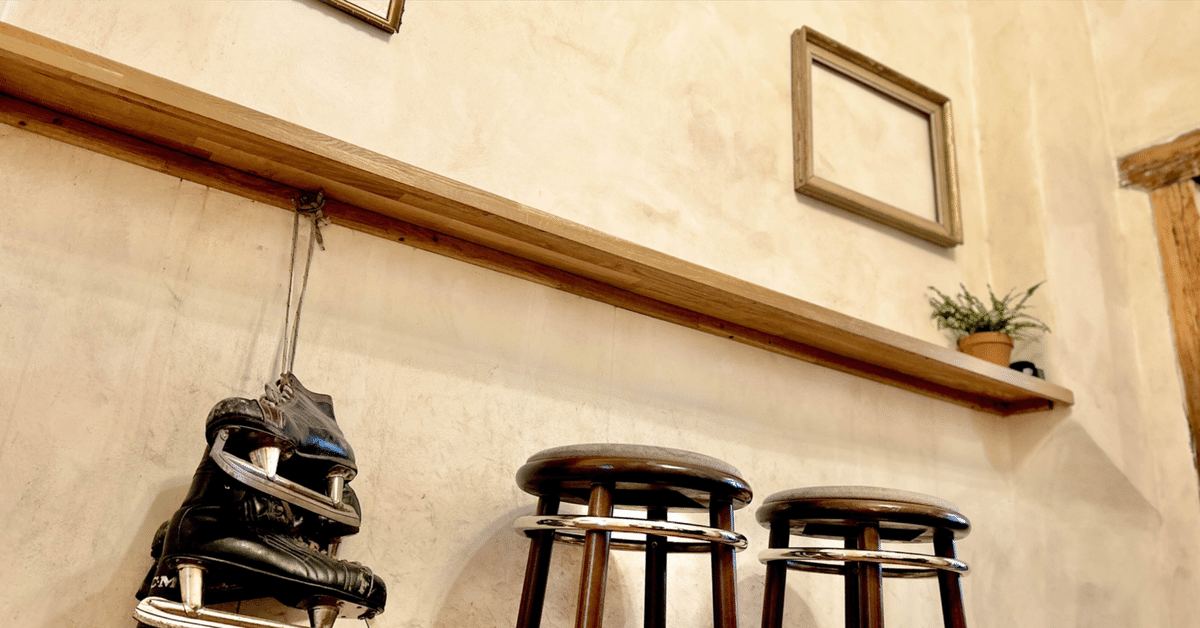
Photo by
aimi2191
SharePoint サイトのタイムゾーンを取得する方法
SharePoint サイトのタイムゾーンを確認するには、「サイトの設定」にアクセスする方法がありますが、もしあなたに「サイトの設定」にアクセスする権限がない場合は、 JavaScript を使って確認することができます。
JavaScript コードとその使い方
タイムゾーンを確認したい SharePoint Online サイトにアクセスし、そのサイトにあるなにかしらのリストにアクセスします。
そして、ブラウザの DevTools を開き、以下のスクリプトを実行します。
(async function(){
let response = await fetch(
_spPageContextInfo.webServerRelativeUrl + "/_api/web/RegionalSettings/TimeZone",
{
method: 'GET',
headers: {
'Accept': 'application/json;odata=verbose',
'Content-Type': 'application/json;odata=verbose'
},
credentials: 'same-origin'
}
);
if (!response.ok) {
throw new Error('Network response was not ok ' + response.statusText);
}
let data = await response.json();
console.log(data);
})();すると以下のような値が返ってきます。
{
"d": {
"__metadata": {
"id": "https://sample.sharepoint.com/sites/SampleSite/_api/web/RegionalSettings/TimeZone",
"uri": "https://sample.sharepoint.com/sites/SampleSite/_api/web/RegionalSettings/TimeZone",
"type": "SP.TimeZone"
},
"Description": "(UTC-08:00) 太平洋標準時 (米国およびカナダ)", // タイムゾーン
"Id": 13,
"Information": {
"__metadata": {
"type": "SP.TimeZoneInformation"
},
"Bias": 480, // 時差を分換算した値
"DaylightBias": -60,
"StandardBias": 0
}
}
}この記事が気に入ったらサポートをしてみませんか?
