
Python、「ファイル名のリネーム」を試してみた。(フォルダ名_ファイル名)
仕事で、使いたいのでコードを考えてみます。
格納されているフォルダ名を頭に付けたファイル名にしたい。
それによって、違うフォルダに重複するファイル名があったとしても、異なるファイル名に変更することができる。

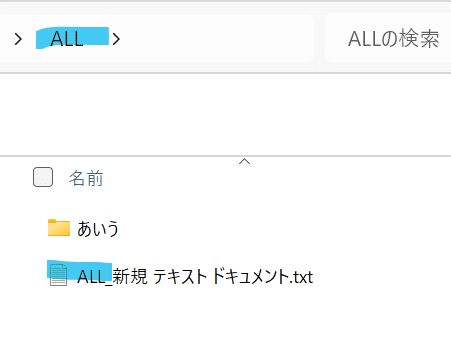
import os
def rename_files(root_path):
for file_name in os.listdir(root_path):
file_path = os.path.join(root_path, file_name)
if os.path.isfile(file_path):
parent_folder = os.path.basename(os.path.dirname(file_path))
new_file_name = f'{parent_folder}_{os.path.basename(file_path)}'
new_file_path = os.path.join(os.path.dirname(file_path), new_file_name)
os.rename(file_path, new_file_path)
print(f'{file_path} を {new_file_name} に変更しました')
# ルートディレクトリのパスを指定する
root_directory = 'パスデータを入れてください'
# ルートディレクトリ内のファイル名を変更する
rename_files(root_directory)
import os
def rename_files(root_path):
# ルートディレクトリ内のすべてのファイルを処理する
for file_name in os.listdir(root_path):
file_path = os.path.join(root_path, file_name)
# ファイルである場合
if os.path.isfile(file_path):
# 親フォルダ名を取得する
parent_folder = os.path.basename(os.path.dirname(file_path))
# 新しいファイル名を作成する
new_file_name = f'{parent_folder}_{os.path.basename(file_path)}'
new_file_path = os.path.join(os.path.dirname(file_path), new_file_name)
# ファイル名を変更する
os.rename(file_path, new_file_path)
# 変更前と変更後のファイル名を表示する
print(f'{file_path} を {new_file_name} に変更しました')
# ディレクトリである場合
elif os.path.isdir(file_path):
# 再帰的に処理する
rename_files(file_path)
# ルートディレクトリのパスを指定する
root_directory = 'パスを入力してください'
# ルートディレクトリ内のファイル名を変更する
rename_files(root_directory)
最後までお読みいただきありがとうございます。
♡頂けますと、励みになります。
この記事が気に入ったらサポートをしてみませんか?
