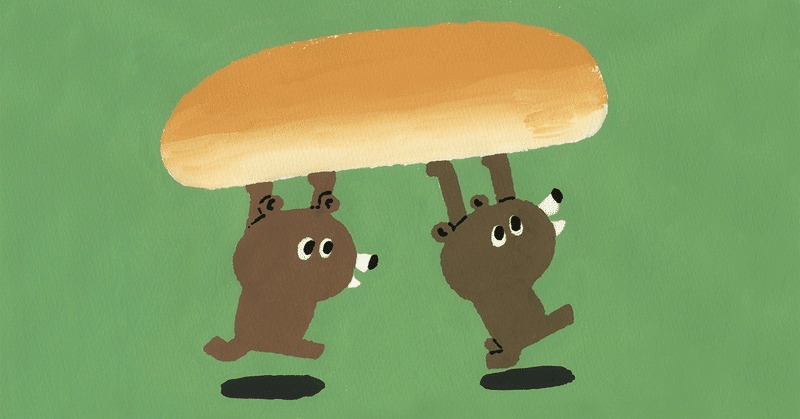
「ロゴを動かしてみよう!」 SVGとアニメーション勉強会の記録です。
「ロゴのデータを利用して、アニメーションとして動かしてみよう!」勉強会に参加しました。制作の概要をご紹介したいと思います。
まずは、動く様子から。
画像等を共有できるアプリ Gyazo を利用させていただいています。 クリック後の画面では、開発元の Nota株式会社様 がご提供されている広告の表示がある場合があります。ご了承下さい。
◆ 準備
・ロゴデータを準備する
今回は、長野県松本市にあります、有限会社 アルプ様 のロゴをお借りして制作いたしました。本物のロゴを勉強素材としてご提供いただき、感謝の気持ちとともに緊張感も高まっています。不備のないよう最後まで書いていきたいと思います。

・ロゴデータをSVG形式に変換する
ロゴのデータはPNG形式でしたので、Photoshop にてSVG形式のファイルに変換しました。
補足 SVG(Scalable Vector Graphics)について
・SVGに変換できるデータは、基本的にはパスで描かれたベクター画像です。
・SVGに変換する方法は、Photoshop以外にも、画像編集やイラストを描くためのツールやWebサイトで提供されている変換ツール(コンバーター)があります。
SVGについて、詳細に解説されているWebサイトを2つご紹介します。W3C(World Wide Web Consortium)様 と、株式会社 日本HP 様 の公式サイトです。
SVG形式で保存したロゴデータを、コーディングが出来るツール(Visual Studio Code など)で開いてみます。画像の情報が、テキストファイルで表現されていることが確認できます。
<svg id="レイヤー_1" data-name="レイヤー 1" xmlns="http://www.w3.org/2000/svg"
viewBox="0 0 132.78 32.58"><defs><style>.cls-1{fill:#ae8a55;}.cls-2{fill:#001655;}
</style></defs><path class="cls-1" d="M289.24,405.65h-5.73l-10,
30.78h-1.85v.86h9.49v-.86h-4.34l2.53-7.81h9.87l3.22,7.67H289v1h15.8v-1h-2.14Zm-5.69,
9.75,4.76,11.23h-8.4Z" transform="translate(-231.11 -404.71)"/><path class="cls-1"
d="M332.46,424.29h0c-2.72,6.87-6.48,10.85-10.72,12h-2.88V408.82l3.81-2.31h-17l3.81,
2.31v27.45h-3.58v1h26.63v-1h0Z" transform="translate(-231.11 -404.71)"/>
<path class="cls-1" d="M363.89,415.7c0-5.3-4.83-9.19-15.35-9.19h-13.9l3.81,
2.31v27.32h-3.78v1.15h17.17v-1.15h-4V425.79C358.12,425.7,363.89,422,363.89,
415.7Zm-16-8.51h.47c3.42,0,5.73,2.95,5.73,8.55,0,5.82-2.48,9.32-6.2,9.37Z"
transform="translate(-231.11 -404.71)"/><polygon class="cls-2"
points="18.52 23.1 24.84 10.94 12.21 10.94 18.52 23.1"/><polygon class="cls-2"
points="11.55 12.08 0 32.09 13.34 32.09 17.86 24.24 11.55 12.08"/><polygon
class="cls-2" points="25.5 12.08 19.18 24.24 23.71 32.09 37.05 32.09 25.5 12.08"/>
<polygon class="cls-2" points="24.2 9.83 18.52 0 12.85 9.83 24.2 9.83"/></svg>◆ HTML&CSS にてSVG画像をアニメーションとして動かすコーディングをする
<!DOCTYPE html>
<html lang="ja">
<head>
<meta charset="UTF-8">
<meta http-equiv="X-UA-Compatible" content="IE=edge">
<meta name="viewport" content="width=device-width, initial-scale=1.0">
<title>有限会社アルプ様ロゴアニメーション勉強会</title>
<style>
body {
max-width: 400px;
margin-left: auto;
margin-right: auto;
margin-top: 100px;
}
</style>
</head>
<body>
<svg id="レイヤー_1" data-name="レイヤー 1" xmlns="http://www.w3.org/2000/svg" viewBox="0 0 132.78 32.58" width="300px">
<defs>
<style>
.cls-1 {
fill: #ae8a55;
}
.cls-2 {
fill: #001655;
}
.item03 {
animation-name: move1;
animation-fill-mode: backwards;
animation-duration: 3s;
animation-iteration-count: 1;
animation-timing-function: linear;
animation-delay: 0.5s;
animation-direction: normal;
}
.item02 {
animation-name: move2;
animation-fill-mode: backwards;
animation-duration: 3s;
animation-iteration-count: 1;
animation-timing-function: linear;
animation-delay: 0.5s;
animation-direction: normal;
}
.item01 {
transform-origin: 50% 50% 0;
animation-name: move3;
animation-fill-mode: backwards;
animation-duration: 4s;
animation-iteration-count: 1;
animation-timing-function: linear;
animation-delay: 0.5s;
animation-direction: normal;
}
.item05 {
transform-origin: 50% 50% 0;
animation-name: move4;
animation-fill-mode: backwards;
animation-duration: 5s;
animation-iteration-count: 1;
animation-timing-function: linear;
animation-delay: 0.5s;
animation-direction: normal;
}
.item06 {
transform-origin: 50% 50% 0;
animation-name: move4;
animation-fill-mode: backwards;
animation-duration: 4.5s;
animation-iteration-count: 1;
animation-timing-function: linear;
animation-delay: 1s;
animation-direction: normal;
}
.item07 {
transform-origin: 50% 50% 0;
animation-name: move4;
animation-fill-mode: backwards;
animation-duration: 4s;
animation-iteration-count: 1;
animation-timing-function: linear;
animation-delay: 1.5s;
animation-direction: normal;
}
@keyframes move1 {
0% {
transform: translateX(150px);
}
100% {
transform: translateX(0);
}
}
@keyframes move2 {
0% {
transform: translateY(-150px);
}
100% {
transform: translateY(0);
}
}
@keyframes move3 {
0% {
transform: rotate(360deg);
}
100% {
transform: rotate(0);
}
}
@keyframes move4 {
0% {
transform: translateX(360deg);
}
100% {
transform: translateX(0);
}
}
</style>
</defs>
<path class="cls-1 item05"
d="M289.24,405.65h-5.73l-10,30.78h-1.85v.86h9.49v-.86h-4.34l2.53-7.81h9.87l3.22,7.67H289v1h15.8v-1h-2.14Zm-5.69,9.75,4.76,11.23h-8.4Z"
transform="translate(-231.11 -404.71)"/>
<path class="cls-1 item06"
d="M332.46,424.29h0c-2.72,6.87-6.48,10.85-10.72,12h-2.88V408.82l3.81-2.31h-17l3.81,2.31v27.45h-3.58v1h26.63v-1h0Z"
transform="translate(-231.11 -404.71)"/>
<path class="cls-1 item07"
d="M363.89,415.7c0-5.3-4.83-9.19-15.35-9.19h-13.9l3.81,2.31v27.32h-3.78v1.15h17.17v-1.15h-4V425.79C358.12,425.7,363.89,422,363.89,415.7Zm-16-8.51h.47c3.42,0,5.73,2.95,5.73,8.55,0,5.82-2.48,9.32-6.2,9.37Z"
transform="translate(-231.11 -404.71)"/>
<polygon class="cls-2 item01" points="18.52 23.1 24.84 10.94 12.21 10.94 18.52 23.1" />
<polygon class="cls-2 item02" points="11.55 12.08 0 32.09 13.34 32.09 17.86 24.24 11.55 12.08" />
<polygon class="cls-2 item03" points="25.5 12.08 19.18 24.24 23.71 32.09 37.05 32.09 25.5 12.08" />
<polygon class="cls-2 item04" points="24.2 9.83 18.52 0 12.85 9.83 24.2 9.83"/>
</svg>
</body>
</html>全文を載せたので、長ーくてごめんなさい。こちらのコードに関する詳しいご説明は省略いたします。勉強してみたい方いらっしゃいましたら、講師のピヨ彦さんが、私が作ったロゴを動かす方法を書いてくださっていますので、ぜひご一読ください。
◆ 実際に動く様子を確認する
実際にロゴが動く様子を、皆さんにどんな方法で見ていただけばよいだろうと思案した結果、Nota株式会社様 の Gyazo(無料)を利用させていただくことにしました。リンクのプレビューで動きを表示出来ていることも、楽しいイメージとして伝わりましたら嬉しいです。
※ クリック後の画面では、Nota株式会社様 がご提供されている広告の表示がある場合があります。ご了承下さい。
Nota株式会社様 の Gyazo のサービス内容については、公式サイトにてご確認ください。
今回、ロゴを利用させていただきました 有限会社 アルプ様 の Webサイトとロゴ(リニューアル)は、私が所属している Project Oct にて、制作しています。
この記事が気に入ったらサポートをしてみませんか?
