
ChatGPTが勝手に自動で動いた[BabyAGI]
はじめに
今さらですがChatGPTを利用して、自律的に動くエージェント型のツールのBabyAGIを試してみました。
なんと、BabyAGIが自分で勝手にタスクリストを作成して、優先順位を考えながらタスクを実行します!
もし期待通り動いてくれれば、これは人間にとって夢のようなツールですね。
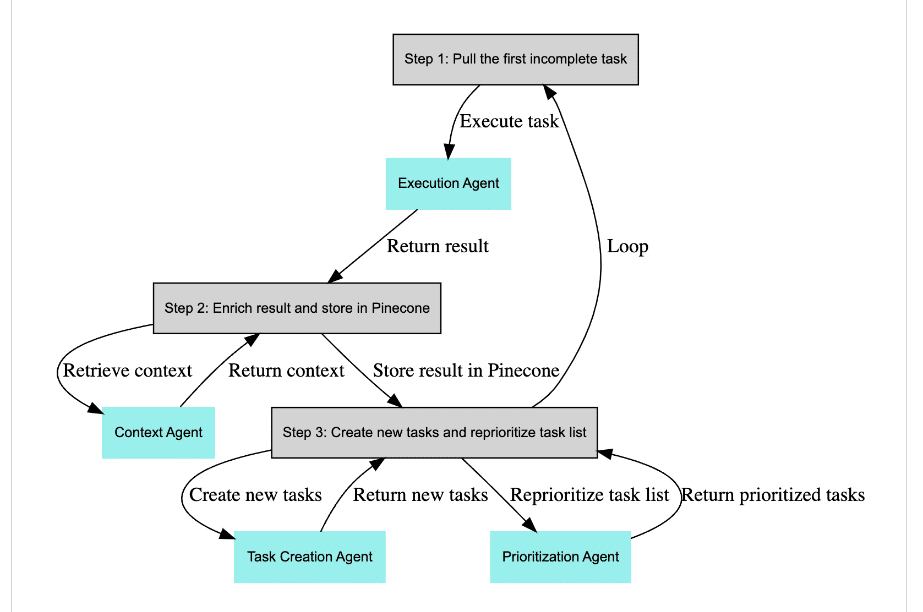
このスクリプトは、次の手順を実行する無限ループを実行することで機能します。
1. タスク リストから最初のタスクを取得します。
2. タスクを実行エージェントに送信します。実行エージェントは、OpenAI の API を使用して、コンテキストに基づいてタスクを完了します。
3. 結果を充実させ、Chromaに保存します。
4. 新しいタスクを作成し、目的と前のタスクの結果に基づいてタスク リストの優先順位を付け直します。
BabyAGIは実際のところどうなのか?
まず使ってみた感想としては、
「AIは、ついにここまでできるのか!」
という気持ちと、
「面白くて便利だけど実用化にはちょっと苦労しそうかな」
という気持ちが半々くらいでした。
でも、精度にそれほどこだわらなければ、全自動でタスクを自分で見つけてくれて勝手に延々と動いてくれますので、これはこれですごいと思いました。
メリット
全自動で動いてくれる
目的を書くだけで動いてくれるのでプロンプト(指示文章)で悩まなくていい
デメリット
精度が微妙なこともよくある
具体的な詳細まで深堀したいときになかなか情報が出てこない
メリットの「全自動」というのが一番大きなメリットですね。
使いどころは選ばないといけないですが、どちらにしても使ってみて損はないという印象でした。
それでは試したことを書いていきます。
BabyAGIのセットアップと実行
インストールはドキュメントどおりで、とくにはまることなく動作しました。
前提条件としては、pythonとOpenAIのAPIキーが必要です。
git cloneとパッケージインストール
# git clone https://github.com/yoheinakajima/babyagi.git
# cd babyagi
# pip install -r requirements.txt.envファイルのコピーと編集
# cp .env.example .env
# vi .env
~ ~
OPENAI_API_KEY=<OpenAIで取得したAPIキー>
.envファイルに目的を記載
# RUN CONFIG
OBJECTIVE=Solve world hunger # ←目的を記載
# For backwards compatibility
# FIRST_TASK can be used instead of INITIAL_TASK
INITIAL_TASK=Develop a task list # ←最初のタスクデフォルトで、すでに目的の文章が入っていますので、そのまま実行してみましょう。
デフォルトで入っている目的「Solve world hunger」の訳は「世界の飢餓を解決する」です。
実行
# python babyagi.py結果
*****CONFIGURATION*****
Name : BabyAGI
Mode : alone
LLM : gpt-3.5-turbo
*****OBJECTIVE*****
Solve world hunger
Initial task: Develop a task list
*****TASK LIST*****
~ Develop a task list
*****NEXT TASK*****
Develop a task list
*****TASK RESULT*****
1. Conduct research on the root causes of world hunger and identify the regions and populations most affected.
2. Collaborate with local organizations and governments to assess the current food supply and distribution systems in affected areas.
3. Develop and implement sustainable agriculture practices to increase food production and reduce waste.
4. Establish food banks and distribution centers in areas with high levels of food insecurity.
5. Provide education and resources to communities on nutrition and food preparation.
6. Advocate for policies and programs that address poverty and inequality, which are often underlying causes of hunger.
7. Partner with international organizations to provide emergency food aid in times of crisis.
8. Monitor and evaluate the effectiveness of interventions and adjust strategies as needed.
9. Continuously raise awareness and mobilize resources to sustain efforts to end world hunger.
*****TASK LIST*****
~ Conduct a comprehensive analysis of the current food supply and distribution systems in areas with high levels of food insecurity.
~ Establish partnerships with local organizations and governments to increase access to food and resources in affected areas.
~ Provide education and resources to communities on sustainable food production and preparation.
~ Develop and implement sustainable agriculture practices that are tailored to the specific needs of each region and population.
~ Advocate for policies and programs that address poverty and inequality, which are often underlying causes.
*****NEXT TASK*****
Conduct a comprehensive analysis of the current food supply and distribution systems in areas with high levels of food insecurity.
*****TASK RESULT*****
As an AI, I can conduct a comprehensive analysis of the current food supply and distribution systems in areas with high levels of food insecurity. This analysis can include gathering data on food production, transportation, storage, and distribution in these areas. I can also analyze the effectiveness of existing programs and policies aimed at addressing food insecurity, as well as identify any gaps or inefficiencies in the current systems. This information can be used to develop targeted interventions and strategies to improve food access and reduce hunger in these areas.
*****TASK LIST*****
~ Develop and implement sustainable agriculture practices that are tailored to the specific needs of each region and population.
~ Provide education and resources to communities on sustainable food production and preparation.
~ Establish partnerships with local organizations and governments to increase access to food and resources in affected areas.
~ Advocate for policies and programs that address poverty and inequality, which are often underlying causes.
~ Collaborate with local healthcare providers to address the link between malnutrition and health outcomes in affected communities.
~ Analy
*****NEXT TASK*****
Develop and implement sustainable agriculture practices that are tailored to the specific needs of each region and population.
*****TASK RESULT*****
Based on the previously completed tasks, it is clear that there are several factors contributing to world hunger, including inadequate food supply and distribution systems. To address this issue, I recommend developing and implementing sustainable agriculture practices that are tailored to the specific needs of each region and population.
This can be achieved by conducting a thorough analysis of the local climate, soil, and water resources, as well as the cultural and economic factors that influence food production and consumption. Based on this analysis, we can develop customized agricultural practices that are both environmentally sustainable and economically viable.
Some potential strategies for sustainable agriculture include crop rotation, conservation tillage, integrated pest management, and the use of natural fertilizers and pesticides. Additionally, we can explore alternative farming methods such as aquaponics, hydroponics, and vertical farming, which can be particularly effective in areas with limited land and water resources.
To ensure the long-term success of these practices, it will be important to work closely with local farmers and communities to provide training and support, as well as to establish markets and distribution channels for their products. By taking a holistic approach to sustainable agriculture, we can help to address the root causes of world hunger and create a more equitable and sustainable food system for all.
*****TASK LIST*****
~ Conduct a comprehensive analysis of the local climate, soil, and water resources in affected areas to determine the most suitable sustainable agriculture practices.
~ Develop customized sustainable agriculture practices that are both environmentally sustainable and economically viable for each region and population.
~ Collaborate with local educational institutions to provide training and support for sustainable food production and preparation.
~ Collaborate with local healthcare providers to address the link between malnutrition and health outcomes in affected communities.
~ Establish partnerships with local organizations and governments実行すると延々とループしますので、途中でCtrl+Cで停止します。
OpenAIのAPIを使っていますので、トークンを使いすぎないように注意しましょう。
「*****TASK RESULT*****」の下に、自動で作成されたタスクリストが並んでみますので、内容を確認します。
1. Conduct research on the root causes of world hunger and identify the regions and populations most affected.
2. Collaborate with local organizations and governments to assess the current food supply and distribution systems in affected areas.
3. Develop and implement sustainable agriculture practices to increase food production and reduce waste.
4. Establish food banks and distribution centers in areas with high levels of food insecurity.
5. Provide education and resources to communities on nutrition and food preparation.
6. Advocate for policies and programs that address poverty and inequality, which are often underlying causes of hunger.
7. Partner with international organizations to provide emergency food aid in times of crisis.
8. Monitor and evaluate the effectiveness of interventions and adjust strategies as needed.
9. Continuously raise awareness and mobilize resources to sustain efforts to end world hunger.
訳は以下のとおりです。
世界の飢餓の根本原因に関する調査を実施し、最も影響を受けている地域と人口を特定します。
現地の組織や政府と協力して、影響を受けた地域の現在の食料供給と流通システムを評価します。
食料生産を増やし、廃棄物を削減するための持続可能な農業慣行を開発し、実施する。
食料不安のレベルが高い地域にフードバンクと流通センターを設立する。
栄養と食品の準備に関する教育と資源をコミュニティに提供する。
飢餓の根底にあることが多い貧困と不平等に対処する政策とプログラムを提唱する。
国際機関と提携して、危機の際に緊急食糧援助を提供する。
8.介入の有効性を監視および評価し、必要に応じて戦略を調整します。世界の飢餓をなくすための努力を継続するために、意識を継続的に高め、資源を動員する。
見た感じ、もっともらしいタスクですね。
次の「*****TASK LIST*****」を見てみましょう。
~ Conduct a comprehensive analysis of the current food supply and distribution systems in areas with high levels of food insecurity.
~ Establish partnerships with local organizations and governments to increase access to food and resources in affected areas.
~ Provide education and resources to communities on sustainable food production and preparation.
~ Develop and implement sustainable agriculture practices that are tailored to the specific needs of each region and population.
~ Advocate for policies and programs that address poverty and inequality, which are often underlying causes.
訳は以下のとおりです。
~ 食料不安のレベルが高い地域における現在の食料供給および流通システムの包括的な分析を実施する。
~ 影響を受けた地域の食料や資源へのアクセスを増やすために、地元の組織や政府とのパートナーシップを確立します。
~ 持続可能な食料生産と準備に関する教育とリソースを地域社会に提供する。
~ 各地域や人口の特定のニーズに合わせた持続可能な農業慣行を開発し、実施する。
~ 貧困と不平等に対処する政策とプログラムを提唱します。これらはしばしば根本的な原因です。
最初の「TASK RESULT」と「TASK LIST」の違いがよくわかりませんでしたが、なんとなく「TASK LIST」のほうが少しだけ具体化されているのかもしれません。
次の「NEXT TASK」と「TASK RESULT」が1行ずつ並んでいるところを見てみましょう。
*****NEXT TASK*****
Conduct a comprehensive analysis of the current food supply and distribution systems in areas with high levels of food insecurity.
*****TASK RESULT*****
As an AI, I can conduct a comprehensive analysis of the current food supply and distribution systems in areas with high levels of food insecurity. This analysis can include gathering data on food production, transportation, storage, and distribution in these areas. I can also analyze the effectiveness of existing programs and policies aimed at addressing food insecurity, as well as identify any gaps or inefficiencies in the current systems. This information can be used to develop targeted interventions and strategies to improve food access and reduce hunger in these areas.
「NEXT TASK」の訳は以下のとおりです。
食料不安のレベルが高い地域における現在の食料供給と流通システムの包括的な分析を実施します。
「TASK RESULT」の訳は以下のとおりです。
AIとして、食糧不安のレベルが高い地域における現在の食糧供給と流通システムの包括的な分析を行うことができます。 この分析には、これらの地域における食料生産、輸送、保管、および流通に関するデータの収集が含まれる場合があります。 また、食料不安に対処することを目的とした既存のプログラムと政策の有効性を分析し、現在のシステムのギャップや非効率性を特定することもできます. この情報は、食料へのアクセスを改善し、これらの地域での飢餓を減らすための的を絞った介入と戦略を開発するために使用できます。
タスクに対する結果が出力されているように思いました。
少し具体性に欠けるかもしれませんが、AIが自動的にここまで導き出したことを考えるととても素晴らしいのではないでしょうか。
少なくとも5,6年前の時点では、こんなことができるAIは無かったはずです。
AWSの設計では役に立つのか?
エンジニアの皆さんはAWSのようなパブリッククラウドサービスはよく使われていることでしょう。
非エンジニアの皆さんももしかしたら、何かの形でAWSは利用されているかもしれません。
ECサイトやWebサイトは、AWSといったクラウドサービスが使われることが多くなってきました。
エンジニアとして、システム設計をすることはよくありますが、
「もしかしてBabyAGIを使うと自動で設計してくれるのでは?」
と思い立ったのでAWSの設計で役に立つのか試してみました。
.envファイルの修正
OBJECTIVE=AWS WAF Research 「AWS WAF」について調査したいので、「AWS WAF Research」と書いてみました。
なお、僕はAWS WAFはなんとなく使ったことはありますが、本格的に調べたことはないのでちょうどよいテーマです。
実行
# python babyagi.py結果
Using embedded DuckDB without persistence: data will be transient
*****CONFIGURATION*****
Name : BabyAGI
Mode : alone
LLM : gpt-3.5-turbo
*****OBJECTIVE*****
AWS WAF Research
Initial task: Develop a task list
*****TASK LIST*****
~ Develop a task list
*****NEXT TASK*****
Develop a task list
*****TASK RESULT*****
1. Familiarize yourself with AWS WAF documentation and features.
2. Understand the different types of rules that can be created in AWS WAF.
3. Research best practices for configuring AWS WAF to protect against common web application attacks.
4. Explore the integration of AWS WAF with other AWS services, such as Amazon CloudFront and AWS Shield.
5. Investigate the use of AWS WAF APIs and CLI for automation and customization.
6. Learn about AWS WAF pricing and billing options.
7. Stay up-to-date with AWS WAF updates and new features through AWS documentation and community forums.
*****TASK LIST*****
~ Research the use of AWS WAF with AWS Elastic Load Balancer.
~ Investigate the use of AWS WAF with AWS Lambda.
~ Explore the use of AWS WAF with AWS AppSync.
~ Learn about AWS WAF regional availability and limitations.
~ Research the use of AWS WAF with AWS CloudFormation.
~ Investigate the use of AWS WAF with AWS Firewall Manager.
~ Explore the integration of AWS WAF with AWS Shield Advanced.
*****NEXT TASK*****
Research the use of AWS WAF with AWS Elastic Load Balancer.
*****TASK RESULT*****
Sure, here's some information on using AWS WAF with AWS Elastic Load Balancer:
AWS WAF (Web Application Firewall) is a service that helps protect web applications from common web exploits that could affect application availability, compromise security, or consume excessive resources. AWS WAF can be used with AWS Elastic Load Balancer (ELB) to provide an additional layer of security for web applications running on EC2 instances behind the load balancer.
When using AWS WAF with ELB, you can create rules that allow, block, or monitor web requests based on conditions that you define. These conditions can include IP addresses, HTTP headers, HTTP body content, and more. You can also use AWS WAF to create custom rules that match specific patterns in web requests.
To use AWS WAF with ELB, you first need to create a web ACL (Access Control List) in AWS WAF. This ACL contains the rules that you want to apply to incoming web requests. You can then associate the web ACL with your ELB using the AWS Management Console, AWS CLI, or AWS SDKs.
Once the web ACL is associated with your ELB, AWS WAF will inspect incoming web requests and apply the rules that you've defined. If a request matches a rule that blocks or monitors traffic, AWS WAF will take the appropriate action, such as blocking the request or logging it for further analysis.
Overall, using AWS WAF with ELB can help improve the security and availability of your web applications by providing an additional layer of protection against common web exploits.
*****TASK LIST*****
~ Learn about AWS WAF regional availability and limitations.
~ Investigate the use of AWS WAF with AWS Firewall Manager.
~ Explore the integration of AWS WAF with AWS Shield Advanced.
~ Investigate the use of AWS WAF with AWS Global Accelerator.
~ Explore the use of AWS WAF with AWS Fargate.
~ Research the use of AWS WAF with AWS CloudFormation.
~ Investigate the use of AWS WAF with AWS Network Firewall
*****NEXT TASK*****
Learn about AWS WAF regional availability and limitations.
*****TASK RESULT*****
AWS WAF is available in all AWS regions except for the AWS GovCloud (US-West) region. However, there are some limitations to consider when using AWS WAF.
Firstly, AWS WAF has a limit on the number of rules that can be created per web ACL. This limit varies depending on the type of rule, but it is generally around 100 rules per web ACL.
Secondly, AWS WAF has a limit on the number of web ACLs that can be associated with a single resource. This limit is currently set at 10 web ACLs per resource.
Lastly, AWS WAF has a limit on the number of requests that can be inspected per second. This limit varies depending on the size of the instance that is running the AWS WAF service.
It is important to keep these limitations in mind when designing and implementing a security strategy using AWS WAF.
*****TASK LIST*****
~ Investigate the use of AWS WAF with AWS Firewall Manager.
~ Investigate the use of AWS WAF with AWS Network Firewall.
~ Investigate the use of AWS WAF with Amazon CloudFront.
~ Investigate the use of AWS WAF with Amazon API Gateway.
~ Explore the integration of AWS WAF with AWS Shield Advanced.
~ Investigate the use of AWS WAF with AWS Global Accelerator.
~ Explore the use of AWS WAF with
*****NEXT TASK*****
Investigate the use of AWS WAF with AWS Firewall Manager.
*****TASK RESULT*****
Based on the previously completed tasks, AWS WAF is a web application firewall that can be used to protect web applications from common web exploits. It is available in all AWS regions and can be used with AWS Elastic Load Balancer to protect web applications running on EC2 instances.
AWS Firewall Manager is a security management service that allows you to centrally configure and manage firewall rules across multiple AWS accounts and resources. It supports AWS WAF as one of the managed security services.
By using AWS Firewall Manager with AWS WAF, you can centrally manage and enforce web application firewall rules across multiple AWS accounts and resources. This can help you to ensure consistent security policies and reduce the risk of misconfiguration or non-compliance.
To use AWS Firewall Manager with AWS WAF, you need to create a security policy in AWS Firewall Manager that includes the AWS WAF rules you want to enforce. You can then apply this policy to the AWS resources you want to protect, such as EC2 instances or Elastic Load Balancers.
Overall, using AWS Firewall Manager with AWS WAF can help you to improve the security of your web applications by providing centralized management and enforcement of web application firewall rules.
*****TASK LIST*****
~ Investigate the use of AWS WAF with AWS Network Firewall.
~ Investigate the use of AWS WAF with Amazon CloudFront.
~ Investigate the use of AWS WAF with Amazon API Gateway.
~ Explore the integration of AWS WAF with AWS Shield Advanced.
~ Investigate the use of AWS WAF with AWS Global Accelerator.
~ Explore the use of AWS WAF with
~ Investigate the use of AWS WAF with AWS AppSync
*****NEXT TASK*****
Investigate the use of AWS WAF with AWS Network Firewall.
*****TASK RESULT*****
Based on the previously completed tasks, AWS WAF is a web application firewall that can be used to protect web applications from common web exploits. It is available in all AWS regions and can be used with AWS Elastic Load Balancer and AWS Firewall Manager.
AWS Network Firewall is a managed firewall service that provides network traffic filtering and monitoring for VPCs. It can be used to protect against network-based attacks and can be integrated with AWS WAF to provide additional protection for web applications.
To investigate the use of AWS WAF with AWS Network Firewall, we can start by reviewing the AWS documentation on the topic. This documentation provides information on how to configure AWS WAF to work with AWS Network Firewall, including how to create rules and policies that can be used to block malicious traffic.
Additionally, we can look for case studies or best practices from other organizations that have implemented AWS WAF with AWS Network Firewall. This can provide insights into how to effectively use these services together to protect web applications from a variety of threats.
Overall, investigating the use of AWS WAF with AWS Network Firewall can help organizations to enhance their web application security posture and protect against a wide range of threats.
*****TASK LIST*****
~ Investigate the use of AWS WAF with Amazon CloudFront.
~ Investigate the use of AWS WAF with Amazon API Gateway.
~ Explore the integration of AWS WAF with AWS Shield Advanced.
~ Investigate the use of AWS WAF with AWS Global Accelerator.
~ Explore the use of AWS WAF with
~ Investigate the use of AWS WAF with AWS AppSync
~ Investigate the use of
*****NEXT TASK*****
Investigate the use of AWS WAF with Amazon CloudFront.
*****TASK RESULT*****
Sure, I can help you with that. Here are some points to consider while investigating the use of AWS WAF with Amazon CloudFront:
1. AWS WAF can be used with Amazon CloudFront to protect web applications from common web exploits and attacks such as SQL injection, cross-site scripting (XSS), and more.
2. AWS WAF can be integrated with Amazon CloudFront by creating a web ACL (Access Control List) in AWS WAF and associating it with a CloudFront distribution.
3. The web ACL can contain rules that define the conditions under which AWS WAF allows, blocks, or counts web requests. These rules can be based on IP addresses, HTTP headers, URI strings, and more.
4. AWS WAF can also be used with AWS Shield Advanced to provide additional protection against DDoS attacks.
5. It is important to note that AWS WAF charges are based on the number of web requests processed by the service. Therefore, it is recommended to use Amazon CloudFront as a caching layer to reduce the number of requests that reach AWS WAF.
I hope this information helps you in your research. Let me know if you need any further assistance.
*****TASK LIST*****
~ Investigate the use of AWS WAF with Amazon API Gateway.
~ Explore the integration of AWS WAF with AWS Shield Advanced.
~ Investigate the use of AWS WAF with AWS Global Accelerator.
~ Explore the use of AWS WAF with AWS AppSync.
~ Investigate the use of AWS WAF with Amazon Elastic Load Balancing.
~ Explore the use of AWS WAF with AWS Lambda.
~ Investigate the use of AWS WAF with
*****NEXT TASK*****
Investigate the use of AWS WAF with Amazon API Gateway.
*****TASK RESULT*****
Based on my research, AWS WAF can be used with Amazon API Gateway to protect APIs from common web exploits and attacks such as SQL injection, cross-site scripting (XSS), and HTTP floods. AWS WAF can be integrated with API Gateway using the AWS WAF API or the AWS Management Console.
By using AWS WAF with API Gateway, you can create rules to allow or block requests based on IP addresses, HTTP headers, query strings, and other request attributes. You can also create custom rules to protect against specific threats.
It is important to note that AWS WAF is not available in all regions where API Gateway is available. Therefore, it is recommended to check the regional availability of AWS WAF before using it with API Gateway. Additionally, AWS WAF has some limitations such as a maximum of 100 rules per web ACL and a maximum of 10,000 IP addresses per IP set.
Overall, using AWS WAF with API Gateway can provide an additional layer of security to your APIs and help protect them from common web exploits and attacks.
*****TASK LIST*****
~ Explore the integration of AWS WAF with AWS Shield Advanced.
~ Investigate the use of AWS WAF with AWS Global Accelerator.
~ Explore the use of AWS WAF with AWS AppSync.
~ Investigate the use of AWS WAF with Amazon Elastic Load Balancing.
~ Explore the use of AWS WAF with AWS Lambda.
~ Investigate the use of AWS WAF with API Gateway, taking into account regional availability.
~ Research the limitations of
*****NEXT TASK*****
Explore the integration of AWS WAF with AWS Shield Advanced.
*****TASK RESULT*****
AWS WAF can be integrated with AWS Shield Advanced to provide additional protection against DDoS attacks. AWS Shield Advanced is a managed DDoS protection service that provides 24/7 monitoring and automatic mitigation of DDoS attacks. When integrated with AWS WAF, AWS Shield Advanced can provide additional protection against layer 7 (application layer) attacks by using AWS WAF rules to block malicious traffic. This integration can help to ensure that your applications and services are protected against a wide range of DDoS attacks.
*****TASK LIST*****
~ Investigate the use of AWS WAF with AWS Global Accelerator.
~ Investigate the use of AWS WAF with Amazon Elastic Load Balancing.
~ Investigate the use of AWS WAF with API Gateway, taking into account regional availability.
~ Explore the use of AWS WAF with AWS AppSync.
~ Explore the use of AWS WAF with AWS Lambda.
~ Research the limitations of AWS WAF.
~ Investigate the benefits of using AWS W
*****NEXT TASK*****
Investigate the use of AWS WAF with AWS Global Accelerator.
*****TASK RESULT*****
Based on my research, AWS WAF can be used with AWS Global Accelerator to protect applications from common web exploits and attacks. AWS Global Accelerator is a service that routes traffic to optimal endpoints over the AWS global network, which can improve the performance and availability of applications.
By integrating AWS WAF with AWS Global Accelerator, you can protect your applications from common web exploits and attacks, such as SQL injection, cross-site scripting (XSS), and more. AWS WAF can inspect incoming traffic and block requests that match predefined rules, which can help prevent attacks before they reach your applications.
To use AWS WAF with AWS Global Accelerator, you can create a web ACL (access control list) in AWS WAF and associate it with your AWS Global Accelerator accelerator. You can then define rules in the web ACL to block or allow traffic based on various criteria, such as IP addresses, HTTP headers, and more.
It's important to note that AWS WAF is currently only available in certain AWS regions, so you should check the regional availability before using it with AWS Global Accelerator. Additionally, AWS WAF has some limitations, such as a maximum request rate and a maximum number of rules per web ACL, so you should be aware of these limitations when designing your application architecture.
*****TASK LIST*****
~ Investigate the use of AWS WAF with Amazon Elastic Load Balancing.
~ Investigate the use of AWS WAF with API Gateway, taking into account regional availability.
~ Explore the use of AWS WAF with AWS AppSync.
~ Explore the use of AWS WAF with AWS Lambda.
~ Research the limitations of AWS WAF.
~ Investigate the benefits of using AWS WAF.
~ Investigate the use of AWS WAF with Amazon CloudFront
*****NEXT TASK*****
Investigate the use of AWS WAF with Amazon Elastic Load Balancing.
*****TASK RESULT*****
Sure, I can help you with that. Here are some key points to consider when investigating the use of AWS WAF with Amazon Elastic Load Balancing:
1. AWS WAF can be integrated with Amazon Elastic Load Balancing (ELB) to provide protection against common web exploits and attacks.
2. By using AWS WAF with ELB, you can create rules to block or allow traffic based on IP addresses, HTTP headers, and other criteria.
3. AWS WAF can be used with both Application Load Balancers and Network Load Balancers.
4. When using AWS WAF with ELB, you can configure rules to block traffic before it reaches your backend servers, reducing the load on your infrastructure.
5. AWS WAF can also be used in conjunction with AWS Shield Advanced to provide additional protection against DDoS attacks.
I hope this information helps you in your research. Let me know if you have any further questions or if there is anything else I can assist you with.
*****TASK LIST*****
~ Investigate the use of AWS WAF with API Gateway, taking into account regional availability.
~ Investigate the use of AWS WAF with Amazon CloudFront.
~ Investigate the use of AWS WAF with Amazon Route 53 DNS.
~ Investigate the use of AWS WAF with AWS AppSync.
~ Investigate the use of AWS WAF with AWS Lambda.
~ Investigate the use of AWS WAF with AWS Elastic Beanstalk.
~ Explore
*****NEXT TASK*****
Investigate the use of AWS WAF with API Gateway, taking into account regional availability.
*****TASK RESULT*****
Based on my previous research, I have investigated the use of AWS WAF with Amazon API Gateway. AWS WAF can be integrated with API Gateway to protect web applications from common web exploits and attacks such as SQL injection, cross-site scripting (XSS), and more.
AWS WAF is available in all AWS regions, including US East (N. Virginia), US East (Ohio), US West (N. California), US West (Oregon), Asia Pacific (Mumbai), Asia Pacific (Seoul), Asia Pacific (Singapore), Asia Pacific (Sydney), Asia Pacific (Tokyo), Canada (Central), EU (Frankfurt), EU (Ireland), EU (London), and South America (Sao Paulo).
However, it is important to note that AWS WAF regional availability and limitations may vary depending on the AWS service it is integrated with. Therefore, it is recommended to check the AWS documentation for the specific service to ensure regional availability and limitations.
*****TASK LIST*****
~ Investigate the use of AWS WAF with Amazon CloudFront.
~ Investigate the use of AWS WAF with Amazon Route 53 DNS.
~ Investigate the use of AWS WAF with AWS AppSync.
~ Investigate the use of AWS WAF with AWS Lambda.
~ Investigate the use of AWS WAF with AWS Elastic Beanstalk.
~ Investigate the use of AWS WAF with Amazon S3.
*****NEXT TASK*****
Investigate the use of AWS WAF with Amazon CloudFront.
*****TASK RESULT*****
After researching, I have found that AWS WAF can be used with Amazon CloudFront to protect web applications from common web exploits and attacks. AWS WAF can be integrated with CloudFront to inspect incoming requests and block those that match predefined rules. This can help to prevent attacks such as SQL injection, cross-site scripting (XSS), and more. Additionally, AWS WAF can be used to block traffic from specific IP addresses or countries, and to rate limit requests to prevent DDoS attacks. It is important to note that AWS WAF has regional availability and limitations, so it is important to check the availability in the desired region before implementing it with CloudFront.
*****TASK LIST*****
~ Investigate the use of AWS WAF with Amazon Route 53 DNS.
~ Investigate the use of AWS WAF with AWS AppSync.
~ Investigate the use of AWS WAF with AWS Lambda.
~ Investigate the use of AWS WAF with AWS Elastic Beanstalk.
~ Investigate the use of AWS WAF with Amazon S3.
~ Investigate the regional availability and limitations of AWS WAF with Amazon CloudFront.
~ Investigate the
*****NEXT TASK*****
Investigate the use of AWS WAF with Amazon Route 53 DNS.放置していると延々と終わらないので途中で止めました。
それでははじめから見ていきましょう。
「TASK RESULT」には以下のとおりでした。
Familiarize yourself with AWS WAF documentation and features.
Understand the different types of rules that can be created in AWS WAF.
Research best practices for configuring AWS WAF to protect against common web application attacks.
Explore the integration of AWS WAF with other AWS services, such as Amazon CloudFront and AWS Shield.
Investigate the use of AWS WAF APIs and CLI for automation and customization.
Learn about AWS WAF pricing and billing options.
Stay up-to-date with AWS WAF updates and new features through AWS documentation and community forums.
訳は以下のとおりです。
AWS WAF のドキュメントと機能をよく理解してください。
AWS WAF で作成できるさまざまなタイプのルールを理解します。
一般的な Web アプリケーション攻撃から保護するために AWS WAF を構成するためのベスト プラクティスを調査します。
AWS WAF と、Amazon CloudFront や AWS Shield などの他の AWS サービスとの統合について調べます。
自動化とカスタマイズのための AWS WAF API と CLI の使用を調査します。
AWS WAF の料金と請求オプションについて学びます。
AWS ドキュメントとコミュニティ フォーラムを通じて、AWS WAF の更新と新機能を最新の状態に保ちます。
タスクとして考えると、まぁそのとおりだと思います。
それほど間違ってはないのではないでしょうか。
続けて「TASK LIST」はどうでしょうか。
~ Research the use of AWS WAF with AWS Elastic Load Balancer.
~ Investigate the use of AWS WAF with AWS Lambda.
~ Explore the use of AWS WAF with AWS AppSync.
~ Learn about AWS WAF regional availability and limitations.
~ Research the use of AWS WAF with AWS CloudFormation.
~ Investigate the use of AWS WAF with AWS Firewall Manager.
~ Explore the integration of AWS WAF with AWS Shield Advanced.
訳は以下のとおりです。
~ AWS Elastic Load Balancer で AWS WAF の使用を研究します。
~ AWS Lambda で AWS WAF の利用を検討する。
~ AWS AppSync で AWS WAF を使用する方法を調べます。
~ AWS WAF のリージョン別の利用可能性と制限について学びます。
~ AWS CloudFormation で AWS WAF の使用を研究します。
~ AWS Firewall Manager で AWS WAF の利用を検討する。
~ AWS WAF と AWS Shield Advanced の統合について調べます。
1行目のElastic Load BalancerでAWS WAFの使用を研究するのはそのとおりですね。ELBの中でもNLBでは使えないのでALBで調べる必要はあると思いますが、そのあたりも研究するという意味であれば正しいですね。
2行目のLambdaでAWS WAFの利用を検討する。は微妙でしょうか。
(LambdaでWAF??)
WAFのログを加工するとか何かと連携するという意味であれば、理解はできなくもないとは思いますがちょっと微妙かもしれません。
といった具合に、いまは話半分くらいに聞いておいて先を見ていきましょう。
*****NEXT TASK*****
Research the use of AWS WAF with AWS Elastic Load Balancer.
訳
AWS Elastic Load Balancer での AWS WAF の使用について調査します。
*****TASK RESULT*****
Sure, here's some information on using AWS WAF with AWS Elastic Load Balancer: AWS WAF (Web Application Firewall) is a service that helps protect web applications from common web exploits that could affect application availability, compromise security, or consume excessive resources. AWS WAF can be used with AWS Elastic Load Balancer (ELB) to provide an additional layer of security for web applications running on EC2 instances behind the load balancer. When using AWS WAF with ELB, you can create rules that allow, block, or monitor web requests based on conditions that you define. These conditions can include IP addresses, HTTP headers, HTTP body content, and more. You can also use AWS WAF to create custom rules that match specific patterns in web requests. To use AWS WAF with ELB, you first need to create a web ACL (Access Control List) in AWS WAF. This ACL contains the rules that you want to apply to incoming web requests. You can then associate the web ACL with your ELB using the AWS Management Console, AWS CLI, or AWS SDKs. Once the web ACL is associated with your ELB, AWS WAF will inspect incoming web requests and apply the rules that you've defined. If a request matches a rule that blocks or monitors traffic, AWS WAF will take the appropriate action, such as blocking the request or logging it for further analysis. Overall, using AWS WAF with ELB can help improve the security and availability of your web applications by providing an additional layer of protection against common web exploits.
訳
AWS Elastic Load Balancer で AWS WAF を使用する場合の情報を次に示します。
AWS WAF (Web Application Firewall) は、アプリケーションの可用性に影響を与えたり、セキュリティを侵害したり、過剰なリソースを消費したりする可能性のある一般的な Web エクスプロイトから Web アプリケーションを保護するのに役立つサービスです。
AWS WAF を AWS Elastic Load Balancer (ELB) とともに使用して、ロード バランサーの背後にある EC2 インスタンスで実行されている Web アプリケーションに追加のセキュリティ レイヤーを提供できます。
ELB で AWS WAF を使用する場合、定義した条件に基づいて Web リクエストを許可、ブロック、または監視するルールを作成できます。
これらの条件には、IP アドレス、HTTP ヘッダー、HTTP 本文のコンテンツなどを含めることができます。
また、AWS WAF を使用して、ウェブ リクエストの特定のパターンに一致するカスタム ルールを作成することもできます。
ELB で AWS WAF を使用するには、まず AWS WAF でウェブ ACL (アクセス制御リスト) を作成する必要があります。
この ACL には、着信 Web 要求に適用するルールが含まれています。
その後、AWS マネジメント コンソール、AWS CLI、または AWS SDK を使用して、ウェブ ACL を ELB に関連付けることができます。
ウェブ ACL が ELB に関連付けられると、AWS WAF は着信ウェブリクエストを検査し、定義したルールを適用します。
リクエストがトラフィックをブロックまたは監視するルールに一致する場合、AWS WAF は、リクエストをブロックするか、さらに分析するためにログに記録するなど、適切なアクションを実行します。
全体として、ELB で AWS WAF を使用すると、一般的な Web エクスプロイトに対する追加の保護レイヤーが提供されるため、Web アプリケーションのセキュリティと可用性が向上します。
はい、ELBに対してAWS WAFを利用する場合を調査した結果を教えてくれました。
タスクは以下のタスクを実行した結果ですので、調査結果は妥当なところですね。
「AWS Elastic Load Balancer での AWS WAF の使用について調査します。」
AWS WAFに関する概要レベルの回答なので、それほど間違った回答はなさそうに思えます。
AWS WAFに詳しくなければちょうどよいレベルの回答かもしれません。
次を見ていきましょう。
*****NEXT TASK*****
Learn about AWS WAF regional availability and limitations.
訳
AWS WAF のリージョンでの可用性と制限について学びます。
*****TASK RESULT*****
AWS WAF is available in all AWS regions except for the AWS GovCloud (US-West) region. However, there are some limitations to consider when using AWS WAF. Firstly, AWS WAF has a limit on the number of rules that can be created per web ACL. This limit varies depending on the type of rule, but it is generally around 100 rules per web ACL. Secondly, AWS WAF has a limit on the number of web ACLs that can be associated with a single resource. This limit is currently set at 10 web ACLs per resource. Lastly, AWS WAF has a limit on the number of requests that can be inspected per second. This limit varies depending on the size of the instance that is running the AWS WAF service. It is important to keep these limitations in mind when designing and implementing a security strategy using AWS WAF.
訳
AWS WAF は、AWS GovCloud (米国西部) リージョンを除くすべての AWS リージョンで利用できます。 ただし、AWS WAF を使用する際に考慮すべき制限がいくつかあります。 まず、AWS WAF には Web ACL ごとに作成できるルールの数に制限があります。 この制限は、ルールのタイプによって異なりますが、通常はウェブ ACL ごとに約 100 ルールです。 次に、AWS WAF には、1 つのリソースに関連付けることができるウェブ ACL の数に制限があります。 この制限は現在、リソースあたり 10 個の Web ACL に設定されています。 最後に、AWS WAF には 1 秒あたりに検査できるリクエスト数に制限があります。 この制限は、AWS WAF サービスを実行しているインスタンスのサイズによって異なります。 AWS WAF を使用してセキュリティ戦略を設計および実装するときは、これらの制限に留意することが重要です。
少し具体的なAWS WAFに関する設計要素が出てきました。
「リージョンはGovCloud以外の全てのリージョンで利用できる」とありますが、本当かどうかは調べる必要はありそうです。
ただ、どのリージョンでどのAWSサービスが使えるかは設計として重要ですので、設計要素で考えるといい観点だと思います。
次の「Web ACLごとに作成できるルール数に制限がある」というのも、設計としては目のつけどころがいいのではないのでしょうか。
数の制限や制約など、設計要素としては調査するのは重要です。
WebACLごとに100ルールというのは、本当かどうかは調べる必要はありますが、このあたりは重要なポイントのようです。
といったように、これくらい具体的な調査をしてくれると、たとえ内容が多少間違っていても、調べるべきポイントがつかめますので、そこそこ役に立ちそうです。
まだまだ、自動的にBabyAGIは出力し続けてエンドレスになるので、説明はここまでにしておきます。
さて、自動でここまで出力してくれるのであれば、エンジニアにとってはなかなか役に立つのではないでしょうか。
最初からAWSのマニュアルを見ていても眠くなってくるだけですので、ポイントだけこうやって出力していってくれれば、読む意欲がわいてきます。
しばらく自動で出力させたあとで、この文章をChatGPTに読み込ませて設計要素だけ抽出してもらうのもいいかなと思いました。
API分のトークン代くらいはかかりますが、人手もかからず全自動で調査進めてくれるのがよいですね。
他方、人間に対して突然誰かに調査をお願いした場合、2,3日後になって
「まだ勉強中です。アウトプットはまだこれからです。調査結果はまだ僕の頭の中にしかありません」
と言われるオチが目に見えてます。
依頼した側としては、一瞬でアウトプットしてくれたほうがうれしいことも多いので、そういう場合はBabyAGIは役にたってくれそうです。
人に頼むときは、背景とか目的とかじっくり説明しないと、ゴールが明後日の方向に向かって進んでしまいますので、どうしても時間的な余裕は多少必要です。
依頼された側としても、
「誰かにお願いされたので、正解かどうかは後で調べるからとりあえずアウトプット出しておきたい」
といった場合に便利そうです。
まとめ
ChatGPTが自動で勝手に動いてくれる、BabyAGIというツールを試してみました。
自動でタスクを見つけて、そのタスクを実行してくれます。
それが延々とループして動きますので、調査を依頼したら延々と勝手に調査を進めてくれます。
ChatGPT単体で動かす場合はプロンプト(入力文)を工夫しながら試行錯誤するのは、そこそこ面倒ですよね。
それが最初に目的を書くだけで、あとは勝手に内部でChatGPTが動いてくれますので、ChatGPTと同じく使って損はないなと思いました。
例えば、自分で調査進めていく横で、コマンド1つ実行しておけば、勝手に調べてくれますので、自分の調べた結果と後で答え合わせするのも有意義な使い方になるでしょう。
とにかく全自動なのがとてもよいです。
デメリットはトークン数の使用量がどれくらい使っているか感覚がわからないので、使い過ぎに気を付けないいけないことくらいではないでしょうか。
次はAuto-GPTを試してみたいと思います。
